The x56 HOTAS (Hands On Throttle And Stick) system is a popular choice for flight sim enthusiasts seeking a realistic and immersive experience. But to truly unlock the full potential of this powerful hardware, understanding the intricacies of the X56 Hotas Software is crucial. This in-depth guide will delve into the functionalities of the software, providing you with the knowledge to customize your setup for optimal performance in any virtual cockpit.
Unleashing the Power of Customization: Programming Your x56 HOTAS
The x56 HOTAS software allows for extensive customization, enabling you to fine-tune your controls for a personalized flight experience. From simple button assignments to complex macros, the software empowers you to tailor the system to your specific needs and preferences. Let’s explore some key features:
- Button Mapping: Assign any in-game action or command to virtually any button, switch, or axis on the joystick and throttle. This level of control allows you to create an intuitive and ergonomic layout perfectly matched to your flying style.
- Sensitivity Adjustments: Fine-tune the responsiveness of your joystick and throttle axes. Whether you prefer twitchy dogfighting maneuvers or smooth, long-range bombing runs, adjusting sensitivity ensures precise control tailored to your needs.
- Deadzone Management: Eliminate unintended input drift by setting deadzones for axes and other controls. This ensures your aircraft remains steady and responsive, even during subtle movements.
- Lighting and RGB Customization: Personalize the look of your x56 HOTAS with customizable RGB lighting zones. Choose from a spectrum of colors and lighting effects to match your gaming setup or simply add a touch of personal style.
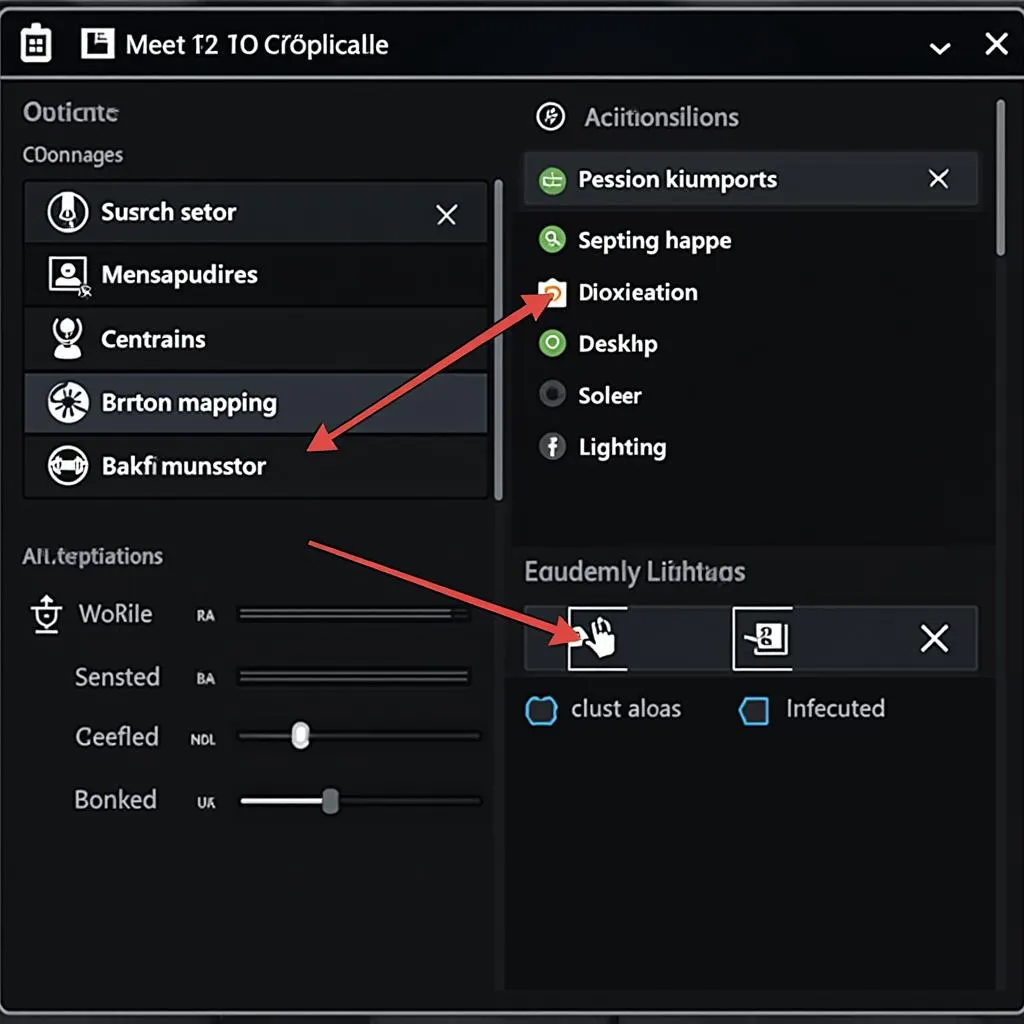 x56 HOTAS software interface screenshot
x56 HOTAS software interface screenshot
Creating Advanced Macros for Enhanced Control
Beyond basic button mapping, the x56 HOTAS software empowers you with the ability to create sophisticated macros. These pre-programmed sequences of commands can streamline complex actions, giving you a tactical edge in the virtual skies.
- Streamlining Repetitive Tasks: Macros excel at automating repetitive in-game actions. For example, you could program a single button to cycle through weapon systems, deploy countermeasures, or manage engine power settings, freeing up your attention for more critical tasks.
- Executing Complex Maneuvers: String together multiple commands to execute intricate flight maneuvers with a single button press. Imagine performing a perfect aileron roll or initiating a complex landing procedure effortlessly.
- Boosting Efficiency and Immersion: By offloading frequently used command sequences to macros, you enhance your efficiency and immersion, allowing you to focus on the strategic aspects of flight simulation.
Fine-Tuning for Specific Games and Aircraft
The true versatility of the x56 HOTAS software shines in its ability to adapt to different flight simulation games and aircraft.
- Creating Customized Profiles: Save your meticulously crafted control schemes and macro setups as individual profiles for different games or even specific aircraft within a game. This allows you to switch between configurations seamlessly, ensuring an optimized experience no matter what you fly.
- Sharing Profiles: The software often allows you to share your custom profiles with the community, enabling others to benefit from your expertise or try out different control setups.
- Downloading Pre-Configured Profiles: Many online communities dedicated to flight simulation offer pre-configured x56 HOTAS profiles for popular games and aircraft. This can be a great starting point for beginners or a time-saver for experienced pilots.
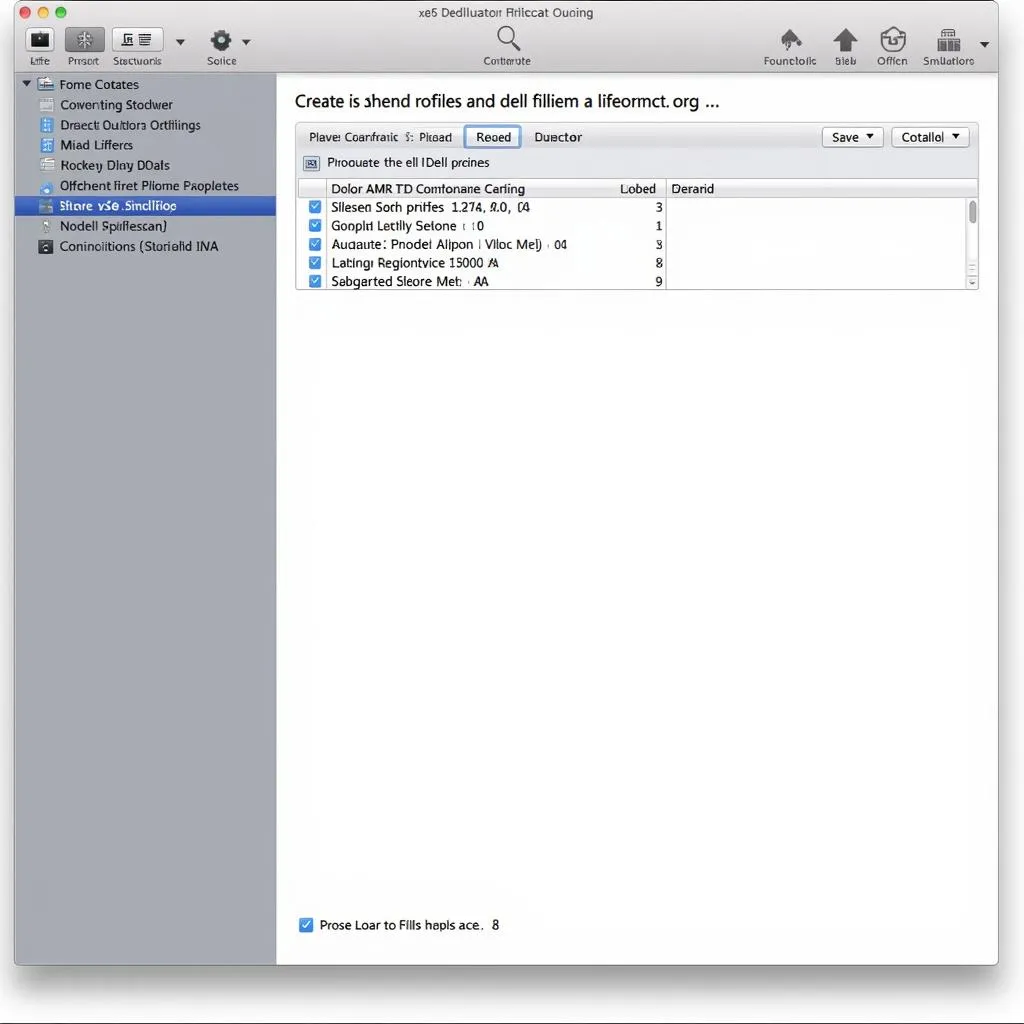 Managing x56 HOTAS profiles within the software
Managing x56 HOTAS profiles within the software
Troubleshooting and Support: Overcoming Common Issues
While the x56 HOTAS software is generally user-friendly, users may occasionally encounter issues.
- Firmware Updates: Regularly check for and install firmware updates from the manufacturer’s website. These updates often include performance improvements, bug fixes, and even new features for your x56 HOTAS system.
- Community Forums and Online Resources: Leverage the power of online communities and forums dedicated to flight simulation and the x56 HOTAS. These platforms are invaluable resources for troubleshooting tips, sharing custom profiles, and seeking guidance from experienced users.
- Contacting Support: If you encounter persistent issues or require direct assistance, don’t hesitate to contact the manufacturer’s customer support team. They can provide technical assistance, warranty information, and guidance on resolving any problems you might face.
Conclusion: Taking Your Flight Simulation to New Heights
Mastering the x56 HOTAS software is essential for unlocking the full potential of this powerful flight simulation peripheral. By understanding its features and investing time in customization, you can transform your virtual flying experience, achieving unparalleled levels of realism, control, and enjoyment. Whether you’re a seasoned virtual pilot or just starting your journey into the world of flight simulation, the x56 HOTAS, paired with its versatile software, is a worthy investment for anyone seeking the most immersive and engaging experience possible.





