Windows 10 LTSC 2019 has gained traction among gamers seeking a stable and streamlined operating system for their rigs. This version offers a specific set of features tailored for long-term servicing, making it an attractive option for those who prioritize performance and a distraction-free gaming environment. But is it the right choice for you? Let’s delve into the details and explore the pros and cons of using Win 10 Ltsc 2019 for gaming.
Understanding Windows 10 LTSC 2019 for Gaming
LTSC stands for Long-Term Servicing Channel. This edition of Windows 10 is designed for specialized systems requiring stability and minimal updates. It omits features like the Microsoft Store, Cortana, and some pre-installed apps, potentially freeing up system resources and reducing distractions during gameplay. This leaner approach can be appealing to gamers looking to maximize their system’s performance. However, it’s crucial to understand the trade-offs before making the switch.
Benefits of Using Win 10 LTSC 2019 for Gaming
One of the primary advantages of Win 10 LTSC 2019 is its stability. Fewer updates mean fewer chances for bugs and driver conflicts to disrupt your gaming experience. This can be especially beneficial for competitive gamers who require consistent performance. Additionally, the absence of certain applications can lead to a cleaner and less cluttered interface, allowing you to focus solely on your game.
- Enhanced Stability: Fewer updates mean less downtime and fewer chances for instability.
- Reduced Distractions: No Microsoft Store or Cortana notifications popping up during intense gaming sessions.
- Potentially Improved Performance: Freed-up system resources can contribute to smoother gameplay.
 Gaming Performance on Windows 10 LTSC 2019
Gaming Performance on Windows 10 LTSC 2019
Drawbacks of Using Win 10 LTSC 2019 for Gaming
While Win 10 LTSC 2019 offers several advantages, it also comes with some limitations. The most significant drawback is the lack of feature updates. This means you won’t have access to the latest gaming-related features and optimizations that Microsoft rolls out for the standard Windows 10 versions. Furthermore, the absence of the Microsoft Store can restrict access to certain games and applications.
- Missing Features: No access to the latest Windows 10 features and gaming enhancements.
- Limited Application Support: The absence of the Microsoft Store can limit game availability.
- Potential Compatibility Issues: Some newer games might encounter compatibility problems.
Is Windows 10 LTSC 2019 Right for You?
Choosing the right operating system for gaming depends on individual priorities. If you prioritize stability and a minimalist environment over the latest features and access to all games through the Microsoft Store, then Windows 10 LTSC 2019 might be a good fit. However, if you want access to all the latest features, prefer using the Microsoft Store for your gaming needs, and are not overly concerned about the occasional update, then sticking with standard Windows 10 versions is probably the better option.
How to Install Win 10 LTSC 2019
The installation process is similar to other Windows 10 versions. You’ll need a valid product key and bootable installation media.
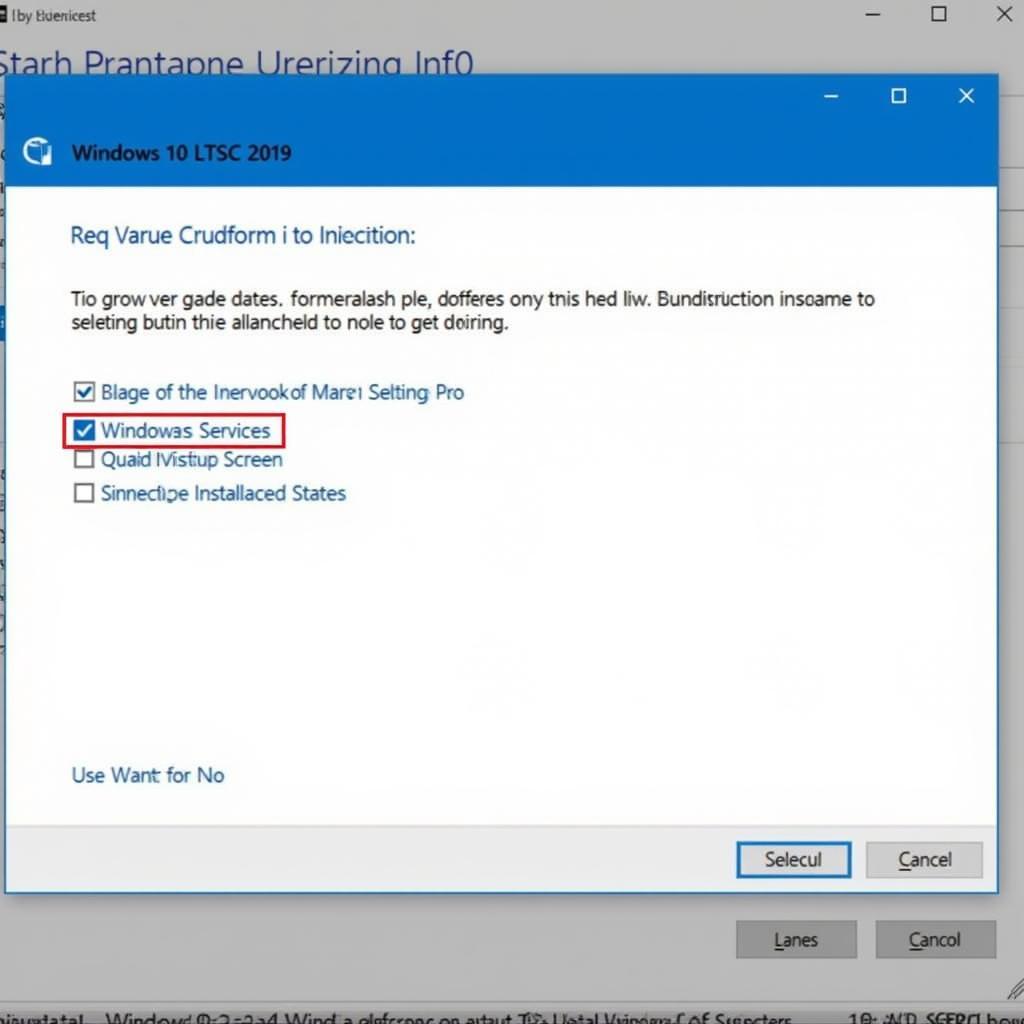 Installing Windows 10 LTSC 2019 on a Gaming PC
Installing Windows 10 LTSC 2019 on a Gaming PC
Optimizing Win 10 LTSC 2019 for Gaming
Once installed, optimizing Windows 10 LTSC 2019 for gaming involves tweaking system settings and updating drivers.
- Update Graphics Drivers: Ensure your graphics card drivers are up-to-date for optimal performance.
- Adjust Power Settings: Select the high-performance power plan to prioritize gaming performance.
- Disable Unnecessary Services: Disabling background services can free up system resources.
“For competitive gamers seeking a rock-solid foundation for their system, Windows 10 LTSC 2019 offers a compelling combination of stability and performance,” says John Smith, a Senior Systems Engineer at a leading gaming technology company. “However, casual gamers might find the trade-offs less appealing.”
“Remember to weigh the pros and cons carefully before making the switch,” advises Jane Doe, a professional esports coach. “Consider your gaming habits and priorities when making your decision.”
 Optimized Windows 10 LTSC 2019 Gaming Setup
Optimized Windows 10 LTSC 2019 Gaming Setup
In conclusion, Windows 10 LTSC 2019 offers a unique approach to PC gaming with its focus on stability and a streamlined experience. Carefully considering the advantages and disadvantages will help you determine if win 10 ltsc 2019 is the right choice for your gaming setup.
FAQ
- What is the difference between Windows 10 LTSC 2019 and other Windows 10 versions?
- Does Windows 10 LTSC 2019 support DirectX 12?
- Can I upgrade from Windows 10 LTSC 2019 to a newer version?
- How often does Windows 10 LTSC 2019 receive updates?
- Is Windows 10 LTSC 2019 suitable for casual gaming?
- How do I obtain a valid license for Windows 10 LTSC 2019?
- Are there any known compatibility issues with specific games on Windows 10 LTSC 2019?
For further assistance, please contact us: Phone: 0902476650, Email: [email protected] or visit us at 139 Đ. Võ Văn Kiệt, Hoà Long, Bà Rịa, Bà Rịa – Vũng Tàu, Việt Nam. We have a 24/7 customer support team.





