The Sims Resource Not Working? Don’t panic! This guide will walk you through common issues and provide effective solutions to get you back to downloading custom content for your Sims game. We’ll cover everything from browser issues to website problems, ensuring you can access your favorite CC quickly.
Why is The Sims Resource Not Working?
There are several reasons why you might be experiencing problems with The Sims Resource. These can range from simple browser glitches to more complex server-side issues. Let’s break down some of the most frequent culprits.
Browser Troubles
Sometimes, the problem isn’t with The Sims Resource itself, but with your web browser. An outdated browser, corrupted cache, or conflicting extensions can all interfere with the website’s functionality. Clearing your browser’s cache and cookies is often the first step in resolving these issues. If that doesn’t work, try updating your browser to the latest version or disabling extensions one by one to pinpoint the source of the conflict.
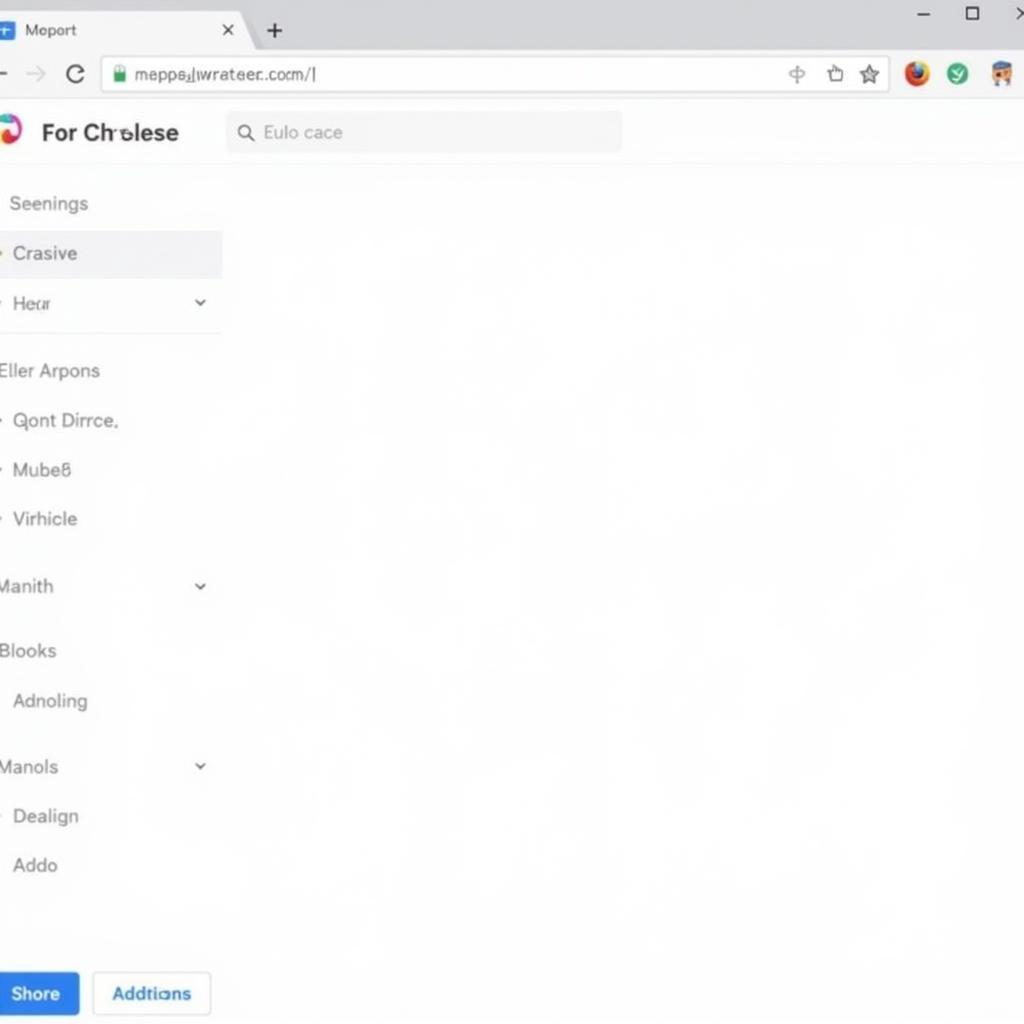 Clearing Browser Cache
Clearing Browser Cache
Website Maintenance or Server Issues
Occasionally, The Sims Resource might be down for scheduled maintenance or experience unexpected server issues. These instances are typically temporary. Checking The Sims Resource’s social media channels or official forum can provide updates on any ongoing maintenance or outages.
Connection Problems
Your internet connection can also play a role. A slow or unstable connection can make it difficult to load the website or download files. Try restarting your router or checking your internet speed to ensure your connection isn’t the problem. If you’re using a VPN, try disabling it temporarily as it might sometimes interfere with website access. You could check out resources like sims 2 scriptorium for more information on related topics.
Problems with Specific Downloads
Sometimes, the issue isn’t with the website itself, but with a specific file you’re trying to download. Corrupted files or issues with the uploader can cause download failures. If you encounter this, try downloading the file again later or contact the creator of the CC to report the problem. They might be able to provide an alternative download link or fix the corrupted file. Looking for specific mods? Check out our resource on sims 4 no mosaic mod.
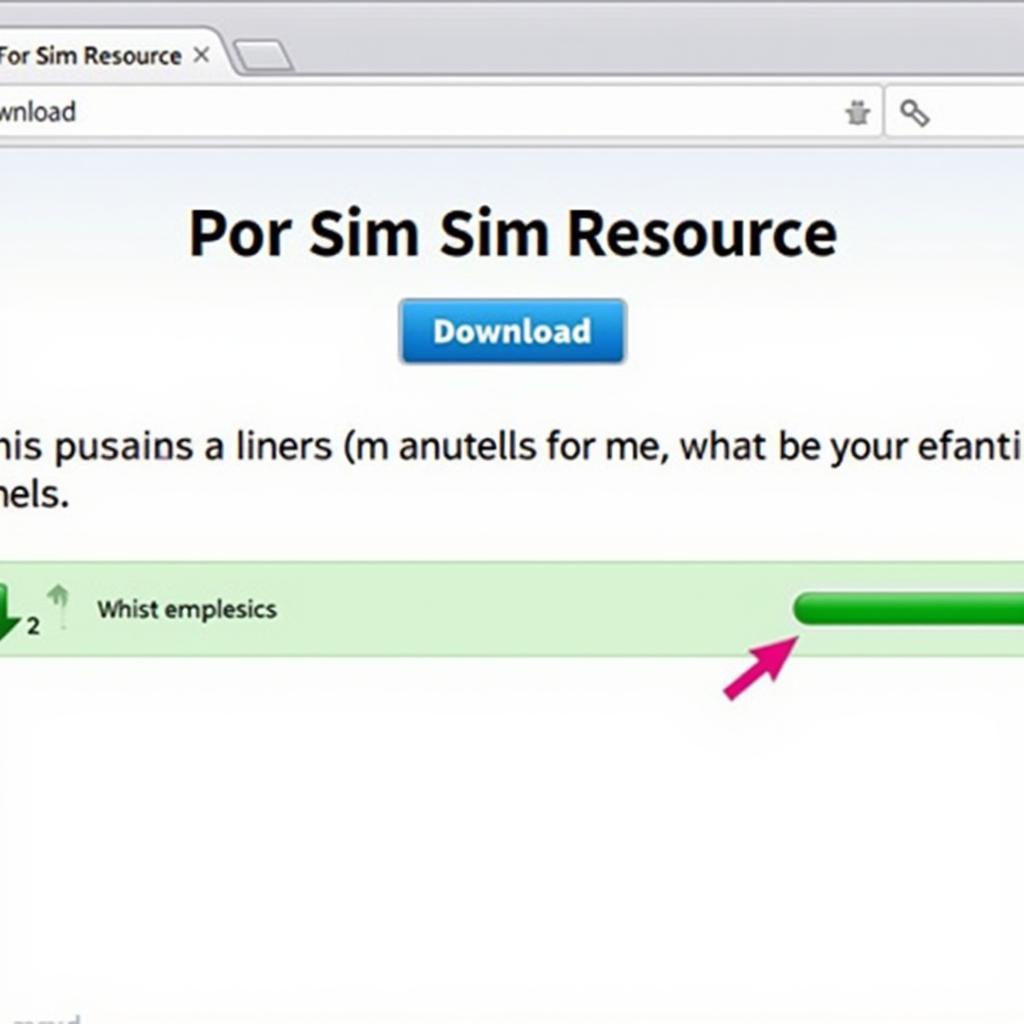 Downloading CC from The Sims Resource
Downloading CC from The Sims Resource
Troubleshooting Steps for The Sims Resource Issues
Here are some step-by-step instructions to help you troubleshoot common issues:
- Clear your browser’s cache and cookies: This often resolves minor glitches.
- Update your browser: Ensure you’re using the latest version for optimal performance.
- Disable browser extensions: Conflicting extensions can interfere with website functionality.
- Check your internet connection: A slow or unstable connection can cause problems.
- Restart your router: This can resolve temporary network issues.
- Disable your VPN (if applicable): VPNs can sometimes interfere with website access.
- Try a different browser: See if the problem persists in another browser.
- Check The Sims Resource’s social media for updates: Look for announcements regarding maintenance or outages.
What if I’m still having trouble?
If you’ve tried all the troubleshooting steps and are still unable to access The Sims Resource, you can contact their support team for further assistance. They may be able to provide specific solutions based on your individual situation. Looking for settings information? You might find what you need at sims 3 nraas settings download.
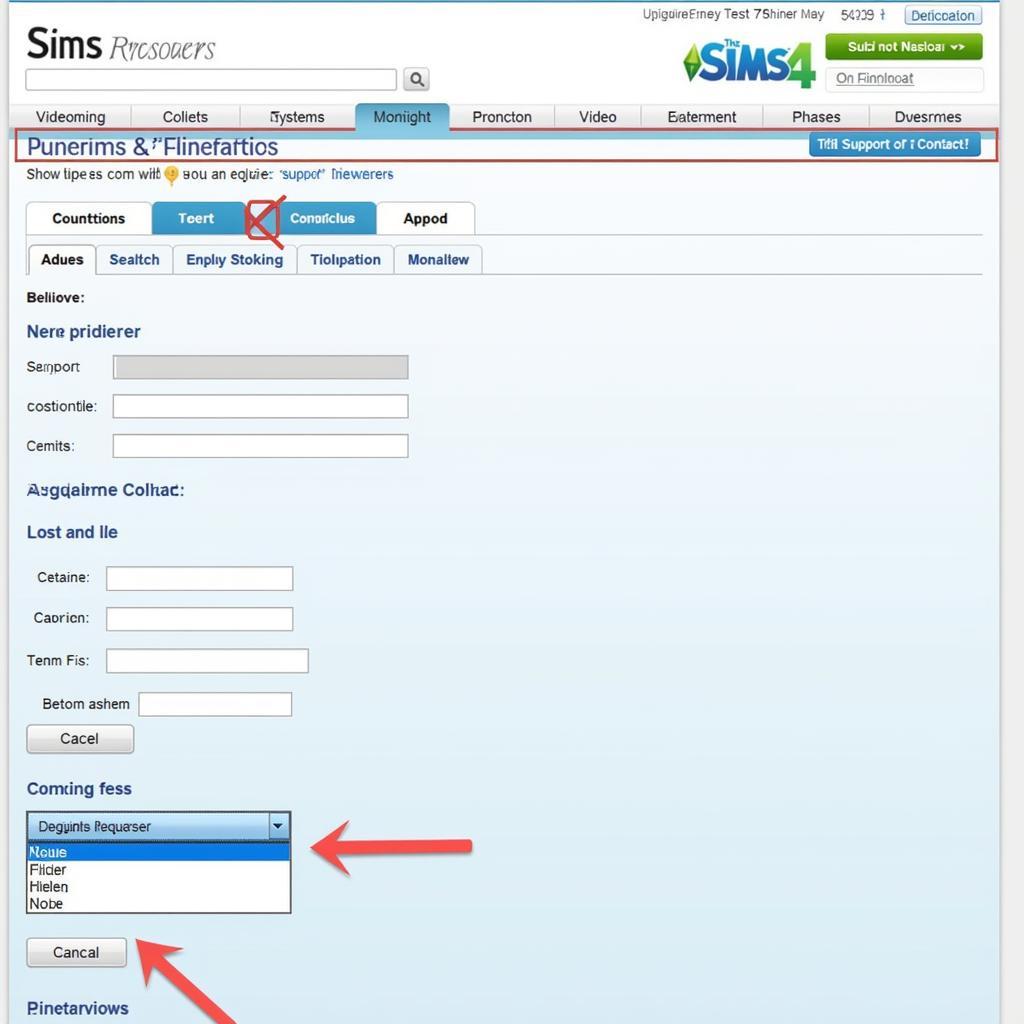 Contacting The Sims Resource Support
Contacting The Sims Resource Support
Conclusion: Getting Back to Building Your Sims World
The Sims Resource not working can be frustrating, but with these troubleshooting tips, you can often resolve the issue quickly. Remember to check your browser, internet connection, and The Sims Resource’s status before contacting support. Hopefully, you’ll be back to downloading your favorite CC in no time! If you’re experiencing issues with package installation, we have a helpful guide on sims 3 there are no packages to install. For customization options, check out hip sliders sims 4.
FAQ
- Why is The Sims Resource so slow? This could be due to server load, your internet connection, or browser issues.
- How do I clear my browser’s cache? This process varies depending on the browser you’re using. Check your browser’s help section for specific instructions.
- Is The Sims Resource down for everyone or just me? Check online outage trackers or social media for reports from other users.
- Can I download CC from The Sims Resource without an account? While some content might be accessible without an account, having an account unlocks full access to all the available CC.
- What should I do if a downloaded file is corrupted? Try downloading the file again. If the issue persists, contact the creator of the CC.
- How do I contact The Sims Resource support? You can typically find contact information on their website, often in a “Contact Us” or “Support” section.
- Are there alternatives to The Sims Resource for downloading CC? Yes, several other websites offer custom content for The Sims games.
Need help? Contact us! Phone: 0902476650, Email: [email protected] or visit us at 139 Đ. Võ Văn Kiệt, Hoà Long, Bà Rịa, Bà Rịa – Vũng Tàu, Việt Nam. We have 24/7 customer support.





