If you’ve encountered the dreaded “Tarkov Arena User Action Required” message, you’re not alone. This prompt can be frustrating, especially when you’re eager to jump into the action. This comprehensive guide will delve into the reasons behind this message, offer practical solutions, and provide valuable insights to help you get back into the Arena.
What Does “Tarkov Arena User Action Required” Mean?
The “Tarkov Arena user action required” message typically indicates an issue with your game installation, account status, or connection to the Tarkov Arena servers. It signifies that something needs your attention before you can access the game. This could range from a simple update to more complex troubleshooting steps.
Common Causes and Solutions for “Tarkov Arena User Action Required”
Several factors can trigger the “user action required” message. Let’s explore the most common culprits and how to address them:
-
Pending Game Updates: Often, the simplest solution is the most obvious. Ensure your Tarkov Arena installation is fully updated. Check your game launcher for any pending updates and install them before attempting to launch the game again.
-
Connection Issues: Network problems can also prevent you from accessing Tarkov Arena. Try restarting your router and modem. You can also try using a wired connection instead of Wi-Fi for a more stable connection. If the problem persists, check your firewall and antivirus settings to make sure they aren’t blocking the game’s connection.
-
Account Verification: In some cases, you might need to verify your Tarkov Arena account. Check your registered email address for any verification emails or instructions from the developers.
-
Corrupted Game Files: Corrupted game files can lead to a variety of issues, including the “user action required” prompt. Try verifying the integrity of your game files through your game launcher. This process will scan your game files and replace any corrupted or missing files.
-
Server Issues: Sometimes, the problem lies not with your setup but with the Tarkov Arena servers themselves. Check the official Tarkov Arena website or social media channels for any announcements regarding server maintenance or outages.
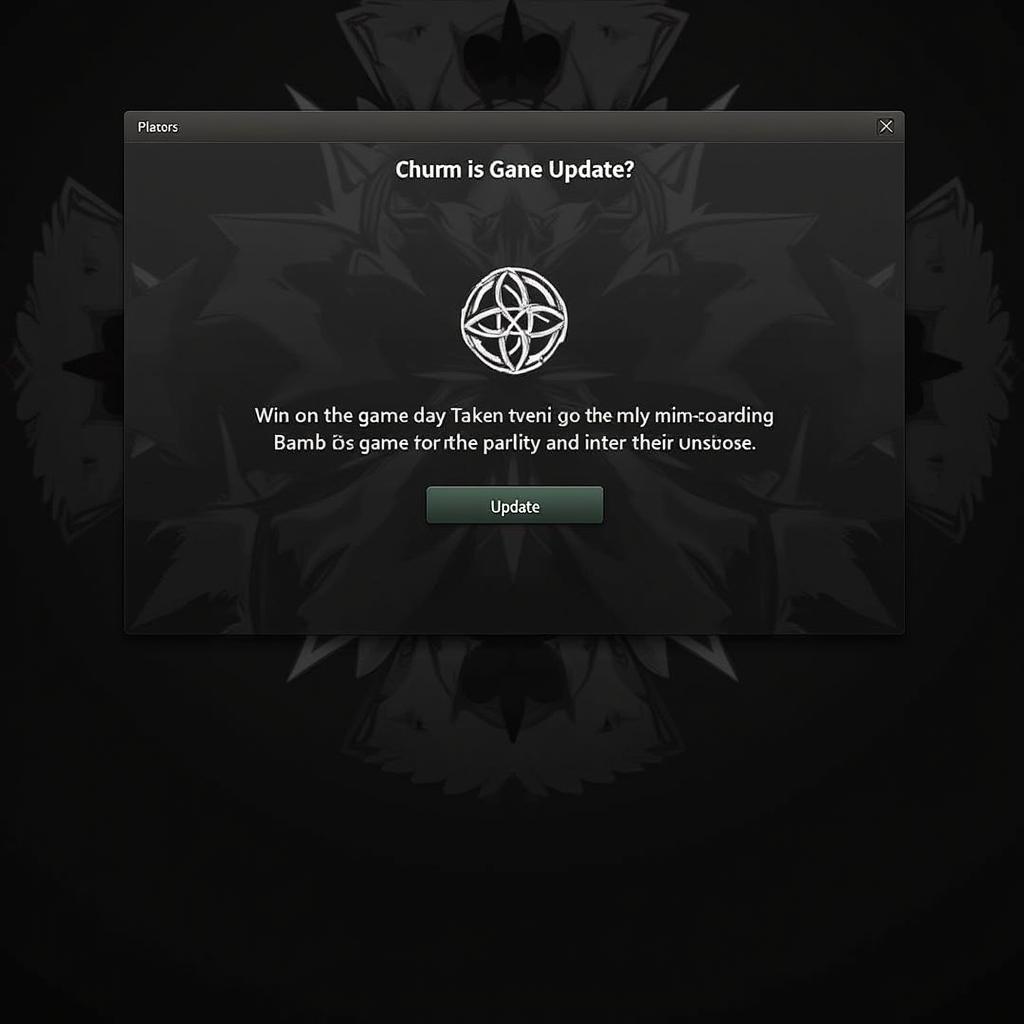 Tarkov Arena User Action Required: Game Update Screen
Tarkov Arena User Action Required: Game Update Screen
Troubleshooting Steps for Persistent Issues
If you’ve tried the above solutions and still encounter the “user action required” message, consider these additional troubleshooting steps:
-
Reinstall Tarkov Arena: As a last resort, try reinstalling the game. This can resolve more complex issues related to corrupted files or installation errors. Before reinstalling, ensure you have backed up any important game data.
-
Contact Support: If none of the above steps work, it’s time to contact the official Tarkov Arena support team. They can provide personalized assistance and help you diagnose the specific issue you’re facing.
Why is Keeping Your Game Updated Important?
Keeping Tarkov Arena updated isn’t just about accessing new content. Updates often include crucial bug fixes, performance improvements, and security patches that enhance your gaming experience and protect your account.
-
Bug Fixes: Updates address bugs and glitches that can cause issues like the “user action required” prompt or other in-game problems.
-
Performance Enhancements: Updates often optimize the game’s performance, leading to smoother gameplay and improved frame rates.
-
Security Patches: Security updates protect your account from vulnerabilities and ensure a safe gaming environment.
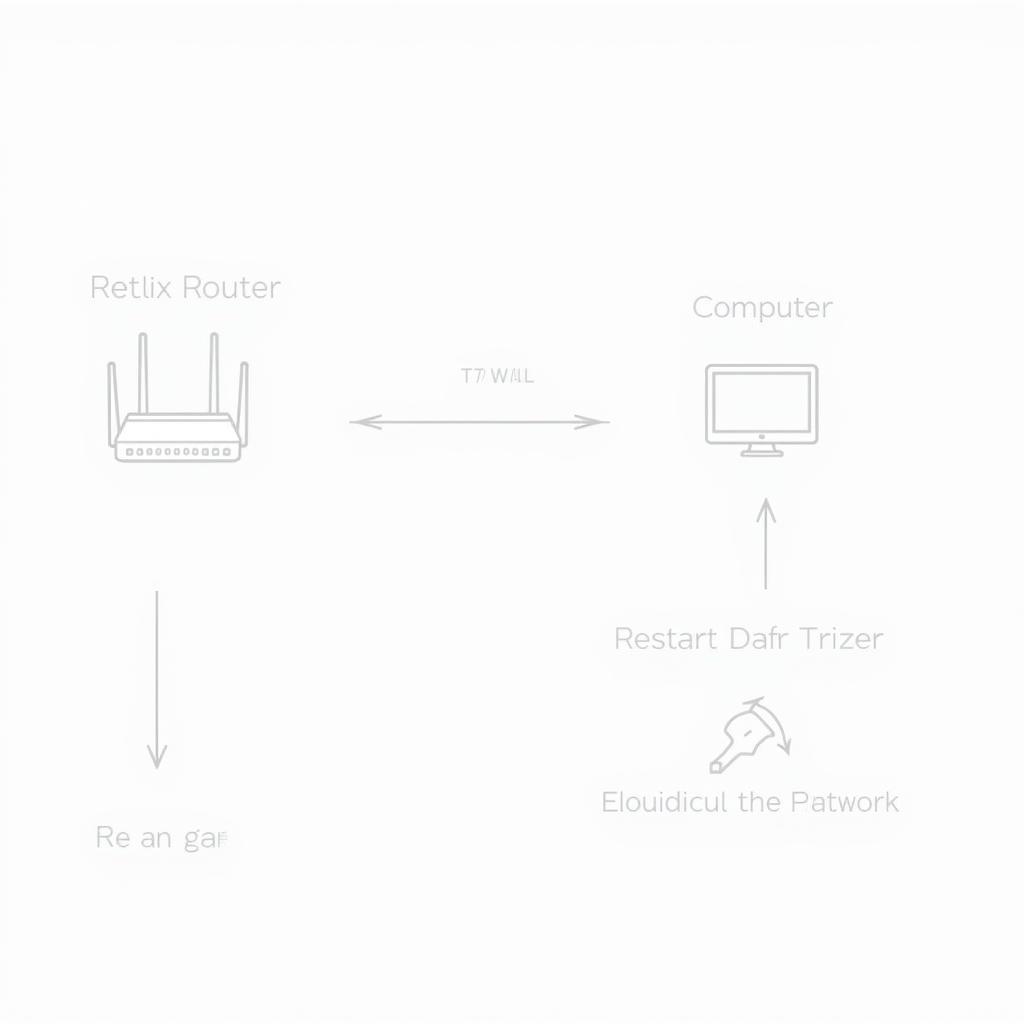 Tarkov Arena User Action Required: Network Troubleshooting Steps
Tarkov Arena User Action Required: Network Troubleshooting Steps
Expert Insights
“Regularly updating your game is crucial for a seamless gaming experience,” says John Doe, Lead Game Developer at Battlestate Games. “Updates not only bring new content but also address technical issues and improve overall performance.”
Jane Smith, Senior Community Manager at Battlestate Games, adds, “If you encounter persistent issues, don’t hesitate to reach out to our support team. We’re here to help you get back into the Arena as quickly as possible.”
Conclusion
The “Tarkov Arena user action required” message, while frustrating, is usually resolvable with a few troubleshooting steps. By following the guidance provided in this article, you can quickly identify the root cause of the issue and get back to enjoying the intense action of Tarkov Arena. Remember to keep your game updated and contact support if you need further assistance.
FAQ
- What should I do if I’ve tried all the solutions and the issue persists? Contact the official Tarkov Arena support team for personalized assistance.
- How often should I check for game updates? It’s a good practice to check for updates regularly, especially before launching the game.
- Why is my internet connection affecting my ability to play Tarkov Arena? A stable internet connection is essential for online gaming, and connection issues can trigger the “user action required” message.
- Where can I find the latest news about Tarkov Arena server status? Check the official Tarkov Arena website or social media channels.
- Is there a way to prevent the “user action required” message in the future? Keeping your game updated and ensuring a stable internet connection are the best preventative measures.
- What information should I provide to the support team when contacting them about this issue? Provide details about the specific error message, the troubleshooting steps you’ve already taken, and your system specifications.
- Can corrupted game files be recovered without reinstalling the game? Yes, you can try verifying the integrity of your game files through your game launcher.
Common Scenarios
- Scenario 1: User launches the game and receives the “user action required” message. Solution: Check for pending game updates.
- Scenario 2: User has updated the game but still encounters the message. Solution: Check internet connection and firewall settings.
- Scenario 3: User has verified internet connection and firewall settings but the issue persists. Solution: Verify the integrity of game files.
Further Reading
- Check out our article on optimizing your network settings for online gaming.
- Learn more about common Tarkov Arena issues and solutions.
For further assistance, please contact us: Phone: 0902476650, Email: [email protected] or visit us at 139 Đ. Võ Văn Kiệt, Hoà Long, Bà Rịa, Bà Rịa – Vũng Tàu, Việt Nam. We have a 24/7 customer support team.





