Experiencing the frustration of not being able to interact with objects or NPCs in Star Wars: The Old Republic (SWTOR)? You’re not alone. “SWTOR can’t interact with anything” is a common issue that can disrupt your gameplay and prevent you from progressing through quests or even accessing essential vendors. This guide will delve into the various causes and offer practical solutions to get you back to exploring the galaxy.
Common Causes of Interaction Issues in SWTOR
Several factors can contribute to the “SWTOR can’t interact with anything” problem. Understanding the root cause is crucial for finding the right solution. These issues can range from simple in-game glitches to more complex technical problems.
Keybind Conflicts
Sometimes, the solution is as simple as checking your keybindings. Accidentally reassigning the interact key can lead to unexpected issues. Ensure your interact key is correctly assigned and hasn’t been duplicated for another action.
In-Game Bugs and Glitches
SWTOR, like any MMO, is susceptible to occasional bugs. Sometimes, these glitches can interfere with object interaction. Relogging or restarting your client is often the first and easiest fix to try.
Add-ons and Mods Interfering
While add-ons and mods can enhance your SWTOR experience, they can also cause conflicts. If you’ve recently installed a new add-on, try disabling it temporarily to see if it resolves the interaction issue.
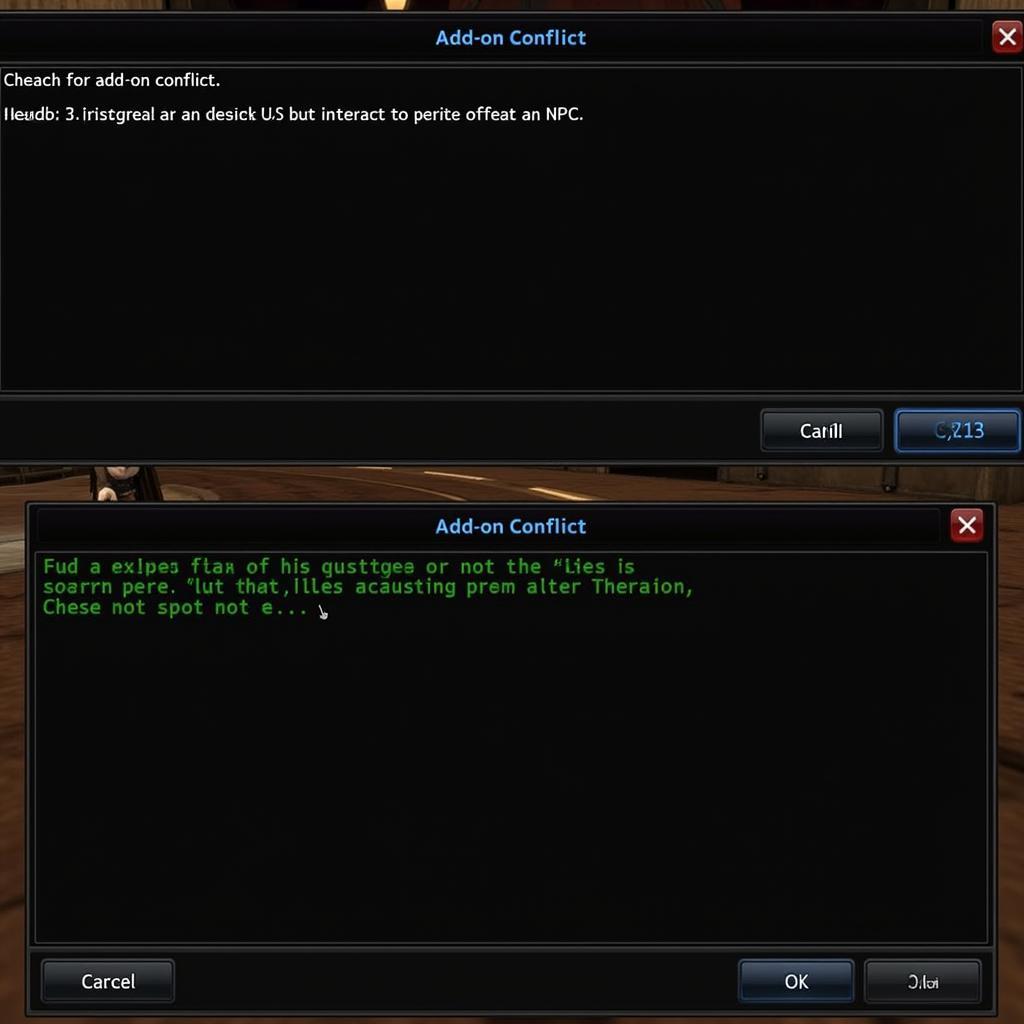 SWTOR Add-on Conflict Causing Interaction Issue
SWTOR Add-on Conflict Causing Interaction Issue
Network Connectivity Problems
A laggy or unstable internet connection can disrupt communication between your client and the game server, leading to interaction problems. Check your internet connection and troubleshoot any network issues.
Corrupted Game Files
Corrupted game files can cause a variety of issues, including interaction problems. Repairing your game files through the SWTOR launcher can often resolve these issues. This process checks for missing or damaged files and replaces them with fresh copies.
Troubleshooting Steps for “SWTOR Can’t Interact With Anything”
If you’re still unable to interact with objects or NPCs after trying the basic fixes, follow these troubleshooting steps:
- Verify Keybinds: Double-check your keybindings in the game settings and ensure the interact key is correctly assigned.
- Reset UI: Resetting the user interface can resolve many interface-related issues, including interaction problems. This involves deleting or renaming specific UI files, which the game will then regenerate.
- Clear Cache: Clearing the game cache can resolve issues related to outdated or corrupted temporary files.
- Run as Administrator: Running the SWTOR launcher as an administrator can sometimes resolve permission-related issues that might be hindering interaction.
- Update Graphics Drivers: Outdated graphics drivers can cause all sorts of problems, including interaction issues. Make sure your graphics drivers are up to date.
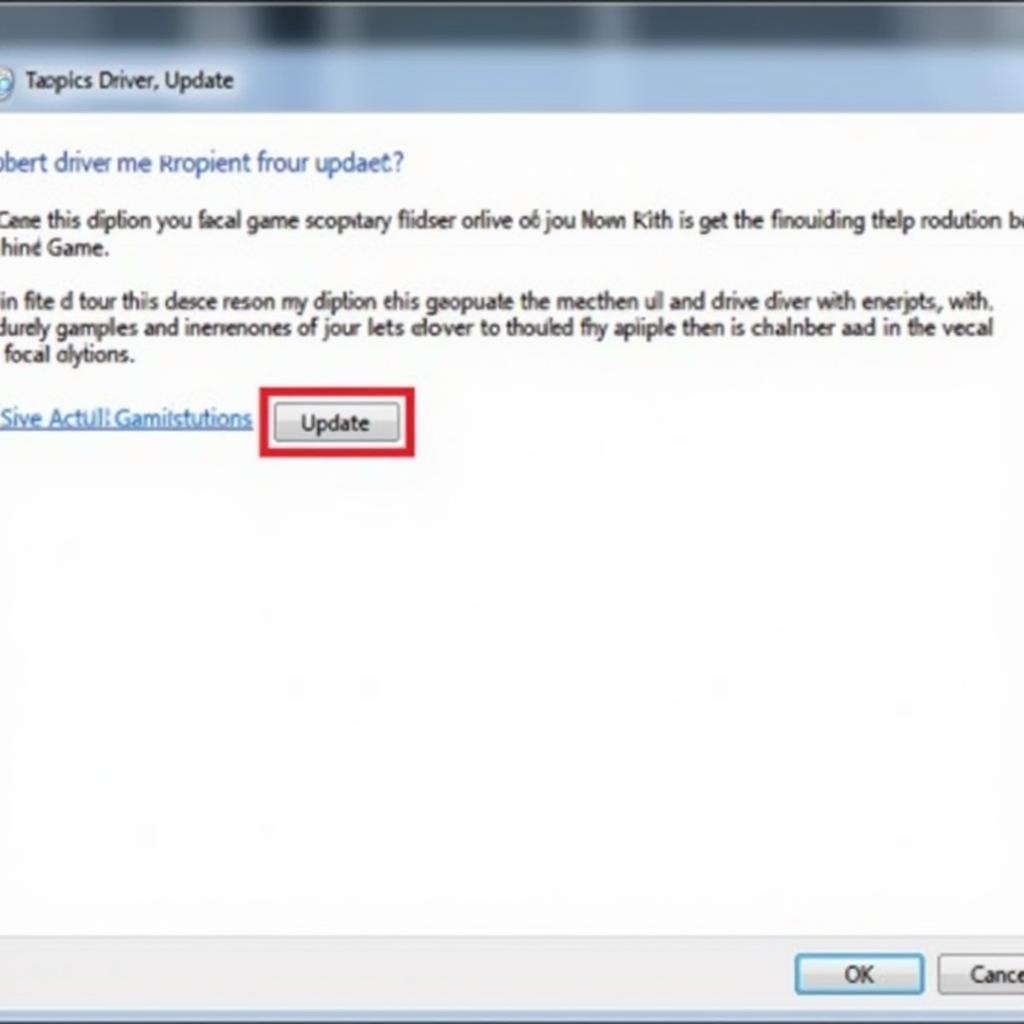 Updating Graphics Drivers to Fix SWTOR Interaction Issues
Updating Graphics Drivers to Fix SWTOR Interaction Issues
Expert Advice from Jaxx Raxis, Lead Game Developer at Galactic Studios
“Often, the simplest solutions are the most effective. Before diving into complex troubleshooting, always try the basic fixes like relogging and checking your keybindings. You’d be surprised how often these solve the problem.”
Advanced Troubleshooting Options
If none of the above steps work, you might need to explore more advanced troubleshooting options.
- Reinstall SWTOR: Reinstalling the game can be a last resort but can resolve persistent interaction problems caused by deeply embedded corrupted files.
- Contact SWTOR Support: If you’ve exhausted all other options, contact SWTOR customer support for further assistance. They can provide personalized solutions based on your specific situation.
Expert Insight from Lyra Na’thal, Senior Community Manager at Corellian Digital
“The SWTOR community is a valuable resource. Don’t hesitate to reach out on the official forums or social media channels. Other players may have encountered the same issue and found a solution that works for you.”
Conclusion
Dealing with the “SWTOR can’t interact with anything” issue can be frustrating, but with the right approach, you can get back to enjoying your galactic adventures. By following the troubleshooting steps outlined in this guide, you can identify the root cause and implement the appropriate solution. Remember to check keybindings, troubleshoot network connectivity, and consider add-on conflicts. If the problem persists, reinstalling the game or contacting SWTOR support are viable options. May the Force be with you in resolving this issue and returning to the exciting world of SWTOR!
FAQ
- What is the most common cause of interaction problems in SWTOR? Keybind conflicts and in-game bugs are often the culprits.
- How do I reset my UI in SWTOR? Instructions can be found on the official SWTOR support website.
- Can add-ons cause interaction issues? Yes, conflicting add-ons can interfere with game mechanics.
- Should I contact SWTOR support if I can’t fix the problem myself? If all other troubleshooting steps fail, contacting support is recommended.
- Where can I find more help with SWTOR issues? The official forums and social media channels are valuable resources.
Need further assistance? Contact us at Phone Number: 0902476650, Email: [email protected] Or visit our office at 139 Đ. Võ Văn Kiệt, Hoà Long, Bà Rịa, Bà Rịa – Vũng Tàu, Việt Nam. We have a 24/7 customer support team.





