Snap-in grids for windows offer a powerful way to organize your digital workspace. Whether you’re a multitasker juggling numerous applications or simply prefer a tidy desktop, understanding how to leverage these grids can significantly enhance your productivity and overall Windows experience. This guide will delve into the nuances of snap-in grids, exploring their functionalities, benefits, and advanced techniques for optimal utilization.
Understanding the Basics of Snap-In Window Grids
Snap-in window grids, also known as window snapping, are a core feature in Windows allowing you to quickly and efficiently arrange open windows on your screen. Instead of manually resizing and positioning each window, the snap-in grid lets you “snap” windows to predefined areas, creating an organized and structured layout. This feature is incredibly helpful for comparing documents, multitasking across applications, or simply keeping your workspace clutter-free.
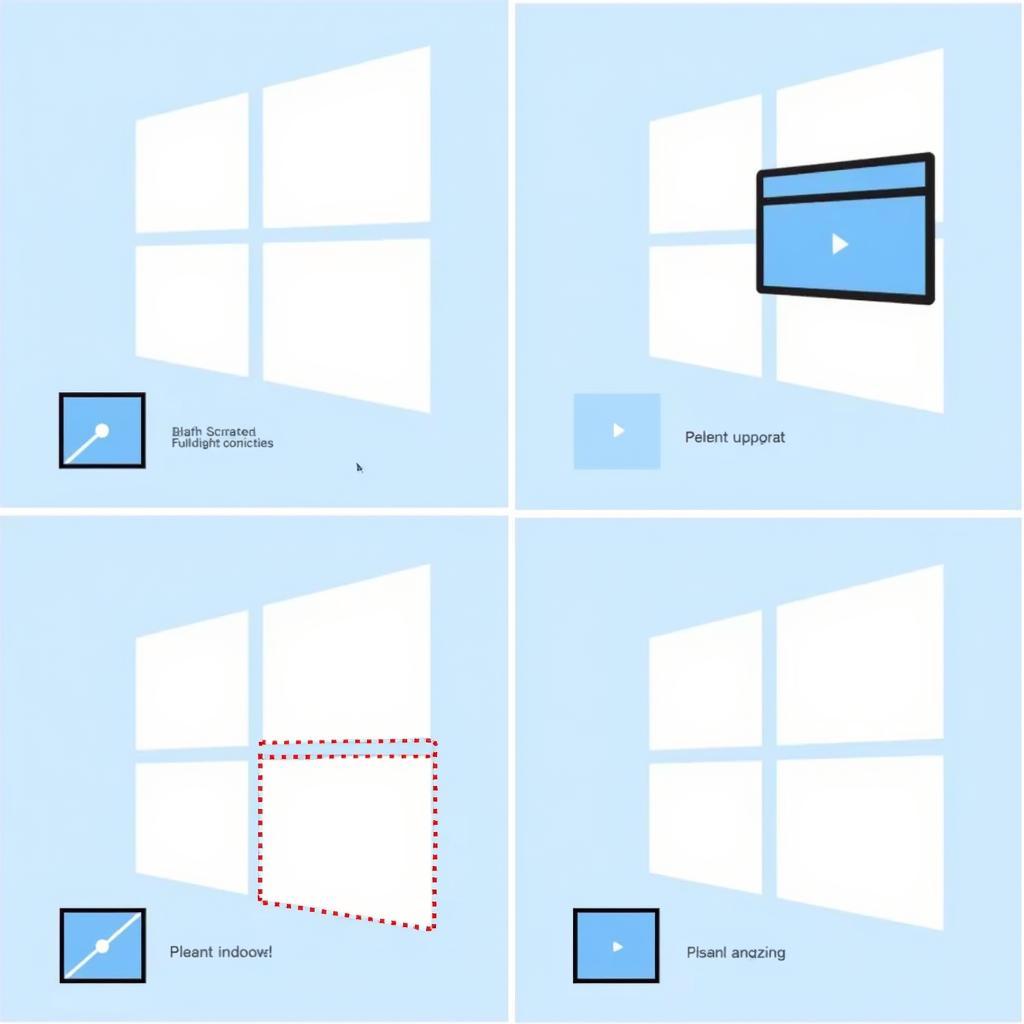 Basic Snap-In Grid Functionality
Basic Snap-In Grid Functionality
Imagine working on a report while referencing a spreadsheet and browsing research materials online. With snap-in grids, you can easily arrange these windows side-by-side, eliminating the need to constantly minimize and maximize windows. This saves time and reduces frustration, allowing you to focus on the task at hand.
Advanced Snap-In Grid Techniques
While the basic functionality of snapping windows to the edges and corners is incredibly useful, Windows also offers more advanced snap-in grid features that can further enhance your productivity. These features allow for greater control and customization of your window layout.
- Snapping to Custom Grids: You can create custom grid layouts by adjusting the size and position of snapped windows. This allows you to divide your screen into more than just halves or quadrants, accommodating more complex workflows.
- Snapping with Keyboard Shortcuts: Keyboard shortcuts provide a quick and efficient way to snap windows without having to drag them with your mouse. For example,
Windows Key + Left Arrowsnaps a window to the left half of the screen. - Snapping with Multiple Monitors: Snap-in grids seamlessly integrate with multiple monitor setups. You can snap windows across different monitors, maximizing your screen real estate and improving your workflow when working with multiple displays.
 Advanced Snap-In Grid Features
Advanced Snap-In Grid Features
“Mastering snap-in grids allows you to optimize your screen real estate and significantly boost your productivity,” says John Smith, a Senior Productivity Consultant at Efficiency Experts Inc. He further adds, “It’s a simple yet powerful feature that often gets overlooked.”
Utilizing Snap-In Window Grids for Productivity
The benefits of snap-in window grids extend beyond simply organizing your desktop. They can have a tangible impact on your productivity by streamlining your workflow and minimizing distractions. By strategically arranging windows, you can easily switch between tasks, compare information, and maintain focus on what matters most.
- Improved Multitasking: Seamlessly switch between multiple applications without the hassle of minimizing and maximizing windows.
- Enhanced Focus: Reduce distractions by keeping only the necessary windows visible and organized.
- Increased Efficiency: Streamline your workflow by easily accessing and comparing information across different windows.
“I’ve found that utilizing snap-in window grids has significantly reduced the amount of time I spend searching for and switching between windows,” says Jane Doe, a Project Manager at Organized Solutions Ltd. “This has freed up valuable time, allowing me to focus on completing tasks more efficiently.”
Snap-In Grids: A Simple Tool for a Powerful Impact
Snap-in grids for windows are a simple yet incredibly powerful tool for optimizing your digital workspace and enhancing productivity. Whether you’re a seasoned multitasker or simply looking for a way to keep your desktop organized, mastering snap-in grids can significantly improve your overall Windows experience. By leveraging the basic and advanced features of snap-in grids, you can create a customized workspace that meets your specific needs and helps you work more efficiently.
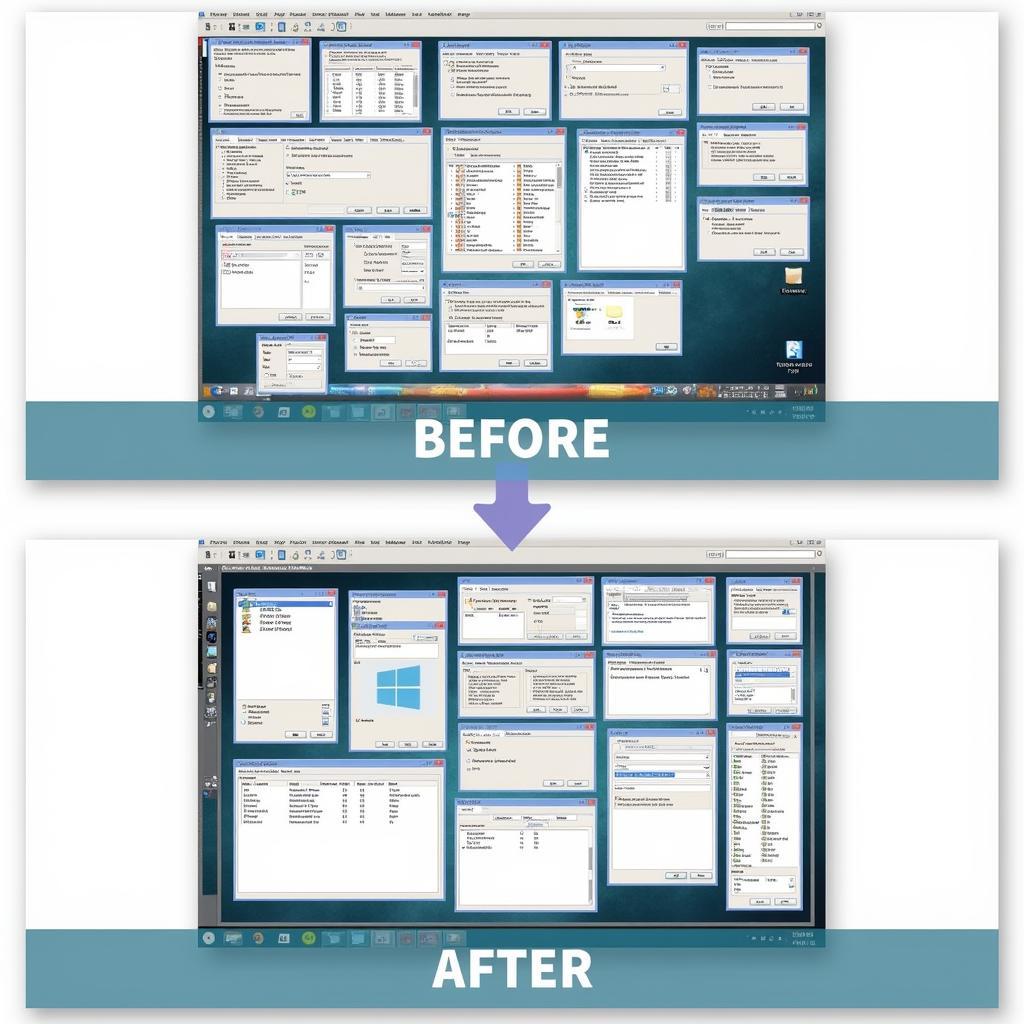 Impact of Using Snap-In Grids
Impact of Using Snap-In Grids
Conclusion
Snap-in grids for windows offer a powerful solution for organizing your desktop and improving your productivity. By leveraging these features, you can create a more efficient and focused workspace, allowing you to tackle your tasks with ease and precision.
FAQ
- What are snap-in grids for windows?
- How do I use snap-in grids?
- What are the benefits of using snap-in grids?
- Can I use snap-in grids with multiple monitors?
- Are there keyboard shortcuts for using snap-in grids?
- How can I customize snap-in grids?
- Where can I find more information on snap-in grids?
Common Scenarios and Questions:
-
Scenario: I want to compare two documents side-by-side.
-
Solution: Use snap-in grids to snap each document to half of the screen.
-
Question: How do I snap a window to a specific quadrant?
-
Answer: Drag the window to the corner of the screen corresponding to the desired quadrant.
Further Resources and Related Articles:
Check out our snap-in window grids page for more in-depth tutorials and guides on using snap-in grids.
Need help? Contact us 24/7! Phone: 0902476650, Email: [email protected] or visit us at 139 Đ. Võ Văn Kiệt, Hoà Long, Bà Rịa, Bà Rịa – Vũng Tàu, Việt Nam.





