Snake Bugs can be frustrating encounters in the seemingly simple world of Snake. Whether you’re playing a classic version or a modern iteration, unexpected glitches can disrupt your flow and even cost you the game. This article dives into the common types of snake bugs, explores their potential causes, and offers solutions to help you slither smoothly through your digital terrain. 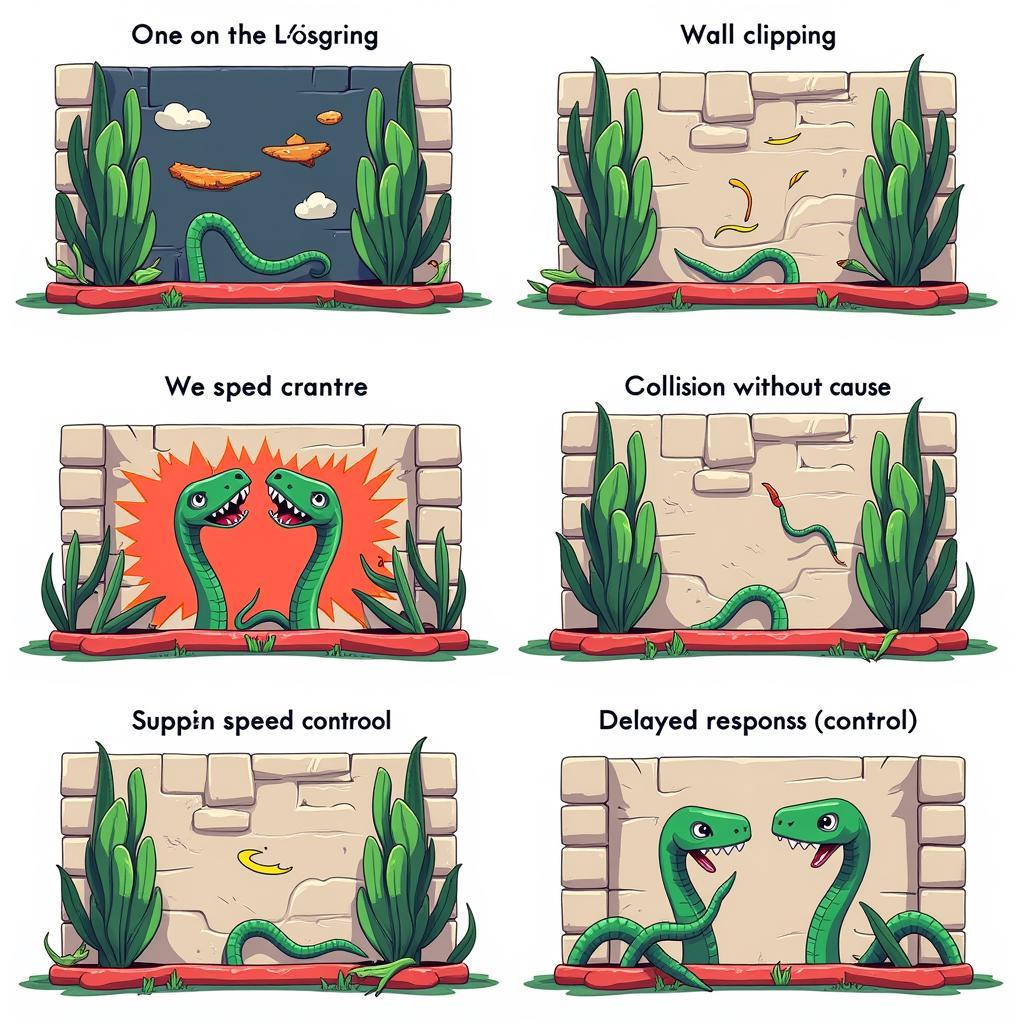 Common Glitches and Bugs in Snake Games
Common Glitches and Bugs in Snake Games
What Causes Snake Bugs?
Snake bugs can stem from a variety of issues, ranging from coding errors to hardware limitations. Understanding the underlying causes can empower you to troubleshoot and prevent these frustrating interruptions. Let’s explore some of the most common culprits.
- Coding Errors: In some cases, bugs are simply a result of mistakes in the game’s code. These errors can manifest in various ways, such as unexpected collisions, erratic movement, or even game crashes.
- Hardware Limitations: Older hardware or devices with limited processing power may struggle to keep up with the demands of some Snake games, especially those with complex graphics or fast-paced gameplay. This can lead to performance issues and glitches.
- Software Conflicts: Sometimes, other software running on your device can interfere with the Snake game, causing unexpected behavior.
- Corrupted Game Files: Damaged or corrupted game files can also be a source of bugs. This can occur due to various reasons, such as improper installation or storage issues.
Common Types of Snake Bugs
Snake bugs can take many forms. Here are a few examples of glitches that players frequently encounter:
- Wall Clipping: This bug allows the snake to pass through walls, breaking the fundamental rules of the game. While sometimes amusing, it can also ruin the challenge.
- Self-Collision Without Cause: Sometimes, the snake will inexplicably collide with itself even when there’s no apparent reason, leading to a premature game over.
- Sudden Speed Changes: The snake’s speed may unexpectedly increase or decrease without any input from the player, disrupting the flow and making it difficult to control.
- Delayed Response to Controls: The snake may not respond immediately to directional inputs, resulting in frustrating mishaps and unintended collisions.
Troubleshooting Snake Bugs
So, what can you do when faced with these pesky snake bugs? Here are some troubleshooting tips:
- Restart the Game: The simplest solution is often the most effective. Restarting the game can resolve temporary glitches and refresh the game’s processes.
- Update the Game: Make sure you’re running the latest version of the game. Updates often include bug fixes and performance improvements.
- Check Your Device: Ensure your device meets the game’s minimum requirements. If your hardware is struggling, consider playing on a more powerful device.
- Close Other Apps: Close any unnecessary applications running in the background to free up resources and reduce the risk of software conflicts. code the classics
- Reinstall the Game: If you suspect corrupted game files, try reinstalling the game. This will replace any damaged files with fresh copies.
Preventing Snake Bugs
While not all bugs are preventable, taking certain precautions can minimize their occurrence:
- Keep Your Software Updated: Regularly update your operating system and game software to ensure compatibility and minimize bugs.
- Download Games from Reputable Sources: Only download games from trusted sources to avoid malware and corrupted files.
- Maintain Your Device: Keep your device’s software and hardware in good condition to ensure optimal performance. code the classics
Conclusion
Snake bugs, while annoying, are often manageable. By understanding their causes and implementing the troubleshooting tips provided, you can enjoy a smoother, glitch-free snake gaming experience. Remember to keep your software updated and your device running smoothly to minimize the chances of encountering these pesky problems.
FAQ
- Why does my snake sometimes go through walls? This is likely a “wall clipping” bug, often caused by coding errors.
- What can I do if my snake randomly speeds up or slows down? Try restarting the game or updating to the latest version.
- How can I prevent snake bugs? Keep your software updated, download games from reputable sources, and maintain your device’s health.
- My snake sometimes collides with itself for no reason. What’s happening? This is a common bug, often related to coding errors within the game.
- Where can I find more information about classic games like Snake? Check out VNG Game’s code the classics section.
- Are snake bugs more common on older devices? Yes, older or less powerful devices may experience more bugs due to hardware limitations.
- Can running other apps cause snake bugs? Yes, software conflicts can sometimes interfere with the game’s performance.
Need further support? Contact us at Phone Number: 0902476650, Email: [email protected] Or visit us at: 139 Đ. Võ Văn Kiệt, Hoà Long, Bà Rịa, Bà Rịa – Vũng Tàu, Việt Nam. We have a 24/7 customer support team.





