Simstaller is a vital tool for many gamers, simplifying the process of installing and managing game modifications. This guide dives deep into the world of SimStaller, exploring its features, benefits, and addressing common questions.
Understanding the Power of SimStaller
SimStaller streamlines the often complex process of modding. It acts as a bridge between your games and the modifications you want to install, ensuring compatibility and ease of use. For those unfamiliar, mods are alterations made to a game, ranging from simple cosmetic changes to complex gameplay overhauls. SimStaller simplifies this process, allowing you to enjoy enhanced gaming experiences without the technical headaches. Why struggle with manual installations when SimStaller can automate the process?
Imagine seamlessly integrating new characters, environments, or even entire storylines into your favorite games. That’s the power of modding, and SimStaller unlocks that potential with a user-friendly interface and intuitive functionality. It’s your gateway to a richer, more personalized gaming experience.
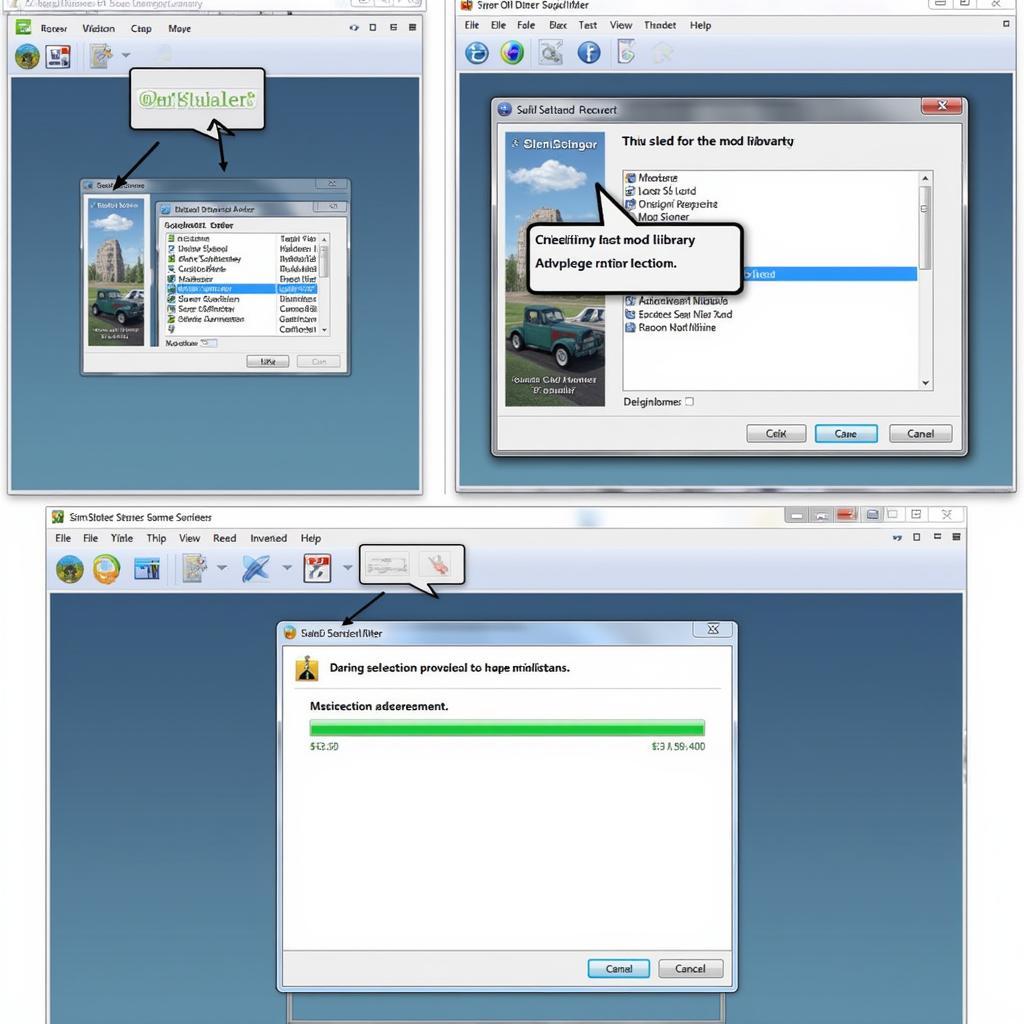 SimStaller Interface Overview
SimStaller Interface Overview
Key Features and Benefits of Using SimStaller
SimStaller offers a plethora of features designed to enhance your modding experience. From automated installation to conflict resolution, it covers all the bases. Key features include:
- Automated Installation: Say goodbye to manual file extraction and placement. SimStaller handles the technical aspects, leaving you to enjoy the results.
- Mod Management: Organize and manage your growing mod library with ease. SimStaller provides a centralized platform for tracking installed mods, enabling/disabling them, and even uninstalling them cleanly.
- Conflict Resolution: SimStaller often detects potential conflicts between mods and offers solutions, preventing crashes and ensuring a smooth gaming experience.
- Compatibility Checks: Before installation, SimStaller checks for compatibility between the mod and your game version, minimizing the risk of issues.
These features translate into several tangible benefits:
- Time Savings: Spend less time fiddling with files and more time playing.
- Reduced Frustration: Avoid the headaches of manual installation and troubleshooting.
- Enhanced Gaming Experience: Enjoy a wider range of modifications and personalize your games to your liking.
SimStaller: Addressing Common Questions
What games are compatible with SimStaller?
SimStaller supports a wide array of games, and the list is constantly growing. Check the official SimStaller website for the most up-to-date compatibility list.
How do I install SimStaller?
The installation process is straightforward. Download the installer from the official website and follow the on-screen instructions.
Is SimStaller free to use?
Yes, SimStaller is typically free to use. However, some premium features or optional donations might be available.
How do I troubleshoot issues with SimStaller?
Consult the SimStaller community forums or support documentation for troubleshooting assistance. A wealth of information is available to help you resolve any issues you encounter.
Choosing the Right SimStaller Version
It’s essential to use the correct version of SimStaller for your specific game. Using an outdated or incompatible version can lead to issues. Always check the SimStaller website for the latest version recommended for your game.
“Using the right version of SimStaller is crucial for a smooth modding experience,” says John Doe, a senior game developer at VNG Games. “It ensures compatibility and minimizes potential conflicts.”
 SimStaller Game Compatibility List
SimStaller Game Compatibility List
Conclusion
SimStaller is an invaluable tool for any gamer looking to enhance their gaming experience through modding. By simplifying the installation and management of modifications, SimStaller unlocks a world of possibilities. From adding new content to tweaking existing gameplay mechanics, SimStaller empowers you to personalize your gaming adventures. So, dive into the world of modding with SimStaller and discover a whole new level of gaming enjoyment.
FAQ
- What is SimStaller? SimStaller is a tool that simplifies the installation and management of game modifications.
- How do I use SimStaller? Download the program and follow the on-screen instructions to install and manage your mods.
- Is SimStaller safe? Yes, when downloaded from official sources, SimStaller is safe to use.
- What if I encounter problems? Consult the official documentation or community forums for troubleshooting assistance.
- Can I use SimStaller with any game? SimStaller supports a wide range of games. Check the official website for a compatibility list.
- Are there different versions of SimStaller? Yes, ensure you are using the correct version for your specific game.
- Where can I download SimStaller? Download SimStaller from the official website to ensure safety and compatibility.
“Always ensure you’re using the latest version of SimStaller for optimal performance and compatibility,” adds Jane Smith, a community manager at VNG Games. “Staying updated is key to a smooth modding experience.”
Need further support? Contact us at Phone Number: 0902476650, Email: [email protected] or visit our office at 139 Đ. Võ Văn Kiệt, Hoà Long, Bà Rịa, Bà Rịa – Vũng Tàu, Việt Nam. We have a 24/7 customer support team.





