The Sims 4 is a game all about simulating life, and for some players, that includes exploring more mature themes. While not directly supported in the base game, Sims 4 Nsfw Clothing opens up a world of customization for players interested in spicing up their gameplay. This guide will cover where to find this content, how to use it, and some important considerations to keep in mind.
Where to Find Sims 4 NSFW Clothes
Since EA Games doesn’t officially endorse NSFW content, you won’t find these clothes in the in-game store. However, a vibrant modding community has stepped up to fulfill this demand. Here’s where you can find Sims 4 NSFW clothing:
- Modding Websites: Reputable sites like The Sims Resource and ModTheSims host a plethora of custom content (CC) from talented creators. You’ll find everything from lingerie and swimwear to more risque outfits.
- Tumblr: Many CC creators showcase and share their work on Tumblr. Searching tags like “Sims 4 NSFW CC” or “Sims 4 Adult CC” will lead you to dedicated blogs and communities.
- Patreon: Some creators offer exclusive NSFW CC through Patreon, a platform that allows fans to support their work directly. This often includes early access, custom requests, and other perks.
How to Install Sims 4 NSFW Clothing
Once you’ve downloaded your desired CC, follow these steps to install it:
- Unzip the Files: Most CC comes in a compressed .zip or .rar format. Use a program like 7-Zip or WinRAR to extract the files.
- Place in Mods Folder: Open your Sims 4 “Mods” folder. This is usually found at Documents > Electronic Arts > The Sims 4 > Mods.
- Enable Mods & Script Mods: Launch The Sims 4 and go to Game Options > Other. Make sure “Enable Custom Content and Mods” and “Script Mods Allowed” are checked.
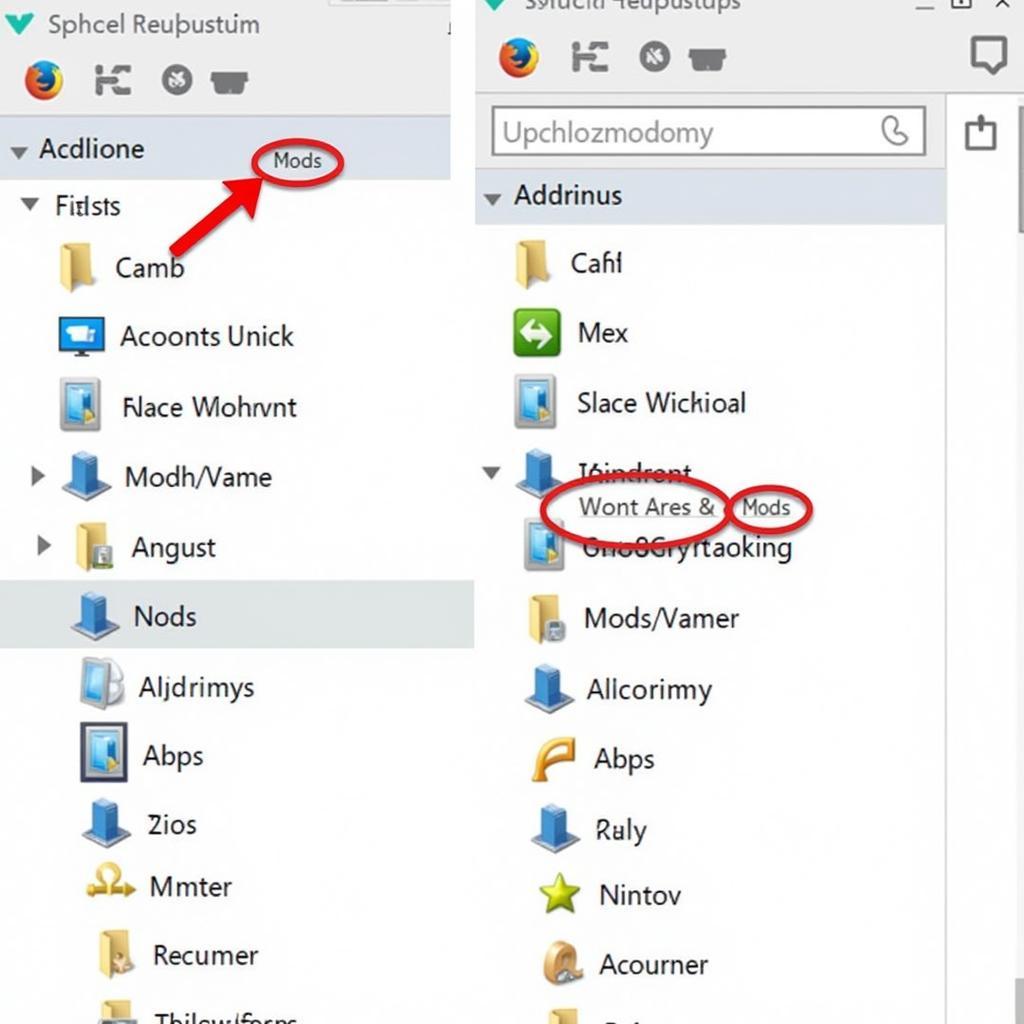 Installing Sims 4 Mods
Installing Sims 4 Mods
Important Considerations
- Age Appropriateness: Be mindful that NSFW content is intended for adult audiences only.
- Virus Protection: Only download CC from trusted sources. Scan downloaded files with antivirus software before installing.
- Game Updates: Game updates can sometimes break CC. Stay informed about compatibility issues and be prepared to update or remove CC as needed.
Enhancing Your Sims Experience
While finding and installing sims 4 nsfw clothes is relatively straightforward, it’s important to use this content responsibly and be aware of the potential risks. However, for those interested in adding an extra layer of realism or exploring their fantasies within the game, NSFW CC can be a fun and exciting way to customize your Sims’ world.
FAQs
Is it safe to download Sims 4 NSFW CC?
Downloading from reputable websites and scanning files with antivirus software significantly reduces the risk. Always prioritize safety and use caution when downloading from unknown sources.
Will using NSFW CC get me banned from The Sims 4?
EA Games does not typically ban players for using NSFW CC in single-player mode. However, it’s against their terms of service to share or distribute this content on official platforms.
Can I use NSFW CC with my existing saves?
In most cases, yes. However, it’s always a good idea to back up your saves before installing new CC, just in case of any issues.
Explore More Sims 4 Custom Content
- Interested in adding some supernatural spice to your game? Check out our guide on werewolf nsfw cc sims.
- Looking for classic movie-inspired outfits? We have a roundup of the help outfits available for download.
- Want to push the boundaries even further? Explore the world of atf mods for The Sims 4.
Need Help? Contact Us!
If you have any questions or need assistance, our dedicated team is here to help.
- Phone: 0902476650
- Email: [email protected]
- Address: 139 Đ. Võ Văn Kiệt, Hoà Long, Bà Rịa, Bà Rịa – Vũng Tàu, Việt Nam
We offer 24/7 customer support to ensure you have the best possible gaming experience.





