Tired of staring at the same old loading screen in The Sims 4? Want to inject some personality and visual flair into your game? You’re in the right place! Sims 4 Loading Screen Downloads offer a simple yet effective way to customize your gaming experience. Whether you’re craving breathtaking landscapes, hilarious memes, or stylish artwork, there’s a whole world of custom loading screens waiting to be discovered.
Why Download Custom Loading Screens?
The loading screen is the gateway to your Sims’ world. It’s the first thing you see before diving into your families, stories, and virtual adventures. Downloading custom loading screens allows you to:
- Personalize your game: Reflect your unique style and preferences. Are you a minimalist or a maximalist? Do you love vibrant colors or prefer a sleek monochrome aesthetic? Your loading screen can be a window into your Simming soul.
- Enhance immersion: Choose loading screens that complement your favorite expansions, game packs, or custom content themes. Imagine transitioning into your magical realm with a whimsical loading screen or stepping into a bustling city with a dynamic urban scene.
- Spark creativity: Let the loading screen inspire new storylines, character ideas, and build challenges. A captivating image can ignite your imagination and lead you down unexpected creative paths.
- Minimize boredom: Let’s face it, loading times can be a drag. Spruce up that waiting period with eye-catching visuals that make the time fly by.
 Variety of Sims 4 Custom Loading Screens
Variety of Sims 4 Custom Loading Screens
Where to Find Sims 4 Loading Screen Downloads
The internet is a treasure trove of Sims 4 custom content, and loading screens are no exception. Here are some popular destinations to kickstart your search:
- The Sims 4 Gallery: Begin your quest within the game itself! The in-game Gallery features creations from fellow Simmers, including a dedicated section for loading screens. You can easily filter by popularity, theme, and more.
- Tumblr: The go-to platform for all things Sims, Tumblr hosts a vibrant community of creators sharing their custom content. Use tags like #sims 4 loading screens, #ts4 cc, and #sims 4 custom content to unearth hidden gems.
- ModTheSims: A veteran site in the Sims modding community, ModTheSims offers a vast library of custom content, including loading screens. Their organized categories and search filters make finding what you need a breeze.
- CurseForge: Another popular hub for game mods and custom content, CurseForge boasts a dedicated section for The Sims 4. Explore their collection of loading screens, often bundled with other exciting mods.
How to Install Sims 4 Loading Screen Downloads
Ready to transform your loading experience? Follow these simple steps:
- Download your chosen loading screen(s): Ensure you download the files from a reputable source to avoid any potential malware or viruses.
- Locate your Sims 4 “Mods” folder: This folder is typically found in Documents > Electronic Arts > The Sims 4 > Mods.
- Extract the downloaded files: Most custom content comes in a zipped (.zip) format. Right-click the downloaded file and select “Extract All” to access the individual loading screen files.
- Move the extracted files to your “Mods” folder: The files should be in a .package format.
- Enable Mods/CC in your game settings: Launch The Sims 4 and navigate to Game Options > Other. Check the boxes for “Enable Custom Content and Mods” and “Script Mods Allowed.”
- Restart your game: This will apply the changes and allow your new loading screens to appear.
Tips for Choosing the Perfect Loading Screens
With countless options available, finding the perfect loading screens can feel overwhelming. Here are some tips to guide your search:
- Consider your game’s aesthetic: Choose loading screens that complement your preferred architectural styles, color palettes, and overall vibe.
- Think about your favorite themes: Do you gravitate towards fantasy, sci-fi, history, or contemporary settings? Select loading screens that reflect your passions.
- Prioritize high-quality images: Opt for loading screens with crisp resolution and vibrant colors to avoid pixelation or blurriness.
- Read reviews and check for compatibility: Ensure the loading screens you download are compatible with your game version and any other mods you might have installed.
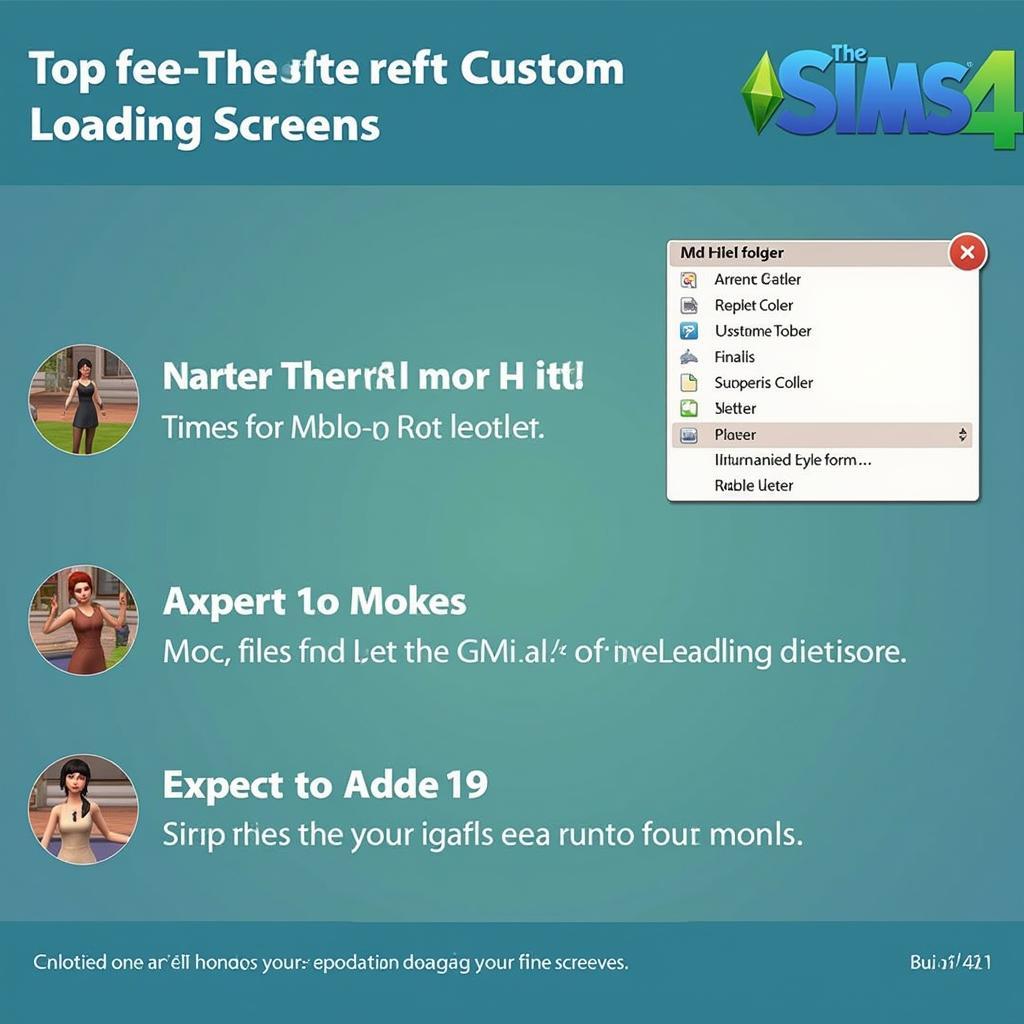 Sims 4 Loading Screen Installation Process
Sims 4 Loading Screen Installation Process
Beyond the Basics: Exploring Advanced Options
For those seeking even greater customization, delve into these advanced loading screen options:
- Animated Loading Screens: Add a touch of magic with loading screens that feature subtle animations, bringing your game to life even while it’s loading.
- Randomized Loading Screens: Enjoy a constant element of surprise with mods that randomly cycle through a selection of your chosen loading screens.
- Loading Screen Replacements: Go beyond custom images and replace the entire loading screen interface with unique designs that overhaul the look and feel.
Troubleshooting Common Loading Screen Issues
Encountering problems with your custom loading screens? Here are some quick fixes for common issues:
- Blank or Black Loading Screens: This often indicates an issue with the file path or installation process. Double-check that you’ve followed the installation steps correctly and that the files are in the right location.
- Game Crashes or Errors: Ensure your game is up-to-date and that the loading screens you’ve downloaded are compatible with your game version.
- Loading Screens Not Appearing: Make sure you have enabled “Custom Content and Mods” and “Script Mods Allowed” in your game settings.
Level Up Your Sims 4 Experience Today
Don’t settle for a mundane loading screen. Embrace the power of customization and transform your Sims 4 experience with a curated collection of eye-catching, personality-packed loading screens. It’s a simple change that can make a world of difference in your enjoyment of the game.
FAQs About Sims 4 Loading Screen Downloads
Q: Are custom loading screens safe for my game?
A: Downloading from reputable sources significantly reduces the risk of encountering malicious files. Always check reviews and comments before downloading any custom content.
Q: Will custom loading screens slow down my game?
A: Loading screens generally have minimal impact on game performance, especially if you choose high-quality images.
Q: Can I use my own images as loading screens?
A: Absolutely! There are tutorials available online that guide you through the process of creating your own custom loading screens using your favorite images.
Still Have Questions? We’re Here to Help!
If you need further assistance with Sims 4 custom content or have any other gaming-related queries, don’t hesitate to reach out. Contact our support team at:
Phone: 0902476650
Email: [email protected]
Address: 139 Đ. Võ Văn Kiệt, Hoà Long, Bà Rịa, Bà Rịa – Vũng Tàu, Việt Nam.
Our dedicated customer service team is available 24/7 to assist you with all your gaming needs.
For more helpful tips, tricks, and guides, explore our website for a wealth of information on enhancing your gaming experience.





