Encountering the frustrating “There are no packages to install” message in Sims 3? This guide dives into the common causes and offers practical solutions to get your custom content (CC) working smoothly. Let’s troubleshoot this issue and get you back to building your perfect Sims world.
You’ve spent hours searching for the perfect Sims 3 custom content, downloaded it, placed it meticulously in your Mods folder… and yet, the game stubbornly declares “There are no packages to install.” It’s a common problem, but thankfully, usually easy to fix. We’ll walk you through the most frequent culprits and provide step-by-step solutions.
Common Reasons for “There Are No Packages to Install” Error
Several factors can trigger this error message. Understanding the underlying cause is the first step toward a solution.
-
Incorrect File Placement: Double-check that your package files are in the correct “Mods” folder. The standard path is
DocumentsElectronic ArtsThe Sims 3ModsPackages. Even a slight deviation in this path can prevent the game from recognizing your CC. -
Incorrectly Merged Files: Sometimes, downloaded CC comes in multiple package files that need to be merged. If this merging process is done incorrectly, the game may not be able to read the files.
-
Outdated Game Version: Ensure your Sims 3 game is up-to-date. Incompatibilities between older game versions and newer CC can lead to installation issues.
-
Corrupted CC Files: Downloaded files can sometimes become corrupted during the download process. This is more likely if your internet connection is unstable.
-
Resource.cfg Issues: The resource.cfg file is crucial for the game to recognize your Mods folder. If this file is missing or corrupted, you’ll encounter problems installing CC.
Fixing the “No Packages to Install” Problem
Now, let’s tackle those potential issues with practical solutions.
-
Verify the Mods Folder Path: Navigate to your Documents folder and check if the path is precisely
DocumentsElectronic ArtsThe Sims 3ModsPackages. If it isn’t, create the necessary folders yourself. -
Check for Merging Errors: If you’ve merged package files, ensure they were merged correctly using a dedicated merging tool. Improper merging can render the files unusable.
-
Update Your Game: Launch your game platform (Origin or Steam) and check for available updates for The Sims 3. Installing the latest patches often resolves compatibility issues. Consider looking for mods for other games like Sims 2. Check out our guide on NRAAS Sims 2.
-
Redownload Suspect CC: If you suspect a specific CC file is corrupted, try redownloading it from a reputable source. A stable internet connection during the download process is essential.
-
Rebuild the Resource.cfg File: This is a common fix. Delete the existing resource.cfg file in your Mods folder. The game will automatically generate a new one the next time you launch it.
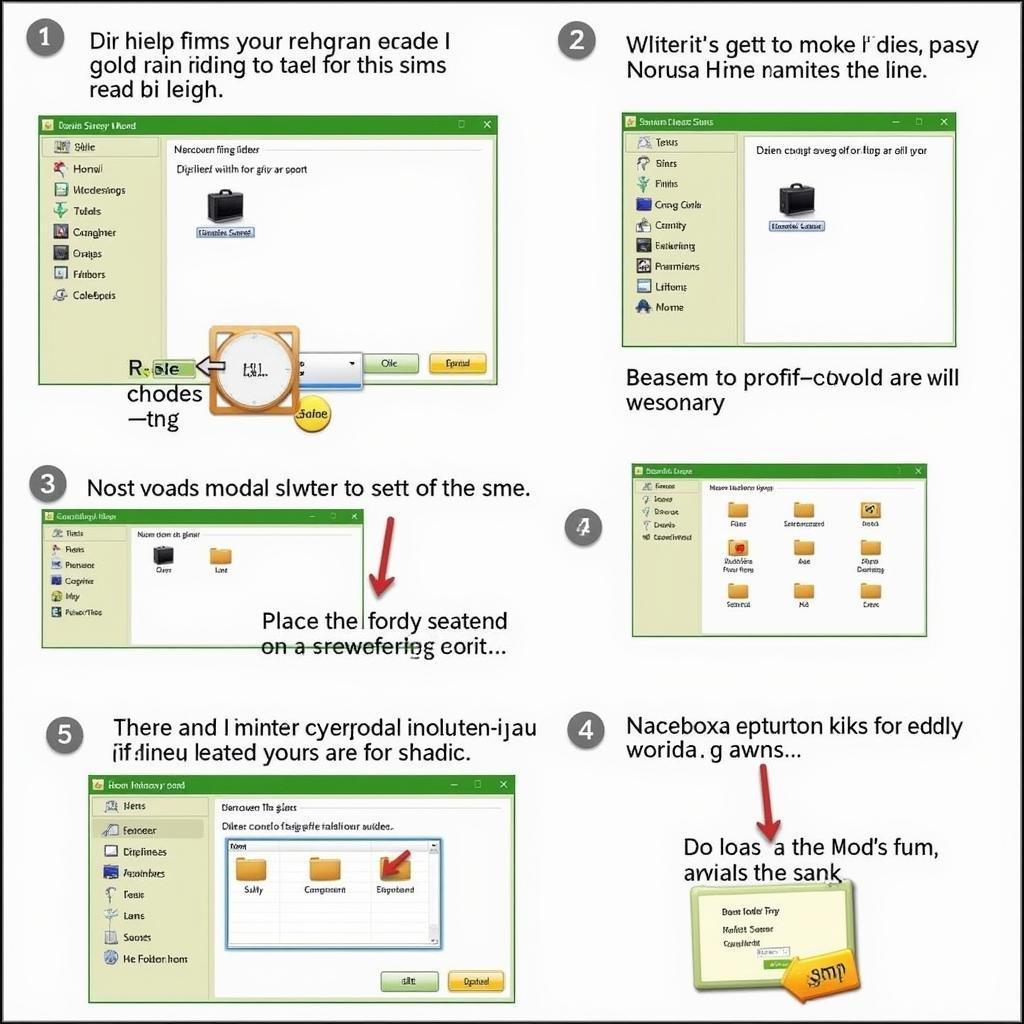 Fixing Sims 3 CC Installation Issues
Fixing Sims 3 CC Installation Issues
Advanced Troubleshooting
If the basic steps haven’t solved the problem, consider these advanced troubleshooting tips:
-
Clear Cache Files: Clearing your game’s cache files can sometimes resolve stubborn issues.
-
Test CC in Batches: Install your CC in smaller batches to identify if a specific file is causing the problem.
-
Check for Conflicting Mods: Certain mods can conflict with each other. Disable mods one by one to pinpoint the culprit. For example, you might want to experiment with default hair replacement.
If you’re looking for adult mods, you might find our dedicated page helpful. Check out our resource on Sims 3 Adult Mods.
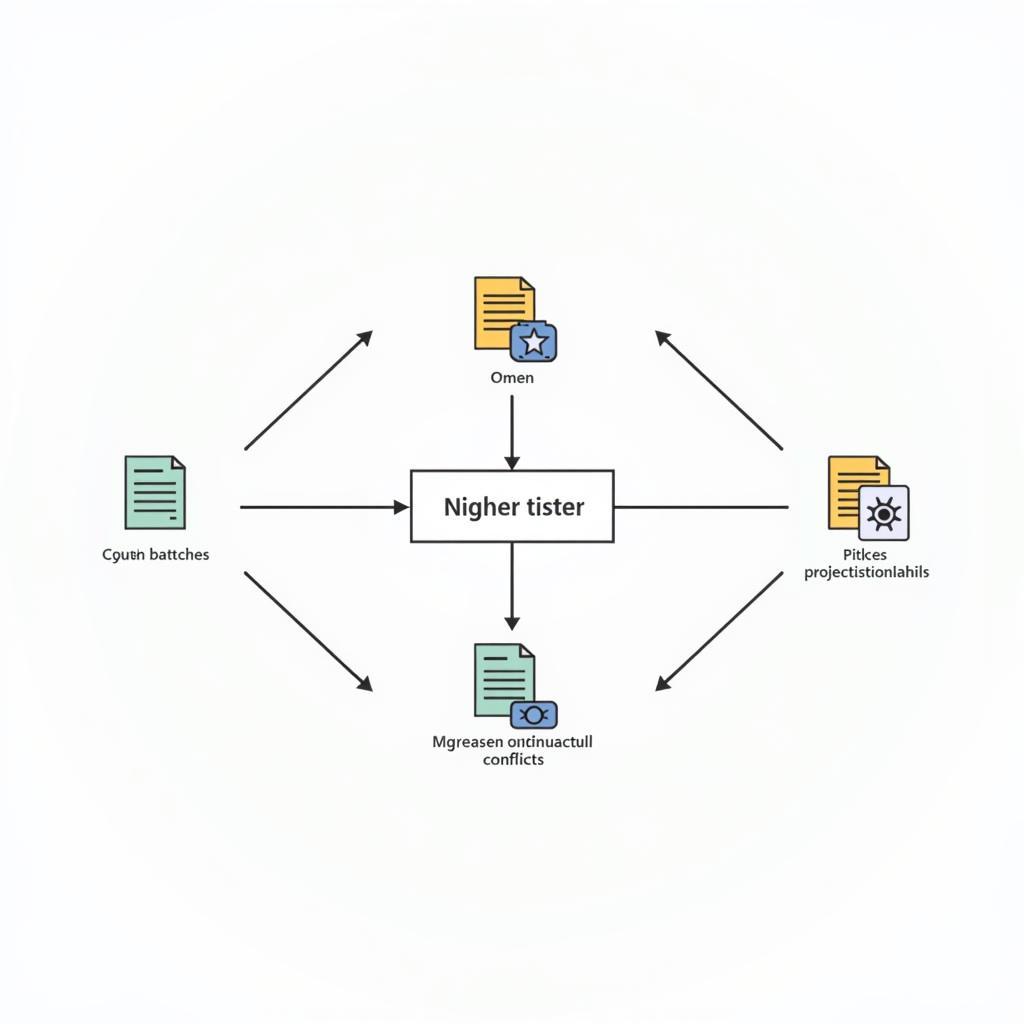 Advanced Sims 3 CC Troubleshooting
Advanced Sims 3 CC Troubleshooting
Conclusion: Conquer Your CC Challenges
The “There are no packages to install” error in Sims 3 can be a nuisance, but with these troubleshooting steps, you can usually resolve it quickly. By following our guide, you’ll be well on your way to enjoying a personalized Sims experience with your favorite custom content. Remember to double-check file paths, update your game, and test your CC thoroughly to keep your Sims world running smoothly.
FAQ
-
What is the correct Mods folder path?
DocumentsElectronic ArtsThe Sims 3ModsPackages -
Can I install CC without the resource.cfg file? No, it’s essential for the game to recognize your Mods folder.
-
How do I merge package files? Use a dedicated merging tool designed for Sims 3 package files.
-
Will outdated mods break my game? They can cause issues. Always try to use updated CC.
-
Where can I find reliable CC? Numerous reputable websites and forums offer safe and high-quality CC.
Common Scenarios and Questions
-
Scenario: My game crashes after installing new CC. Solution: Try removing the newly installed CC to see if the crashing stops.
-
Question: Can I use CC with any expansion pack? Most CC is compatible with most expansion packs, but always check the creator’s notes.
Further Reading
For more Sims 3 customization options, check out our guide on Sims 3 Default Hair Replacement.
For any further assistance, feel free to contact us. Phone: 0902476650, Email: [email protected] or visit our office at 139 Đ. Võ Văn Kiệt, Hoà Long, Bà Rịa, Bà Rịa – Vũng Tàu, Vietnam. We have a 24/7 customer support team.





