Mastering the intricacies of NRAAS mods can revolutionize your Sims 3 gameplay. This comprehensive guide focuses on downloading and implementing NRAAS settings, empowering you to customize your Sims 3 experience like never before. We’ll explore various aspects of NRAAS, from downloading and installation to tweaking specific settings for a truly personalized virtual world.
Understanding the Power of NRAAS Mods
NRAAS mods are a collection of powerful tools created by Twallan that offer unparalleled control over your Sims 3 game. They allow you to manipulate everything from population control and story progression to more granular details like skill decay and relationship management. Whether you’re a seasoned simmer or just starting out, understanding how to download and utilize NRAAS settings can significantly enhance your gameplay.
Where to Download Sims 3 NRAAS Settings
Finding reliable sources for NRAAS mods is crucial. The official NRaas Industries website is the best place to start. It provides detailed descriptions, instructions, and the latest versions of each mod. Ensure you download from reputable sources to avoid potential issues with your game. This dedication to safe downloading practices will contribute to a smoother, more enjoyable experience.
After downloading the desired mods, extract the package files to your Mods folder, usually located at DocumentsElectronic ArtsThe Sims 3ModsPackages. Remember to create this folder structure if it doesn’t already exist. Correct installation is essential for the mods to function correctly.
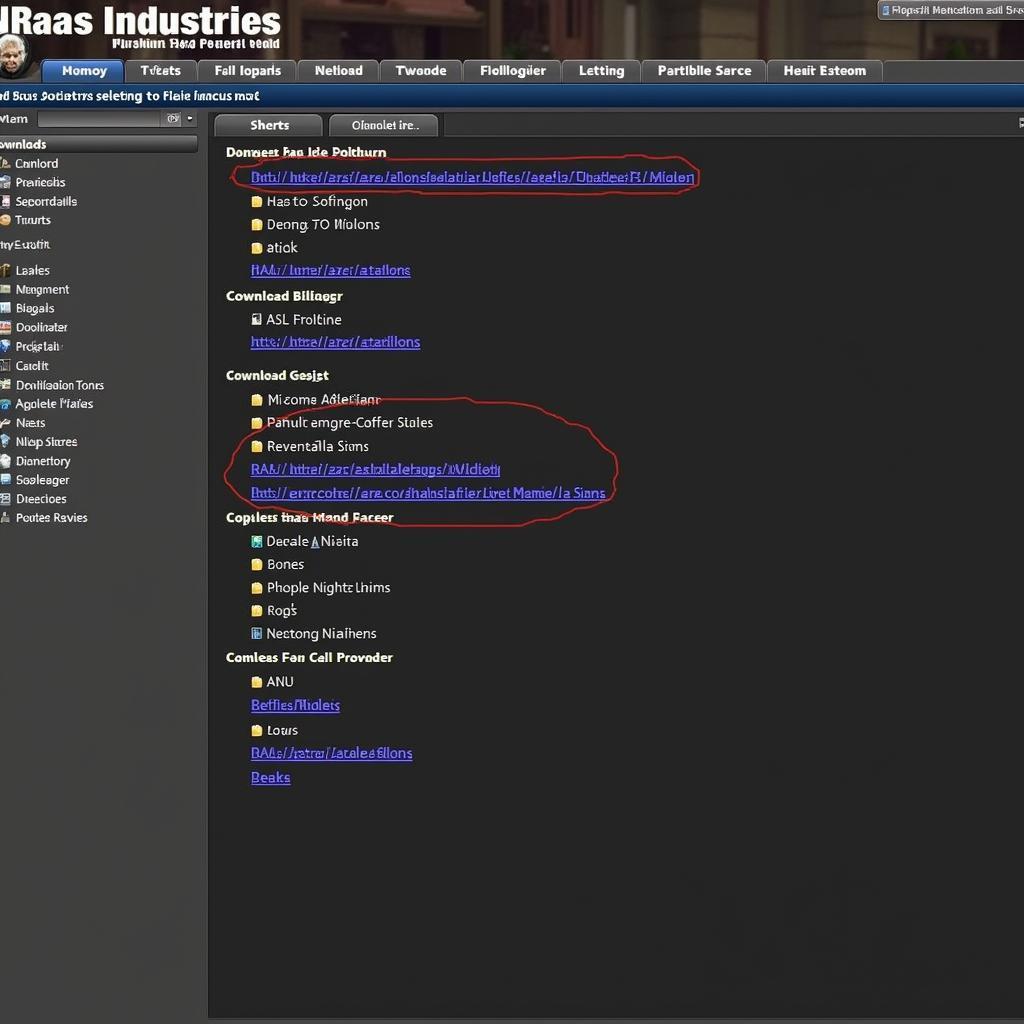 NRAAS Download Guide
NRAAS Download Guide
Essential NRAAS Mods and Their Settings
Numerous NRAAS mods offer a wide range of functionalities. Some of the most popular include MasterController, StoryProgression, ErrorTrap, and Overwatch. Each mod has its own set of configurable settings, allowing you to tailor your game to your preferences. For example, MasterController allows you to manage population, edit sim characteristics, and even force events. StoryProgression provides advanced control over the lives of inactive sims, while ErrorTrap helps prevent game crashes.
Master Controller: A Deep Dive into Settings
MasterController is arguably the most versatile NRAAS mod. Its extensive settings empower you to control almost every aspect of your Sims’ lives. Want to prevent aging? MasterController can do that. Need to adjust the population of your town? That’s also possible.
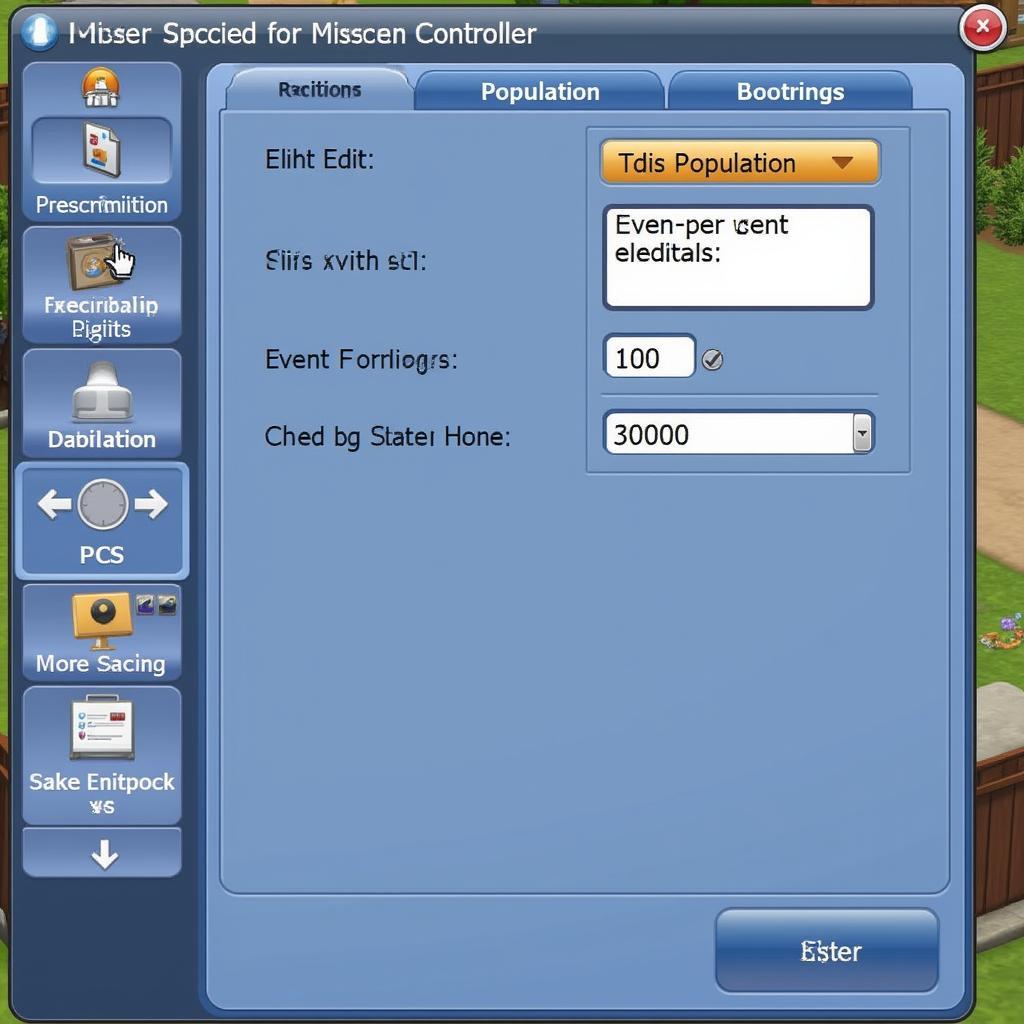 Master Controller Settings Overview
Master Controller Settings Overview
Story Progression: Crafting Your Town’s Narrative
StoryProgression allows you to create a dynamic and evolving world even when you’re not actively playing. You can control factors like immigration, emigration, and the likelihood of various life events. This depth of control creates a more engaging and realistic experience. You can even influence career paths and relationships for a truly immersive narrative.
Troubleshooting Common Issues with NRAAS Settings
While NRAAS mods are incredibly powerful, occasionally issues may arise. Incompatibility between different mods or outdated versions can cause conflicts. Always ensure your mods are up-to-date and compatible with your game version. The NRaas Industries website offers valuable troubleshooting tips and forums where you can seek assistance from other users.
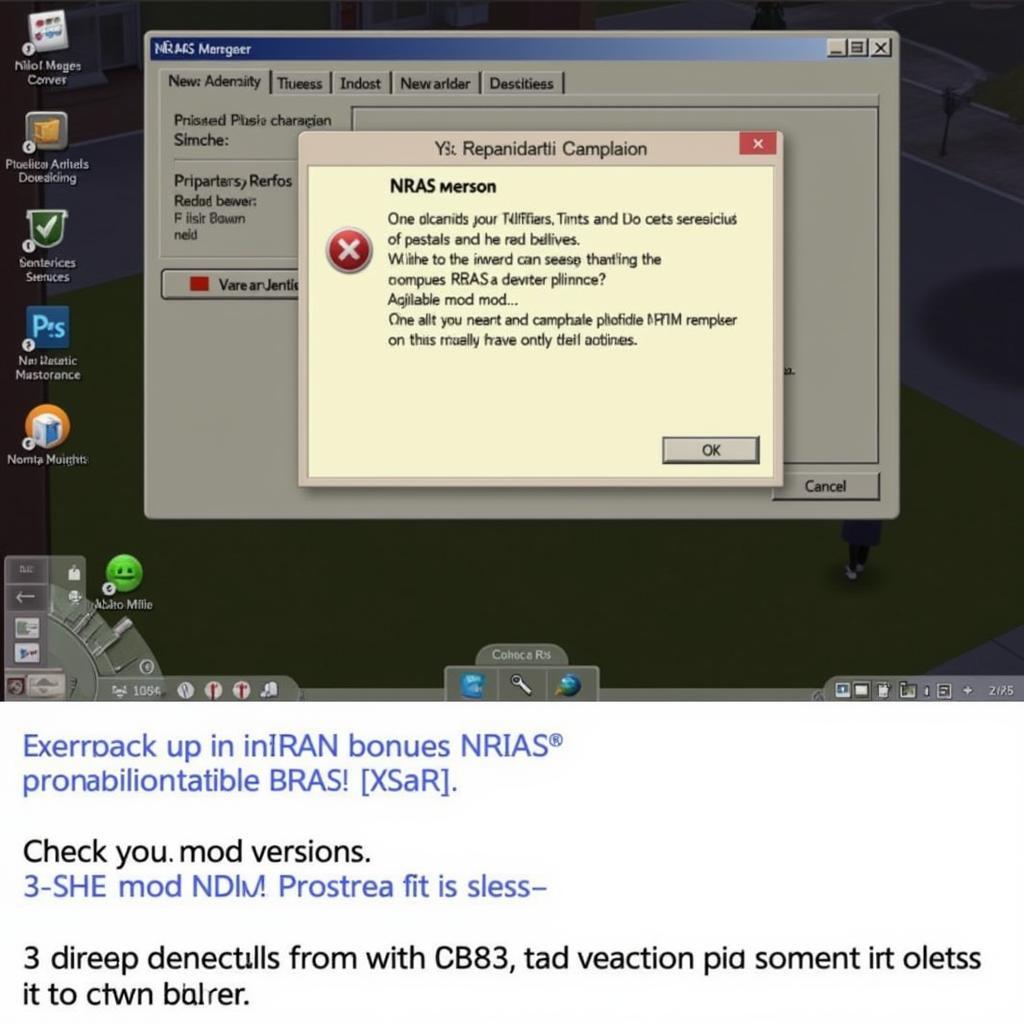 NRAAS Error Troubleshooting
NRAAS Error Troubleshooting
Maximizing Your Sims 3 Experience with NRAAS
NRAAS settings provide an unparalleled level of customization, transforming your Sims 3 gameplay. From managing population to preventing errors, these mods offer a wealth of options to create the perfect virtual world. By understanding how to download, install, and configure these settings, you can truly unlock the full potential of your Sims 3 experience.
Remember, experimentation is key. Don’t be afraid to try different settings and find what works best for you. The beauty of NRAAS lies in its flexibility and the power it gives you to curate your ideal Sims 3 world.
FAQ: Common Queries about NRAAS Settings
- Where can I download NRAAS mods? The official NRaas Industries website is the recommended source.
- How do I install NRAAS mods? Extract the package files to your Sims 3 Mods folder.
- What is MasterController used for? It provides comprehensive control over sim characteristics, population, and events.
- How does StoryProgression work? It manages the lives of inactive sims, creating a dynamic and evolving world.
- What should I do if I encounter errors? Check for mod compatibility and update to the latest versions.
Common Scenarios and Solutions
- Scenario: Game crashes after installing a new NRAAS mod.
- Solution: Check for mod conflicts and update to the latest versions.
- Scenario: StoryProgression isn’t working as expected.
- Solution: Verify the settings and ensure the mod is properly installed.
- Scenario: Unable to find specific NRAAS settings.
- Solution: Consult the NRaas Industries website for detailed documentation.
Explore Further: Additional Resources
For a deeper dive into modding your Sims 4 game, check out our guide on master controller sims 4.
Need further assistance? Please contact us! Phone: 0902476650, Email: [email protected]. Visit us at: 139 Đ. Võ Văn Kiệt, Hoà Long, Bà Rịa, Bà Rịa – Vũng Tàu, Việt Nam. We offer 24/7 customer support.





