The Sims 3 offers a vast world to explore and customize, but did you know you can extend your creativity beyond your Sims’ homes? That’s where community lots come in! Community lots are pre-built or custom-made spaces where your Sims can socialize, work, and enjoy various activities. Whether you’re looking for vibrant parks, bustling nightclubs, or quaint libraries, community lots breathe life into your Sims’ world.
Discovering the World of Community Lots
 Sims 3 Community Lots Variety
Sims 3 Community Lots Variety
Community lots are the heart of your Sims’ social lives, offering a break from their daily routines and opportunities to meet new Sims. These lots can be downloaded from online communities or built from scratch, allowing you to tailor them to your specific gameplay style.
Why Download Sims 3 Community Lots?
Imagine your Sim craving a gourmet meal but lacking the skills to cook. Instead of building a restaurant from scratch, why not download a pre-made, fully-equipped one? Or perhaps your artistic Sim needs a dedicated art studio to hone their craft? Community lots provide a convenient and diverse selection to enhance your gameplay.
Navigating the World of Custom Content
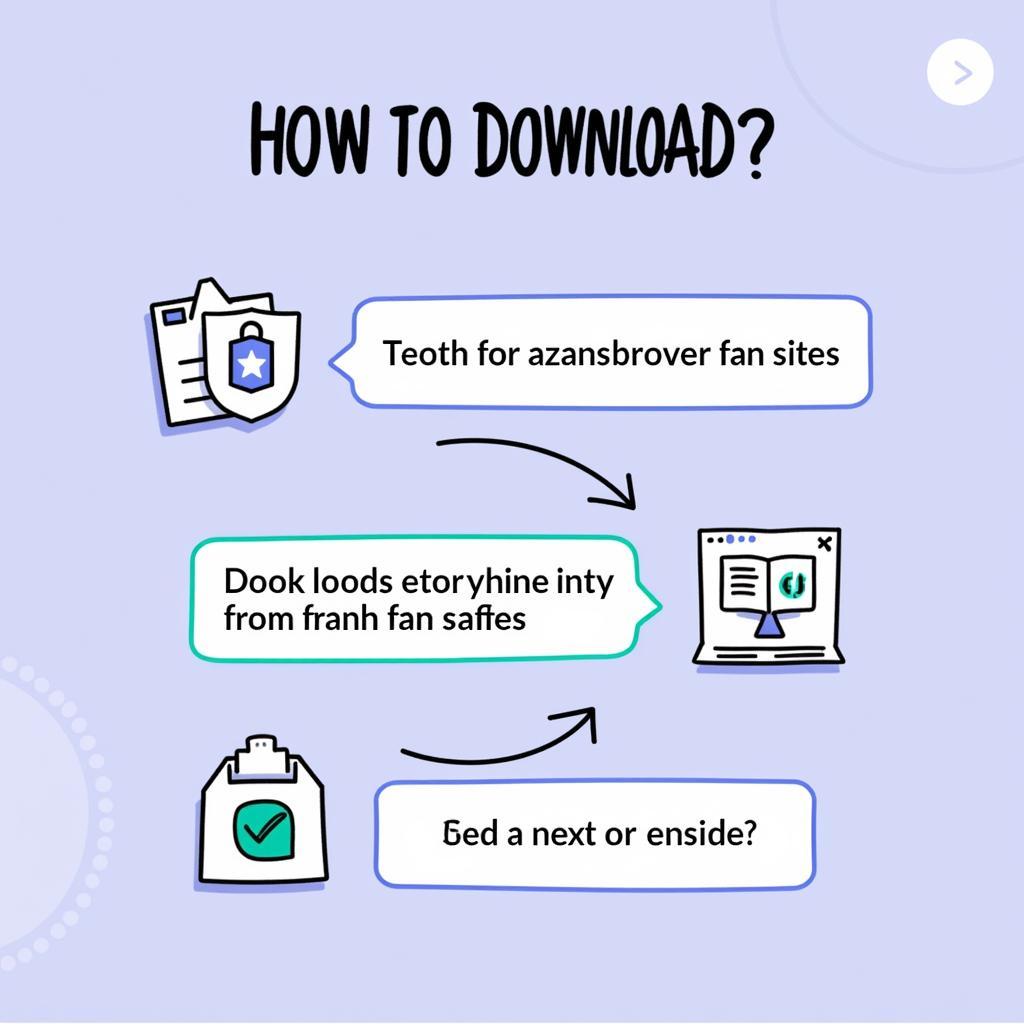 Downloading Sims 3 Community Lots
Downloading Sims 3 Community Lots
The Sims 3 community is incredibly active, with countless websites dedicated to sharing custom content, including community lots. Websites like The Sims Resource, ModTheSims, and countless individual creators offer a treasure trove of options. Just be sure to download from trusted sources and check for compatibility with your game version.
Building Your Own Community Lots
Feeling extra creative? The Sims 3 build mode allows you to design and build your own community lots from the ground up. Unleash your inner architect and create the perfect library, gym, or park to meet your Sims’ needs and desires. This level of customization truly allows you to leave your mark on the Sims 3 world.
Tips for Downloading and Using Community Lots
- Compatibility: Always check if the lot is compatible with your game version to avoid potential issues.
- Read the Description: Pay attention to any requirements or dependencies the lot might have, such as specific expansion packs or custom content.
- Back Up Your Saves: Before adding any new content, back up your save files to prevent any loss of progress.
- Use the “Place Copy” Option: When placing a downloaded lot, select “Place Copy” to avoid accidentally modifying the original file.
- Experiment and Have Fun! Explore different lots, try out new activities, and let your Sims embrace the vibrant community you’ve created.
Community lots add a whole new dimension to The Sims 3, offering endless possibilities for storytelling, gameplay, and creative expression. Whether you prefer downloading pre-made masterpieces or crafting your own unique spaces, community lots provide a fantastic way to enrich your Sims’ lives and create a truly personalized gaming experience.
Need Help with Your Sims 3 Adventure? Contact our dedicated support team at 0902476650, email us at [email protected], or visit us at 139 Đ. Võ Văn Kiệt, Hoà Long, Bà Rịa, Bà Rịa – Vũng Tàu, Việt Nam. We’re here to assist you 24/7!





