The Sims 2, even years after its release, still holds a special place in the hearts of simulation game enthusiasts. One of the things that keeps the game feeling fresh and exciting is the vibrant modding community. At the heart of this modding world lies the “Sims 2 Package Installer,” a tool that opens up a world of customization possibilities. This guide delves into the world of Sims 2 package installers, exploring their functions, benefits, and how they can elevate your gameplay experience.
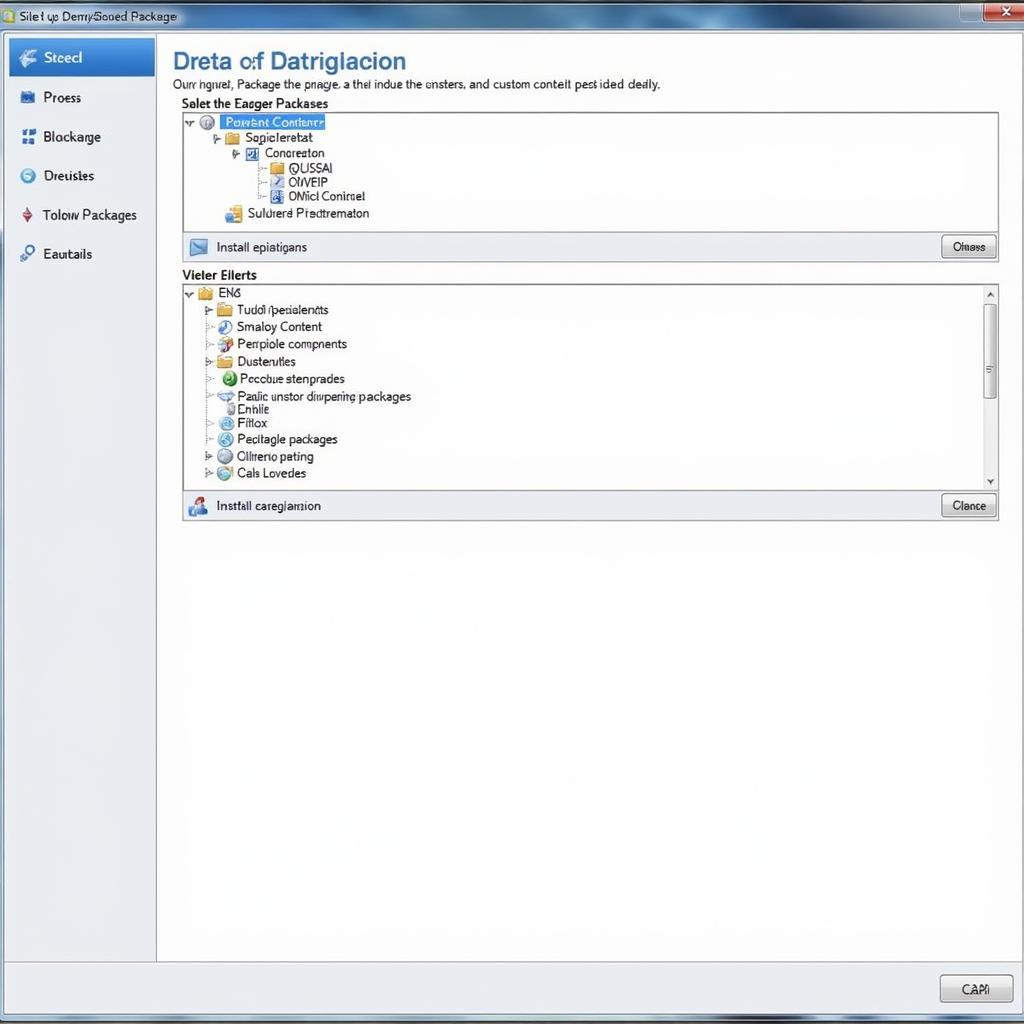 Sims 2 Package Installer Interface
Sims 2 Package Installer Interface
Understanding the Power of Package Files
Before we dive into the specifics of installers, let’s understand what package files are. In the Sims 2 universe, package files are like containers that hold various custom content, lovingly crafted by modders. Think of them as treasure chests filled with new clothes, hairstyles, furniture, and even gameplay enhancements. These files, with the “.package” extension, are the key to transforming your Sims’ world.
Why Use a Sims 2 Package Installer?
You might be wondering, “Can’t I just drop these package files into my game folder?” Technically, yes, but using a dedicated Sims 2 package installer offers several advantages:
- Organization is Key: Installers help you manage your ever-growing collection of custom content. They often come with features to categorize, sort, and even preview the content within each package.
- Installation Made Easy: Say goodbye to the days of manually extracting files. A package installer automates the process, ensuring your custom content lands safely in the right game directory.
- Conflict Resolution: Some custom content might clash with each other or with the base game, leading to glitches or crashes. Good package installers often have features to detect and sometimes even resolve these conflicts.
- Safe and Sound: A reliable installer acts as a gatekeeper, helping to prevent corrupted or malicious files from harming your game.
Choosing the Right Sims 2 Package Installer
With a variety of Sims 2 package installers available, selecting the right one for you can seem daunting. Here’s what to consider:
- User-Friendliness: The interface should be intuitive, even for those new to modding.
- Features: Look for features like content previews, conflict detection, and easy installation and uninstallation processes.
- Compatibility: Ensure the installer is compatible with your operating system and the latest Sims 2 expansion packs you have installed.
- Community Support: Opt for an installer that’s actively maintained and supported by the Sims 2 modding community. Online forums and communities often have recommendations and helpful guides.
Tips for a Smooth Modding Experience
- Back Up Your Game: Before installing any custom content, it’s crucial to back up your Sims 2 folder. This way, you can easily revert to a working state if any issues arise.
- Read the Instructions: Modders often include readme files or instructions with their creations. These documents provide valuable information about the content, potential conflicts, and installation tips.
- Start Small: Begin by installing a few package files at a time. This approach allows you to identify any problems early on and pinpoint the source of any issues.
- Stay Updated: The Sims 2 modding community is constantly evolving. Keep an eye out for updates to your chosen package installer and any custom content you’ve downloaded to ensure compatibility and stability.
Sims 2 Package Installer: Your Gateway to Endless Possibilities
The world of The Sims 2 is yours to shape and mold. With the help of a reliable package installer, you can unleash your creativity, personalize your game like never before, and breathe new life into your Sims’ universe. From the latest fashion trends to intricate architectural designs, the only limit is your imagination.
Looking for a safe and reliable way to enhance your Sims 2 experience? Check out our article on sims 2 clean installer to explore a popular option within the community!





