Finding and downloading custom content, especially houses, is a core part of the Sims 2 experience. This guide covers everything you need to know about downloading Sims 2 houses, from finding reputable sources to installing them in your game. We’ll explore various aspects of acquiring these digital dwellings and enhancing your gameplay.
Where to Find Sims 2 Houses for Download
There are several websites where you can find Sims 2 houses for download. Some popular options include dedicated Sims 2 fan sites and forums. These communities often have dedicated sections for sharing custom content, including houses, furniture, and clothing. Remember to always download from trusted sources to avoid malware and ensure compatibility with your game.
Looking for specific styles? Many creators specialize in particular architectural periods or design aesthetics, from Victorian mansions to modern apartments. This specialization allows you to easily find houses that perfectly match your Sims’ lifestyles and your personal preferences.
Another great way to find unique houses is by searching for specific creators whose style you admire. Many talented builders share their creations online, often for free.
Remember to check the comments and reviews before downloading any content. This can give you valuable insights into the quality and functionality of the house. Is it fully furnished? Does it require any expansion packs? Knowing this beforehand can save you time and frustration.
Installing Downloaded Sims 2 Houses
Once you’ve found a house you want to download, the installation process is generally straightforward. Most Sims 2 houses are packaged as .zip or .rar files. After downloading the file, you’ll need to extract its contents. Typically, the extracted files will have a .sims2pack extension. Double-clicking this file will open the Sims 2 Package Installer, which will guide you through the process of adding the house to your game. It’s as simple as selecting the house and clicking “Install.”
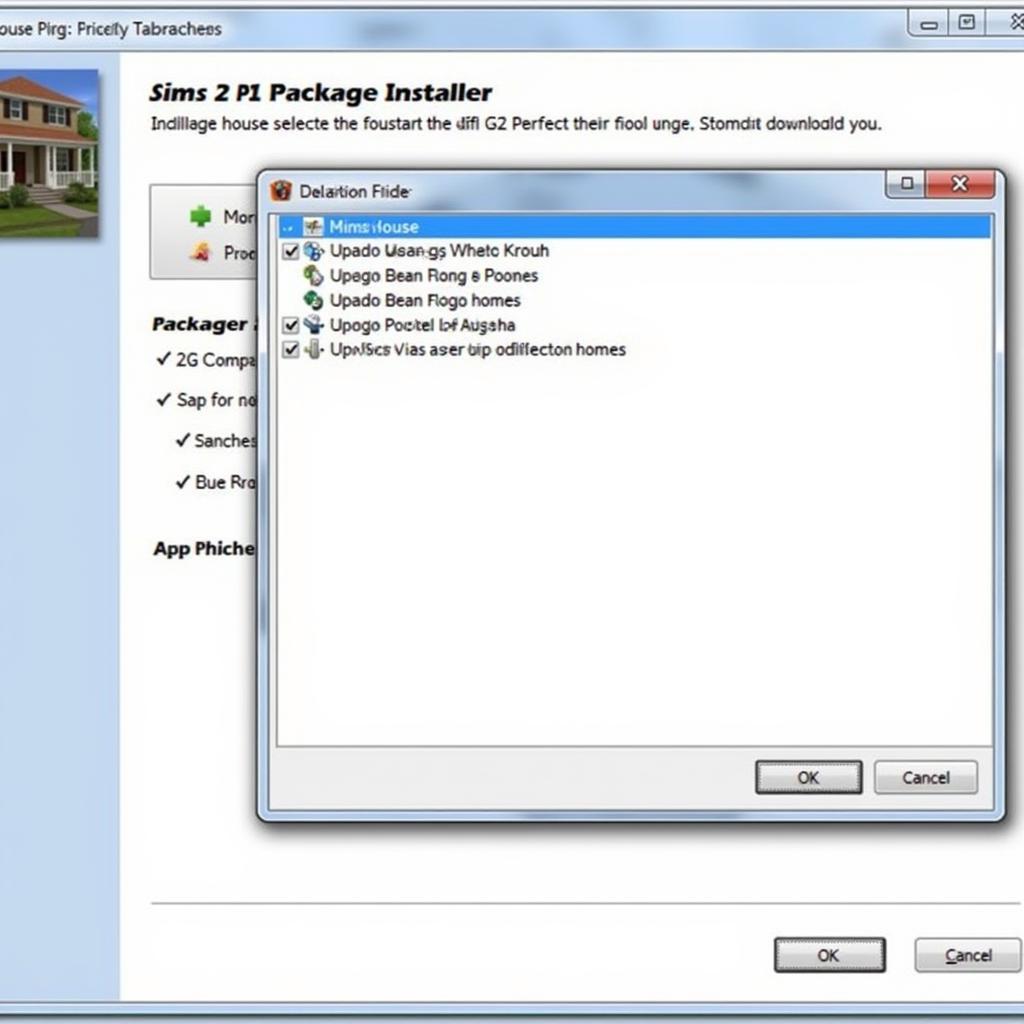 Step-by-Step Guide to Installing Sims 2 Houses
Step-by-Step Guide to Installing Sims 2 Houses
However, problems can occasionally arise. For instance, if a house requires an expansion pack you don’t have, it may not install correctly. Always double-check the house’s requirements before downloading. You might find some helpful information related to SimPE, a powerful tool for customizing Sims 2 content, at simpe the sims 2.
Troubleshooting Common Download Issues
Sometimes, even with careful selection, downloads can cause issues. One common problem is corrupted files. If a house fails to install or causes unexpected game behavior, try re-downloading the file. If the problem persists, it’s likely the file itself is corrupted, and you should look for an alternative source.
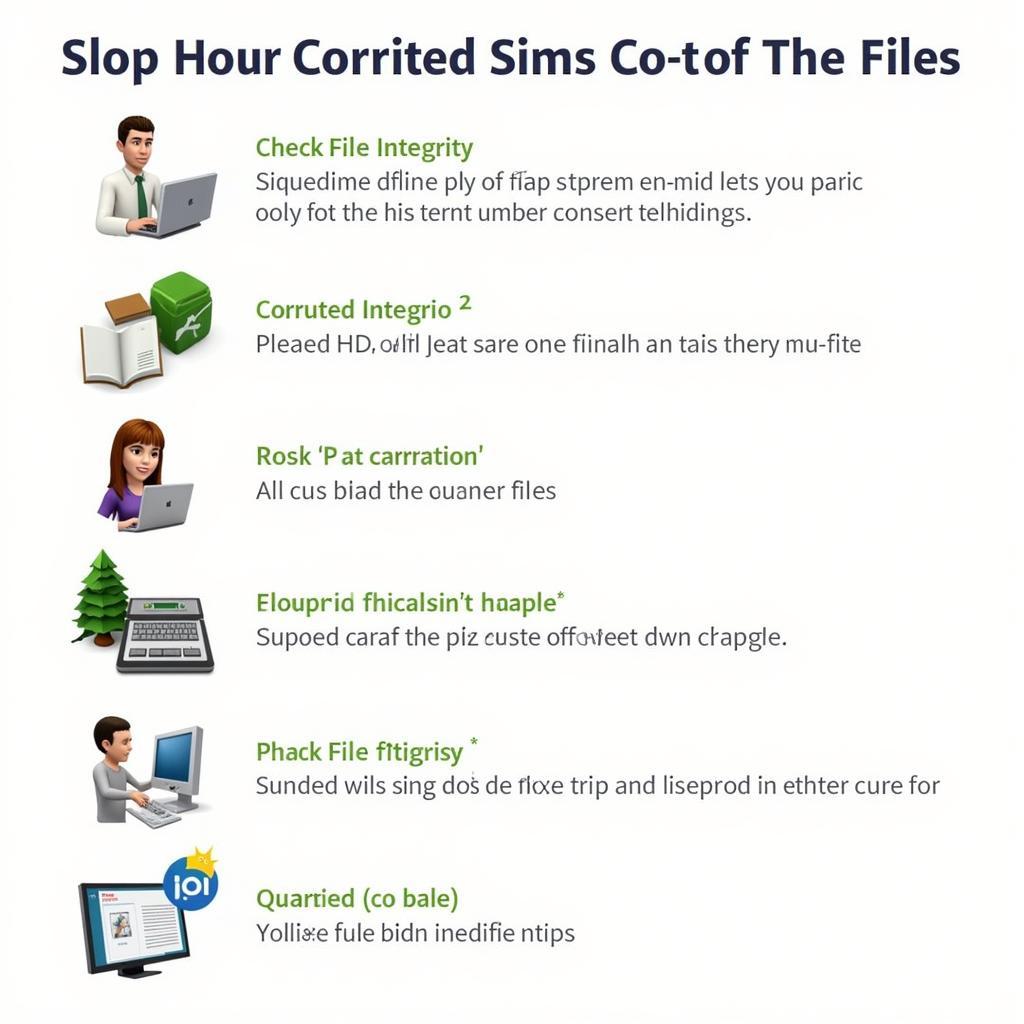 Solutions for Corrupted Sims 2 Files
Solutions for Corrupted Sims 2 Files
Another issue can arise from outdated custom content. The Sims 2, despite its age, still receives occasional patches. Sometimes, these patches can conflict with older custom content. Be sure to check if the house you’re downloading is compatible with your game’s current patch version. Looking for custom posters? You might find what you need at mod the sims 4 posters. This can help add a personal touch to your downloaded Sims 2 houses.
Tips for Finding High-Quality Sims 2 Houses
Looking for top-notch builds? Check out builders who participate in community challenges and contests. These events often showcase some of the most creative and technically impressive houses. You might even discover some interesting content related to Liana at liana the sims 2.
You can also look for houses that have been featured on Sims 2 blogs and websites. These features often highlight exceptional builds and provide valuable information about the creators and their work. For more information about the Sims 2 and other games, you can visit sims 4 pirate bay. Looking for Seomi’s creations? Explore more at seomi sims 2.
Conclusion
Downloading Sims 2 houses offers a fantastic way to expand your gameplay and customize your Sims’ world. By following the tips and guidelines outlined in this article, you can easily find and install a wide variety of stunning homes for your Sims. Enjoy transforming your neighborhoods and creating unique stories!
FAQ
- What file types are Sims 2 houses typically downloaded as? They are usually downloaded as .zip or .rar files containing .sims2pack files.
- How do I install a downloaded Sims 2 house? Double-click the .sims2pack file to open the Package Installer and click “Install.”
- What if a house requires an expansion pack I don’t have? It may not install correctly. Always check the requirements.
- What should I do if a downloaded house file is corrupted? Try re-downloading it. If the problem persists, find an alternative source.
- Where can I find reputable sources for Sims 2 houses? Look for dedicated Sims 2 fan sites, forums, and trusted creators.
Common Download Scenarios
- Scenario 1: Download completes but the file won’t extract. This might indicate a corrupted download. Try again from a different source.
- Scenario 2: The house installs but doesn’t appear in the game. Ensure it’s compatible with your game version and any required expansion packs.
More Resources
Looking for more information? Check out our other articles on customizing your Sims 2 game. We have guides on creating custom content, troubleshooting technical issues, and much more.
Need Help?
For assistance, contact us at:
Phone: 0902476650
Email: [email protected]
Address: 139 Đ. Võ Văn Kiệt, Hoà Long, Bà Rịa, Bà Rịa – Vũng Tàu, Việt Nam.
We have a 24/7 customer support team ready to help.





