Finding the perfect default replacement eyes for your Sims 2 game can be a game-changer, literally! The right eyes can bring your Sims to life, injecting personality and realism into their pixelated faces. Whether you’re aiming for a natural look or something more dramatic, the world of custom content has something for everyone.
But where to begin? With countless options available online, the search for the perfect Sims 2 Default Eyes can feel overwhelming. This comprehensive guide will walk you through everything you need to know, from understanding the basics of default replacements to discovering hidden gems within the Sims 2 community.
Understanding Default Replacements in The Sims 2
Before we dive into the specifics of finding the best Sims 2 default eyes, let’s clarify what “default replacement” actually means.
In The Sims 2, default eyes are the ones your Sims are automatically assigned. A default replacement, as its name suggests, replaces these original eyes with a new set of your choosing. This means every new Sim created will automatically have the new default eyes unless you select a different option within the game.
 Sims 2 Default Eyes Comparison
Sims 2 Default Eyes Comparison
Why Opt for Custom Default Eyes?
While the original Maxis eyes in The Sims 2 hold a nostalgic charm, many players find themselves seeking alternatives to enhance their gameplay experience. Here are some compelling reasons why:
- Enhanced Visual Appeal: Custom default eyes often boast higher resolutions and more intricate details, making your Sims look crisper and more realistic.
- Increased Customization: Default replacements unlock a world of possibilities, allowing you to tailor your Sims’ appearances with a wider range of eye colors, shapes, and styles.
- Improved Storytelling: The right eyes can speak volumes about a Sim’s personality, adding depth and nuance to your storytelling within the game.
Choosing the Right Sims 2 Default Eyes: Factors to Consider
Selecting the perfect default eyes is a subjective decision, but here are some key factors to guide your choice:
- Style Preference: Are you drawn to realistic eyes, anime-inspired styles, or something in between?
- Color Palette: Consider the overall aesthetic of your game and choose eye colors that complement your Sims’ skin tones and hair colors.
- Compatibility: Ensure the default replacements you download are compatible with your game version and any other custom content you use.
- Creator Reputation: Opt for creators known for high-quality, well-made content to avoid potential glitches or issues.
Top Resources for Finding Sims 2 Default Eyes
Now that you understand the what and why let’s explore where to find the best Sims 2 default eyes:
- ModTheSims: A treasure trove of custom content, ModTheSims boasts an extensive library of default replacements, including a dedicated section for eyes.
- LiveJournal Communities: Dive into the vibrant world of Sims 2 communities on LiveJournal, where creators often share their latest creations and offer exclusive downloads.
- Tumblr: Explore Sims 2-related tags on Tumblr to uncover hidden gems and discover new creators within the community.
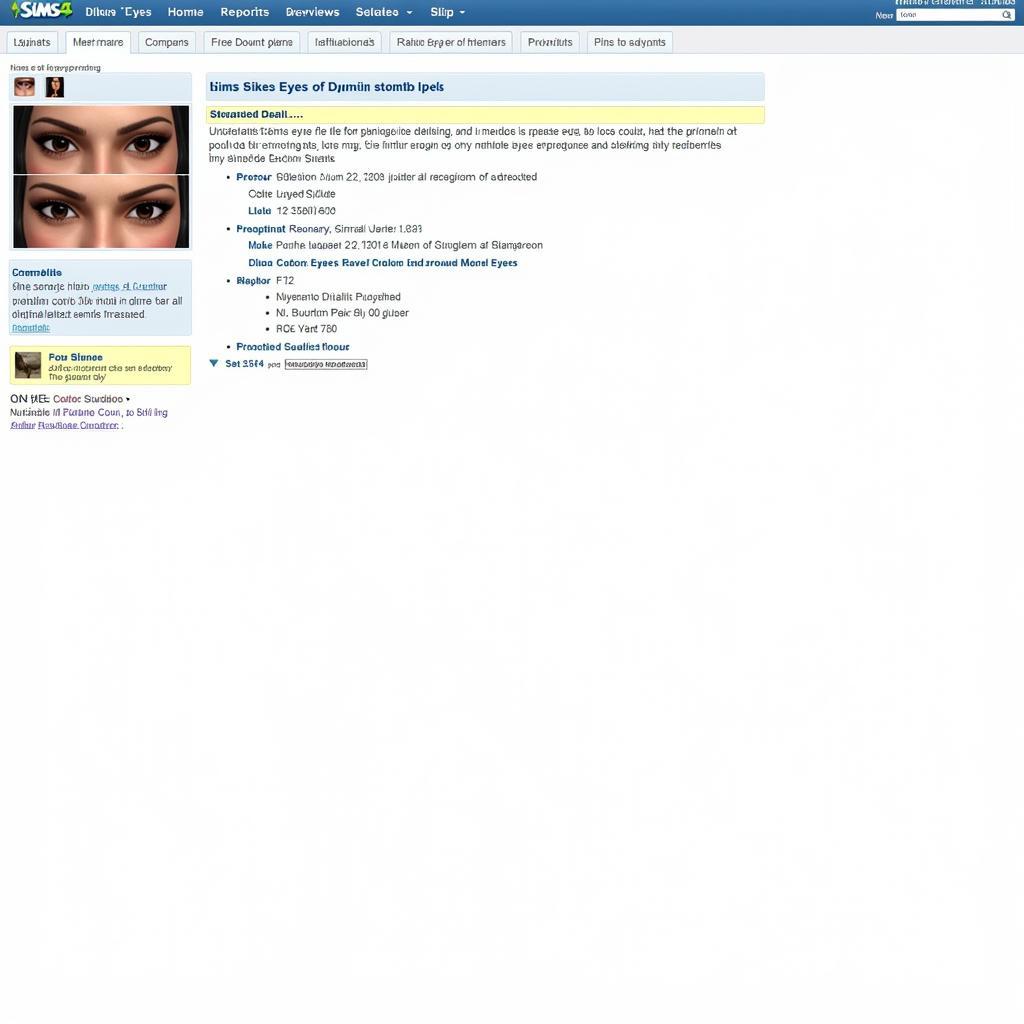 Downloading Sims 2 Default Eyes
Downloading Sims 2 Default Eyes
Tips for Installing Sims 2 Default Eyes
Once you’ve found the perfect set of eyes, follow these steps for a smooth installation process:
- Download the Files: Download the desired default replacement files, typically in a .package format.
- Locate Your Downloads Folder: Navigate to the “Downloads” folder within your Sims 2 Documents directory.
- Extract if Necessary: If the downloaded files are compressed (e.g., in a .zip or .rar format), extract them using a program like WinRAR or 7-Zip.
- Move to the Downloads Folder: Move the extracted .package files into your Sims 2 Downloads folder.
- Enable Custom Content: Launch your Sims 2 game and ensure that the “Enable Custom Content” option is checked in the game settings.
Troubleshooting Common Issues
Encountering problems with your new default eyes? Here are some quick fixes:
- Game Not Recognizing Downloads: Double-check that custom content is enabled in your game settings.
- Conflicting Content: If you’re using multiple default replacements, they might be conflicting. Try removing some files to identify the culprit.
- Outdated Game Version: Ensure your game is updated to the latest version for optimal compatibility with custom content.
Conclusion: Transform Your Sims 2 Experience
Finding the best Sims 2 default eyes is a journey of discovery. By exploring the vast world of custom content and following this guide, you can enhance the visual appeal of your game, unlock endless customization options, and breathe new life into your Sims.
Do you have any other questions about finding and installing custom content for The Sims 2? Contact our support team at 0902476650, [email protected] or visit us at 139 Đ. Võ Văn Kiệt, Hoà Long, Bà Rịa, Bà Rịa – Vũng Tàu, Việt Nam. We’re here to help you 24/7!





