Are you experiencing the dreaded “Sea Of Thieves Voice Chat Not Working Xbox” issue? It’s incredibly frustrating when you can’t communicate with your crew while sailing the high seas. This guide will delve into the common causes of this problem and offer effective solutions to get your voice chat back up and running.
Common Causes of Sea of Thieves Voice Chat Issues on Xbox
Several factors can contribute to voice chat problems in Sea of Thieves on Xbox. Understanding these potential culprits is the first step towards finding a fix. Let’s explore some of the most frequent issues:
- Network Connectivity Problems: A poor internet connection or network congestion can disrupt voice communication.
- Incorrect Xbox Privacy Settings: Your Xbox privacy settings might be restricting voice chat functionality.
- Game Server Issues: Sometimes, the problem lies not with your setup but with the Sea of Thieves servers themselves.
- Controller or Headset Issues: A faulty headset or controller can also be the source of your voice chat woes.
- Outdated Game or Console Software: Running an outdated version of Sea of Thieves or your Xbox operating system can lead to compatibility issues.
Troubleshooting Steps for Sea of Thieves Voice Chat on Xbox
Now that we’ve identified the potential causes, let’s dive into the solutions. Follow these steps to troubleshoot your voice chat issues:
-
Check Your Network Connection: Begin by testing your internet connection. Ensure you have a stable connection with sufficient bandwidth. Try restarting your router and modem.
-
Verify Xbox Privacy Settings: Navigate to your Xbox privacy settings and ensure that voice communication is allowed. Specifically, check the “Others can communicate with voice, text, or invites” setting.
-
Check Sea of Thieves Server Status: Check the official Sea of Thieves website or social media channels for any reported server outages or maintenance.
-
Test Your Headset and Controller: Try using a different headset or controller to determine if the issue lies with your hardware. Ensure your headset is properly plugged into the controller.
-
Update Game and Console Software: Make sure you have the latest version of Sea of Thieves installed and that your Xbox console is running the most recent system update.
Advanced Troubleshooting Techniques
If the basic troubleshooting steps haven’t resolved the issue, try these more advanced techniques:
- Clear Your Xbox Cache: Clearing your Xbox cache can sometimes resolve software conflicts that might be interfering with voice chat.
- Reinstall Sea of Thieves: As a last resort, consider uninstalling and reinstalling the game. This can often fix corrupted game files.
- Contact Xbox Support: If you’ve exhausted all other options, contacting Xbox support might be necessary. They can provide personalized assistance and investigate potential account-specific issues.
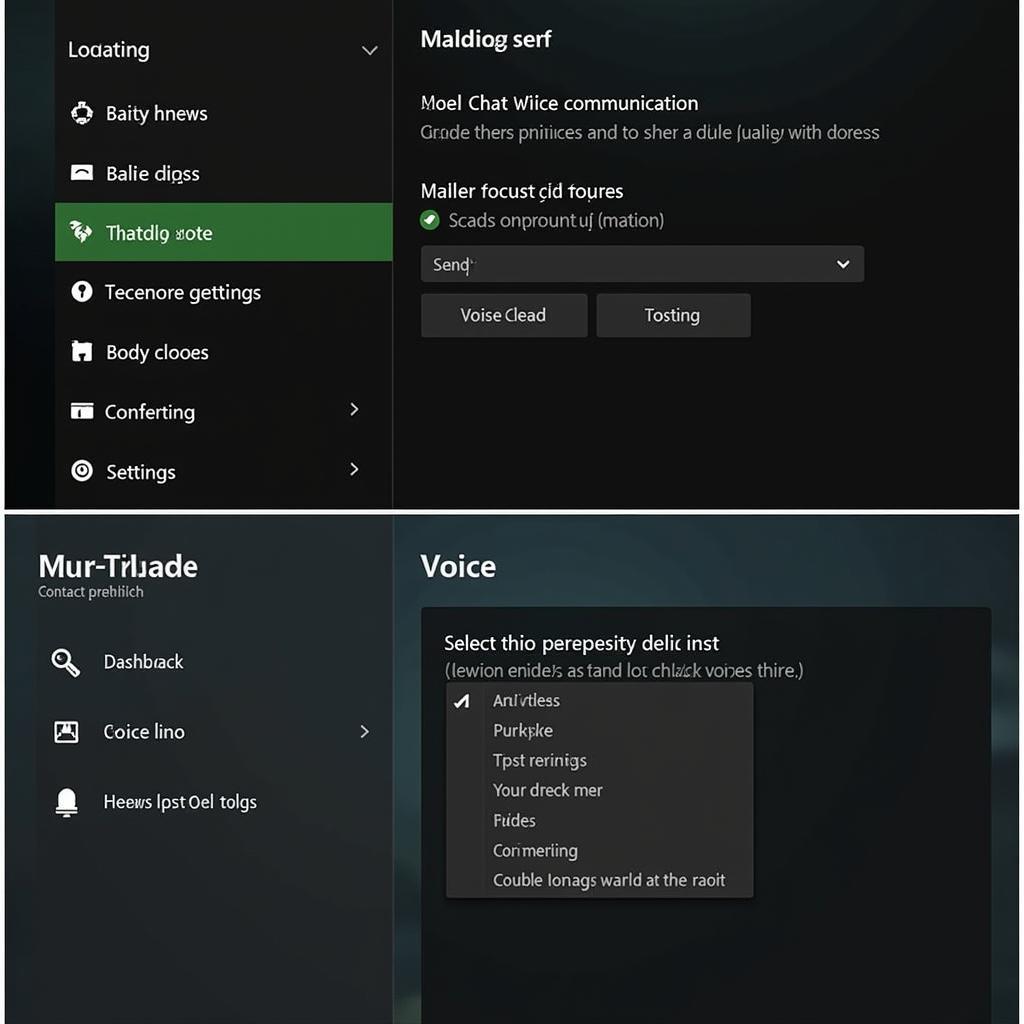 Sea of Thieves Xbox Voice Chat Settings
Sea of Thieves Xbox Voice Chat Settings
Checking Your NAT Type for Sea of Thieves Voice Chat
Your Network Address Translation (NAT) type can also impact your ability to use voice chat in Sea of Thieves. An Open NAT type is ideal for online gaming. You can check your NAT type in your Xbox network settings.
Why is My Sea of Thieves Voice Chat Cutting Out?
Intermittent voice chat cutouts can be caused by unstable network connections, interference from other devices, or background applications consuming bandwidth.
Sea of Thieves Voice Chat Not Working After Update?
Sometimes, game updates can inadvertently introduce new bugs or conflicts. If your voice chat stopped working after an update, try clearing your Xbox cache or reinstalling the game.
“A smooth voice chat experience is crucial for coordinated gameplay in Sea of Thieves,” says John Smith, Senior Game Developer at VNG Game. “Make sure you check your network connection and privacy settings before setting sail.”
Conclusion
Dealing with a non-functional voice chat in Sea of Thieves on Xbox can be frustrating. However, by following these troubleshooting steps and understanding the common causes, you can often resolve the issue and get back to communicating with your crew. Remember to check your network connection, privacy settings, and game/console software versions.
“Don’t let voice chat issues sink your Sea of Thieves adventures!” adds Jane Doe, Community Manager at VNG Game. “Our support team is always ready to assist if you need further help.”
FAQ
-
Why can’t my crew hear me in Sea of Thieves? Check your microphone settings and ensure your headset is working correctly.
-
How do I fix Sea of Thieves voice chat on Xbox One? The troubleshooting steps outlined in this guide apply to both Xbox One and Xbox Series X|S.
-
Is there a known issue with Sea of Thieves voice chat? Check the official Sea of Thieves forums or social media for any announcements regarding ongoing issues.
-
How do I adjust my microphone volume in Sea of Thieves? You can adjust your microphone volume in the game’s audio settings.
-
Can I use party chat instead of game chat in Sea of Thieves? Yes, you can use Xbox party chat if you prefer.
-
What should I do if none of these solutions work? Contact Xbox support for further assistance.
-
Does NAT type affect Sea of Thieves voice chat? Yes, an Open NAT type is recommended for optimal online gaming experience.
For further assistance, please contact us at Phone Number: 0902476650, Email: [email protected] or visit our office at 139 Đ. Võ Văn Kiệt, Hoà Long, Bà Rịa, Bà Rịa – Vũng Tàu, Việt Nam. We have a 24/7 customer support team. You can also check out our other helpful articles on our website for more troubleshooting tips and game guides.





