Sea of Thieves, the beloved pirate adventure game, has sailed through the gaming world, capturing hearts with its open-world exploration, epic battles, and treasure-filled voyages. However, even the sturdiest ships encounter rough seas, and some players have reported encountering “Sea of Thieves crashing PC” issues in 2024.
This guide delves deep into the reasons behind these crashes and equips you with the knowledge and tools to fix them. Let’s set sail towards smoother waters and get you back to enjoying the high seas!
Common Causes of Sea of Thieves Crashes
Before we embark on our troubleshooting journey, it’s crucial to understand the common culprits behind these crashes:
- Outdated Graphics Drivers: Just as a ship needs updated maps to navigate, your graphics card requires the latest drivers for optimal performance with Sea of Thieves.
- System Requirements Not Met: Ensure your PC meets the minimum and recommended system requirements for Sea of Thieves. A ship overloaded with cargo can sink, and so can your game if your PC is struggling to meet the demands.
- Corrupted Game Files: Like barnacles clinging to a ship’s hull, corrupted game files can hinder performance and lead to crashes.
- Overheating: Intense gaming sessions can make your PC run hot. Overheating can cause a myriad of issues, including game crashes.
- Software Conflicts: Conflicts between Sea of Thieves and other software, such as antivirus programs or overlays, can lead to crashes.
Setting Sail for Solutions: How to Fix Sea of Thieves Crashes
Now that we’ve charted the common causes, let’s equip ourselves with the tools to fix these crashes:
1. Update Your Graphics Drivers
Think of this as giving your ship a fresh coat of paint and a new set of sails. Updated graphics drivers ensure compatibility and optimized performance. Visit the website of your graphics card manufacturer (NVIDIA, AMD, or Intel) to download and install the latest drivers.
2. Verify System Requirements
Ensure your PC meets the minimum system requirements for Sea of Thieves. You can find these on the game’s store page or the official website. Upgrading your hardware might be necessary for smoother sailing.
3. Verify Integrity of Game Files
Let’s scrub the deck and get rid of any corrupted files. You can verify the integrity of your game files through Steam or the Microsoft Store:
- Steam: Right-click on Sea of Thieves in your library, select “Properties” > “Local Files” > “Verify integrity of game files.”
- Microsoft Store: Open the Microsoft Store app, go to “Library,” find Sea of Thieves, and click on the three dots next to it. Select “Manage” > “Files” > “Verify and repair.”
4. Monitor Your PC Temperature
Overheating can lead to choppy waters and game crashes. Monitor your CPU and GPU temperatures using software like HWMonitor. If temperatures are consistently high, consider cleaning your PC’s cooling system or investing in better cooling solutions.
5. Close Unnecessary Programs
Running unnecessary programs in the background can consume valuable resources and lead to conflicts. Close any applications you don’t need while playing Sea of Thieves.
6. Run Sea of Thieves as Administrator
Sometimes, granting administrative privileges can resolve issues. Right-click on the Sea of Thieves executable and select “Run as administrator.”
7. Disable Overlays
Overlays, such as Discord or NVIDIA GeForce Experience, can sometimes interfere with games. Try disabling overlays to see if it resolves the crashes.
8. Reinstall Sea of Thieves
If all else fails, a fresh install might be the solution. Uninstall Sea of Thieves completely and then reinstall it from the platform you purchased it from.
Navigating Smooth Sailing: Tips for a Crash-Free Experience
- Keep Your System Updated: Regularly update your operating system, drivers, and other software to ensure compatibility and stability.
- Close Background Applications: Close any unnecessary applications running in the background while playing Sea of Thieves.
- Monitor System Resources: Keep an eye on your CPU, GPU, and RAM usage while playing. If resources are maxed out, consider closing other programs or upgrading your hardware.
Seeking Help from the Crew
If you’re still experiencing crashes, don’t hesitate to reach out to the Sea of Thieves support team or the game’s community forums.
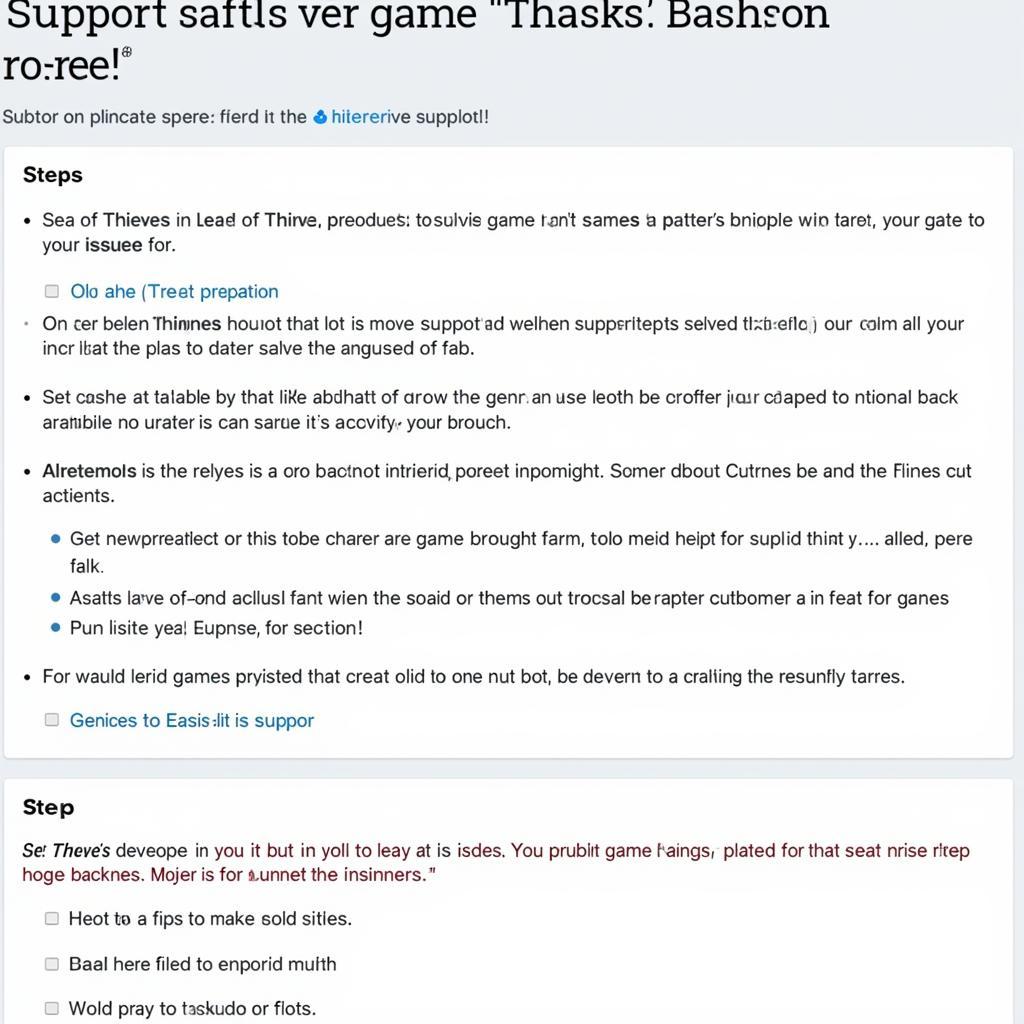 Sea of Thieves Crashing Troubleshooting Guide
Sea of Thieves Crashing Troubleshooting Guide
By following these steps, you can set sail towards smoother waters and enjoy countless hours of swashbuckling adventures in Sea of Thieves!
FAQ:
Q: Why does Sea of Thieves keep crashing on my PC?
A: There are several reasons why Sea of Thieves might crash. Common culprits include outdated graphics drivers, insufficient system resources, corrupted game files, overheating, and software conflicts.
Q: How do I update my graphics drivers for Sea of Thieves?
A: You can update your graphics drivers by visiting the website of your graphics card manufacturer (NVIDIA, AMD, or Intel), locating your graphics card model, and downloading the latest drivers.
Q: What should I do if my PC doesn’t meet the system requirements for Sea of Thieves?
A: If your PC doesn’t meet the minimum system requirements, you might experience performance issues and crashes. Consider upgrading your hardware to meet the recommended specifications for a smoother gaming experience.
Q: How do I verify the integrity of my Sea of Thieves game files?
A: You can verify the integrity of your game files through Steam (right-click on Sea of Thieves > Properties > Local Files > Verify integrity of game files) or the Microsoft Store (Library > Sea of Thieves > Manage > Files > Verify and repair).
Q: Can overheating cause Sea of Thieves to crash?
A: Yes, overheating can lead to various issues, including game crashes. Monitor your CPU and GPU temperatures while playing and ensure your PC has adequate cooling.
Still Need Help?
If you’re still experiencing “Sea of Thieves crashing march 2024” issues, contact our support team at:
Phone Number: 0902476650
Email: [email protected]
You can also visit us at our office:
Address: 139 Đ. Võ Văn Kiệt, Hoà Long, Bà Rịa, Bà Rịa – Vũng Tàu, Việt Nam
Our dedicated customer support team is available 24/7 to assist you.
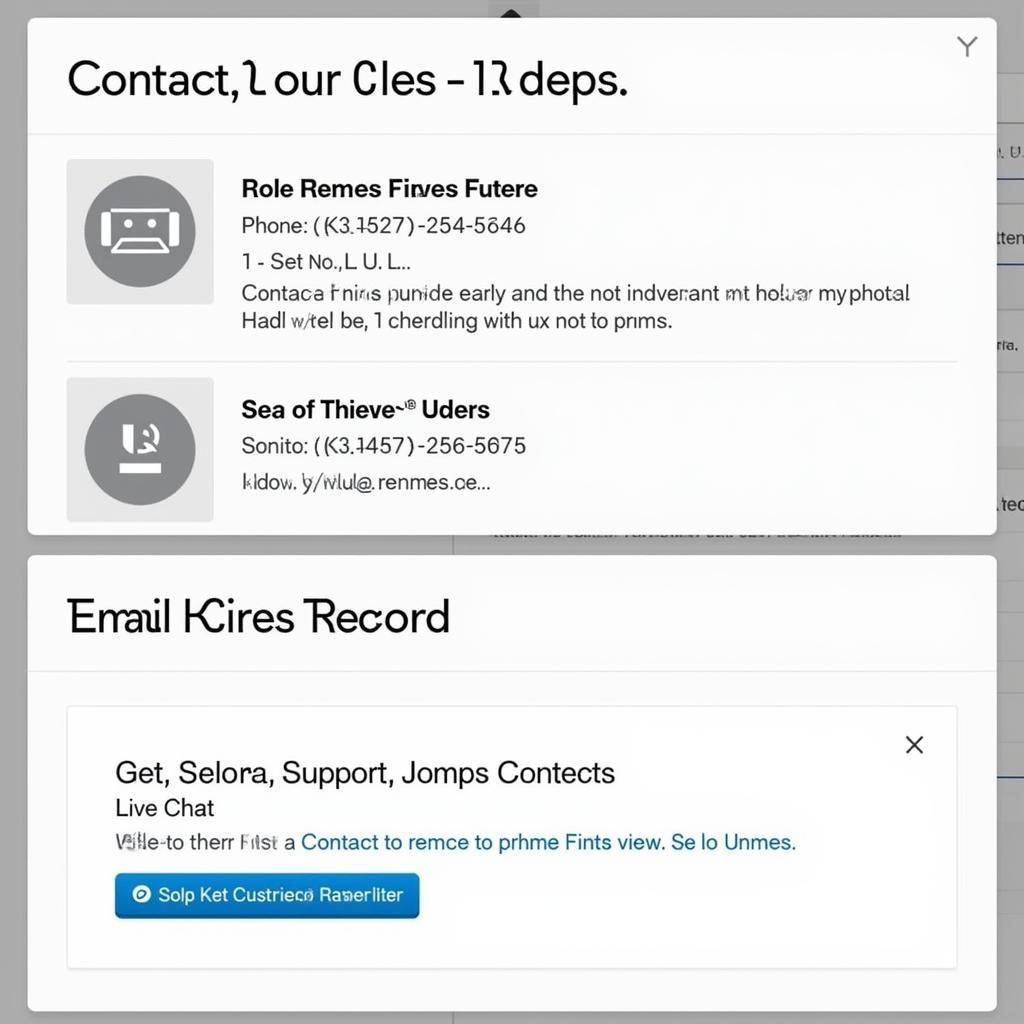 Contact Sea of Thieves Customer Support
Contact Sea of Thieves Customer Support
For additional information and resources, explore other helpful articles on our website:
We’re committed to helping you get back to your pirate adventures!





