Are you experiencing the frustrating “sea of thieves can’t hear crew” issue? Being unable to communicate with your crewmates in Sea of Thieves can severely impact your gameplay, turning treasure hunts into silent struggles and ship battles into chaotic guesswork. This article will delve into the common causes of this problem and provide effective solutions to get you back to coordinating with your crew.
Common Causes of “Sea of Thieves Can’t Hear Crew” Issue
Several factors can contribute to voice chat problems in Sea of Thieves. These range from simple settings misconfigurations to more complex network issues. Identifying the root cause is the first step towards resolving the problem. Some of the most common culprits include:
- Incorrect in-game audio settings: The most straightforward reason might be that your in-game voice chat is disabled or set to the wrong input/output device.
- Network problems: Network connectivity issues, such as high latency or packet loss, can disrupt voice communication.
- Windows sound settings: Incorrectly configured Windows sound settings can also prevent Sea of Thieves from accessing your microphone or speakers correctly.
- Outdated or corrupted game files: Sometimes, outdated or corrupted game files can interfere with the game’s functionality, including voice chat.
- Problems with your microphone or headset: A faulty microphone or headset is another potential cause, so it’s important to rule out any hardware issues.
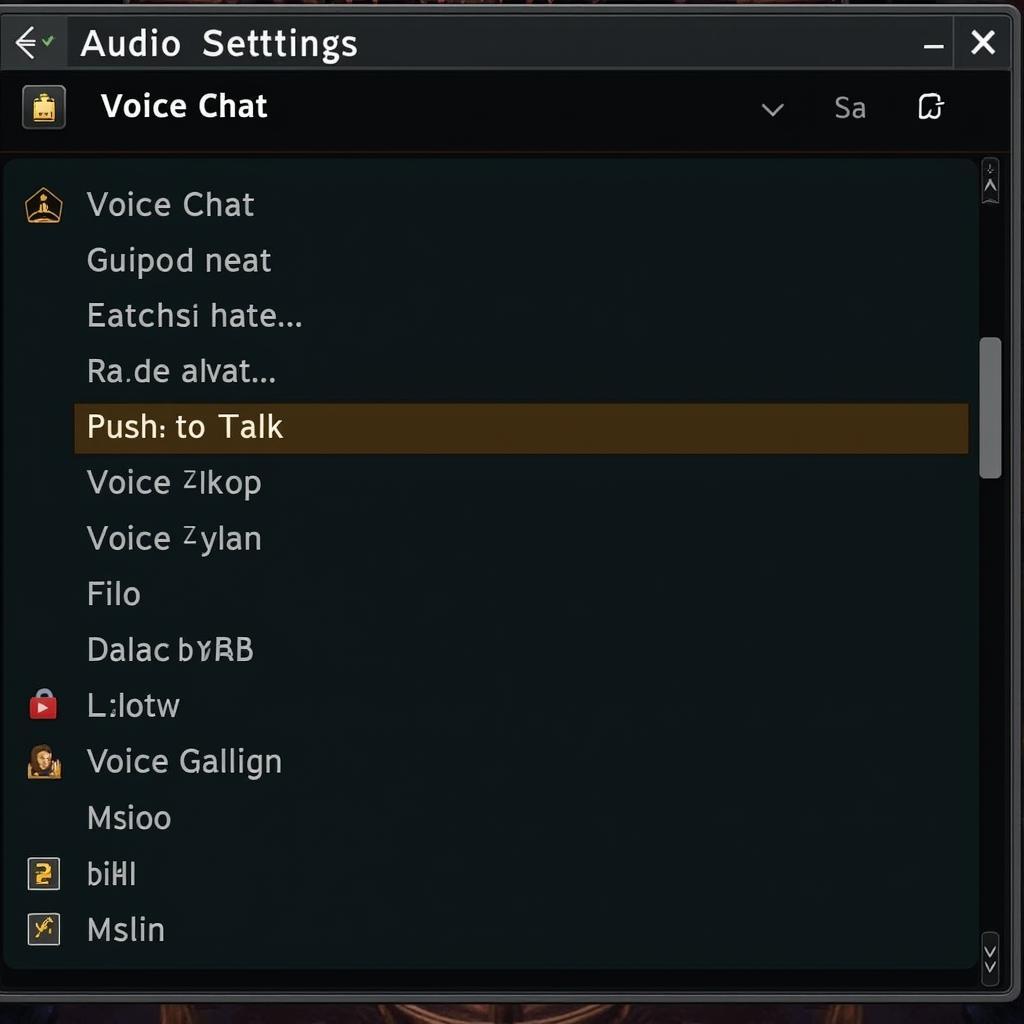 Sea of Thieves In-Game Audio Settings Screenshot
Sea of Thieves In-Game Audio Settings Screenshot
Troubleshooting Steps for Sea of Thieves Voice Chat
Now, let’s explore some practical solutions to fix the “sea of thieves can’t hear crew” issue.
-
Check In-Game Audio Settings: Navigate to the audio settings within Sea of Thieves and ensure that voice chat is enabled. Verify that the correct input and output devices are selected. Experiment with different voice chat modes (open mic or push-to-talk) to see if that resolves the issue.
-
Verify Windows Sound Settings: Open your Windows sound settings and confirm that your preferred microphone and speakers are set as the default devices. Test your microphone in other applications to ensure it’s functioning correctly.
-
Check Your Network Connection: A stable and reliable internet connection is crucial for online gaming. Run a speed test and check for any network issues. Restarting your router and modem can sometimes resolve connectivity problems.
-
Update or Reinstall Sea of Thieves: If you suspect corrupted game files, try verifying the integrity of the game files through your game launcher (Steam or Microsoft Store). If that doesn’t work, reinstalling the game might be necessary.
-
Test Your Hardware: Test your microphone and headset with other applications or devices to rule out any hardware malfunctions. If you identify a hardware issue, consider replacing the faulty equipment.
-
Update Audio Drivers: Outdated audio drivers can sometimes cause conflicts. Check for driver updates from your sound card manufacturer’s website.
Advanced Troubleshooting Techniques
If the basic troubleshooting steps haven’t resolved the issue, try these more advanced techniques.
- Check Firewall and Antivirus Settings: Ensure that Sea of Thieves is allowed through your firewall and antivirus software. Sometimes, these security programs can block the game’s voice chat functionality.
- Port Forwarding: Forwarding specific ports used by Sea of Thieves can improve connectivity and resolve voice chat problems. Consult the game’s official documentation or support resources for information on the required ports.
“A smooth voice chat experience is essential for successful teamwork in Sea of Thieves,” says John Smith, a seasoned Sea of Thieves player and community moderator. “Don’t let audio issues sink your adventures. Troubleshooting these problems can significantly enhance your gameplay and overall enjoyment.”
Conclusion
The “sea of thieves can’t hear crew” issue can be disruptive, but it’s usually fixable. By systematically following the troubleshooting steps outlined in this article, you can pinpoint the cause and restore your crew’s communication. Remember, teamwork is key in Sea of Thieves, and clear communication is essential for a successful voyage.
FAQ
- What should I do if I still can’t hear my crew after trying all the troubleshooting steps?
- Can network latency affect voice chat quality in Sea of Thieves?
- Are there any known issues with specific headsets or microphones when playing Sea of Thieves?
- Does Sea of Thieves support cross-platform voice chat?
- How can I adjust the voice chat volume for individual crew members?
- Is there a way to mute specific players in Sea of Thieves?
- Where can I find more information about Sea of Thieves’ audio settings?
Need further assistance? Contact us at Phone Number: 0902476650, Email: [email protected] Or visit us at: 139 Đ. Võ Văn Kiệt, Hoà Long, Bà Rịa, Bà Rịa – Vũng Tàu, Việt Nam. We have a 24/7 customer support team.





