The Push Talk Button: a small feature with a huge impact on your gaming experience. Whether you’re coordinating a raid, strategizing in a competitive match, or just catching up with friends, mastering its use can be the difference between victory and defeat. This comprehensive guide will delve into everything you need to know about the push talk button, from its basic functionality to advanced techniques for maximizing its effectiveness.
Understanding the Push Talk Button
The push talk button is a key or button designated to activate your microphone during online gaming sessions. Unlike open mic, where your microphone is constantly active, push talk gives you precise control over when your voice is transmitted. This prevents background noise, unwanted distractions, and those dreaded moments when your pet decides to make a surprise appearance mid-game. It’s all about clear, concise communication, ensuring your teammates hear only what’s relevant.
Why Use Push Talk?
- Crystal Clear Communication: Eliminates background noise for focused teamwork.
- Privacy Control: Share your voice only when necessary, maintaining privacy.
- Reduced Bandwidth Consumption: Conserves bandwidth by transmitting only when speaking.
- Teamwork Enhancement: Improves coordination and strategy execution.
Imagine the chaos of a clutch shifter moment if everyone’s mics were open. Push talk streamlines communication, focusing on strategic calls.
Setting Up Your Push Talk Button
Setting up your push talk button is usually straightforward. Most games offer in-game settings for key binding. Simply navigate to the audio or voice chat settings and assign a convenient key to the push talk function. A comfortable and easily accessible key is crucial for seamless communication during intense gameplay.
Choosing the Right Key
Consider a key that is easily accessible but doesn’t interfere with your regular gameplay. Popular choices include mouse thumb buttons, keyboard keys like ~, Caps Lock, or even dedicated macro keys.
What if you’re deep in the huddle menu, strategizing your next play in NextGen Sports? A conveniently placed push talk button is paramount.
Advanced Push Talk Techniques
Once you’ve mastered the basics, consider these advanced techniques to elevate your push talk game:
- Threshold Adjustment: Fine-tune the microphone activation threshold to minimize background noise pickup. This prevents accidental transmissions while still capturing your voice clearly.
- Voice Activation as a Backup: Set up voice activation as a fallback for moments when you can’t physically press the push talk button. This is particularly useful in fast-paced games.
- Communication Protocols: Establish clear communication protocols with your team. Decide on specific callouts, abbreviations, and terminology for efficient information relay.
These practices ensure clear and effective communication, even during the most intense Last Dragon Standing matches.
Troubleshooting Common Push Talk Issues
Sometimes, technical hiccups can occur. Here are some common issues and their solutions:
- No Transmission: Double-check your key binding, microphone settings, and in-game audio options. Ensure your microphone is selected as the default input device.
- Low Volume: Adjust your microphone volume levels both in-game and in your operating system settings. Ensure the microphone isn’t muted.
- Intermittent Transmission: This could indicate a faulty key or a loose connection. Try a different key or check your hardware.
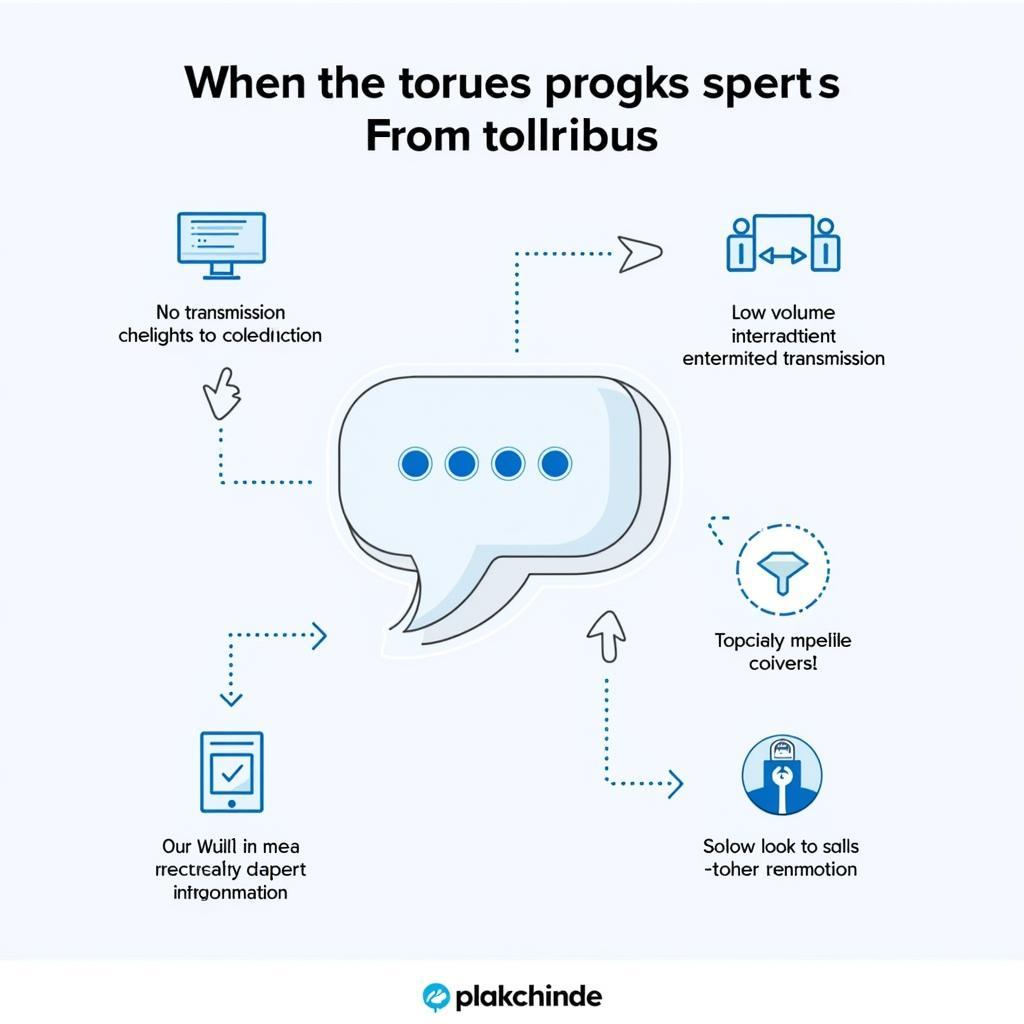 Troubleshooting Common Push Talk Issues: A guide to diagnosing and resolving common technical problems related to push to talk functionality.
Troubleshooting Common Push Talk Issues: A guide to diagnosing and resolving common technical problems related to push to talk functionality.
Conclusion
The push talk button is an invaluable tool for any serious gamer. It empowers you with precise control over your communication, fostering clear teamwork and strategic execution. By mastering its functionality and employing these tips, you can elevate your gaming experience and achieve greater success. So, configure your push talk button, communicate effectively, and dominate the game!
FAQ
- Can I use push talk on any platform? (Yes, push talk functionality is widely supported across various gaming platforms.)
- Is push talk better than open mic? (Push talk is generally preferred for its noise reduction and privacy benefits.)
- What if my push talk button stops working? (Check your key bindings, microphone settings, and game audio options.)
- Can I customize my push talk key? (Yes, most games allow you to customize the push talk key in the settings.)
- How do I reduce background noise with push talk? (Adjust the microphone threshold in your settings.)
- Is there a way to test my push talk setup? (Many games offer a voice chat test feature in the audio settings.)
- Can I use multiple push talk buttons? (Generally, only one push talk button can be active at a time.)
Need further assistance? Contact us! Phone: 0902476650, Email: [email protected] or visit us at 139 Đ. Võ Văn Kiệt, Hoà Long, Bà Rịa, Bà Rịa – Vũng Tàu, Việt Nam. We offer 24/7 customer support.





