Path Of Titans Bug Reporting is crucial for improving the game. This guide provides comprehensive information on effectively submitting bug reports, common bugs, and troubleshooting tips.
Understanding the Importance of Path of Titans Bug Reports
Bug reports are the lifeblood of game development, especially for titles like Path of Titans, which is constantly evolving. These reports directly contribute to a smoother, more enjoyable gaming experience for everyone. By reporting bugs effectively, you help the developers identify and fix issues, ultimately shaping the game’s future. Accurate and detailed reports are invaluable to the development team.
How to Submit an Effective Path of Titans Bug Report
A good bug report is clear, concise, and reproducible. Here’s a step-by-step guide:
- Check for Duplicates: Before submitting a new report, search the official forums or bug tracker to see if the issue has already been reported.
- Choose the Right Platform: Use the designated channels provided by Alderon Games, such as their official forums or bug tracker.
- Provide a Descriptive Title: Summarize the bug clearly and concisely in the title. For example, “Character stuck in terrain near [location name]” is much better than “Bug.”
- Detail the Bug: Describe the bug in as much detail as possible. Include what you were doing when the bug occurred, the server you were on (if applicable), and any other relevant information.
- Reproduce the Bug: If possible, outline the steps to reproduce the bug. This helps the developers isolate the issue and fix it faster.
- Include Screenshots or Videos: Visual evidence, like screenshots or video recordings, can greatly help the developers understand the issue.
- List Your System Specifications: Provide information about your hardware, operating system, and game version. This can be crucial in identifying platform-specific issues.
 Path of Titans Bug Report Submission Process
Path of Titans Bug Report Submission Process
Common Path of Titans Bugs and Troubleshooting Tips
While bugs vary, some issues are more frequently reported than others.
Performance Issues
Performance problems, such as low frame rates or lag, can be frustrating. Try lowering your graphics settings, updating your drivers, or closing unnecessary background applications. If the problem persists, provide a detailed bug report including your system specifications.
Graphical Glitches
Visual anomalies, like texture flickering or clipping, can be distracting. Verify the integrity of your game files or reinstall the game. Ensure your graphics drivers are up-to-date.
Quest or Progression Bugs
These bugs prevent players from progressing in the game. Check for known workarounds on the forums. If none exist, provide a detailed report of your progress and the point at which you encountered the bug.
Sound Issues
Missing or distorted sound can negatively impact gameplay. Check your in-game audio settings and ensure your sound drivers are current.
“Providing detailed bug reports is a collaborative effort between the players and developers,” says fictional game developer, Amelia Hernandez, Lead QA Tester at Alderon Games. “Every report helps us make Path of Titans a better game.”
Dealing with Frustration and Bug Reporting Etiquette
Encountering bugs can be annoying, but remember to remain respectful and constructive when submitting reports. Avoid using inflammatory language or making demands. Your goal is to provide helpful information, not to vent frustration.
“Think of bug reports as a conversation,” adds fictional senior developer, David Lee, Lead Programmer at Alderon Games. “The more clear and concise the information, the faster we can understand and address the issue.”
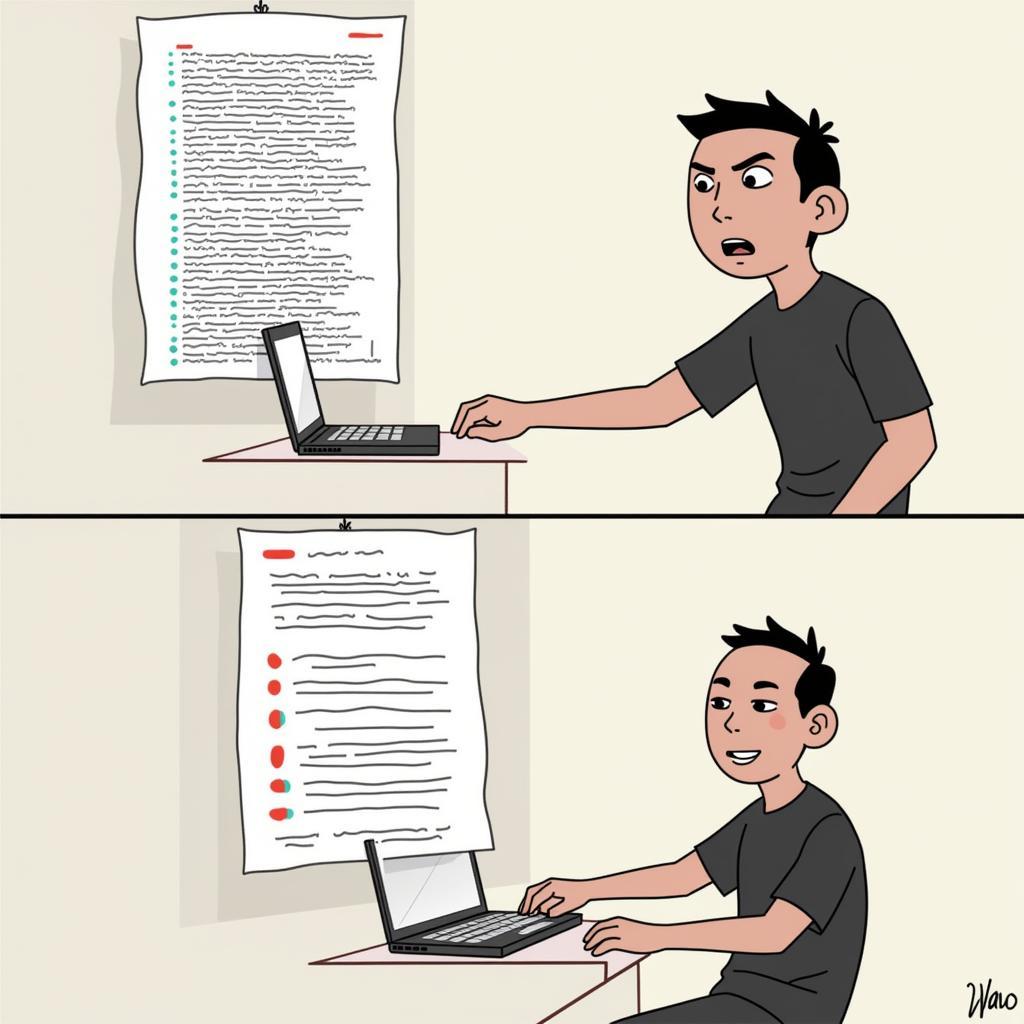 Proper Etiquette for Submitting Bug Reports in Path of Titans
Proper Etiquette for Submitting Bug Reports in Path of Titans
Conclusion
Path of Titans bug reporting is a vital process for enhancing the game’s quality. By following these guidelines, you contribute to a better gaming experience for yourself and the entire Path of Titans community. Effective bug reports provide the developers with the information they need to fix issues and continually improve the game. Remember to be detailed, patient, and respectful in your reports.
FAQ
- Where do I submit a Path of Titans bug report? Use the official forums or the designated bug tracker.
- What information should I include in a bug report? Details of the bug, reproduction steps, screenshots/videos, and system specifications.
- What are some common Path of Titans bugs? Performance issues, graphical glitches, quest bugs, and sound problems.
- What should I do if I find a duplicate bug report? Don’t submit a new one; instead, add any additional information you have to the existing report.
- How can I troubleshoot common bugs? Check game settings, verify game files, and update drivers.
- Should I report minor bugs? Yes, even small bugs can contribute to larger problems.
- What is the best way to describe a bug? Be clear, concise, and factual.
Do you have further questions? Other helpful articles include “Troubleshooting Connection Issues in Path of Titans” and “Understanding Game Performance Optimization.”
Need assistance with Path of Titans bug reporting or other issues? Contact us 24/7 at Phone: 0902476650, Email: [email protected] or visit our office at 139 Đ. Võ Văn Kiệt, Hoà Long, Bà Rịa, Bà Rịa – Vũng Tàu, Việt Nam. We have a dedicated customer support team ready to help.





