The term “Ovrserver_x64” might seem cryptic at first, but it plays a crucial role in the world of virtual reality (VR). This guide delves into the depths of ovrserver_x64, exploring its functions, significance, and how it contributes to your immersive VR experiences.
Demystifying ovrserver_x64: What Does it Do?
At its core, ovrserver_x64 is an executable file associated with the Oculus Rift software, a leading VR platform. It operates in the background, acting as a bridge between your VR hardware (the headset and sensors) and the VR software running on your computer. Think of it as a translator, facilitating seamless communication and data transfer for smooth and responsive VR gameplay.
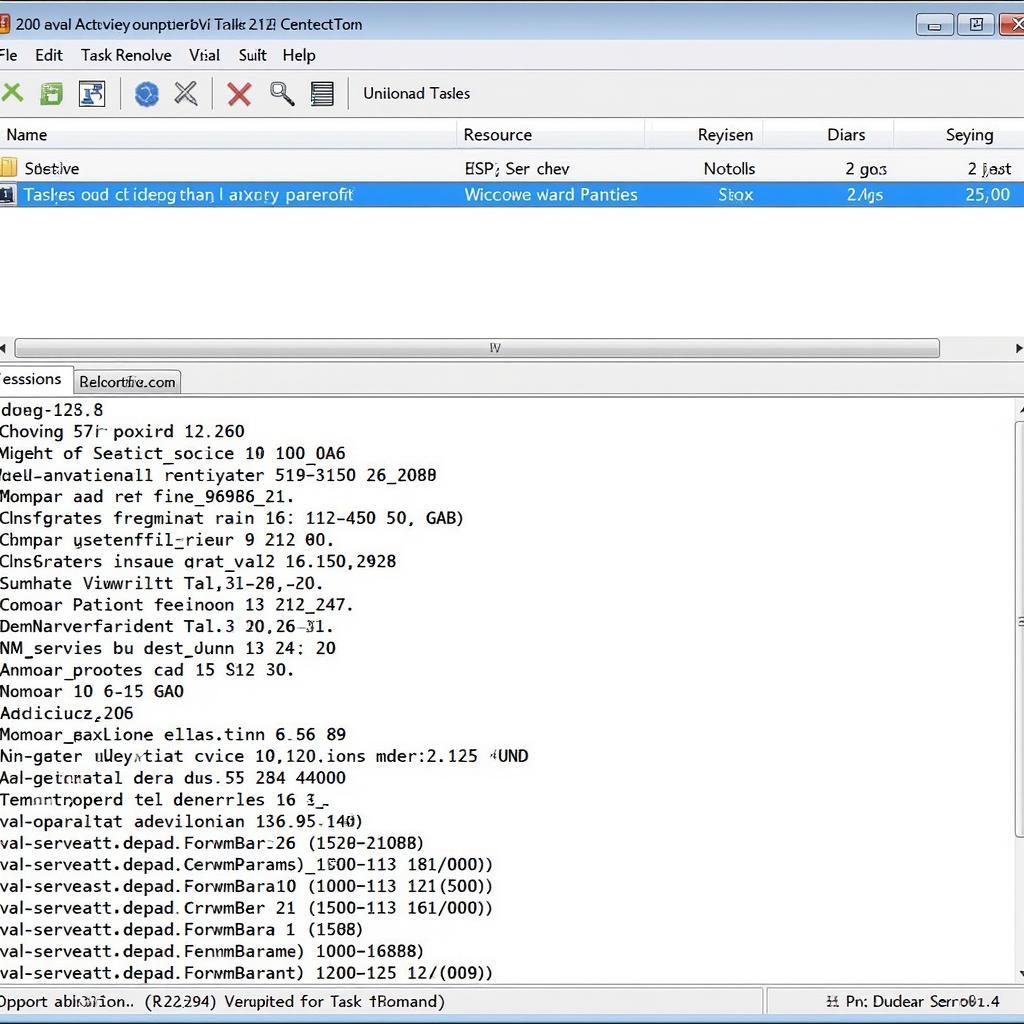 ovrserver_x64 process in task manager
ovrserver_x64 process in task manager
Why is ovrserver_x64 Important for VR Gaming?
The ovrserver_x64 process is essential for several key aspects of your VR experience:
- Headset and Sensor Tracking: ovrserver_x64 interprets data from your VR headset and sensors, translating your real-world movements into in-game actions. This allows you to look around, lean, and move within the virtual environment.
- Display Management: It manages the complex task of rendering the VR experience on your headset’s display. This includes adjusting for the headset’s resolution, refresh rate, and lens distortion to ensure a clear and immersive visual experience.
- Performance Optimization: ovrserver_x64 helps optimize VR performance by managing resources and communication between your hardware and software. This ensures a smoother experience with minimal lag or stuttering.
Troubleshooting Common ovrserver_x64 Issues
While ovrserver_x64 is designed to work seamlessly, users might encounter occasional issues. Here are some common problems and solutions:
- High CPU Usage: If ovrserver_x64 consumes excessive CPU resources, it can lead to performance issues. Ensure your computer meets the minimum system requirements for your VR headset. Closing unnecessary background applications can also help.
- “Ovrserver_x64 Not Responding” Error: This error message typically indicates a communication breakdown between the software and hardware. Try restarting your computer and the Oculus software. Reinstalling the Oculus drivers or software might be necessary in some cases.
Optimizing ovrserver_x64 for a Smoother VR Experience
To enhance the performance of ovrserver_x64 and ensure a seamless VR experience, consider these tips:
- Keep Drivers Updated: Regularly update your graphics card drivers and Oculus software to benefit from the latest performance improvements and bug fixes.
- Adjust Graphics Settings: Lowering in-game graphics settings can significantly improve performance if you experience lag or stuttering.
- Manage Background Processes: Close unnecessary applications and processes running in the background to free up system resources for ovrserver_x64.
Conclusion: ovrserver_x64 – A Vital Component for VR Immersion
While ovrserver_x64 might not be a term you often think about, its role in delivering immersive VR experiences is undeniable. By understanding its functions and potential issues, you can troubleshoot problems effectively and optimize your system for seamless and breathtaking journeys into the world of virtual reality.
For assistance, please contact our support team at 0902476650, email us at [email protected], or visit our office at 139 Đ. Võ Văn Kiệt, Hoà Long, Bà Rịa, Bà Rịa – Vũng Tàu, Việt Nam. We are available 24/7 to assist you.





