Switching from Overwatch to Apex Legends can be exciting, but many players stumble when it comes to maintaining their accuracy. The key lies in understanding how sensitivity settings translate between these two fast-paced shooters. This guide is your one-stop shop for seamlessly converting your Overwatch sensitivity to Apex Legends and gaining a competitive edge.
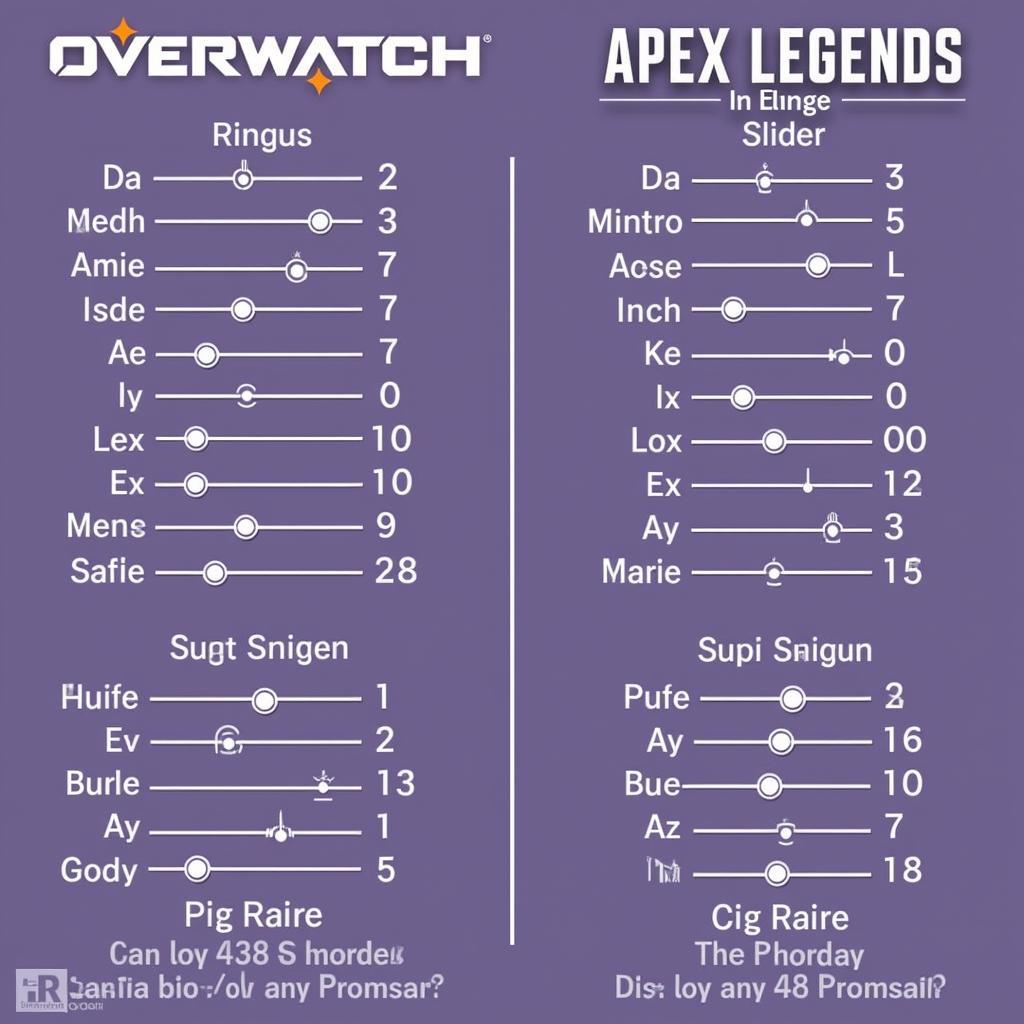 Overwatch vs. Apex Legends Sensitivity
Overwatch vs. Apex Legends Sensitivity
Why Sensitivity Conversion Matters
While both games share a first-person perspective and demand lightning-fast reflexes, their sensitivity calculations differ. Directly transferring your Overwatch sensitivity to Apex Legends can result in overshooting targets or feeling sluggish in your movements. By converting your sensitivity, you ensure muscle memory and aiming techniques honed in Overwatch translate smoothly to Apex Legends, allowing you to maintain your precision and reaction time.
Understanding the Conversion Process
Converting your sensitivity isn’t as simple as copying numbers. It involves a calculated approach that considers the distinct field of view (FOV) and mouse movement mechanics of each game.
-
Field of View (FOV): Apex Legends boasts a wider FOV than Overwatch, meaning your screen displays a larger portion of the game world. This expanded view can make your mouse movements feel slower if you maintain the same sensitivity.
-
Mouse DPI: Your mouse’s DPI (dots per inch) setting significantly impacts in-game sensitivity. It determines how far your cursor moves on-screen with every inch of mouse movement.
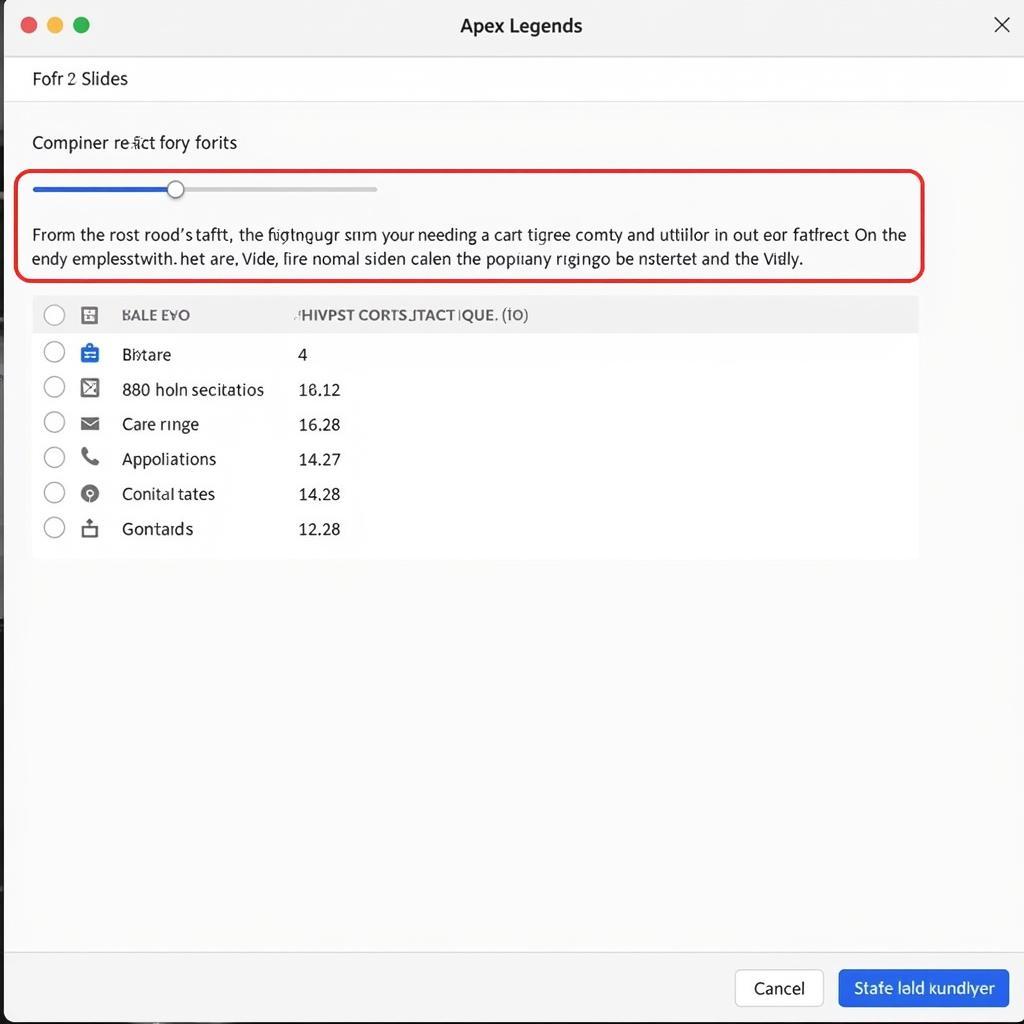 Adjusting FOV in Apex Legends
Adjusting FOV in Apex Legends
Methods for Overwatch to Apex Sensitivity Conversion
There are primarily two methods for converting your sensitivity:
1. Using Online Calculators
The internet is brimming with user-friendly calculators specifically designed for this purpose. Simply input your Overwatch sensitivity, DPI, and preferred FOV for Apex Legends, and the calculator will instantly generate your converted Apex Legends sensitivity.
Advantages:
- Quick and convenient
- Eliminates manual calculations
Disadvantages:
- Accuracy can vary between calculators
- Doesn’t account for personal preferences
2. Manual Calculation
For those who prefer a hands-on approach and want greater control over the conversion:
-
Determine your Overwatch eDPI: Multiply your Overwatch in-game sensitivity by your mouse DPI. For instance, if your in-game sensitivity is 6 and your DPI is 800, your eDPI is 4800.
-
Apply a conversion factor: A commonly used conversion factor for Overwatch to Apex Legends is 3.1818. Divide your Overwatch eDPI by this factor to get your target Apex Legends eDPI. In our example, 4800 divided by 3.1818 equals approximately 1509.
-
Calculate your Apex Legends sensitivity: Divide your target Apex Legends eDPI by your mouse DPI. Using our ongoing example, 1509 divided by 800 gives you an Apex Legends sensitivity of approximately 1.89.
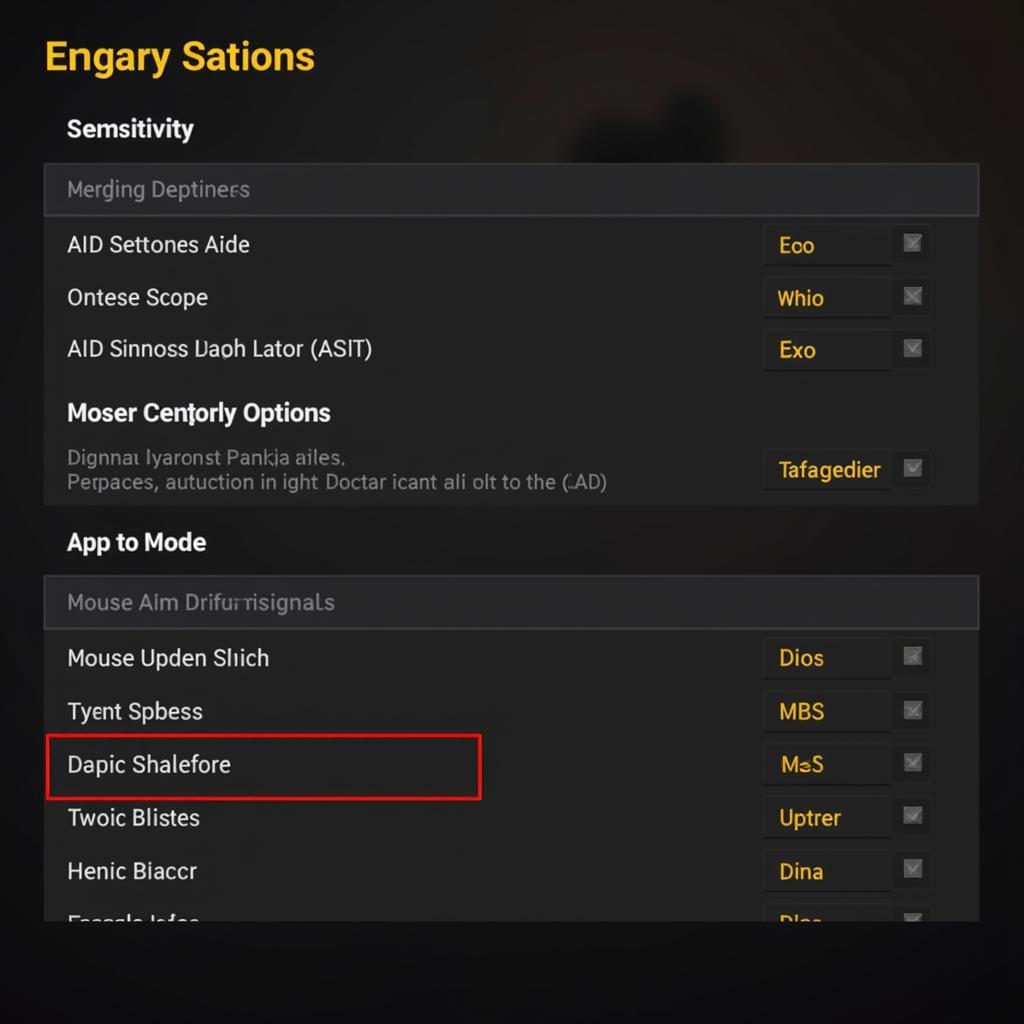 Fine-tuning Sensitivity in Apex Legends
Fine-tuning Sensitivity in Apex Legends
Advantages:
- Offers greater control and precision
- Allows for individual adjustments
Disadvantages:
- Requires manual calculations
- Might involve some trial and error to fine-tune
Fine-Tuning Your Sensitivity
No conversion method is perfect. It’s crucial to fine-tune your sensitivity in Apex Legends’ firing range. Practice aiming at stationary and moving targets, adjusting your settings incrementally until you find the sweet spot that feels comfortable and responsive.
Conclusion
Converting your Overwatch sensitivity to Apex Legends is a vital step in ensuring a seamless transition and maintaining your aiming prowess. By understanding the conversion process and utilizing the methods outlined in this guide, you can confidently dive into the Apex Games with familiar precision. Remember, practice makes perfect, so spend time honing your newfound sensitivity in the firing range and prepare to dominate the competition.
FAQ
1. Do I have to convert my sensitivity?
While not mandatory, converting your sensitivity is highly recommended to maintain consistency in aiming and muscle memory.
2. Which conversion method is better?
Both online calculators and manual calculations are viable options. Choose the method that aligns with your comfort level and desired level of control.
3. Can I further adjust my sensitivity after conversion?
Absolutely! Fine-tuning is encouraged. Use the firing range to practice and make small adjustments until you find your ideal sensitivity.
4. Does my mouse DPI affect the conversion?
Yes, mouse DPI is a crucial factor in both the conversion process and your overall in-game sensitivity.
5. What if I change my FOV in Apex Legends?
Adjusting your FOV will likely require recalculating your sensitivity to maintain optimal aiming.
6. Are there any other settings I should adjust?
While sensitivity is paramount, consider exploring other settings like ADS sensitivity and per-optic sensitivity for a more personalized feel.
7. Can I get help with sensitivity conversion?
For personalized assistance, reach out to our support team at 0902476650, email us at [email protected], or visit us at 139 Đ. Võ Văn Kiệt, Hoà Long, Bà Rịa, Bà Rịa – Vũng Tàu, Việt Nam. Our dedicated customer service team is available 24/7 to assist you.





