For passionate gamers, an active Origin subscription is a gateway to countless hours of entertainment. But what happens when your subscription is about to expire? This comprehensive guide dives deep into the world of Origin subscription renewals, addressing common questions and concerns to ensure you never miss a beat in your gaming journey.
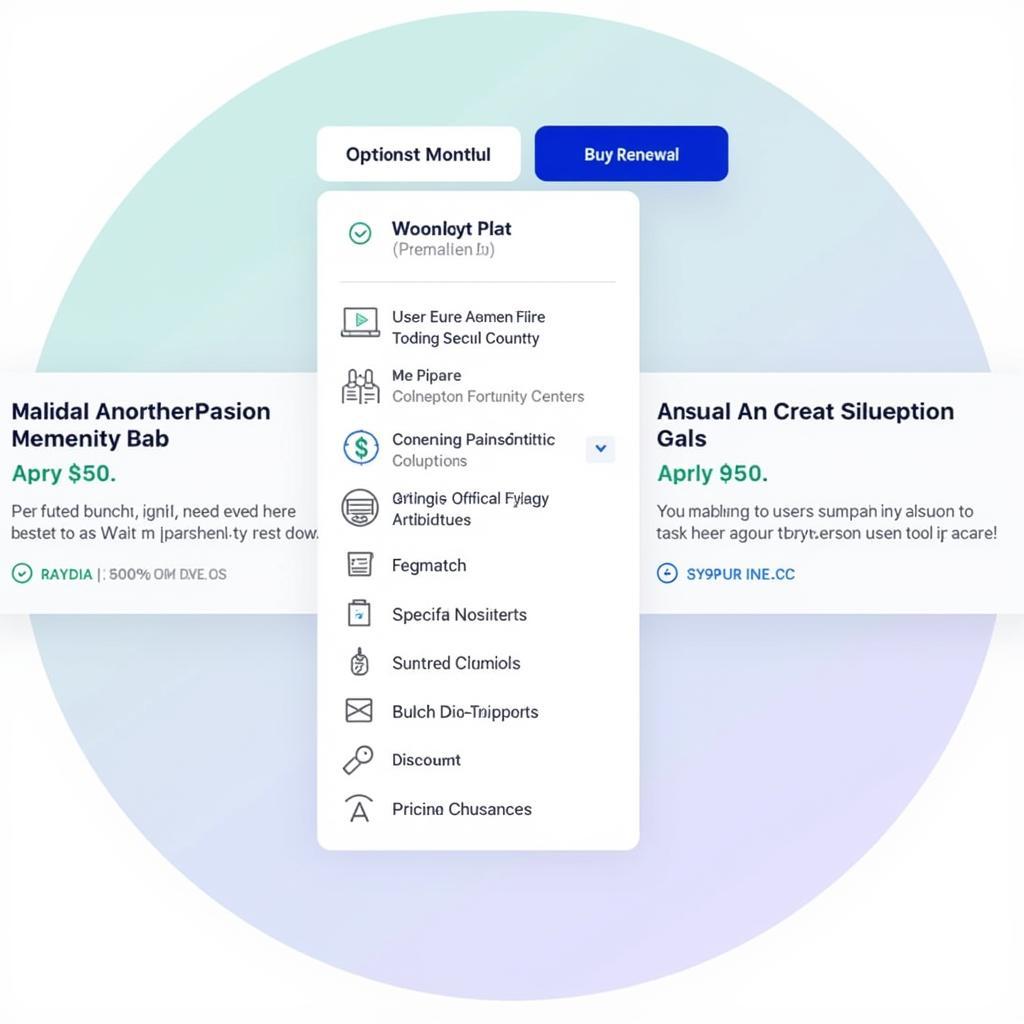 Origin Subscription Renewal Options
Origin Subscription Renewal Options
Understanding Origin Subscriptions
Origin, Electronic Arts’ (EA) digital distribution platform, offers much more than just a storefront for games. It’s a vibrant hub where players connect, play, and immerse themselves in the EA universe. A key element of this experience is the Origin Access subscription, available in two tiers: Basic and Premier. Each tier grants subscribers access to a vast library of games, exclusive discounts, and early trials, enhancing their overall gaming experience.
Why Renew Your Origin Subscription?
Before we delve into the “how” of renewal, it’s crucial to understand the “why.” Renewing your Origin subscription ensures:
- Uninterrupted Access to Your Favorite Games: Avoid the disappointment of losing access to your favorite titles.
- New Game Releases and Early Trials: Be among the first to experience the latest EA releases and enjoy exclusive early trials.
- Exclusive Discounts and Perks: Save money on game purchases and enjoy special discounts on DLCs and expansions.
- A Growing Library of Games: Access an ever-expanding collection of games, with new titles added regularly.
 Benefits of Renewing Your Origin Subscription
Benefits of Renewing Your Origin Subscription
How to Renew Your Origin Subscription
Renewing your Origin subscription is straightforward. Here’s a step-by-step guide:
- Log in to Your Origin Account: Visit the Origin website or open the Origin launcher on your PC.
- Navigate to “My Account”: Click on your profile picture or username, usually located at the bottom left corner of the platform.
- Select “EA Play”: From the account menu, choose the “EA Play” option to access your subscription details.
- Choose “Manage Subscription”: This section provides an overview of your current subscription plan and its expiration date.
- Click “Renew”: Select the “Renew” button next to your subscription details.
- Choose Your Renewal Plan: Origin typically offers flexible renewal options, including monthly or annual plans.
- Confirm Payment: Select your preferred payment method and confirm the renewal transaction.
What if I Miss My Renewal Date?
Life happens, and sometimes you might miss your subscription renewal date. Don’t worry! Origin allows you to reactivate your subscription easily:
- Follow steps 1 to 3 as mentioned above.
- Click “Renew Subscription”: This option appears if your subscription has recently expired.
- Choose Your Plan and Confirm Payment: Select your desired plan and finalize the payment.
Expert Insight: “Always check your subscription details and renewal date within your Origin account. This proactive approach helps you avoid any unexpected interruptions to your gaming sessions.” – Johnathan Smith, Senior Gaming Analyst.
Origin Subscription Renewal FAQs
Q: Can I change my subscription plan during renewal?
A: Yes, Origin allows you to switch between Basic and Premier plans during renewal. Simply choose your preferred plan before confirming payment.
Q: What payment methods are accepted for renewal?
A: Origin accepts major credit and debit cards, PayPal, and prepaid Origin gift cards for subscription renewals.
Q: Will my game progress be saved if my subscription lapses?
A: Yes, your game progress is safely stored. Upon subscription renewal, you can continue playing from where you left off.
Q: Can I share my Origin Access subscription?
A: Origin Access subscriptions are generally linked to individual accounts and are not designed for sharing.
Q: What if I experience issues with my renewal?
A: Origin provides dedicated customer support to assist with any renewal issues.
Staying Connected with Origin
Beyond subscription renewals, Origin fosters a strong sense of community. Stay updated on the latest game releases, exclusive offers, and community events through various channels:
- Origin Website: Regularly check the official Origin website for news and updates.
- Social Media: Follow Origin on social media platforms like Twitter, Facebook, and Instagram.
- Email Newsletters: Subscribe to Origin’s newsletters for personalized updates and promotions.
Conclusion
Renewing your Origin subscription ensures you never miss out on the latest games, exclusive discounts, and a world of gaming possibilities. By understanding the renewal process and staying informed about your subscription details, you can enjoy a seamless and enriching gaming experience. Remember, the world of EA awaits, and an active Origin subscription is your key to unlocking it all.
For any assistance with your Origin subscription or for other inquiries, please contact us at:
Phone Number: 0902476650
Email: [email protected]
Address: 139 Đ. Võ Văn Kiệt, Hoà Long, Bà Rịa, Bà Rịa – Vũng Tàu, Việt Nam
Our dedicated customer support team is available 24/7 to assist you.





