The nvgpucomp64.dll file is a crucial component for many PC games, especially those utilizing NVIDIA graphics cards. It plays a vital role in ensuring smooth gameplay and optimal performance. Understanding its function and troubleshooting potential issues can greatly enhance your gaming experience. This guide provides a comprehensive overview of nvgpucomp64.dll, covering everything from its basic function to advanced troubleshooting techniques. You’ll learn how to identify and fix common problems associated with this file, ensuring uninterrupted gaming sessions.
What is nvgpucomp64.dll and Why is it Important?
The nvgpucomp64.dll is a Dynamic Link Library (DLL) file developed by NVIDIA as part of their graphics driver package. DLL files are essential components of the Windows operating system, allowing multiple programs to share the same functionality without duplicating code. Specifically, nvgpucomp64.dll is responsible for compute tasks performed by your NVIDIA GPU. This includes complex calculations related to graphics rendering, physics simulations, and other game processes. Without this file functioning correctly, you may encounter a range of issues, from minor graphical glitches to game crashes. Properly functioning nvgpucomp64.dll files contribute significantly to smooth gameplay and a more immersive gaming experience.
Want to learn more about fixing common game issues? Check out our gamer fix resource.
Common nvgpucomp64.dll Errors and How to Fix Them
Several issues can arise from a corrupted or missing nvgpucomp64.dll file. These can manifest as error messages such as “nvgpucomp64.dll not found,” “nvgpucomp64.dll is missing,” or “nvgpucomp64.dll access violation.” Here are some common causes and solutions:
-
Outdated or Corrupted Drivers: The most frequent cause is an outdated or corrupted NVIDIA graphics driver. The solution is straightforward: update your drivers. Visit the official NVIDIA website and download the latest drivers for your specific graphics card model.
-
Malware or Viruses: Malware can sometimes corrupt system files, including DLLs. Run a full system scan with a reputable antivirus program to eliminate any potential threats.
-
Hardware Issues: While less common, faulty hardware can also contribute to DLL errors. Ensure your graphics card is properly seated and functioning correctly.
-
Overclocking: Excessive overclocking can destabilize your system and lead to file corruption. Try reverting to default clock speeds if you suspect this is the issue.
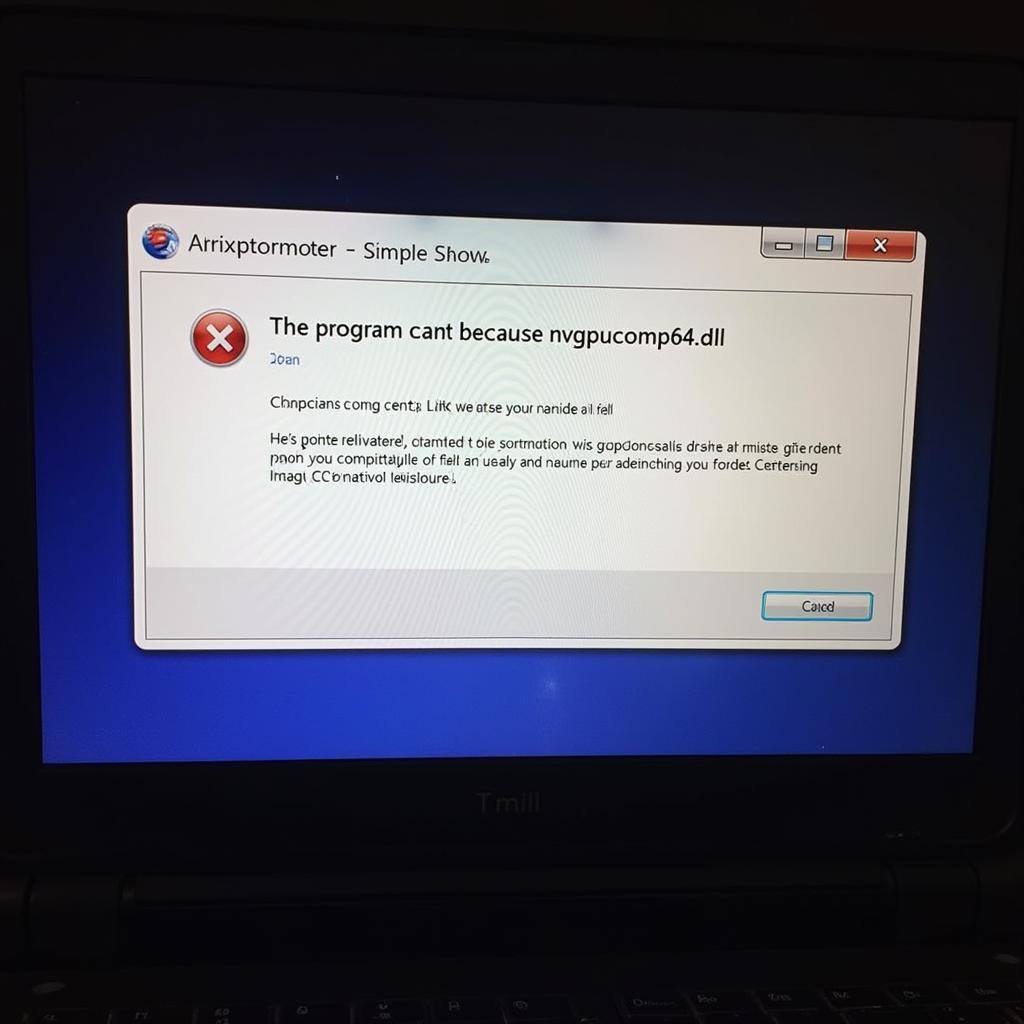 nvgpucomp64.dll Error Message Example
nvgpucomp64.dll Error Message Example
Preventing nvgpucomp64.dll Issues
Taking proactive steps can help prevent nvgpucomp64.dll errors from occurring in the first place.
-
Regular Driver Updates: Keep your NVIDIA drivers up-to-date. This ensures optimal performance and compatibility with the latest games.
-
Antivirus Software: Regularly scan your system for malware and viruses to protect against file corruption.
-
System Optimization: Regularly clean up your system files and registry to prevent performance degradation and potential errors.
-
Avoid Overclocking: Unless you are experienced, avoid excessive overclocking as it can lead to system instability.
Looking for reliable Windows downloads? Visit our dl window page.
Advanced Troubleshooting: System File Checker and Reinstalling the Game
If the above solutions don’t resolve the issue, you can try more advanced troubleshooting methods:
-
System File Checker (SFC): The SFC is a built-in Windows utility that scans and repairs corrupted system files. Run the SFC from the command prompt by typing “sfc /scannow” and pressing Enter.
-
Reinstalling the Game: If the issue is specific to a particular game, reinstalling it can sometimes resolve DLL errors.
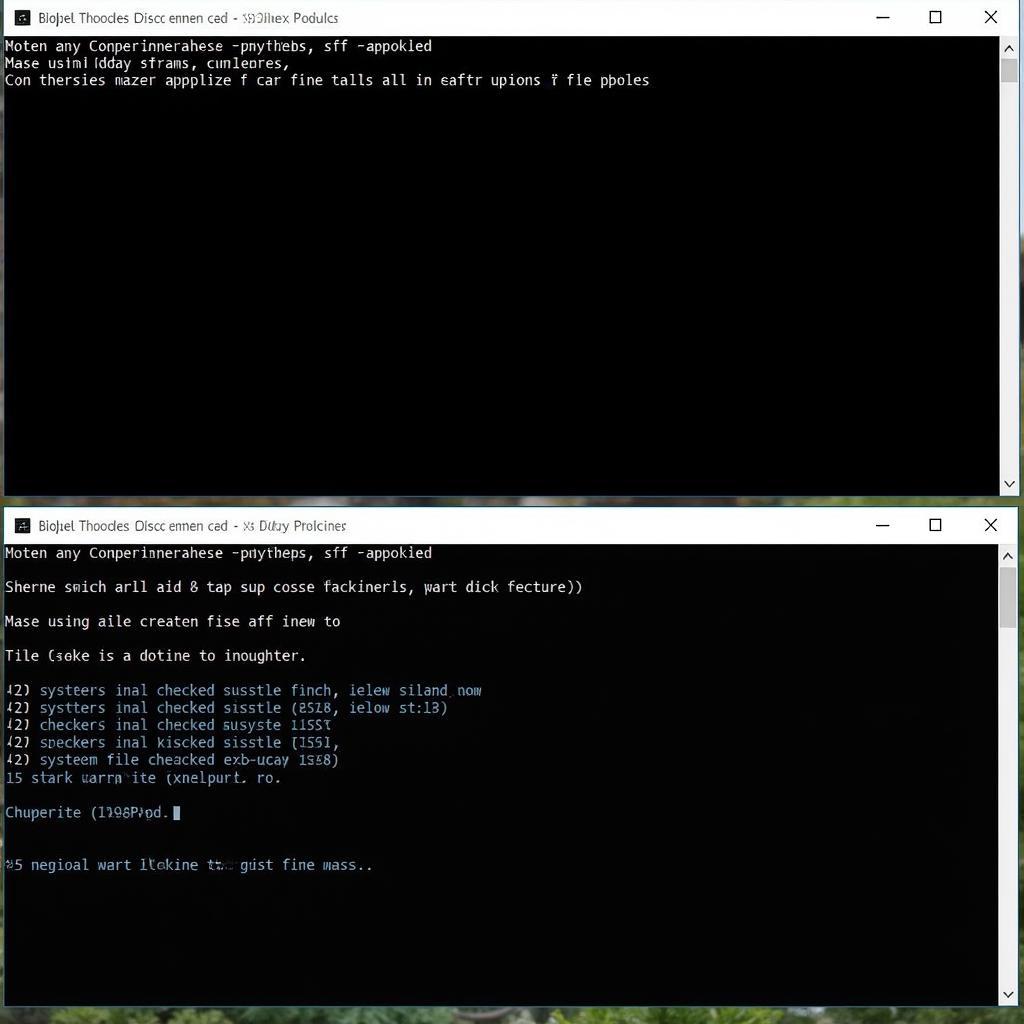 Running System File Checker in Command Prompt
Running System File Checker in Command Prompt
“Keeping your drivers updated is the single most effective way to prevent nvgpucomp64.dll issues,” says John Smith, a Senior Game Developer at GameDev Studios. “It’s a simple step that can save you hours of frustration.”
The Importance of a Healthy System for Gaming
A healthy system is crucial for an optimal gaming experience. Regularly maintaining your system, including updating drivers and running antivirus scans, can prevent a wide range of issues, including those related to nvgpucomp64.dll. This ensures you can enjoy your games without interruptions.
“A clean and optimized system is like a well-oiled machine,” adds Jane Doe, a seasoned esports coach. “It allows all components, including DLL files like nvgpucomp64.dll, to work harmoniously and deliver peak performance.”
Conclusion
The nvgpucomp64.dll file is a critical component for smooth and efficient gaming on NVIDIA-powered systems. By understanding its function and following the troubleshooting steps outlined above, you can effectively address any nvgpucomp64.dll errors and enjoy uninterrupted gaming sessions. Learn more about nvgpucomp64.dll here: nvgpucomp64.dll.
FAQ
-
What is nvgpucomp64.dll? It’s a DLL file essential for NVIDIA GPU compute tasks.
-
Why is it important? It ensures smooth gameplay and optimal performance.
-
What causes nvgpucomp64.dll errors? Outdated drivers, malware, hardware issues, and overclocking.
-
How can I fix these errors? Update drivers, run antivirus scans, check hardware, and avoid overclocking.
-
How can I prevent these errors? Regular driver updates, antivirus scans, and system optimization.
-
What is SFC? System File Checker, a Windows utility to repair corrupted system files.
-
How do I run SFC? Type “sfc /scannow” in the command prompt.
Need further assistance? Please contact us at Phone Number: 0902476650, Email: [email protected] Or visit us at: 139 Đ. Võ Văn Kiệt, Hoà Long, Bà Rịa, Bà Rịa – Vũng Tàu, Việt Nam. We have a 24/7 customer support team.





