MLB The Show 24, like any complex video game, hasn’t been immune to its fair share of bugs. While these glitches can be frustrating, understanding them and knowing how to navigate around them can help preserve your gaming experience. Let’s delve into some commonly reported issues and explore potential workarounds.
Common Bugs and Glitches in MLB The Show 24
From gameplay quirks to visual hiccups, MLB The Show 24 has seen a few recurring bug reports. Let’s break down some prevalent ones:
1. Gameplay Mechanics Issues
-
Hitting Difficulty Fluctuations: Some players have reported inconsistencies in hitting difficulty, particularly in online modes. This can manifest as unusually high strikeout rates or difficulty making solid contact even with well-timed swings.
-
Fielding and Throwing Anomalies: Occasional issues with fielding animations and throwing accuracy have also surfaced. Players have experienced instances of fielders making inaccurate throws or reacting slowly to the ball.
-
Baserunning Hiccups: Baserunning AI has also come under scrutiny, with reports of players getting stuck in base-stealing animations or making illogical base-running decisions.
 MLB The Show 24 Gameplay Glitch
MLB The Show 24 Gameplay Glitch
2. Visual and Performance Glitches
-
Graphical Anomalies: Minor graphical glitches, such as texture pop-ins or frame rate drops, have been reported by some users. These occurrences can be immersion-breaking, impacting the overall visual fidelity.
-
Audio Desync: A few instances of audio desynchronization have also surfaced, where in-game sound effects don’t match up with the on-screen action. This can create a disconnect between the visuals and audio, impacting the overall experience.
-
Menu and Interface Lag: Some players have reported occasional lag within the game’s menus and interface, particularly during online play. This can make navigating menus or accessing certain features cumbersome.
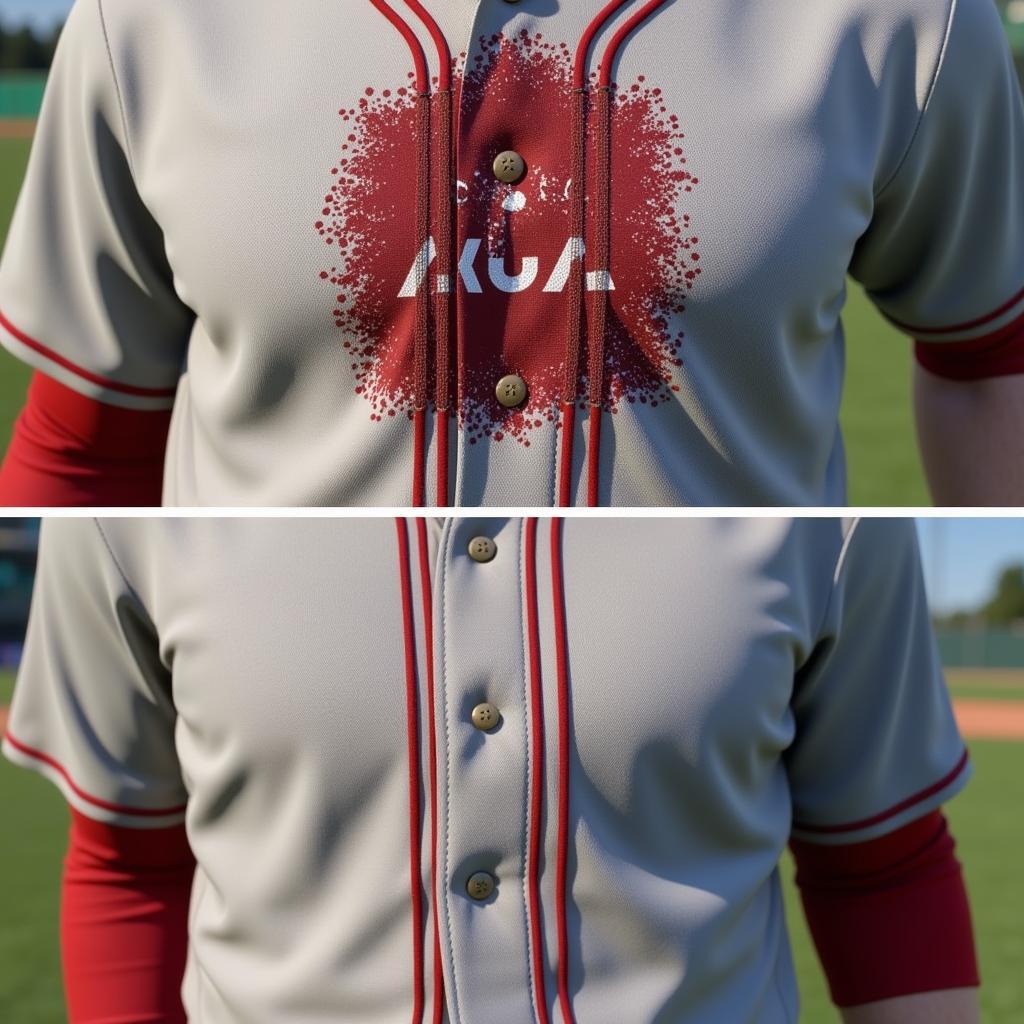 MLB The Show 24 Visual Bug
MLB The Show 24 Visual Bug
Coping With Bugs and Seeking Solutions
Encountering bugs can be frustrating, but there are strategies to mitigate their impact:
-
Stay Updated: Game developers often release patches to address bugs and improve performance. Ensuring your game is updated with the latest patches can potentially resolve known issues.
-
Community Forums: Online forums and communities dedicated to MLB The Show 24 can be valuable resources for troubleshooting. Sharing your experiences and seeking advice from fellow players might offer workarounds or solutions.
-
Report Bugs Officially: If you encounter persistent or game-breaking bugs, reporting them through the official channels of MLB The Show 24’s developers can help them identify and address these issues.
Conclusion: Navigating the Glitches
While bugs can detract from the enjoyment of MLB The Show 24, understanding their nature and being equipped with coping mechanisms can help preserve your gaming experience. By staying informed, utilizing community resources, and reporting bugs, you contribute to a smoother and more enjoyable experience for yourself and fellow players.
FAQ
-
Q: Are these bugs common to all platforms?
- A: Bug occurrences can vary across platforms due to differences in hardware and software configurations.
-
Q: Will reporting a bug guarantee it will be fixed?
- A: While reporting bugs helps developers prioritize and address issues, it doesn’t guarantee an immediate fix.
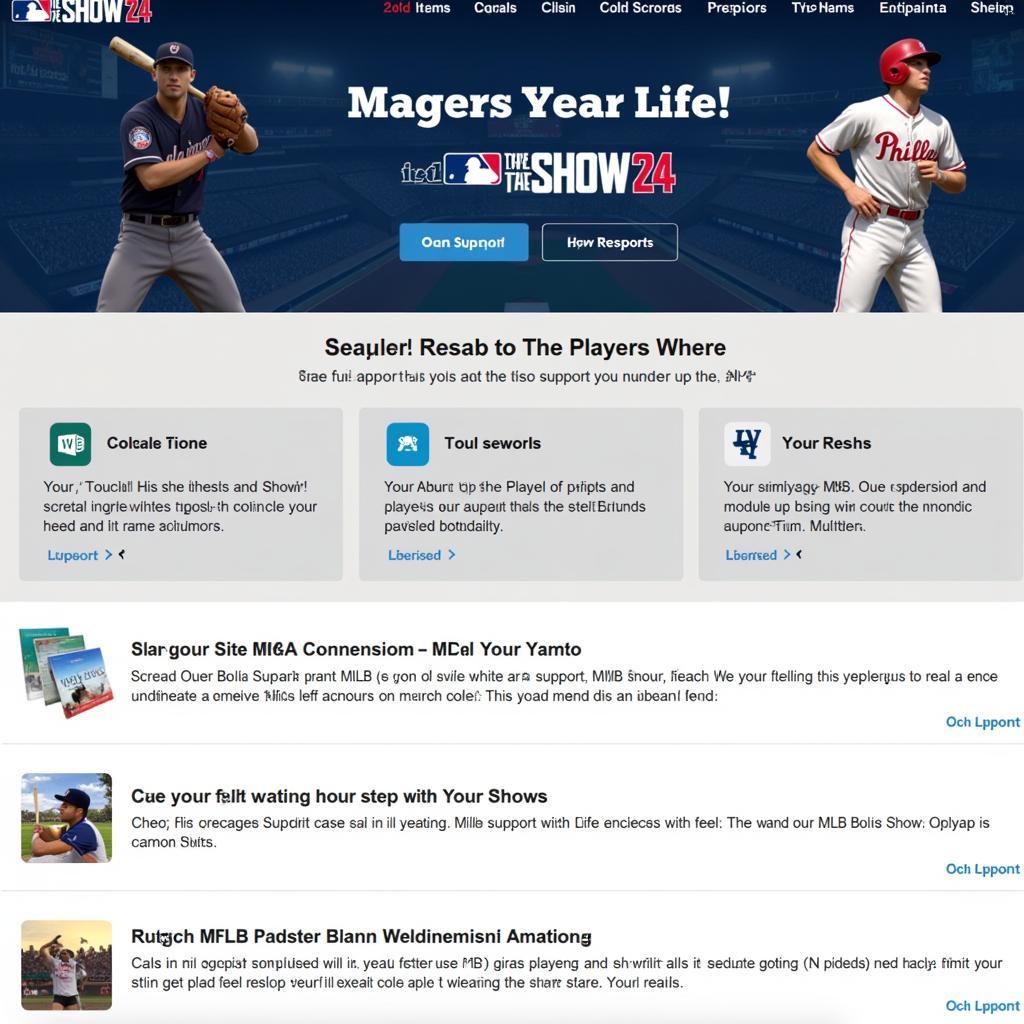 MLB The Show 24 Customer Support
MLB The Show 24 Customer Support
Need further assistance? Contact us at:
Phone Number: 0902476650
Email: [email protected]
Address: 139 Đ. Võ Văn Kiệt, Hoà Long, Bà Rịa, Bà Rịa – Vũng Tàu, Việt Nam.
We have a 24/7 customer support team ready to help!





