Getting your Logitech G27 racing wheel set up correctly can make or break your virtual racing experience. This guide covers everything you need to know about logitech g27 drivers, from installation to troubleshooting, ensuring a smooth ride on your favorite racing games.
Installing Logitech G27 Drivers: A Step-by-Step Guide
Proper driver installation is crucial for optimal performance. Here’s how to get your Logitech G27 wheel working seamlessly:
- Download the Correct Drivers: Navigate to the official Logitech support website and locate the drivers specifically for the G27. Don’t rely on third-party websites, as they may contain outdated or corrupted files.
- Connect Your Wheel: Before installing the software, connect your G27 wheel and pedals to your PC. Ensure all cables are securely plugged in.
- Run the Installer: Once downloaded, run the driver installation file. Follow the on-screen instructions carefully.
- Restart Your Computer: After the installation completes, restart your computer to ensure the changes take effect.
- Calibrate Your Wheel: Launch your racing game and calibrate your wheel within the game’s settings. This ensures accurate steering and pedal response.
After these steps, your G27 should be ready to race!
Having the correct drivers is essential for a seamless racing experience. For other Logitech wheels, check out guides on driving force gt drivers or driving force pro drivers.
Troubleshooting Common Logitech G27 Driver Issues
Sometimes, you might encounter issues with your G27, even after proper installation. Here are some common problems and their solutions:
Wheel Not Recognized
- Check Connections: Double-check all USB connections to ensure they are secure. Try a different USB port.
- Update Drivers: Ensure you have the latest drivers installed. Outdated drivers can cause compatibility issues.
- Reinstall Drivers: Uninstall the existing drivers and reinstall them from the official Logitech website.
Force Feedback Not Working
- Game Settings: Check the force feedback settings within your racing game. Make sure it is enabled and configured correctly.
- Driver Settings: Check the Logitech G27 driver settings for force feedback options. Adjust the strength and effects according to your preference.
Pedal Issues
- Calibration: Recalibrate your pedals within your racing game. This can resolve issues with sensitivity or deadzones.
- Physical Inspection: Check for any physical damage to the pedals.
Need drivers for a similar wheel? You can find g27 wheel drivers readily available online.
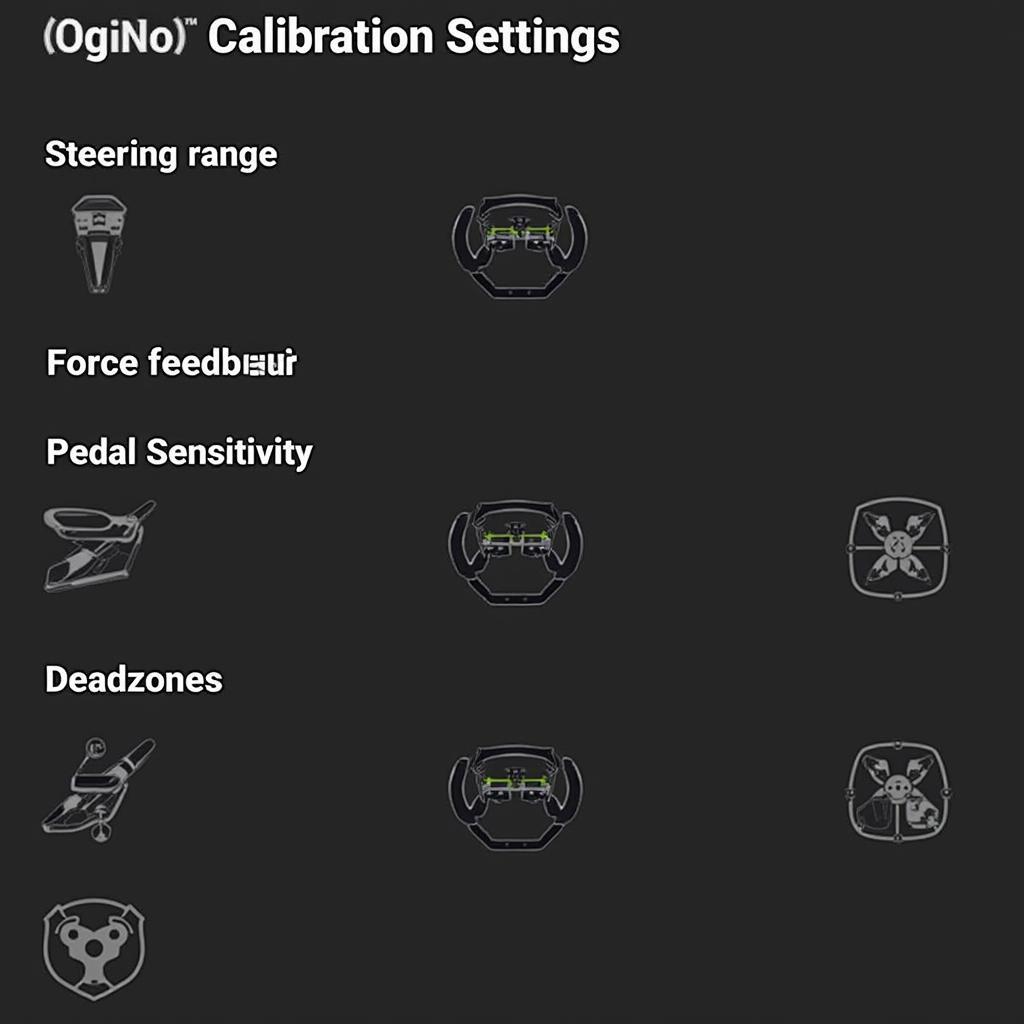 Logitech G27 Calibration Settings in Game
Logitech G27 Calibration Settings in Game
Optimizing Your Logitech G27 Experience
Once your logitech g27 drivers are installed and working, you can optimize your setup for peak performance:
- Firmware Updates: Regularly check the Logitech website for firmware updates for your G27. These updates can improve compatibility and fix bugs.
- Proper Mounting: Securely mount your wheel and pedals to a stable surface to prevent movement during gameplay.
- Advanced Settings: Explore the advanced settings within your racing game and the Logitech G27 software to fine-tune force feedback, steering sensitivity, and other parameters.
“A well-maintained G27 with updated drivers can provide years of immersive racing,” says John Smith, a veteran sim racer and tech consultant. “Keeping your drivers updated is key to unlocking the wheel’s full potential.”
Looking for drivers for a different wheel? Check out our guide on gt driving force drivers.
 Logitech G27 Racing Wheel Setup
Logitech G27 Racing Wheel Setup
Conclusion
The Logitech G27 remains a popular choice for sim racers, and ensuring you have the correct logitech g27 drivers installed is crucial for a smooth and immersive experience. By following this guide, you can troubleshoot common issues and optimize your setup for peak performance.
FAQ
- Where can I download the Logitech G27 drivers? (From the official Logitech support website).
- My G27 isn’t recognized, what should I do? (Check connections, update/reinstall drivers).
- How do I fix force feedback issues? (Check game and driver settings).
- What can I do about pedal problems? (Recalibrate, check for physical damage).
- Are there firmware updates for the G27? (Check the Logitech website regularly).
- How do I optimize my G27 experience? (Firmware updates, proper mounting, advanced settings).
- Where can I find help with Logitech drivers? (Check resources like the drivers g27 logitech page).
Need more assistance? Contact us at Phone: 0902476650, Email: [email protected] or visit us at 139 Đ. Võ Văn Kiệt, Hoà Long, Bà Rịa, Bà Rịa – Vũng Tàu, Việt Nam. We offer 24/7 customer support.





