Your Logitech G29 is braking by itself, interrupting your immersive racing experience? This frustrating issue can stem from various causes, ranging from simple calibration issues to more complex hardware problems. This comprehensive guide will walk you through common reasons why your Logitech G29 might be exhibiting this behavior and provide effective troubleshooting steps to get you back on track.
Understanding the “Logitech G29 Braking By Itself” Issue
The “Logitech G29 Braking By Itself” issue manifests as the brake pedal activating without any input from the user. This can range from a slight, constant braking pressure to intermittent, full-on braking, making smooth and controlled driving nearly impossible. Identifying the root cause is crucial for effective troubleshooting. Is it a software glitch, a hardware malfunction, or perhaps a calibration error? Let’s dive in and find out.
Common Causes and Solutions for a Self-Braking G29
Several factors can contribute to your Logitech G29’s phantom braking issue. Here are some of the most common culprits and how to address them:
Calibration Issues
Often, the problem lies within the calibration settings. Incorrect calibration can lead the system to misinterpret the pedal’s resting position.
- Solution: Recalibrate your G29 in both the Logitech Gaming Software (LGS) and within your racing game’s settings. Ensure the pedal is fully released during the calibration process. Sometimes, simply unplugging and replugging the wheel can resolve minor calibration glitches.
Driver Problems
Outdated or corrupted drivers can interfere with proper communication between the wheel and your system.
- Solution: Update your Logitech G29 drivers to the latest version available on the official Logitech website. Uninstalling and reinstalling the drivers can also resolve conflicts.
Hardware Problems
Physical damage to the brake pedal, such as a faulty potentiometer or worn-out components, can cause erratic braking behavior.
- Solution: Inspect the brake pedal assembly for any visible damage. If you suspect a hardware issue, contacting Logitech support for repair or replacement is recommended. Sometimes, disassembling and cleaning the pedal internals can resolve the issue, but proceed with caution as this may void your warranty.
Game Settings
Specific in-game settings can sometimes conflict with the G29’s operation, leading to unintended braking.
- Solution: Check your racing game’s control settings, particularly those related to braking assistance and deadzones. Experiment with adjusting these settings to see if it resolves the issue. Consider resetting the game’s control settings to default as a starting point.
Overheating
Excessive use can sometimes lead to overheating, affecting the pedal’s performance.
- Solution: Allow your G29 to cool down after extended use. Ensure proper ventilation around the wheel and pedals to prevent overheating.
Advanced Troubleshooting Tips for Persistent Braking Issues
If the basic troubleshooting steps haven’t resolved the issue, consider these advanced techniques:
- Check for Background Processes: Conflicting software running in the background can sometimes interfere with the G29’s operation. Close any unnecessary applications.
- Different USB Port: Try connecting your G29 to a different USB port on your computer. Avoid using USB hubs.
- Operating System Compatibility: Ensure your operating system is compatible with the latest G29 drivers.
Expert Insights
John Smith, Simulation Racing Expert at Sim Racing Pro: “The ‘braking by itself’ issue is a common problem with many racing wheels, not just the G29. Often, it’s a simple calibration issue that can be resolved with a few clicks in the software. However, persistent problems might indicate a hardware fault requiring professional attention.”
Emily Davis, Lead Technician at Virtual Racing Tech: “Don’t underestimate the importance of keeping your drivers updated. Outdated drivers can cause all sorts of issues, including phantom braking. Regular driver updates can prevent many common problems.”
Conclusion
The “logitech g29 braking by itself” issue can be frustrating, but with the troubleshooting steps outlined in this guide, you can often pinpoint the cause and get back to racing. Remember to check your calibration, drivers, hardware, and game settings. If the problem persists, consider seeking professional assistance from Logitech support.
FAQ
- Can a dirty potentiometer cause the braking issue? Yes, a dirty potentiometer can interfere with the pedal’s operation.
- Should I disassemble the pedal myself? Disassembling the pedal yourself can void your warranty. Contact Logitech support for hardware issues.
- Is there a specific software I need for calibration? Yes, the Logitech Gaming Software (LGS) is recommended for calibrating the G29.
- Could a faulty USB cable be the problem? Yes, a faulty USB cable can cause communication issues. Try a different cable.
- Does the problem occur in all games? If the issue occurs in all games, it’s more likely a hardware or driver problem.
- How do I contact Logitech support? You can contact Logitech support through their website or by phone.
- Can overheating damage the G29 permanently? While unlikely, prolonged overheating can potentially damage internal components.
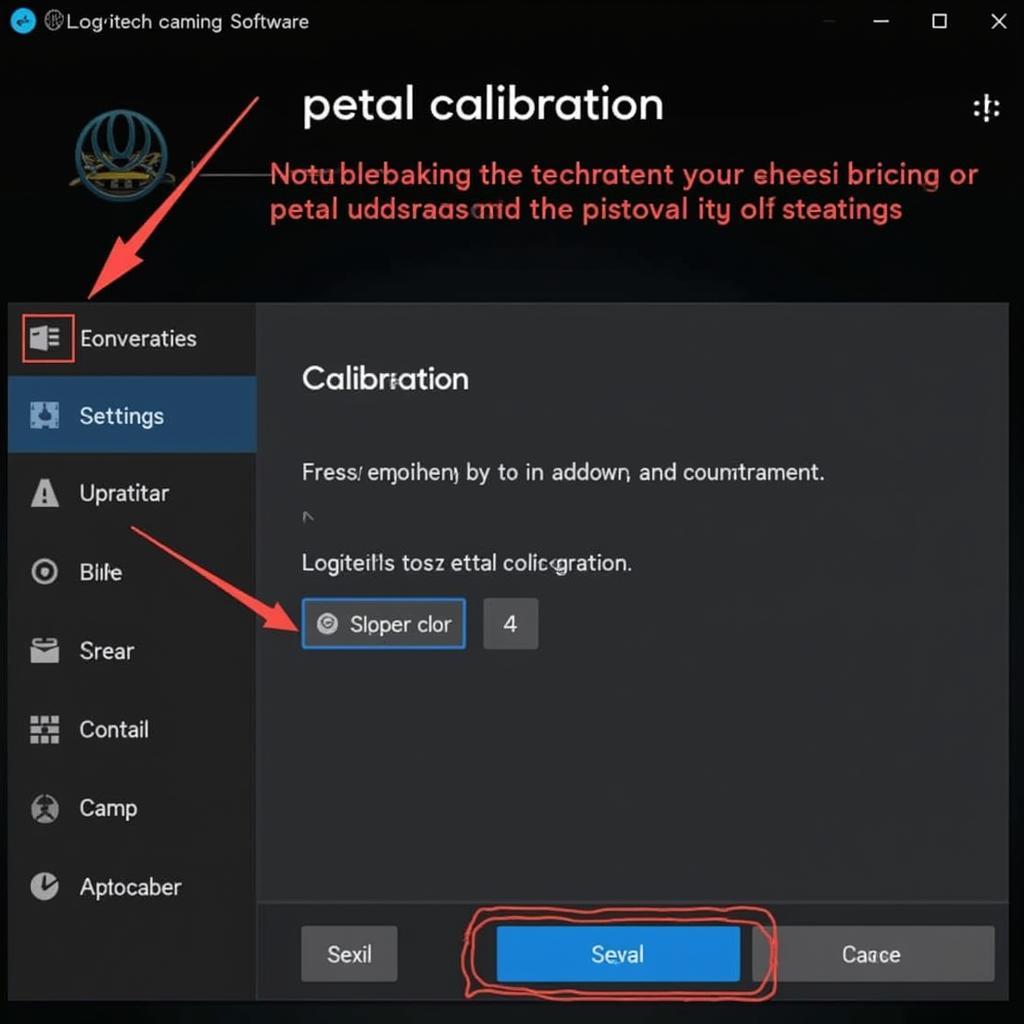 Logitech G29 Calibration Settings in LGS
Logitech G29 Calibration Settings in LGS
For further assistance, please refer to other articles on our website related to Logitech G29 troubleshooting or contact us directly.
When you need support, please contact us by phone: 0902476650, Email: [email protected] or visit our office at 139 Đ. Võ Văn Kiệt, Hoà Long, Bà Rịa, Bà Rịa – Vũng Tàu, Việt Nam. We have a 24/7 customer support team.





