League Of Legends Ping Check is crucial for optimal gameplay. High ping can lead to frustrating delays and missed opportunities, hindering your performance and impacting your overall experience. Understanding how to check, interpret, and ultimately improve your ping can significantly enhance your League of Legends journey.
Understanding Ping in League of Legends
Ping, measured in milliseconds (ms), represents the time it takes for your computer to send a signal to the game server and receive a response. A lower ping is desirable, indicating a faster connection and more responsive gameplay. High ping, on the other hand, can result in noticeable lag, making it difficult to react quickly and execute precise actions. Knowing how to perform a league of legends ping check empowers you to troubleshoot connection issues and optimize your gaming experience. Want to spend less time troubleshooting and more time dominating the Rift? Read on! After this opening paragraph, you can find more information on how much time on league people usually spend playing.
how much time on league
How to Check Your Ping
Checking your ping in League of Legends is straightforward. While in-game, press Ctrl+F to display the current ping along with other network statistics like frame rate (FPS) and packet loss. This real-time display allows you to monitor your connection throughout the match and identify potential problems.
Factors Affecting Your League of Legends Ping
Several factors can influence your ping, ranging from your internet connection to the game server’s location. Identifying the root cause is the first step towards improving your ping.
Internet Connection Speed and Stability
A slow or unstable internet connection is the most common culprit for high ping. Ensure you have a stable broadband connection with sufficient bandwidth for online gaming.
Server Location
Connecting to a server geographically far from your location will inevitably result in higher ping. Choose the server closest to you for the best possible connection.
Network Congestion
Network congestion, both within your home network and on the internet service provider’s end, can contribute to increased ping. Minimize the number of devices using the internet while playing League of Legends.
 League of Legends Ping Check Display
League of Legends Ping Check Display
Background Applications
Background applications consuming bandwidth can negatively impact your ping. Close unnecessary programs before launching the game to free up resources.
Improving Your League of Legends Ping
Once you’ve identified the factors affecting your ping, you can implement strategies to improve it.
Optimize Your Network Configuration
Adjusting your network settings can sometimes improve ping. Consider using a wired connection instead of Wi-Fi for a more stable connection.
Update Network Drivers
Outdated network drivers can hinder performance. Ensure your network drivers are up-to-date for optimal functionality.
Flush DNS
Flushing your DNS cache can resolve connection issues and potentially improve ping. This simple process can often make a noticeable difference.
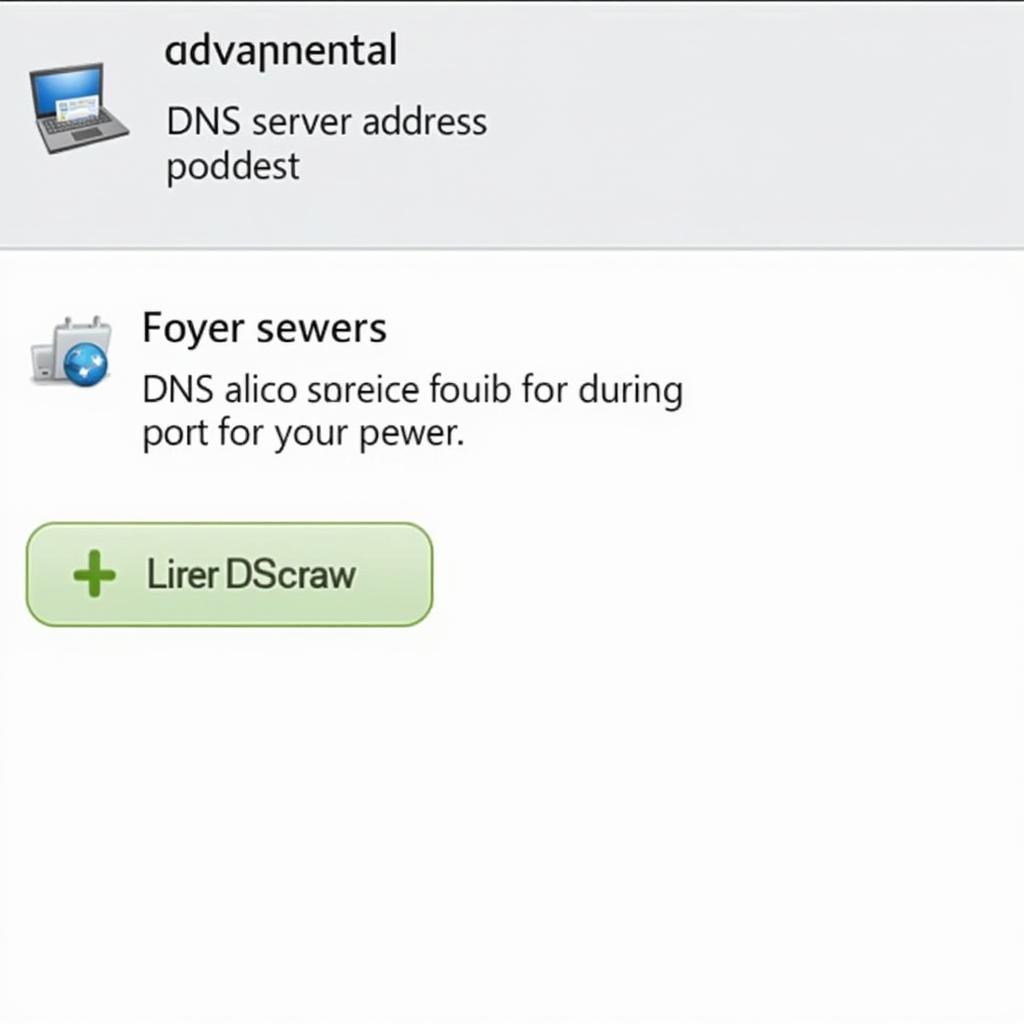 Optimizing Network for League of Legends
Optimizing Network for League of Legends
Contact Your Internet Service Provider
If you suspect issues with your internet service, contacting your ISP is essential. They can diagnose and resolve problems on their end, improving your overall connection.
Why is Checking My Ping Important?
Knowing how to conduct a league of legends ping check allows you to:
- Troubleshoot connection problems: High ping can alert you to underlying network issues.
- Optimize game settings: Adjust graphics settings to reduce strain on your connection.
- Improve gameplay experience: Lower ping translates to smoother and more responsive gameplay.
“Understanding your ping is the first step towards a smoother League of Legends experience,” says John Smith, a Network Engineer specializing in online gaming optimization.
How Can I Maintain a Stable Ping?
Maintaining a stable ping requires ongoing effort. Regularly monitor your connection, optimize your network settings, and close unnecessary applications.
“Consistent monitoring and proactive optimization are key to maintaining a low and stable ping,” adds Jane Doe, a professional League of Legends coach.
 Stable Ping in League of Legends
Stable Ping in League of Legends
Conclusion
League of legends ping check is a vital tool for any player seeking to enhance their gaming experience. By understanding how to check, interpret, and improve your ping, you can minimize lag, improve responsiveness, and ultimately climb the ranked ladder. Start optimizing your connection today and dominate the Rift! Don’t forget to check out our article on triple crown rewards to maximize your in-game achievements.
triple crown rewards
FAQ
- What is a good ping for League of Legends? Ideally, you want a ping below 50ms.
- How often should I check my ping? Check your ping before each game and monitor it during gameplay.
- Can I play League of Legends with high ping? Technically, yes, but high ping will significantly impact your performance.
- What is packet loss? Packet loss refers to data lost during transmission, leading to lag and disconnections.
- How can I fix packet loss? Similar to fixing high ping, check your internet connection, router, and drivers.
- What are some other network statistics I should monitor? Besides ping, monitor your FPS and packet loss.
- Are there any tools to help me optimize my network for gaming? Yes, there are many tools available online to analyze and optimize your network connection.
Common Scenarios and Troubleshooting
- Scenario: Ping consistently above 200ms. Solution: Contact your ISP, check for background applications consuming bandwidth, and consider a wired connection.
- Scenario: Ping spikes during gameplay. Solution: Check for network congestion, close background applications, and restart your router.
- Scenario: Ping is low but still experiencing lag. Solution: Check your FPS and ensure your computer meets the game’s minimum requirements. Also, try looking for help with mac游戏 免费.
mac游戏 免费
Further Reading and Resources
Looking for more information? Check out our articles on related topics:
- How to improve your FPS in League of Legends
- Optimizing your network for online gaming
For any further assistance, please contact us:
Phone Number: 0902476650
Email: [email protected]
Address: 139 Đ. Võ Văn Kiệt, Hoà Long, Bà Rịa, Bà Rịa – Vũng Tàu, Việt Nam.
We have a 24/7 customer support team.





