Invisible sims in The Sims 3? It’s more common than you think. This frustrating glitch can disrupt gameplay and leave you scratching your head. This article dives into the reasons behind invisible sims, offers practical solutions, and provides helpful tips to prevent this issue from occurring in the future.
Understanding the Invisible Sim Glitch
The invisible sim glitch manifests in various ways. Sometimes, only certain body parts might disappear, leaving a floating head or a pair of disembodied hands. In other cases, the entire sim vanishes, leaving only their thought bubbles as evidence of their existence. This can make interacting with them, completing tasks, or simply enjoying the game a real challenge.
Why Do Sims Become Invisible?
Several factors can contribute to the invisible sim phenomenon. Corrupted game files are a common culprit, often caused by improper installations or modifications. Outdated mods and custom content can also conflict with the game, leading to unexpected glitches like invisible sims. Even the game’s own aging system can sometimes malfunction, causing sims to disappear as they transition between life stages.
How to Fix Invisible Sims
Thankfully, there are several methods to try and bring your sims back from the void. The “resetSim” cheat is a quick and easy fix that often resolves minor glitches. Repairing the game through the game launcher can help identify and fix corrupted game files. If outdated mods are the suspect, updating or removing them can restore normalcy to your Sims world. In more extreme cases, reinstalling the game might be necessary.
Preventing Future Invisibility
Prevention is always better than cure. Regularly saving your game can minimize the impact of glitches. Keeping your mods and custom content updated is crucial for avoiding conflicts. Cleaning your game cache can also improve performance and prevent errors.
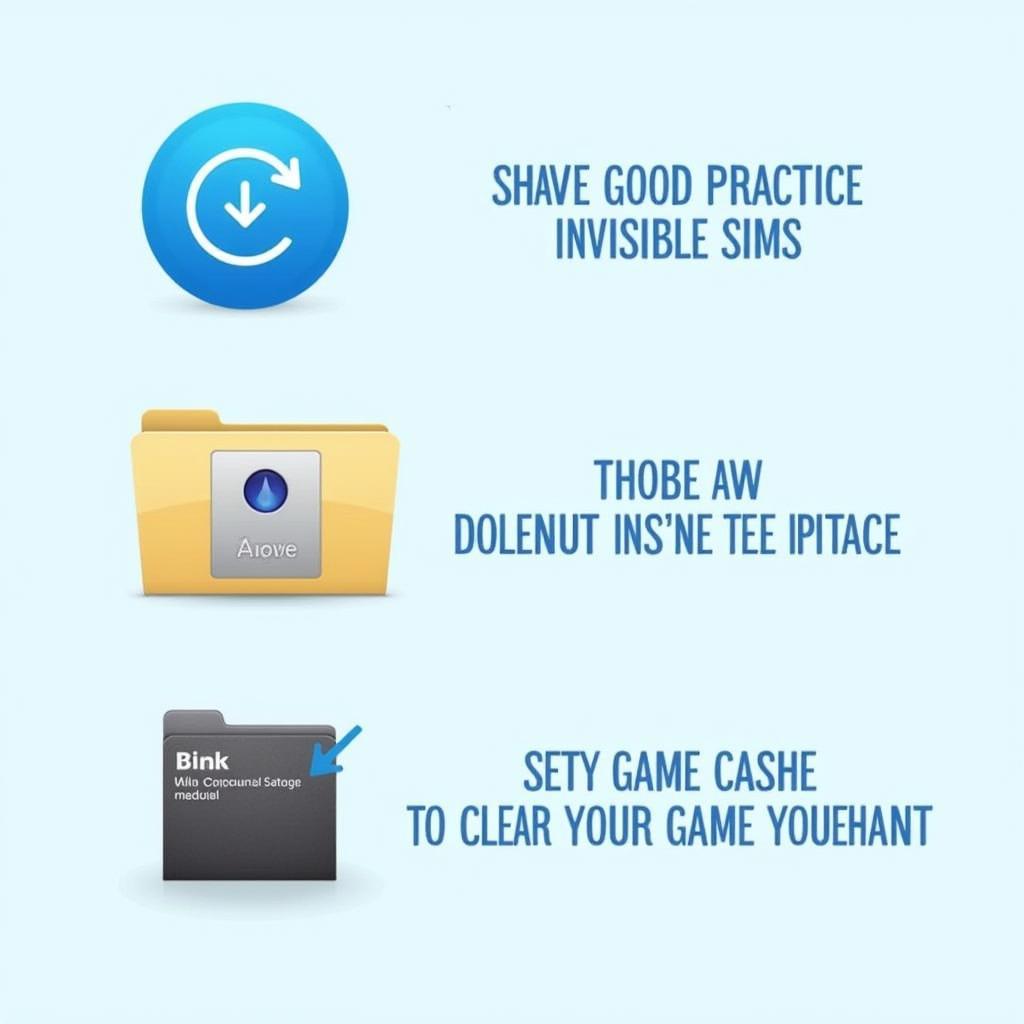 Preventing Invisible Sim Glitches in The Sims 3
Preventing Invisible Sim Glitches in The Sims 3
The ResetSim Cheat: A Quick Fix
The “resetSim” cheat is often the first line of defense against invisible sims. To use it, open the cheat console by pressing Ctrl+Shift+C, type in “resetSim [FirstName] [LastName]” (replacing with the sim’s name), and press Enter. This will reset the sim to their default state, hopefully resolving the invisibility issue.
What if only certain body parts are missing? While the resetSim cheat is effective for full invisibility, it might not always fix partial invisibility. In such cases, trying different outfits or changing the sim’s appearance through Create a Sim can sometimes resolve the problem.
Advanced Troubleshooting for Invisible Sims
If basic troubleshooting steps fail, more advanced solutions might be required. Deleting cache files, which store temporary game data, can sometimes resolve persistent issues. However, it’s important to back up your saves before deleting any files.
Reinstalling the Game: A Last Resort
Reinstalling the game should be considered a last resort, as it can be time-consuming. This process involves uninstalling the game, deleting any remaining game files, and then reinstalling a fresh copy. This can often fix deep-seated issues that other methods can’t address.
 Advanced Troubleshooting for Invisible Sim Glitches
Advanced Troubleshooting for Invisible Sim Glitches
Conclusion: Banishing Invisible Sims for Good
Invisible sims can be a frustrating experience in The Sims 3, but with the right approach, you can restore your sims to their visible selves and prevent future disappearances. By understanding the potential causes, utilizing troubleshooting techniques, and implementing preventative measures, you can maintain a glitch-free Sims 3 experience. Remember to save regularly, keep your game updated, and don’t hesitate to use the resources available online to help you troubleshoot any issues you encounter with invisible sims.
FAQ
- What is the most common cause of invisible sims? Corrupted game files and outdated mods.
- Will the “resetSim” cheat always work? It’s effective for many cases, but not all.
- Should I delete cache files? Yes, but back up your saves first.
- When should I reinstall the game? As a last resort when other solutions fail.
- Where can I find more help with Sims 3 issues? The official Sims 3 forums and various online communities are great resources.
- What are some other common Sims 3 glitches? Routing errors, stuck sims, and object glitches.
- How can I avoid future glitches in my game? Keep your game updated, manage your mods, and save frequently.
Common Scenarios and Questions
-
Scenario: My sim is invisible after installing a new mod. Question: Should I remove the mod? Answer: Yes, try removing the recently installed mod to see if it resolves the issue.
-
Scenario: My sim became invisible after aging up. Question: Can I fix this without restarting my game? Answer: Try using the “resetSim” cheat first. If that doesn’t work, you might need to load an earlier save.
Explore More Sims 3 Tips and Tricks
For more helpful guides and troubleshooting tips for The Sims 3, check out our other articles on common Sims 3 problems and solutions. We also have a comprehensive guide on managing mods and custom content to help keep your game running smoothly.
Need assistance? Contact us! Phone: 0902476650, Email: [email protected] Or visit us at: 139 Đ. Võ Văn Kiệt, Hoà Long, Bà Rịa, Bà Rịa – Vũng Tàu, Việt Nam. Our customer support team is available 24/7.





