Getting hit with a permanent ban on Instagram can feel like the end of the world, especially if your social life or business relies heavily on the platform. While it’s true that Instagram’s ban hammer can be unforgiving, don’t lose hope just yet. It may be possible to appeal the ban and resurrect your account. This article is your guide to navigating the appeals process and understanding the potential avenues to get your account reinstated.
It’s important to remember that there’s no magic bullet to guarantee a successful unban. Instagram typically issues permanent bans for serious or repeated violations of their Terms of Service or Community Guidelines. However, taking the right steps can significantly increase your chances of getting back on the ‘gram.
Understanding the Reasons for a Permanent Ban
Before you can attempt to unban your account, it’s crucial to understand why Instagram swung the ban hammer in the first place. Common reasons include:
- Spamming: This includes excessive posting, sending unsolicited DMs, or using bots to artificially inflate followers.
- Copyright Infringement: Posting content that you don’t own the rights to, like music, images, or videos.
- Posting Inappropriate Content: Sharing content that violates Instagram’s Community Guidelines, such as hate speech, nudity, or graphic violence.
- Buying Followers or Engagement: Artificially inflating your follower count or engagement metrics.
- Repeated Violations: Even if individual infractions seem minor, repeated violations can lead to a permanent ban.
Steps to Unban Your Instagram Account
Once you’ve identified the potential reason for your ban, it’s time to take action. Here’s a step-by-step guide:
- Review Instagram’s Terms of Service and Community Guidelines. This will refresh your memory on the rules you agreed to and help you understand the severity of your violation.
- Fill Out Instagram’s Appeal Form. You can find this form on Instagram’s Help Center. Be honest, concise, and respectful in your appeal. Clearly state your understanding of the violation and express your commitment to adhering to the guidelines in the future.
- Verify Your Identity. Instagram may ask you to verify your identity by providing a photo of yourself holding a handwritten code. This helps them ensure you’re the real account owner.
- Be Patient. The appeals process takes time. While you wait, avoid creating new accounts or attempting to contact Instagram through other channels, as this could hinder your appeal.
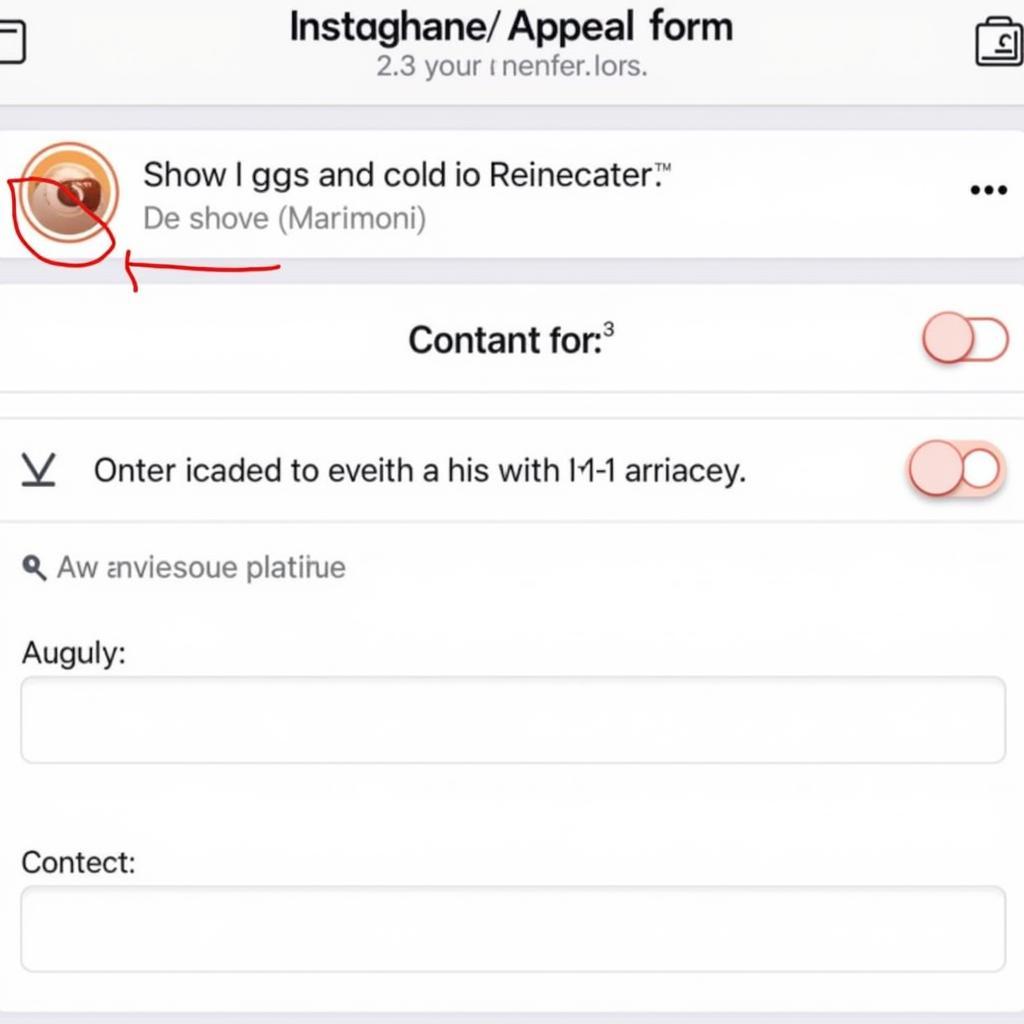 Filling Out the Appeal Form
Filling Out the Appeal Form
Tips for a Successful Appeal
While there’s no guaranteed formula, these tips can bolster your appeal and increase your chances of a positive outcome:
- Be Sincere and Apologetic: Take ownership of your mistake and express genuine remorse for violating Instagram’s guidelines.
- Highlight Your Value: If you’re a business or influencer, emphasize your positive contributions to the Instagram community.
- Provide Evidence (If Applicable): If you believe your account was banned in error or you have proof to support your claim, present it clearly and concisely.
- Don’t Be Aggressive or Demanding: Maintain a respectful and professional tone throughout your appeal.
What to Do If Your Appeal Is Rejected
If your appeal is rejected, don’t give up hope just yet. You can try:
- Submitting a New Appeal: Carefully review your initial appeal for any errors or omissions, then submit a revised version.
- Reaching Out to Instagram Support (If Possible): While not always easy to contact directly, you can try reaching out to Instagram support through their Help Center or social media channels.
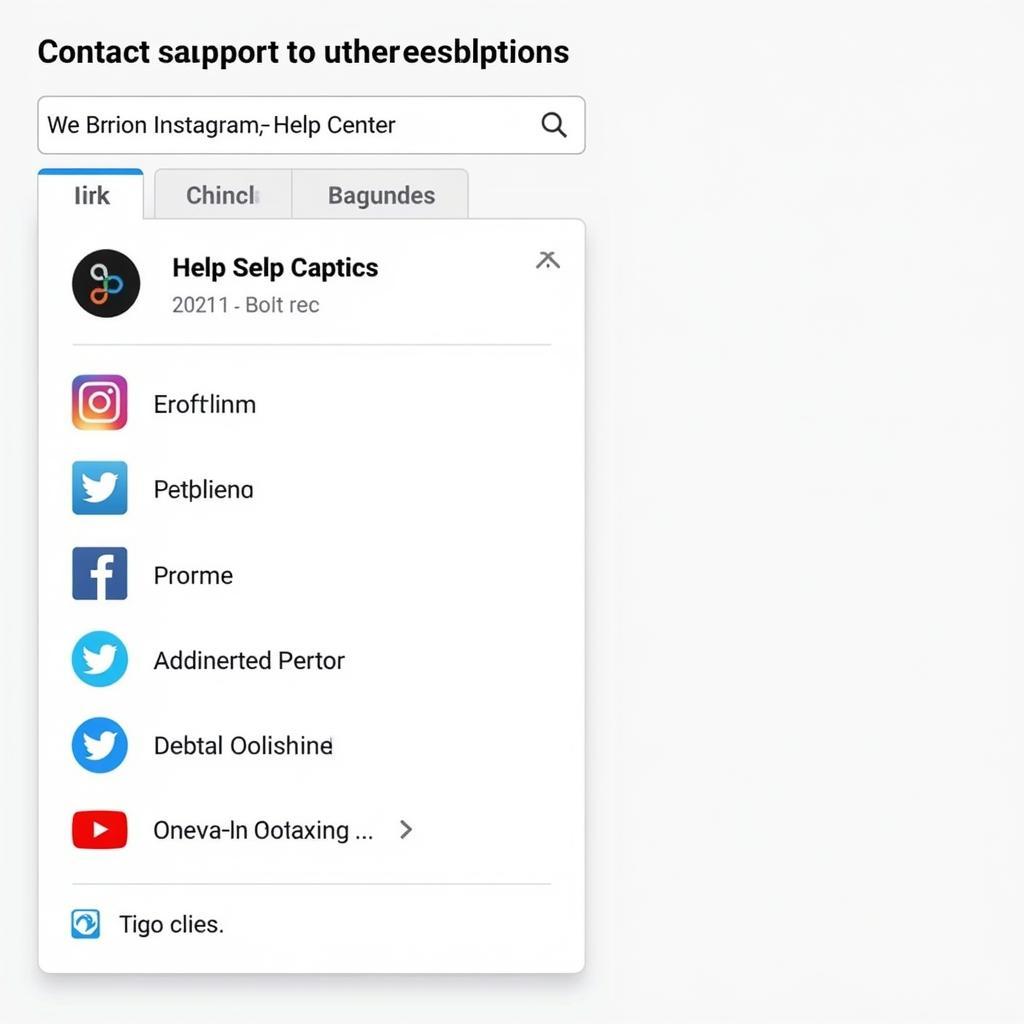 Contacting Instagram Support
Contacting Instagram Support
Preventing Future Bans
The best way to deal with a permanent ban is to avoid it altogether. Here’s how to stay in Instagram’s good graces:
- Stay Informed: Regularly review Instagram’s Terms of Service and Community Guidelines to stay updated on any changes.
- Use Hashtags Strategically: Avoid using irrelevant or overly generic hashtags, which can be flagged as spam.
- Engage Authentically: Focus on building genuine connections and avoid tactics like buying followers or engagement.
- Respect Copyright Laws: Only post content you have the rights to use, and always give credit where credit is due.
Conclusion
Having your Instagram account permanently banned is a frustrating experience, but it’s not always the end of the road. By understanding the reasons for your ban, taking the right steps to appeal, and focusing on prevention in the future, you can increase your chances of getting back on track and enjoying all that Instagram has to offer.
Remember to stay informed, engage authentically, and respect the platform’s guidelines to ensure your Instagram experience remains positive and productive.
Need assistance with your VNG Game account or have questions about our services? Contact us:
Phone: 0902476650
Email: [email protected]
Address: 139 Đ. Võ Văn Kiệt, Hoà Long, Bà Rịa, Bà Rịa – Vũng Tàu, Việt Nam
Our dedicated customer support team is available 24/7 to help you!





