Creating a hardcore Minecraft server presents a unique and thrilling challenge. It’s about pushing survival to the limit, where death is permanent and the stakes are higher than ever. This guide will walk you through setting up your own hardcore Minecraft server, covering everything from choosing the right hosting to implementing essential plugins and customizing the gameplay experience.
Choosing the Right Hosting for Your Hardcore Minecraft Server
The foundation of any successful Minecraft server, especially a hardcore one, is reliable hosting. Several options are available, each with its pros and cons. Shared hosting is budget-friendly but can suffer from performance issues with increased player traffic. A Virtual Private Server (VPS) offers greater control and resources, while dedicated servers provide the ultimate performance for demanding hardcore gameplay. Consider your budget and expected player count when making this decision.
Essential Plugins for a Hardcore Minecraft Server
Plugins are the lifeblood of any customized Minecraft server, adding functionality and enhancing the gameplay. For a hardcore server, several crucial plugins are recommended. A core protect plugin prevents griefing and allows for rollbacks in case of unfair deaths. A death ban plugin enforces the permanent death rule, and a data pack or plugin that disables keepInventory is a must for a true hardcore experience. Other quality-of-life plugins, like one-player sleep, can also improve the overall experience.
Customizing the Gameplay for a Hardcore Experience
Beyond the core plugins, numerous customizations can further enhance the hardcore experience. Consider adding custom recipes, modifying world generation settings for increased difficulty, or implementing a player-driven economy. You can even introduce custom mobs or challenges to test your players’ survival skills. The possibilities are endless, allowing you to tailor the server to your specific vision of hardcore gameplay.
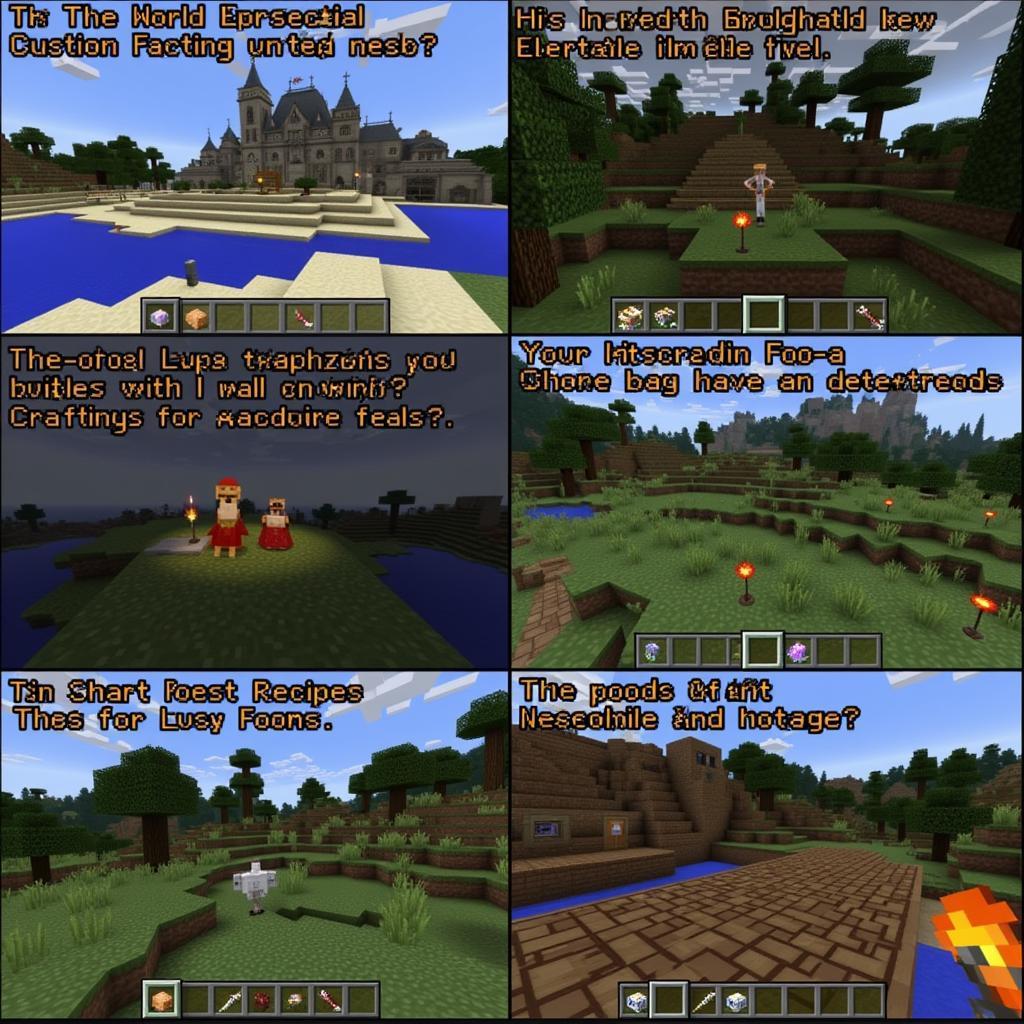 Customizing the hardcore gameplay experience on a Minecraft server
Customizing the hardcore gameplay experience on a Minecraft server
Setting Up Your Hardcore Minecraft Server: A Step-by-Step Guide
- Choose your hosting: Select a hosting provider that meets your needs and budget.
- Install the server software: Download and install the appropriate Minecraft server software for your chosen hosting.
- Configure the server properties: Adjust settings like game mode, difficulty, and world generation options.
- Install essential plugins: Implement the core plugins mentioned earlier, configuring them for your specific hardcore rules.
- Customize the gameplay: Add custom recipes, modify world settings, and introduce any other desired customizations.
- Test your server: Thoroughly test the server with a small group before opening it to the public.
What Makes a Minecraft Server Truly Hardcore?
True hardcore Minecraft is about embracing the consequences of your actions. Every decision matters, and death is final. This unforgiving environment creates a unique sense of tension and camaraderie among players, fostering a truly unforgettable survival experience.
Conclusion
Creating a hardcore Minecraft server is a rewarding experience, allowing you to craft a unique and challenging survival world for you and your friends. With careful planning and customization, you can create a server that pushes players to their limits and offers an unforgettable hardcore adventure. Remember to choose the right hosting, implement essential plugins, and customize the gameplay to your liking. Now, go forth and create your own hardcore Minecraft server legend!
FAQ
- What happens when you die on a hardcore Minecraft server? You are permanently banned from the server.
- Can you disable hardcore mode on a server? Not once it’s enabled without resetting the world.
- What are some popular hardcore Minecraft server plugins? CoreProtect, death ban plugins, and plugins disabling keepInventory are essential.
- How can I make my hardcore server more challenging? Customize world generation, add custom mobs, or introduce player-driven challenges.
- What is the best hosting for a hardcore Minecraft server? It depends on your budget and expected player count; VPS or dedicated servers are generally preferred for larger communities.
- Can I play hardcore Minecraft with friends? Yes, the shared experience intensifies the challenge and camaraderie.
- Are there any specific rules for hardcore Minecraft servers? Common rules include no cheating, no exploiting bugs, and accepting permanent death.
Situations You Might Encounter and Questions You May Have
- Server crashes: How to troubleshoot and prevent future crashes.
- Plugin conflicts: Identifying and resolving compatibility issues between plugins.
- Griefing: Implementing effective anti-griefing measures and dealing with griefers.
Other Helpful Resources
- Server setup tutorials
- Plugin configuration guides
- Hardcore Minecraft community forums
Need further assistance? Please contact us at Phone Number: 0902476650, Email: [email protected] or visit our office at 139 Đ. Võ Văn Kiệt, Hoà Long, Bà Rịa, Bà Rịa – Vũng Tàu, Việt Nam. We have a 24/7 customer support team.





