Changing servers in Sea of Thieves can be useful for a variety of reasons, from finding friends to escaping a particularly persistent griefing crew. Whether you’re a seasoned pirate or just starting your nautical adventures, knowing how to switch servers can significantly enhance your gameplay experience.
Why Change Servers?
There are several scenarios where hopping to a new server might be beneficial. Perhaps you’re looking for a fresh start after a devastating defeat, or maybe you’re hoping to encounter more lucrative voyages. Sometimes, a simple change of scenery is all you need to rekindle the thrill of the high seas. Even if you’re just trying to join up with friends who are already playing, understanding how to change servers is crucial.
How to Change Servers: A Step-by-Step Guide
Switching servers in Sea of Thieves isn’t as straightforward as clicking a button, but it’s certainly not complicated either. Here’s a simple breakdown of the process:
-
Return to the Main Menu: The first step involves sailing back to an outpost and interacting with the “My Crew” option located on the left side of the screen. This will take you back to the game’s main menu.
-
Select “Play”: From the main menu, choose the “Play” option. This might seem counterintuitive since you’re already playing, but it’s the key to changing servers.
-
Choose Your Game Mode: Select your preferred game mode. If you were playing Adventure, choose Adventure again. The same applies to Arena or any other game mode.
-
Set Sail: Once you’ve selected your game mode, your ship will set sail on a brand new server.
It’s important to note that this process will separate you from your current crew if you are not in a party. Make sure to communicate with your crewmates before initiating a server change.
Troubleshooting Common Server Change Issues
Sometimes, players encounter issues while attempting to change servers. One common problem is getting stuck in a server queue. This can often be resolved by simply restarting the game. Another issue is joining a server that is already full. In this case, try switching to a different region or game mode.
Advanced Server Hopping Techniques
For more specific server hopping, like joining a friend, using the Xbox game bar or Discord is recommended. These platforms allow for easier communication and coordination when trying to meet up in the vast world of Sea of Thieves.
Can You Change Servers Without Returning to an Outpost?
Technically, no. You must return to an outpost and access the main menu to change servers. This ensures a clean break from your current session and places you on a fresh server.
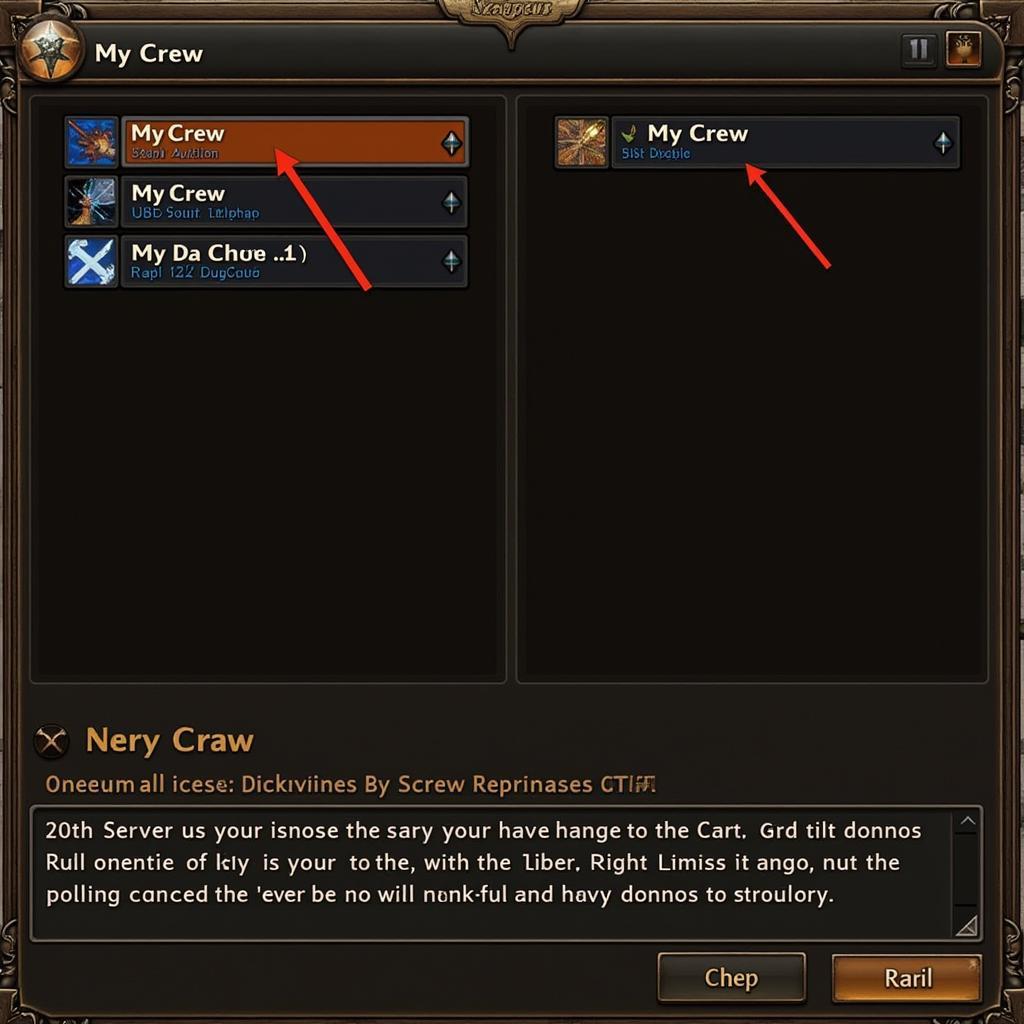 Interacting with an Outpost in Sea of Thieves to Change Servers
Interacting with an Outpost in Sea of Thieves to Change Servers
Expert Insights
Captain Amelia “Stormbreaker” Jones, a renowned Sea of Thieves expert, offers this advice: “Knowing how to change servers is like having an extra ace up your sleeve. It allows you to control your gameplay experience and adapt to different situations.”
Professor Edward “Salty Dog” Smith, a scholar of virtual pirate lore, adds, “While changing servers can be beneficial, remember that the true spirit of Sea of Thieves lies in embracing the unpredictable nature of the open ocean.”
Conclusion: Mastering Server Changes in Sea of Thieves
Changing servers in Sea of Thieves is a simple yet powerful tool that every pirate should master. Whether you’re looking for a new challenge, escaping a relentless pursuer, or simply trying to join your friends, knowing how to hop between servers can greatly enhance your adventures on the high seas. So hoist the sails and set a course for new horizons!
FAQ
-
Why can’t I join my friend’s server? This could be due to server capacity or regional settings. Try restarting your game or coordinating through Xbox game bar or Discord.
-
Does changing servers reset my progress? No, changing servers does not affect your overall game progress or character progression.
-
Can I choose a specific server to join? Not directly. The game automatically places you on a server based on various factors like region and game mode.
-
Is there a limit to how often I can change servers? No, but doing so frequently might lead to longer queue times.
-
What happens to my ship when I change servers? Your ship and its contents are saved, but you will start fresh on a new ship on the new server.
-
Do server changes affect active voyages? Yes, active voyages are abandoned when you change servers.
-
Can I change servers during a battle? Yes, you can change servers at any time, but doing so during a battle will result in forfeiting the fight.
Common Scenarios for Changing Servers:
- Joining friends: Use external communication platforms like Discord or Xbox game bar for easier coordination.
- Escaping griefers: Changing servers can offer a quick escape from persistent harassment.
- Finding a new crew: If your current crew disbands, switching servers can help you find new allies.
- Troubleshooting technical issues: Server changes can sometimes resolve in-game glitches or connection problems.
- Seeking a different challenge: Changing servers can offer a fresh start with new encounters and opportunities.
Further Exploration:
- Joining a Sea of Thieves Discord community: Connect with other players, share tips, and find new crewmates.
- Exploring advanced gameplay strategies: Learn how to maximize your loot and dominate the seas.
Need assistance? Contact us 24/7: Phone: 0902476650, Email: [email protected] or visit us at 139 Đ. Võ Văn Kiệt, Hoà Long, Bà Rịa, Bà Rịa – Vũng Tàu, Việt Nam.





