Let’s face it, even in the immersive world of gaming, we sometimes encounter frustrating glitches and technical hiccups. Whether it’s a stubborn error code, performance issues, or pesky connectivity problems, these hurdles can throw you off your game. But fear not, fellow gamer! This comprehensive guide is your “Gamer Fix” – packed with practical solutions to common gaming problems.
Identifying Your Gaming Roadblocks
Before you can effectively troubleshoot, it’s crucial to pinpoint the root cause of your gaming woes. Are you dealing with…
- Software Glitches: These can manifest as game crashes, error messages (nvgpucomp64.dll), or strange in-game behaviors. Often, outdated drivers, corrupted game files, or incompatible software are the culprits.
- Hardware Headaches: Is your PC struggling to keep up with the demands of the latest titles? Overheating, insufficient RAM, or an aging graphics card could be the bottleneck.
- Network Nightmares: Lag, rubberbanding, and disconnections can quickly turn your online gaming session into a frustrating experience. Network congestion, unstable internet, or firewall issues might be to blame.
The Gamer’s Toolkit: Effective Troubleshooting Techniques
Now that you’ve identified the potential source of the problem, let’s explore some battle-tested solutions:
1. Update Your Arsenal: Drivers and Game Files
Outdated drivers are notorious for causing a myriad of gaming issues. Head over to your graphics card manufacturer’s website (NVIDIA, AMD, Intel) and download the latest drivers for your model.
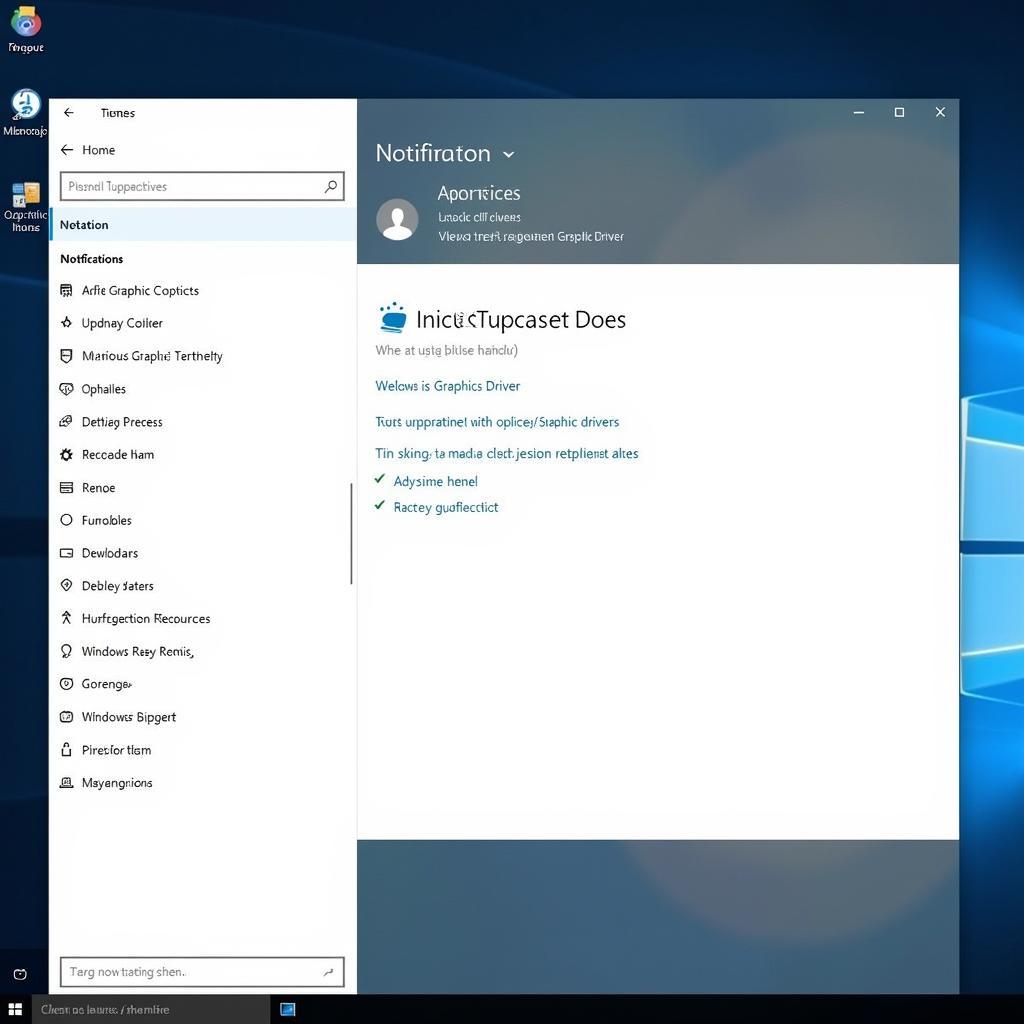 Outdated Drivers
Outdated Drivers
Similarly, ensure your games are patched to the latest version. Most gaming platforms like Steam and Epic Games Store offer automatic updates, but it’s always a good idea to double-check.
“Keeping your drivers and game files up-to-date is like having the sharpest sword in the game – it gives you a significant edge,” says Alex Tran, a seasoned game developer at VNG Games.
2. Optimize Your System for Peak Performance
Gaming can be demanding on your PC’s resources. Here are some optimization tips:
- Close Background Applications: Close any unnecessary programs running in the background to free up RAM and processing power.
- Adjust In-Game Settings: Lowering graphical settings like resolution, texture quality, and shadows can significantly improve performance.
- Overclocking (Proceed with Caution!): Overclocking your CPU or GPU can squeeze out extra performance, but it should be done with caution as it can void warranties and potentially damage your hardware.
3. Conquer Network Connectivity Issues
- Check Your Internet Connection: Run a speed test to ensure your internet plan meets the game’s requirements.
- Optimize Router Settings: Forwarding ports used by the game can improve connectivity. Refer to your router’s manual or the game’s support documentation for specific port numbers.
- Disable VPN/Proxy: While VPNs and proxies can be helpful for privacy, they can sometimes introduce latency. Try disabling them temporarily to see if it resolves the issue.
4. Seek Support from the Gaming Community
Still stuck? Don’t hesitate to reach out for help! Online forums, subreddits dedicated to specific games, and even the game’s official support channels are valuable resources.
Preventing Future Gaming Hiccups
Prevention is always better than cure! Here are some proactive measures to minimize the risk of encountering issues:
- Regular System Maintenance: Perform regular disk cleanups, defragment your hard drive, and scan for malware to keep your system running smoothly.
- Invest in a Stable Internet Connection: A reliable internet connection is paramount for a smooth online gaming experience.
- Stay Updated: Regularly update your operating system, drivers, and games to benefit from the latest bug fixes and performance improvements.
Gamer Fix: Your Journey to Uninterrupted Gaming Bliss
We understand the frustration of gaming roadblocks, but with the right knowledge and tools, you can overcome them and get back to what matters most – enjoying the game! Remember, even the most seasoned gamers encounter issues from time to time.
“It’s not about never encountering a problem, it’s about having the resources and knowledge to fix it,” adds Alex Tran, “The gaming community is built on a foundation of shared experiences and support – don’t be afraid to ask for help!”
Frequently Asked Questions
Q: My game keeps crashing. What should I do?
A: Start by updating your graphics drivers and verifying the integrity of your game files. If the issue persists, check for overheating or software conflicts.
Q: I’m experiencing lag in online games. How can I fix it?
A: Ensure your internet connection meets the game’s requirements. Try closing background applications, optimizing router settings, or temporarily disabling your VPN/Proxy.
Q: What are some common causes of low FPS (frames per second)?
A: Outdated graphics drivers, demanding in-game settings, background applications consuming resources, and hardware bottlenecks can all contribute to low FPS.
Q: Where can I find reliable information and support for specific games?
A: Online forums, subreddits dedicated to specific games, and the game’s official website or support channels are excellent resources.
Need More Help?
For any other gaming issues or inquiries, feel free to contact our 24/7 customer support:
Phone Number: 0902476650
Email: [email protected]
Address: 139 Đ. Võ Văn Kiệt, Hoà Long, Bà Rịa, Bà Rịa – Vũng Tàu, Việt Nam
We’re here to help you overcome any gaming obstacle and embark on a seamless gaming adventure!





