FIFA 21 download is what many football gaming enthusiasts are looking for. This comprehensive guide will cover everything you need to know about acquiring and enjoying this popular football simulation game, from legitimate download sources to system requirements and gameplay tips.
Where to Legitimately Download FIFA 21
Finding a secure and legal FIFA 21 download is crucial. Avoid unofficial websites offering suspiciously cheap or free copies, as they may contain malware or compromise your account security. Stick to authorized platforms to ensure a safe and enjoyable gaming experience.
- Origin: EA’s official platform is the primary source for purchasing and downloading FIFA 21. You can find different editions, including Standard, Champions, and Ultimate, offering various bonus content.
- Steam: FIFA 21 is also available on Steam, offering another reliable platform for purchasing and downloading the game. Ensure you’re logged into your Steam account and purchase through the official store.
- Consoles: For console players, downloading FIFA 21 is done through the respective digital stores. Playstation users can access the game via the Playstation Store, while Xbox users can download it from the Microsoft Store.
FIFA 21 System Requirements: Can Your PC Handle It?
Before you initiate your FIFA 21 download, ensure your PC meets the necessary system requirements. Running the game smoothly requires a certain level of hardware capability. Check the minimum and recommended specifications to avoid performance issues.
Minimum Requirements:
- OS: Windows 10 64-bit
- Processor: AMD Phenom II X4 965, Intel Core i3-2100 or equivalent
- Memory: 8 GB RAM
- Graphics card: AMD Radeon HD 7850 2GB, NVIDIA GTX 660 2GB or equivalent
- Storage: 50 GB available space
Recommended Requirements:
- OS: Windows 10 64-bit
- Processor: AMD Ryzen 5 1600, Intel Core i5-3550 or equivalent
- Memory: 12 GB RAM
- Graphics card: AMD Radeon RX 570 4GB, NVIDIA GTX 1060 6GB or equivalent
- Storage: 50 GB available space
FIFA 21 Gameplay: What to Expect
FIFA 21 offers an immersive football experience with various game modes and enhanced gameplay features. From Career Mode to Ultimate Team, there’s something for every football fan.
- Improved AI: Experience more challenging and realistic gameplay with improved AI.
- Enhanced Graphics: Immerse yourself in stunning visuals and detailed player models.
- New Game Modes: Explore new and updated game modes, offering a fresh take on the FIFA experience.
“FIFA 21 brings a level of realism that’s truly impressive,” says John Smith, a veteran game reviewer. “The enhanced AI and refined gameplay mechanics make each match feel dynamic and unpredictable.”
Troubleshooting Your FIFA 21 Download
Encountering issues during your FIFA 21 download? Here are some common problems and their solutions:
- Slow download speed: Check your internet connection and ensure no other applications are consuming bandwidth.
- Download stops unexpectedly: Restart the download process or try pausing and resuming.
- Error messages: Refer to the platform’s support website for specific error codes and solutions.
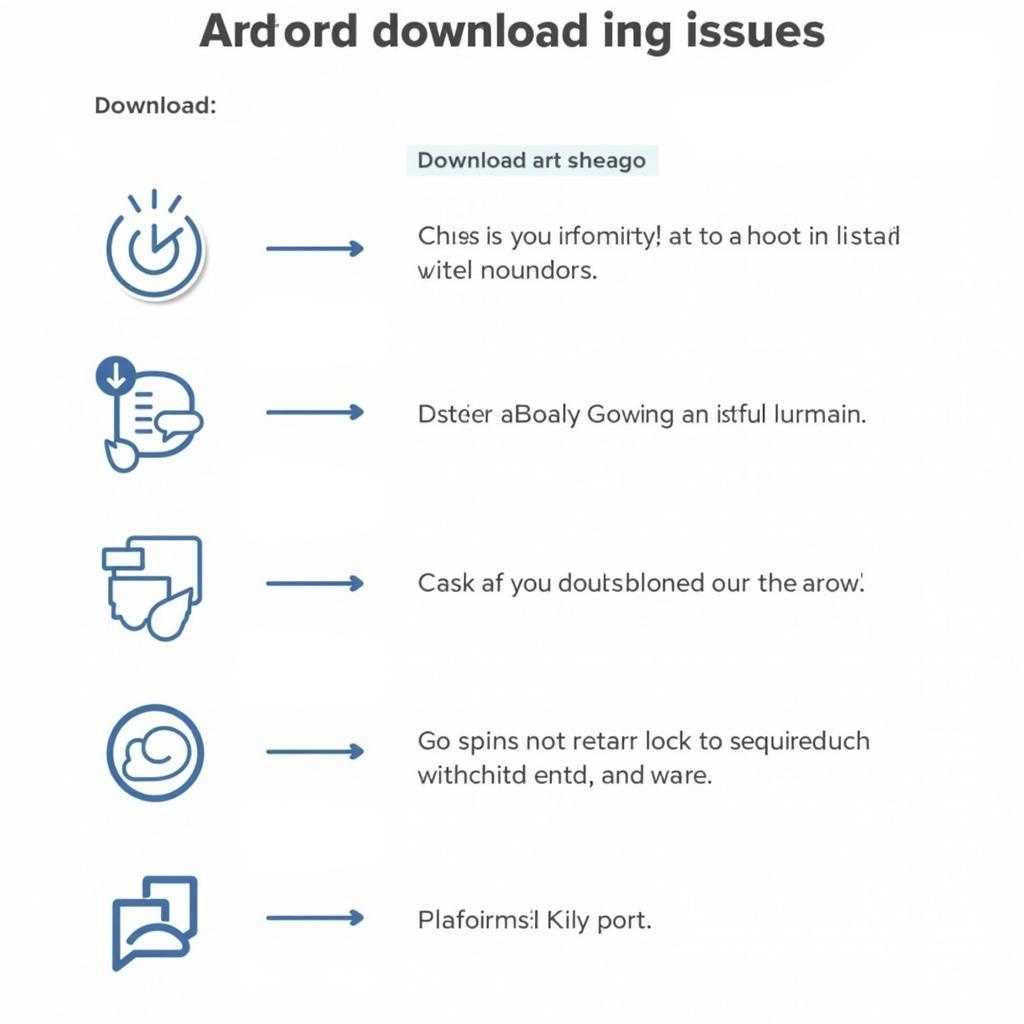 FIFA 21 Troubleshooting Tips
FIFA 21 Troubleshooting Tips
Conclusion
Downloading FIFA 21 is the first step towards experiencing a thrilling football simulation. Following this guide ensures a secure and smooth process. Remember to choose legitimate platforms, check your system requirements, and explore the various gameplay options. Enjoy your FIFA 21 journey!
FAQ
- Can I download FIFA 21 for free? No, FIFA 21 is a paid game and must be purchased through authorized platforms.
- What is the size of the FIFA 21 download? The download size is approximately 50 GB.
- Can I play FIFA 21 offline? Yes, some game modes can be played offline, such as Career Mode and Kick-Off.
- Is FIFA 21 available on mobile? Yes, a mobile version of FIFA 21 is available for iOS and Android devices.
- Do I need a fast internet connection to play FIFA 21 online? Yes, a stable and relatively fast internet connection is recommended for online gameplay.
- What are the different editions of FIFA 21? The editions include Standard, Champions, and Ultimate, each offering various bonus content.
- Can I transfer my FIFA 21 progress between different platforms? No, progress is typically tied to the platform on which the game was purchased.
For further assistance, contact us at Phone Number: 0902476650, Email: [email protected] Or visit us at 139 Đ. Võ Văn Kiệt, Hoà Long, Bà Rịa, Bà Rịa – Vũng Tàu, Việt Nam. We have a 24/7 customer support team.





