EVGA Precision X1 and MSI Afterburner are two of the most popular graphics card overclocking utilities available. Both offer a wide range of features and options for tweaking your GPU performance, but which one is right for you? This article will delve into the details of each software, comparing their features, user interfaces, and overall effectiveness, helping you make the best choice for your overclocking needs.
Feature Face-off: Precision X1 vs Afterburner
Both utilities allow you to adjust core clock speeds, memory clock speeds, fan speeds, and voltage. However, there are some key differences. Precision X1, designed specifically for EVGA graphics cards, boasts features like OSD (On-Screen Display) customization, allowing real-time monitoring of vital stats during gameplay. It also offers an integrated K-Boost feature for maintaining maximum clock speeds.
Afterburner, by contrast, is more universally compatible, working with a broader range of graphics cards, including those from NVIDIA and AMD. It features a robust monitoring system, allowing users to track various metrics like GPU temperature, usage, and frame rate. It also offers custom fan curves for precise control over cooling.
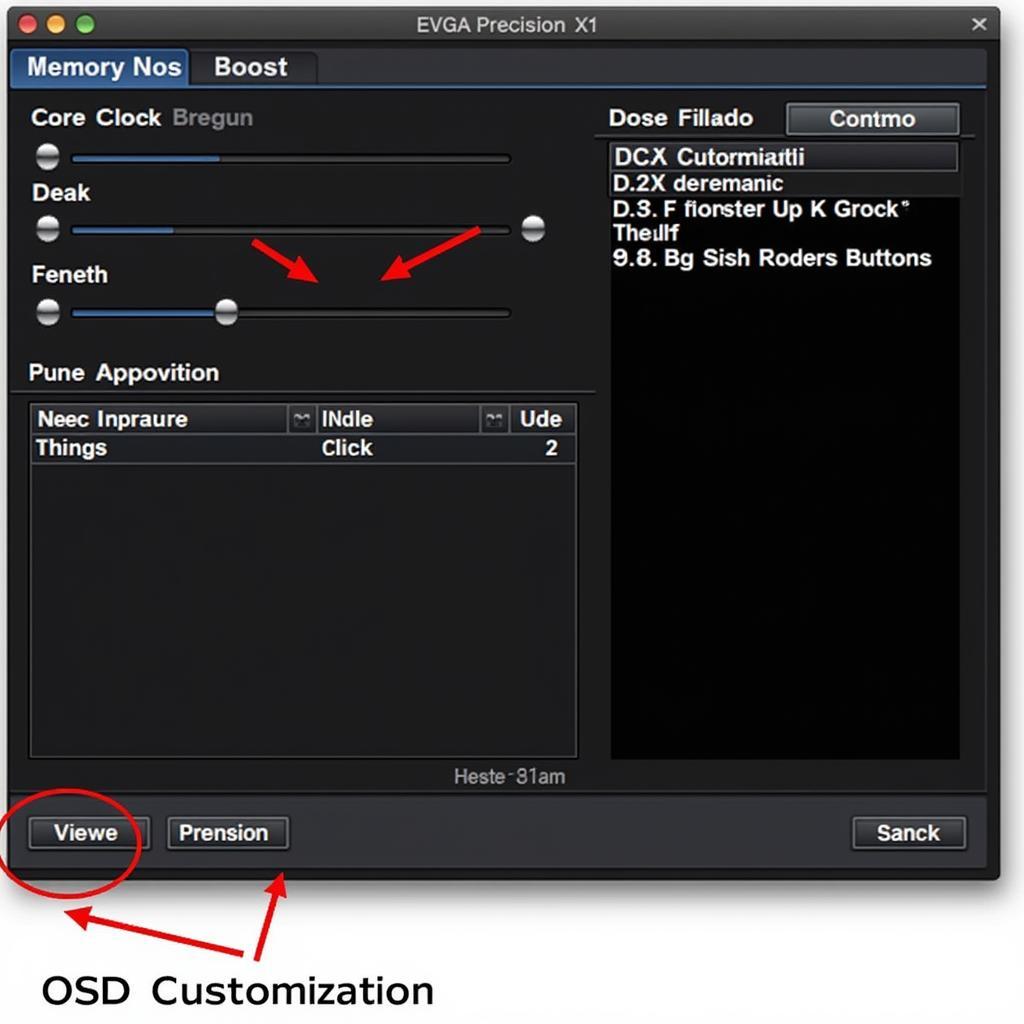 EVGA Precision X1 Interface
EVGA Precision X1 Interface
User Interface: A Tale of Two Designs
Precision X1 offers a sleek, modern interface that is generally user-friendly, especially for beginners. Its simplified layout makes it easy to access and adjust essential settings. Afterburner, while more feature-rich, can appear slightly more complex to navigate initially. Its denser interface presents a wealth of options, which can be overwhelming for newcomers but provides greater control for advanced users.
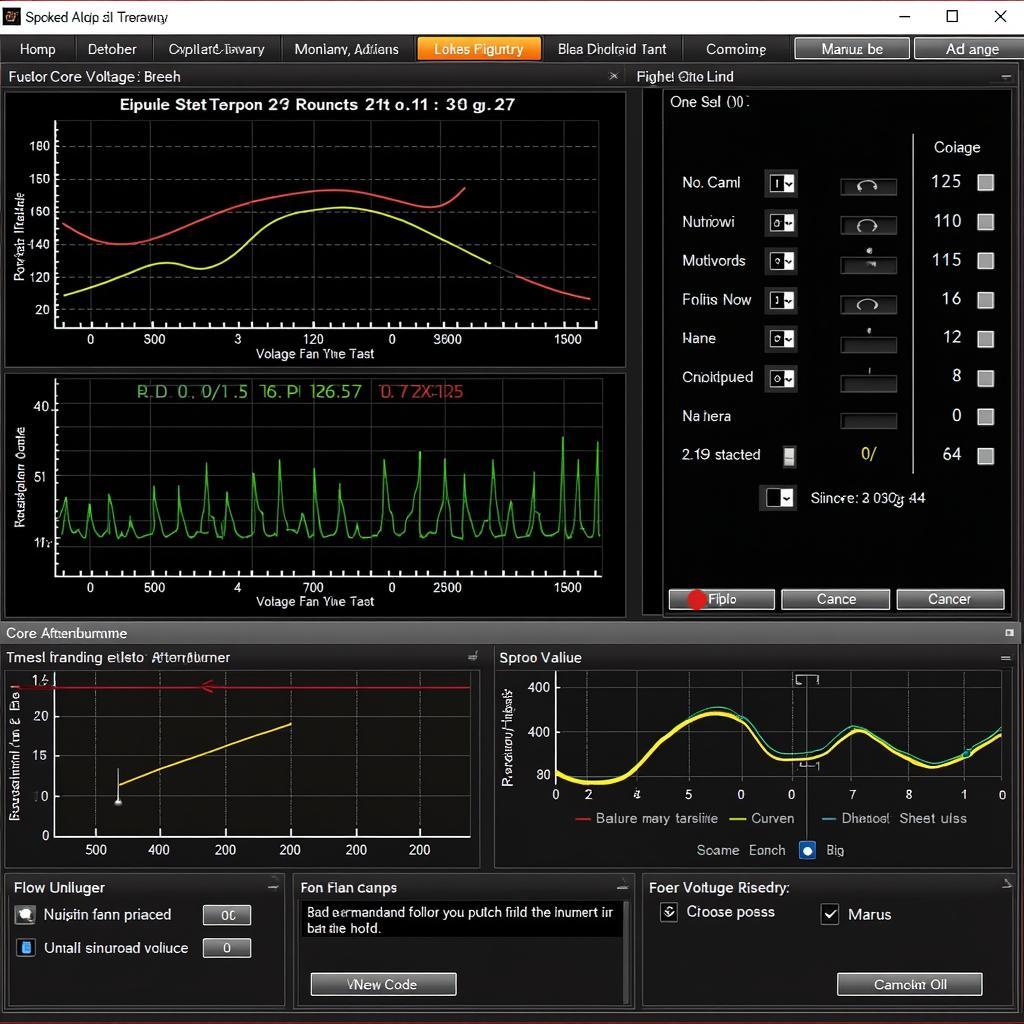 MSI Afterburner Interface
MSI Afterburner Interface
Which is Right for You? Precision X1 or Afterburner?
The best choice depends on your specific needs and preferences. If you own an EVGA graphics card and prioritize ease of use and integrated features like K-Boost, Precision X1 is an excellent choice. If you have a non-EVGA card or desire maximum control and customization, Afterburner’s broader compatibility and extensive feature set make it the more versatile option.
Frequently Asked Questions (FAQ)
-
Can I use Afterburner with an EVGA card? Yes, MSI Afterburner is compatible with a wide range of graphics cards, including those from EVGA.
-
Does Precision X1 work with AMD cards? No, Precision X1 is designed specifically for EVGA NVIDIA graphics cards.
-
What is K-Boost in Precision X1? K-Boost is a feature that maintains the highest possible clock speed for your GPU.
-
Can I customize the OSD in Afterburner? Yes, Afterburner allows for extensive customization of the OSD, including which metrics are displayed.
-
Is overclocking safe for my graphics card? Overclocking can be safe if done correctly. However, it’s important to monitor temperatures and avoid pushing your card too hard.
Conclusion
Choosing between EVGA Precision X1 and MSI Afterburner depends on your individual needs. Precision X1 offers a user-friendly experience tailored to EVGA cards, while Afterburner provides extensive control and broader compatibility. Consider your priorities and choose the software that best aligns with your overclocking goals and technical expertise.
If you need further assistance, please contact us at Phone Number: 0902476650, Email: [email protected] Or visit us at: 139 Đ. Võ Văn Kiệt, Hoà Long, Bà Rịa, Bà Rịa – Vũng Tàu, Việt Nam. We have a 24/7 customer support team available.





