Knowing the Elite Dangerous Server Status is crucial for a smooth gameplay experience. Whether you’re preparing for an interstellar expedition or a quick bounty hunt, confirming the servers are online can save you from frustration. This guide provides everything you need to know about checking the Elite Dangerous server status, troubleshooting connection issues, and understanding server maintenance schedules.
How to Check Elite Dangerous Server Status
Checking the server status is straightforward. Several methods exist, and we’ll explore the most reliable ones here:
- Official Forums: The official Elite Dangerous forums often have dedicated threads or announcements regarding server status. This is a great place to find real-time updates from the developers and other players.
- Social Media: Frontier Developments, the game’s developer, actively uses social media platforms like Twitter to communicate server status updates. Following their official accounts can provide quick information about outages or scheduled maintenance.
- Third-Party Websites: Several fan-made websites and communities dedicated to Elite Dangerous provide server status trackers. These websites often aggregate information from multiple sources, offering a comprehensive overview.
- In-Game Notifications: Sometimes, the game itself will display messages about server issues upon launching or during gameplay. Keep an eye out for these notifications.
Troubleshooting Connection Problems
Even if the servers are online, you might still experience connection problems. Here are some troubleshooting tips:
- Check Your Internet Connection: Ensure your internet connection is stable and functioning correctly. Try restarting your router or modem.
- Verify Game Files: Corrupted game files can cause connection issues. Use the game launcher’s file verification feature to ensure all files are intact.
- Firewall and Antivirus: Sometimes, firewalls or antivirus software might block the game’s connection to the servers. Temporarily disable them to see if it resolves the issue. However, remember to re-enable them afterward for security.
- Port Forwarding: Opening the correct ports on your router can improve connectivity. Consult the game’s documentation or support website for the required ports.
- DNS Server: Switching to a different DNS server might resolve connection problems related to DNS resolution. Try using public DNS servers like Google DNS or Cloudflare DNS.
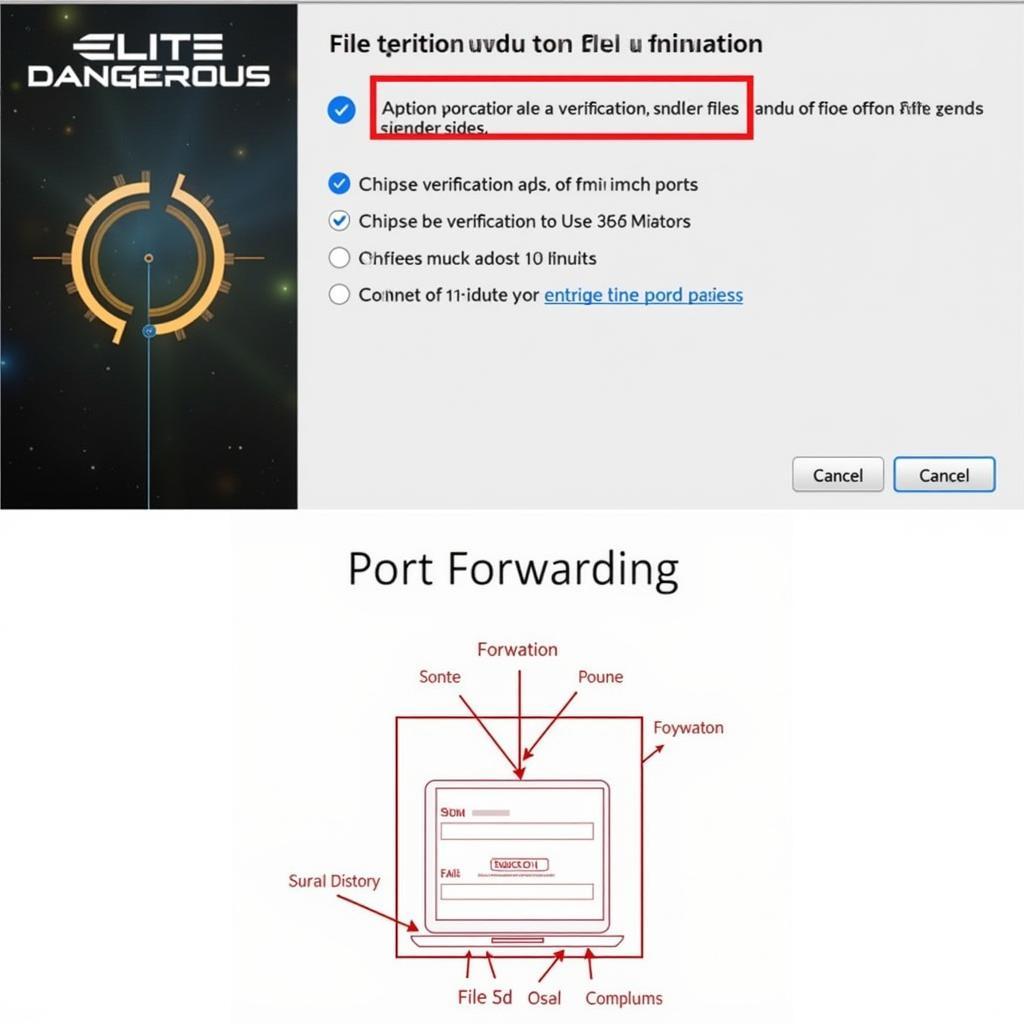 Troubleshooting Connection Problems in Elite Dangerous
Troubleshooting Connection Problems in Elite Dangerous
Understanding Server Maintenance and Downtime
Frontier Developments regularly performs server maintenance to improve game performance and stability. This maintenance often involves scheduled downtime, during which the servers are unavailable.
- Scheduled Maintenance: Information about scheduled maintenance is usually announced in advance on the official forums and social media channels. Plan your gameplay accordingly to avoid interruptions.
- Unscheduled Downtime: Occasionally, servers might go down unexpectedly due to unforeseen technical issues. Check the official communication channels for updates during such events.
Why is it important to check Elite Dangerous server status?
Checking the server status before playing can save you time and frustration. You can avoid launching the game only to find out the servers are offline. It allows you to plan your gameplay sessions more effectively.
How often do Elite Dangerous servers go down?
Server downtime is relatively infrequent, with scheduled maintenance typically occurring during off-peak hours to minimize disruption. there was a problem connecting to server.
What should I do if I can’t connect even though the servers are online?
If you experience connection problems despite the servers being online, try the troubleshooting tips mentioned earlier, such as checking your internet connection, verifying game files, and adjusting firewall settings. find my can't connect to server.
“Staying informed about server status is essential for any Elite Dangerous commander,” says Commander Amelia Holloway, a veteran explorer with over 1000 hours of playtime. “It helps you avoid frustration and plan your deep-space adventures effectively.”
Conclusion
Staying informed about the elite dangerous server status is key to enjoying a seamless experience in the vast galaxy of Elite Dangerous. Utilizing the resources mentioned in this guide, you can proactively check server status, troubleshoot connection problems, and plan your gameplay around maintenance schedules. This ensures your time in the black is spent exploring, trading, and fighting, not troubleshooting connection issues. elite dangerous xbox one server status. acc servers status. acc server status.
“Knowing when the servers are up and running is the first step to a successful mission,” adds Commander James Riley, a renowned bounty hunter. “It’s as important as checking your ship’s systems before jumping into hyperspace.”
FAQ
- Where can I find official information about Elite Dangerous server status?
- How can I report a server issue to Frontier Developments?
- Are there any third-party tools for monitoring server status?
- How does server maintenance affect gameplay?
- What can I do if I experience lag or disconnections during gameplay?
- How do I check the Elite Dangerous server status on Xbox One?
- How do I check the Elite Dangerous server status on PlayStation 4?
For further assistance, please contact us: Phone: 0902476650, Email: [email protected] Or visit our address: 139 Đ. Võ Văn Kiệt, Hoà Long, Bà Rịa, Bà Rịa – Vũng Tàu, Việt Nam. We have a 24/7 customer support team.





