Editing PS3 save files opens up a world of possibilities, allowing you to customize your gaming experience. Whether you’re looking to unlock new levels, boost your character’s stats, or simply experiment with different gameplay scenarios, understanding how to edit these files can significantly enhance your enjoyment. This guide will delve into the intricacies of editing PS3 save files, covering everything from the tools you’ll need to the potential risks involved.
Understanding PS3 Save Files
PS3 save files contain all the data related to your progress in a particular game. These files are typically stored on the console’s hard drive and can be transferred to a USB drive for backup or editing. They are game-specific, meaning a save file from one game won’t work with another. Furthermore, the structure of these files can vary considerably depending on the game itself.
Why Edit PS3 Save Files?
There are various reasons why gamers might choose to edit their save files. Some common motivations include:
- Unlocking Content: Gaining access to locked items, characters, or levels without having to fulfill the usual in-game requirements.
- Troubleshooting: Fixing corrupted save files or recovering lost progress.
- Experimentation: Trying out different builds, strategies, or gameplay modifications.
- Boosting Stats: Enhancing character attributes like health, strength, or magic to gain an advantage.
Tools for Editing PS3 Save Files
Several tools are available for editing PS3 save files, each with its own strengths and weaknesses. Choosing the right tool is crucial for a smooth and successful editing process. Some popular options include:
- Save Wizards: These devices offer a user-friendly interface for editing save files directly on the PS3 console.
- PC-Based Editors: Software programs designed for editing save files on a computer, often providing more advanced features and flexibility.
- Hex Editors: These editors allow for direct manipulation of the hexadecimal code within the save file, requiring a deeper understanding of file structures and data representation.
Choosing the Right Tool
Selecting the appropriate tool depends on your technical skills and the specific modifications you intend to make. If you’re a beginner, a Save Wizard or a user-friendly PC-based editor is recommended. For more complex edits, a hex editor may be necessary, but it comes with a steeper learning curve.
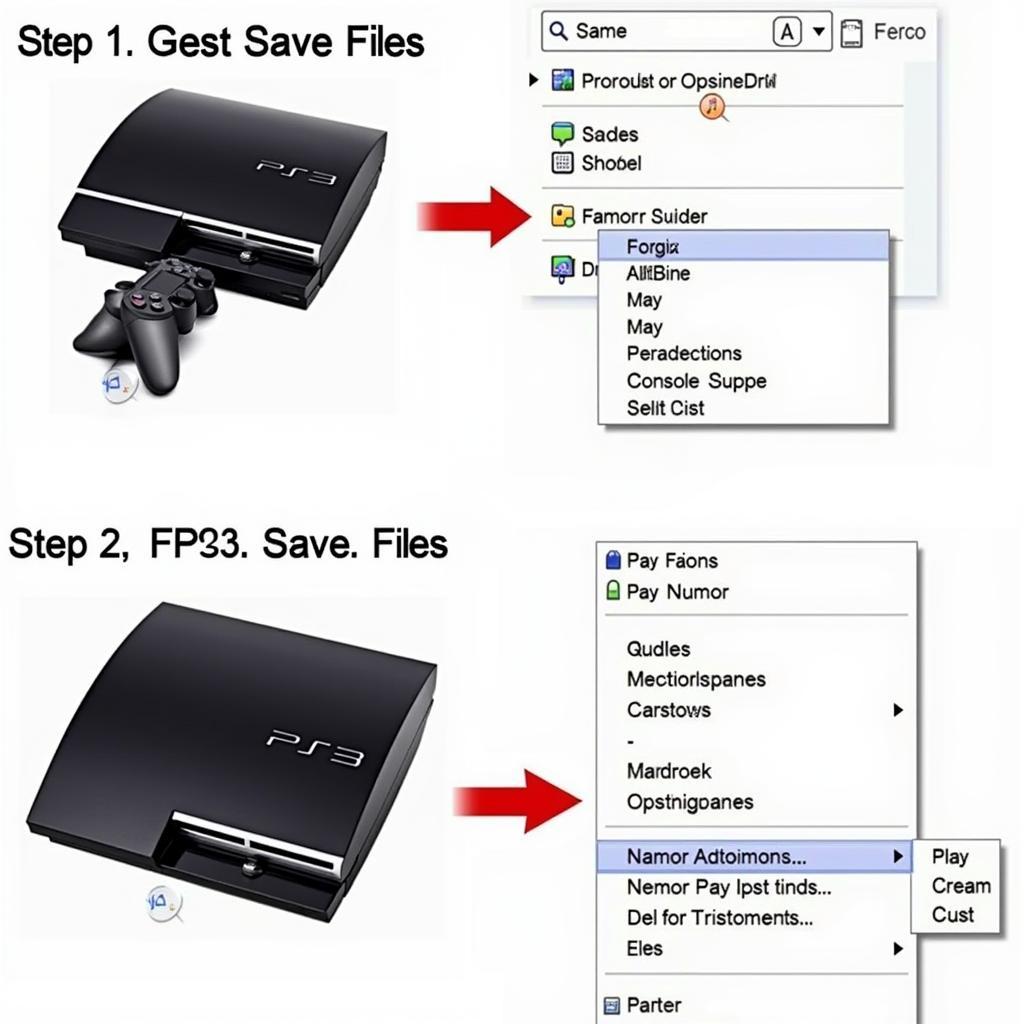 Transferring PS3 Save Files
Transferring PS3 Save Files
The Process of Editing PS3 Save Files
The general process for editing PS3 save files involves the following steps:
- Backing Up Your Save Files: Always create a backup of your original save files before making any changes. This ensures you can revert to your previous progress if something goes wrong.
- Transferring Save Files: Transfer the save files to a USB drive or your computer using the appropriate method.
- Opening the Save File: Open the save file using the chosen editing tool.
- Making the Desired Changes: Carefully modify the values within the save file according to your desired outcome.
- Saving the Edited File: Save the edited save file and transfer it back to your PS3 console.
Potential Risks and Precautions
While editing PS3 save files can be rewarding, it’s essential to be aware of the potential risks:
- Corrupted Save Files: Incorrect edits can lead to corrupted save files, rendering them unusable.
- Banning: Online games may ban players who use edited save files to gain an unfair advantage.
- Loss of Progress: Mistakes during the editing process can result in the loss of game progress.
Always exercise caution and thoroughly research the specific game and the modifications you’re making before proceeding.
Conclusion
Editing PS3 save files can significantly enhance your gaming experience, allowing for customization and experimentation. However, it’s crucial to proceed with caution, back up your files, and thoroughly research the process before making any changes. By following the guidelines outlined in this guide, you can safely and effectively Edit Ps3 Save Files and unlock a new level of control over your virtual worlds.
FAQ
- What are the risks of editing PS3 save files?
- Can I get banned for editing save files in online games?
- What tools do I need to edit PS3 save files?
- How do I back up my PS3 save files?
- Where are PS3 save files stored?
- How do I transfer PS3 save files to a USB drive?
- What is a hex editor?
Need help? Contact us 24/7! Phone: 0902476650, Email: [email protected]. Or visit us at 139 Đ. Võ Văn Kiệt, Hoà Long, Bà Rịa, Bà Rịa – Vũng Tàu, Việt Nam.





