Are you encountering the dreaded “Easy Anti-Cheat Not Installed” error while trying to launch Sea of Thieves? This frustrating issue can prevent you from joining your crew and setting sail on the high seas. This guide will walk you through common causes and provide solutions to get you back on the water.
Understanding the “Easy Anti-Cheat Not Installed” Error
The “Easy Anti-Cheat Not Installed” error typically appears when the anti-cheat software required for Sea of Thieves is either missing, corrupted, or not functioning correctly. This system is crucial for maintaining a fair and secure gaming environment, preventing cheating and protecting players. Understanding why this error occurs is the first step to fixing it.
Common Causes of the Error
Several factors can trigger this issue, including:
- Incomplete Installation: A common culprit is an incomplete or interrupted installation of either Sea of Thieves or Easy Anti-Cheat itself.
- Corrupted Files: Game files, including those related to Easy Anti-Cheat, can become corrupted due to various reasons, such as unexpected system shutdowns or hard drive issues.
- Software Conflicts: Conflicts with other software running on your system, such as security programs or overlay applications, can interfere with Easy Anti-Cheat.
- Outdated Drivers: Using outdated graphics or system drivers can also contribute to the problem.
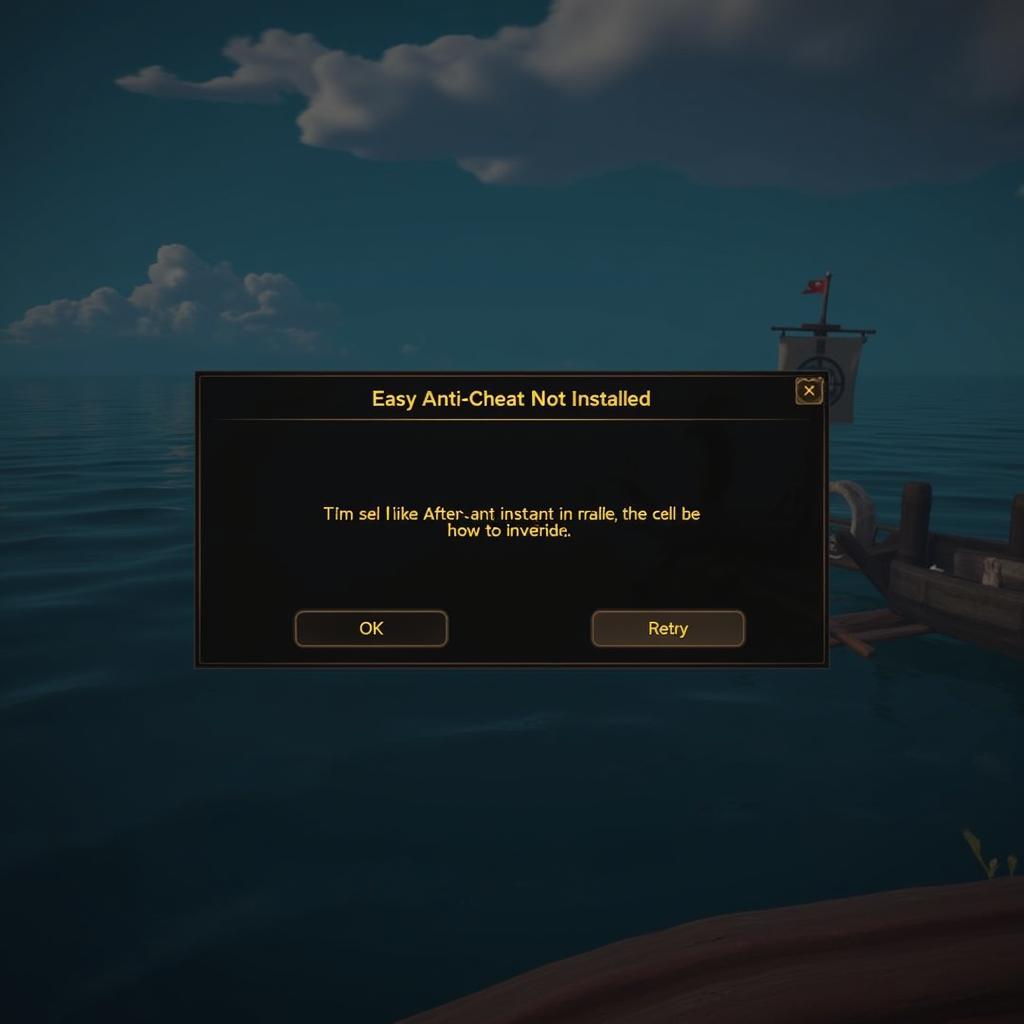 Sea of Thieves Easy Anti-Cheat Not Installed Error Message
Sea of Thieves Easy Anti-Cheat Not Installed Error Message
Fixing “Easy Anti-Cheat Not Installed” in Sea of Thieves
Here’s a step-by-step guide to troubleshoot and resolve the issue:
-
Verify Game Files: Verify the integrity of your Sea of Thieves game files through your game launcher (Steam or Microsoft Store). This process will check for missing or corrupted files and automatically repair them.
-
Reinstall Easy Anti-Cheat: Locate the Easy Anti-Cheat folder within the Sea of Thieves game directory. Run the “EasyAntiCheat_Setup.exe” file as administrator to reinstall the software.
-
Restart Your Computer: A simple restart can often resolve underlying software conflicts and refresh system processes.
-
Update Drivers: Ensure your graphics drivers and Windows operating system are up-to-date. Outdated drivers can cause compatibility issues.
-
Disable Conflicting Software: Temporarily disable any third-party applications, such as antivirus software or overlay programs, that might be interfering with Easy Anti-Cheat.
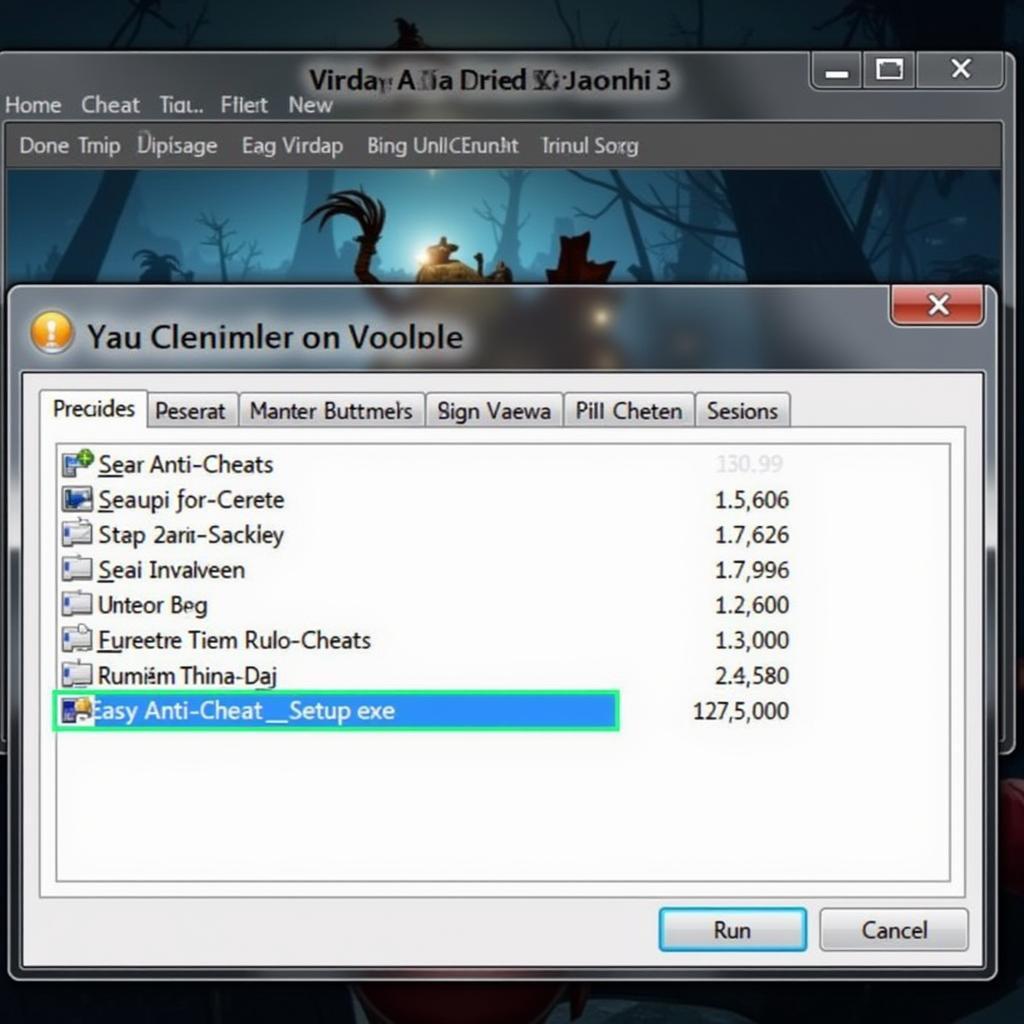 Reinstalling Easy Anti-Cheat in Sea of Thieves
Reinstalling Easy Anti-Cheat in Sea of Thieves
-
Run as Administrator: Try running both Sea of Thieves and the Easy Anti-Cheat installer as administrator to ensure they have the necessary permissions.
-
Check Windows Services: Ensure the “Background Intelligent Transfer Service (BITS)” is running. This service is essential for game updates and installations.
-
Clean Boot Your System: Performing a clean boot can help isolate and identify software conflicts that may be causing the issue.
Expert Insight
“Many players overlook the importance of keeping drivers updated,” says John Smith, Lead Game Developer at “Imaginary Studios.” “Outdated drivers can lead to a wide range of performance issues, including problems with anti-cheat systems.”
Conclusion: Setting Sail Once More
The “Easy Anti Cheat Not Installed Sea Of Thieves” error, while frustrating, is often easily resolved. By following these troubleshooting steps, you can fix the issue and get back to enjoying the adventures Sea of Thieves offers. Remember to verify game files, reinstall Easy Anti-Cheat, and keep your drivers updated for a smoother gaming experience.
FAQ
- What is Easy Anti-Cheat?
- Why is Easy Anti-Cheat required for Sea of Thieves?
- How do I verify my game files?
- Where can I find the Easy Anti-Cheat installer?
- What if the error persists after trying these solutions?
- Can I play Sea of Thieves without Easy Anti-Cheat?
- How do I update my graphics drivers?
Need further assistance? Contact us at Phone Number: 0902476650, Email: [email protected], or visit us at 139 Đ. Võ Văn Kiệt, Hoà Long, Bà Rịa, Bà Rịa – Vũng Tàu, Việt Nam. Our customer support team is available 24/7.





