The dreaded blue screen of death (BSOD) is a nightmare for any gamer. DRIVER_IRQL_NOT_LESS_OR_EQUAL (netio.sys) is a particularly frustrating error, often halting your gaming session abruptly. This error indicates a problem with the netio.sys driver, a crucial component of your Windows networking system. This guide provides a comprehensive overview of the causes, troubleshooting steps, and solutions for this error, getting you back to gaming in no time.
Understanding the DRIVER_IRQL_NOT_LESS_OR_EQUAL (netio.sys) Error
This error message essentially means that a driver, in this case netio.sys, is attempting to access memory it doesn’t have permission to access. This often stems from corrupted drivers, faulty hardware, or conflicting software. The netio.sys driver is related to your network adapter, so issues with your network drivers or the hardware itself can be the root of the problem.
Common Causes and Solutions for netio.sys BSOD
Several factors can contribute to the DRIVER_IRQL_NOT_LESS_OR_EQUAL (netio.sys) error. Let’s explore the most common culprits and how to address them.
-
Outdated or Corrupted Network Drivers: This is the most frequent cause. Outdated drivers can be incompatible with your operating system or other software, leading to conflicts and crashes. Corrupted drivers, on the other hand, might contain errors that trigger the BSOD.
- Solution: Updating your network drivers is the first step. Visit your motherboard manufacturer’s website or the website of your network adapter manufacturer (if it’s a separate card) and download the latest drivers. Alternatively, you can use Windows Device Manager to update the drivers automatically.
-
Faulty Network Hardware: A malfunctioning network card or router can also cause this error.
- Solution: Try replacing your network cable first. If the problem persists, consider testing with a different network adapter or router to isolate the faulty hardware.
-
Conflicting Software: Sometimes, other software, particularly security software or VPNs, can interfere with the netio.sys driver.
- Solution: Temporarily disable any recently installed software, particularly security software or VPNs, to see if they are causing the conflict.
-
Malware or Viruses: Malicious software can corrupt system files, including drivers, leading to BSOD errors.
- Solution: Run a full system scan with a reputable antivirus and anti-malware program.
 Updating network drivers through Device Manager
Updating network drivers through Device Manager
Advanced Troubleshooting Steps for DRIVER_IRQL_NOT_LESS_OR_EQUAL
If the basic troubleshooting steps don’t resolve the issue, try these more advanced methods:
-
System File Checker (SFC) Scan: This built-in Windows tool can scan for and repair corrupted system files, including netio.sys.
- Solution: Open Command Prompt as an administrator and type
sfc /scannow.
- Solution: Open Command Prompt as an administrator and type
-
Windows Memory Diagnostic: Faulty RAM can also cause BSOD errors.
- Solution: Run the Windows Memory Diagnostic tool to check for memory issues.
-
System Restore: Revert your system to a previous state before the error started occurring.
- Solution: Use the System Restore feature in Windows to restore your system to a previous restore point.
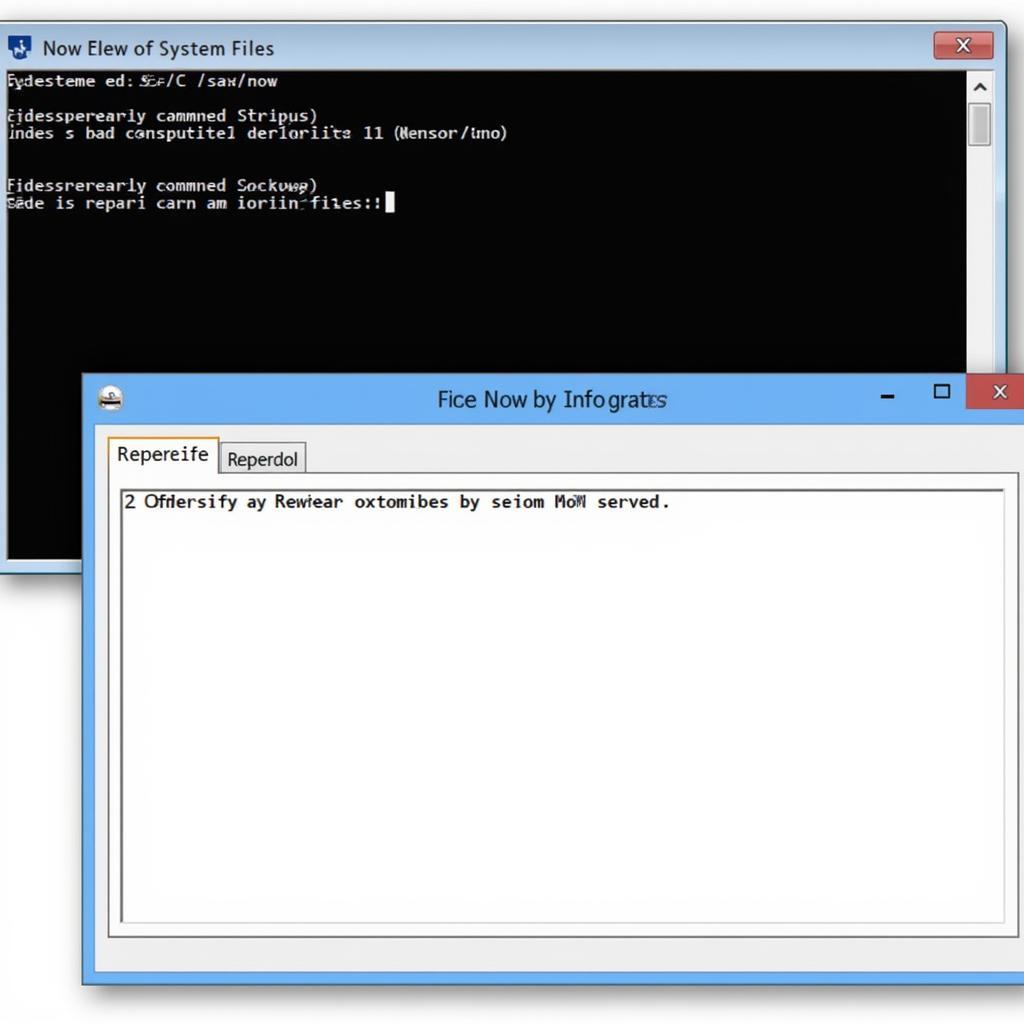 Running System File Checker in Command Prompt
Running System File Checker in Command Prompt
Preventing Future DRIVER_IRQL_NOT_LESS_OR_EQUAL Errors
- Keep your drivers up-to-date: Regularly updating your drivers can prevent many BSOD errors.
- Run regular malware scans: Protect your system from malware that can corrupt system files.
- Monitor your system temperature: Overheating can cause hardware malfunctions.
- Install software from trusted sources: Avoid installing software from untrusted sources, as it may contain malware or cause conflicts.
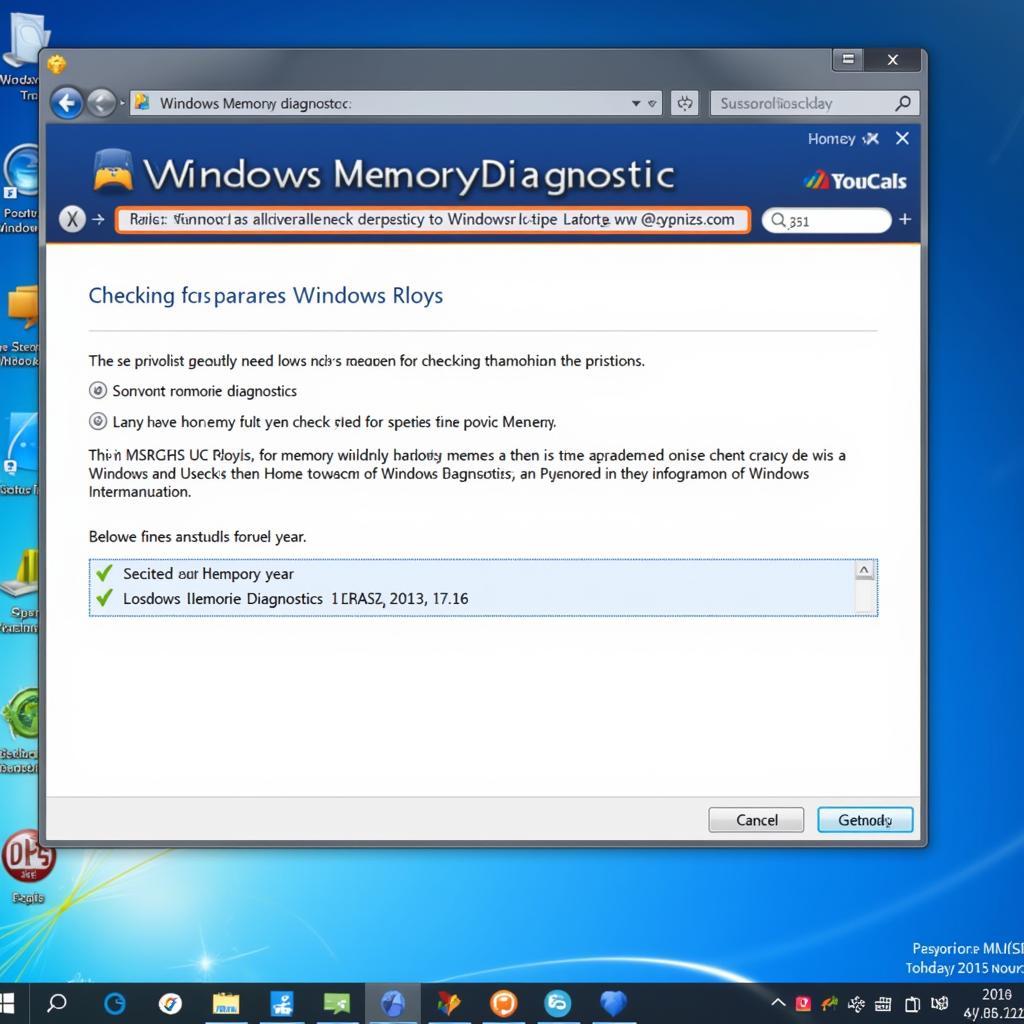 Running Windows Memory Diagnostic
Running Windows Memory Diagnostic
Conclusion
The DRIVER_IRQL_NOT_LESS_OR_EQUAL (netio.sys) error can be a frustrating roadblock for gamers. By understanding the common causes and applying the troubleshooting steps outlined in this guide, you can effectively address this issue and get back to enjoying your games. Remember to keep your drivers updated and your system protected to prevent future occurrences of this error.
FAQ
- What is netio.sys? Netio.sys is a Windows system file related to networking.
- What causes the DRIVER_IRQL_NOT_LESS_OR_EQUAL error? Corrupted or outdated drivers, faulty hardware, and software conflicts are common causes.
- How can I fix this error? Update your network drivers, check your hardware, and scan for malware.
- Is this error always related to my network? While often related to networking, other hardware or software issues can contribute.
- Can this error damage my computer? While the error itself is not inherently damaging, it can indicate underlying problems that should be addressed.
- What should I do if I can’t fix the error myself? Consult a qualified computer technician for assistance.
- How can I prevent this error in the future? Keep your drivers updated, run regular malware scans, and monitor your system temperature.
Common Scenarios for DRIVER_IRQL_NOT_LESS_OR_EQUAL (netio.sys)
- Scenario 1: Error occurs immediately after installing new hardware. Check driver compatibility and hardware connections.
- Scenario 2: Error appears intermittently during online gaming. Check network stability and update network drivers.
- Scenario 3: Error occurs after installing a new software program. Check for software conflicts and uninstall the recently installed program.
Further Reading and Related Topics
- Troubleshooting Windows Blue Screen Errors
- Understanding Windows Driver Management
- Network Adapter Troubleshooting Guide
For further assistance, please contact our 24/7 customer support team: Phone: 0902476650, Email: [email protected] or visit our office at 139 Đ. Võ Văn Kiệt, Hoà Long, Bà Rịa, Bà Rịa – Vũng Tàu, Việt Nam.





