The “Do Not Unplug” sign, a common sight near electronic devices, especially in gaming setups, isn’t just a suggestion—it’s a warning. Ignoring it can lead to data loss, corrupted files, and even permanent hardware damage. But why is this simple sign so important in the world of gaming? Let’s delve into the reasons behind this cautionary message.
The Critical Role of Data Saving in Gaming
Modern games rely heavily on saving progress. Whether it’s reaching a checkpoint, unlocking new levels, or acquiring rare loot, these achievements are precious to any gamer. 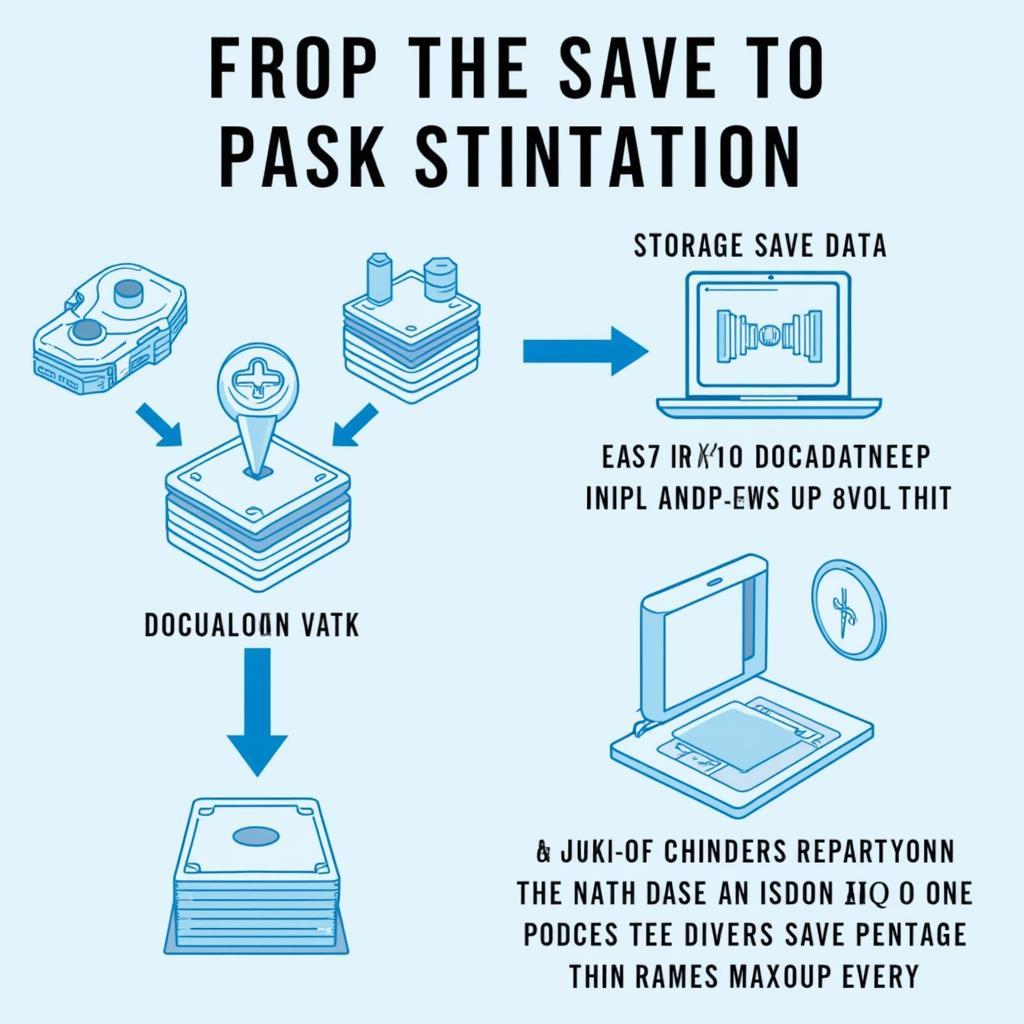 Data Saving Process in Games Unplugging a device during the saving process interrupts this delicate operation. Data being written from the volatile RAM (temporary memory) to the non-volatile storage (hard drive or SSD) is abruptly cut off, leading to incomplete or corrupted save files.
Data Saving Process in Games Unplugging a device during the saving process interrupts this delicate operation. Data being written from the volatile RAM (temporary memory) to the non-volatile storage (hard drive or SSD) is abruptly cut off, leading to incomplete or corrupted save files.
Beyond Save Files: The Impact on Hardware
The consequences of ignoring the “Do Not Unplug” sign extend beyond just lost game progress. Here’s how it can impact your gaming hardware:
1. Hard Drive and SSD Damage
Hard drives and SSDs, the heart of data storage, are particularly vulnerable during write operations. Abruptly cutting power can result in:
- Head Crashes (HDD): In traditional hard drives, the read/write head floats on a microscopic cushion of air. A sudden power loss causes the head to crash onto the disk platter, potentially causing physical damage and data loss.
- Data Corruption (HDD & SSD): Both HDDs and SSDs can experience data corruption if power is interrupted while data is being written. This can lead to system instability, boot errors, and even data loss in other applications.
2. Power Surges and Electrical Damage
While less common, unplugging a device while it’s powered on can create a small electrical surge. This surge, though brief, can potentially damage sensitive components within your gaming console or PC, leading to costly repairs.
Real-World Scenarios: When the “Do Not Unplug” Sign Matters Most
Imagine this: you’re in the heat of a boss battle, adrenaline pumping, when suddenly the power goes out. You scramble to get back online, only to discover your progress wasn’t saved because you forgot to heed the “Do Not Unplug” sign.  Frustrated Gamer Dealing with Data Loss
Frustrated Gamer Dealing with Data Loss
This scenario, though frustrating, highlights the importance of respecting the “Do Not Unplug” sign. Here are some specific situations where it’s absolutely crucial:
- System Updates: Whether it’s your gaming console, PC, or even peripherals like controllers, updates often involve writing new firmware to the device’s memory. Unplugging during this process can brick your device, rendering it unusable.
- Data Transfer: Transferring large game files or saving game progress to external storage requires a stable connection. Unplugging during this process can lead to data corruption on both the source and destination drives.
- Power Fluctuations: While surge protectors offer some level of protection, frequent power fluctuations can still interrupt data writing processes. The “Do Not Unplug” sign serves as a reminder to be extra cautious during such times.
Expert Insights: A Gamer’s Perspective
“As a professional gamer, respecting the ‘Do Not Unplug’ sign is ingrained in my routine,” says John “GamerPro” Smith, a renowned esports athlete. “Losing hours of progress or damaging my equipment because of a careless mistake is simply not an option. It’s a small thing that makes a huge difference in the long run.”
Going Beyond the Sign: Best Practices for Data Safety
While the “Do Not Unplug” sign is a crucial warning, proactive measures can further protect your gaming setup:
- Invest in a UPS (Uninterruptible Power Supply): A UPS provides backup power in case of outages, allowing you to safely save your progress and shut down your devices.
- Enable Cloud Saves (When Available): Many modern games offer cloud save functionality, syncing your progress online and providing an extra layer of protection against data loss.
- Regularly Back Up Your Save Files: Manually back up your important save files to a separate storage device to ensure you have a restore point in case of corruption.
Conclusion: A Small Sign, a Big Impact
The “Do Not Unplug” sign, though seemingly insignificant, plays a vital role in protecting your gaming experience. Understanding the reasons behind this cautionary message and adopting good data safety practices will ensure countless hours of uninterrupted gaming enjoyment.
Remember, when it comes to your precious gaming data and hardware, a little caution goes a long way!
Need assistance with your gaming setup or have questions about data safety? Contact our 24/7 support team at Phone Number: 0902476650, Email: [email protected] or visit us at 139 Đ. Võ Văn Kiệt, Hoà Long, Bà Rịa, Bà Rịa – Vũng Tàu, Việt Nam. We’re here to help!





