“Download window” – a term that sparks excitement and anticipation in every gamer’s heart. It signifies the gateway to immersive worlds, thrilling adventures, and countless hours of entertainment. But navigating the world of game downloads can sometimes be tricky. This guide will walk you through everything you need to know about download windows, ensuring a smooth and hassle-free experience.
Understanding the Download Window
A download window, in essence, is a pop-up or designated area within a web browser or digital distribution platform that appears when you initiate a file download. It provides real-time information about the download progress, including:
- File size: Indicates the total size of the game files being downloaded.
- Downloaded data: Shows the amount of data already downloaded.
- Download speed: Displays the current download speed in kilobytes per second (KBps) or megabytes per second (MBps).
- Estimated time remaining: Provides an approximation of the time left for the download to complete.
- Pause/Resume buttons: Allow you to temporarily halt and resume the download process.
- Cancel button: Lets you completely abort the download.
Factors Affecting Download Speeds
Several factors can influence your download speeds, including:
- Internet connection speed: A faster internet connection, such as fiber optic or cable, will generally result in quicker downloads.
- Network congestion: Heavy internet traffic during peak hours can slow down download speeds.
- Server load: The server hosting the game files might experience high demand, leading to reduced download speeds.
- Background downloads: Running multiple downloads simultaneously can impact the speed of individual downloads.
- Computer performance: An older computer with limited processing power or RAM might struggle to keep up with high-speed downloads.
Troubleshooting Download Issues
Encountering problems during game downloads? Here are some common issues and their solutions:
- Slow download speeds: Try pausing and resuming the download, closing bandwidth-intensive applications, or using a download manager.
- Download stuck or frozen: Verify your internet connection, restart your router, or check for any scheduled maintenance on the gaming platform.
- Download errors: Ensure sufficient storage space, disable antivirus software temporarily (at your own risk), or try using a different browser or download client.
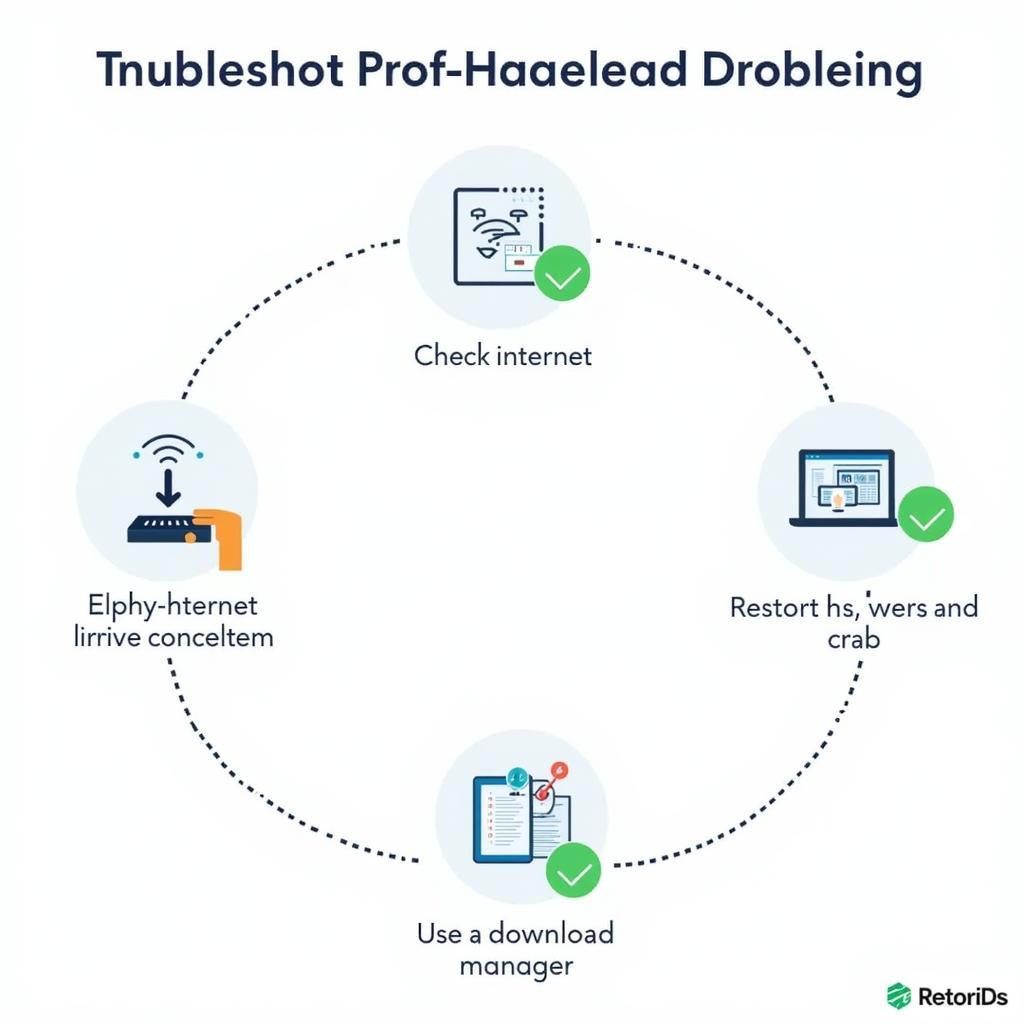 Troubleshooting Download Issues
Troubleshooting Download Issues
Tips for Optimizing Your Download Experience
Maximize your download efficiency with these helpful tips:
- Schedule downloads during off-peak hours: Avoid downloading during peak internet usage times for potentially faster speeds.
- Close unnecessary applications: Free up system resources and bandwidth by closing any programs you’re not actively using.
- Use a wired connection: Wired connections generally offer more stable and faster speeds compared to Wi-Fi.
- Keep your system updated: Ensure your operating system, drivers, and browser are up to date for optimal performance.
- Consider a download manager: Download managers can improve download speeds, resume interrupted downloads, and schedule downloads for later.
Conclusion
Understanding the intricacies of download windows empowers you to take control of your gaming experience. By following the tips and troubleshooting advice outlined in this guide, you can enjoy seamless game installations and dive into your favorite virtual worlds without unnecessary delays. Remember, a smooth download window is the first step towards countless hours of gaming enjoyment. Now, go forth and conquer those digital realms!
FAQ
Q1: Can I play a game while it’s still downloading?
A1: Some games offer a “play as you download” feature, allowing you to start playing certain parts of the game while the rest downloads. However, this depends on the game and the platform you’re using.
Q2: What is a torrent, and is it safe to download games using torrents?
A2: Torrents use a decentralized peer-to-peer file-sharing protocol, which can be faster than traditional downloads but also pose potential security risks. It’s crucial to download torrents only from reputable sources and use a reliable VPN for security.
Q3: My download speed is extremely slow, even though I have a fast internet connection. What could be the issue?
A3: If you’ve ruled out network congestion and server load issues, the problem might lie with your computer’s hardware or software configuration. Check for background processes consuming bandwidth, outdated drivers, or potential malware infections.
Q4: I accidentally closed my download window. Can I resume the download, or do I have to start over?
A4: Most browsers and download managers have a “resume” feature that allows you to continue interrupted downloads from where they left off. Look for a Downloads section or history within your browser or download manager.
Q5: Are there any legal consequences to downloading pirated games?
A5: Yes, downloading and distributing pirated games is illegal and can result in serious legal penalties, including hefty fines and even imprisonment in some cases. It’s essential to support game developers and purchase games from legitimate sources.
karhu ramtest is a great tool for gamers! It helps make sure your computer is running smoothly.
Need more help? We’re here for you! Contact our 24/7 support team at 0902476650, email us at [email protected], or visit us at 139 Đ. Võ Văn Kiệt, Hoà Long, Bà Rịa, Bà Rịa – Vũng Tàu, Việt Nam.
Want to learn more about cargo bundle or nvgpucomp64.dll? Check out our other articles for more gaming tips and tricks!





