The dreaded “d3dcompiler_43.dll is missing” error: a gamer’s worst nightmare. You’re all set to dive into your favorite game, only to be met with this cryptic message staring back at you. But what does it mean, and more importantly, how do you get rid of it?
This guide will walk you through the causes of the “d3dcompiler_43.dll is missing” error and provide you with straightforward solutions to get you back in the game.
What is d3dcompiler_43.dll?
Before we jump into solutions, let’s quickly understand what we’re dealing with. The d3dcompiler_43.dll file is a Direct3D compiler DLL file, a crucial component of Microsoft DirectX. DirectX is the backbone behind the graphics in most PC games. This specific file helps translate graphical instructions from the game into something your computer can understand and display.
Why is the D3DCompiler_43.dll File Missing?
There are a few common culprits behind this error:
- Accidental Deletion: You might have accidentally deleted the file while cleaning up your hard drive or during a software installation.
- Corrupted File: The d3dcompiler_43.dll file might have become corrupted due to a virus, faulty software, or even a bad shutdown.
- Outdated DirectX Version: An outdated or incomplete DirectX installation is a frequent reason for missing DLL errors.
- Game Installation Issues: Sometimes, a game installation might not install the necessary DirectX files correctly.
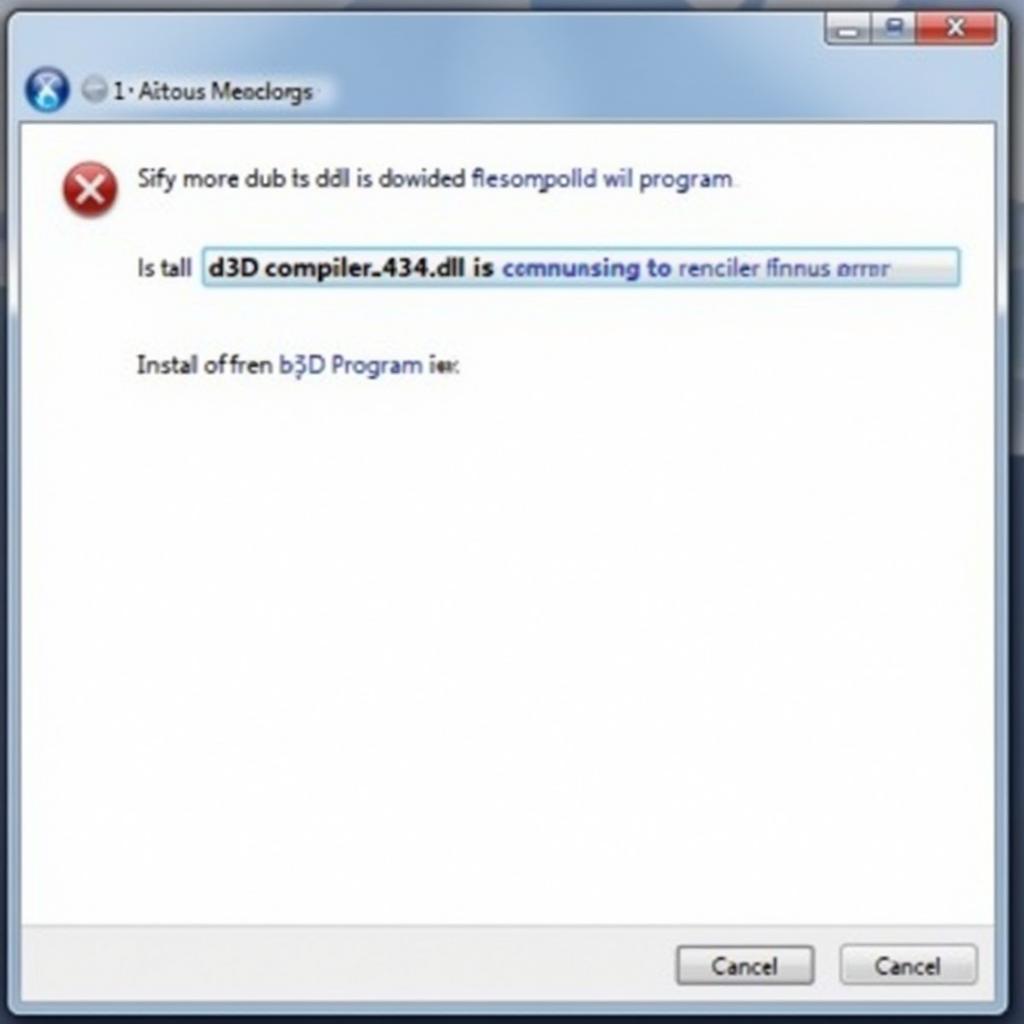 Error Message Displaying Missing DLL
Error Message Displaying Missing DLL
How to Fix the “D3DCompiler_43.dll is Missing” Error
Here are some proven solutions to banish the “d3dcompiler_43.dll is missing” error:
1. Reinstall DirectX
The most effective solution is to reinstall or update DirectX.
- For Windows 10: DirectX is built-in, so you’ll need to update your operating system. Go to “Settings” > “Update & Security” > “Windows Update” and check for updates.
- For Older Windows Versions: Download the DirectX End-User Runtime Web Installer from the official Microsoft website and run it. This will install any missing or outdated DirectX components.
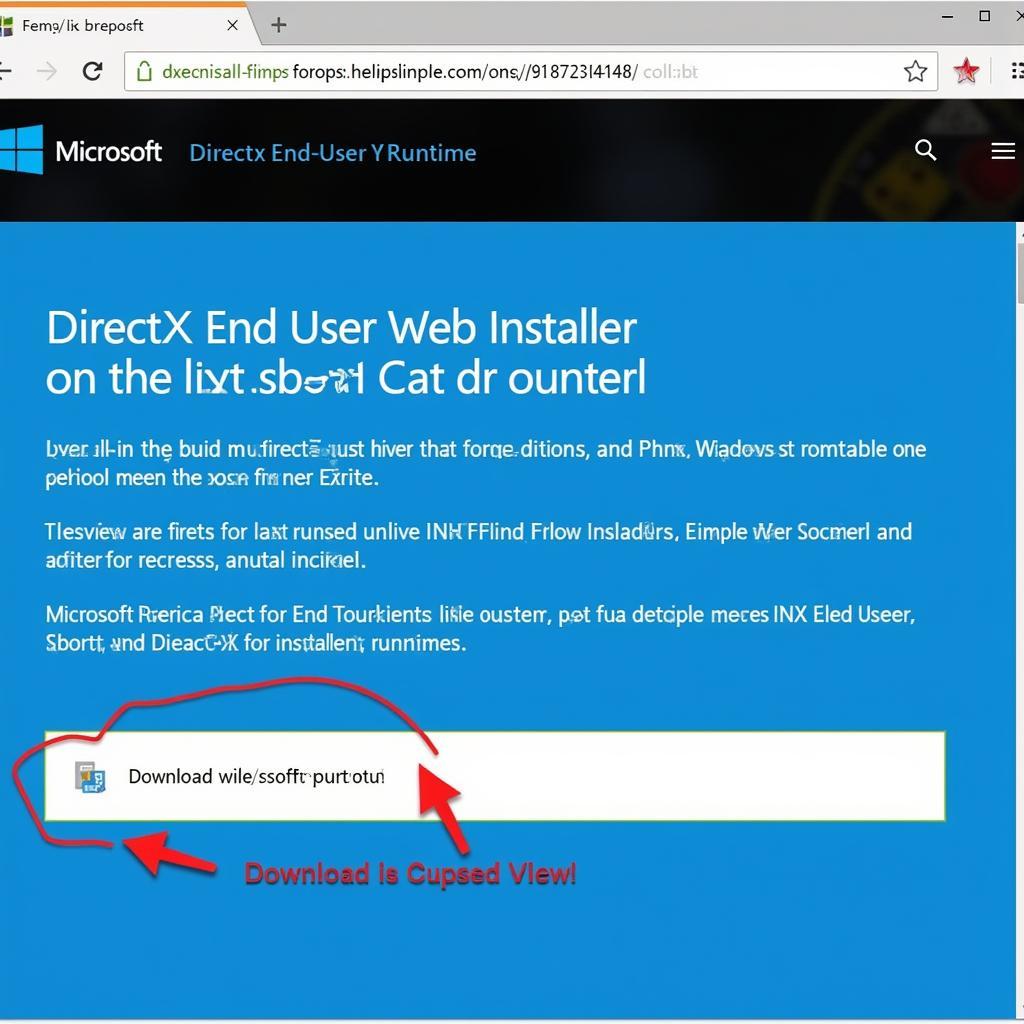 Downloading DirectX Installer
Downloading DirectX Installer
2. Reinstall the Problematic Game
If the error occurs only with a specific game, reinstalling it might solve the problem. During the reinstallation, make sure you allow the game to install DirectX if prompted, even if you think you have the latest version.
3. Run System File Checker (SFC) Scan
Windows has a built-in tool to repair corrupted system files, including DLL files.
- Search for “Command Prompt” in the Windows search bar and run it as administrator.
- Type
sfc /scannowand press Enter. - Let the scan complete and restart your computer.
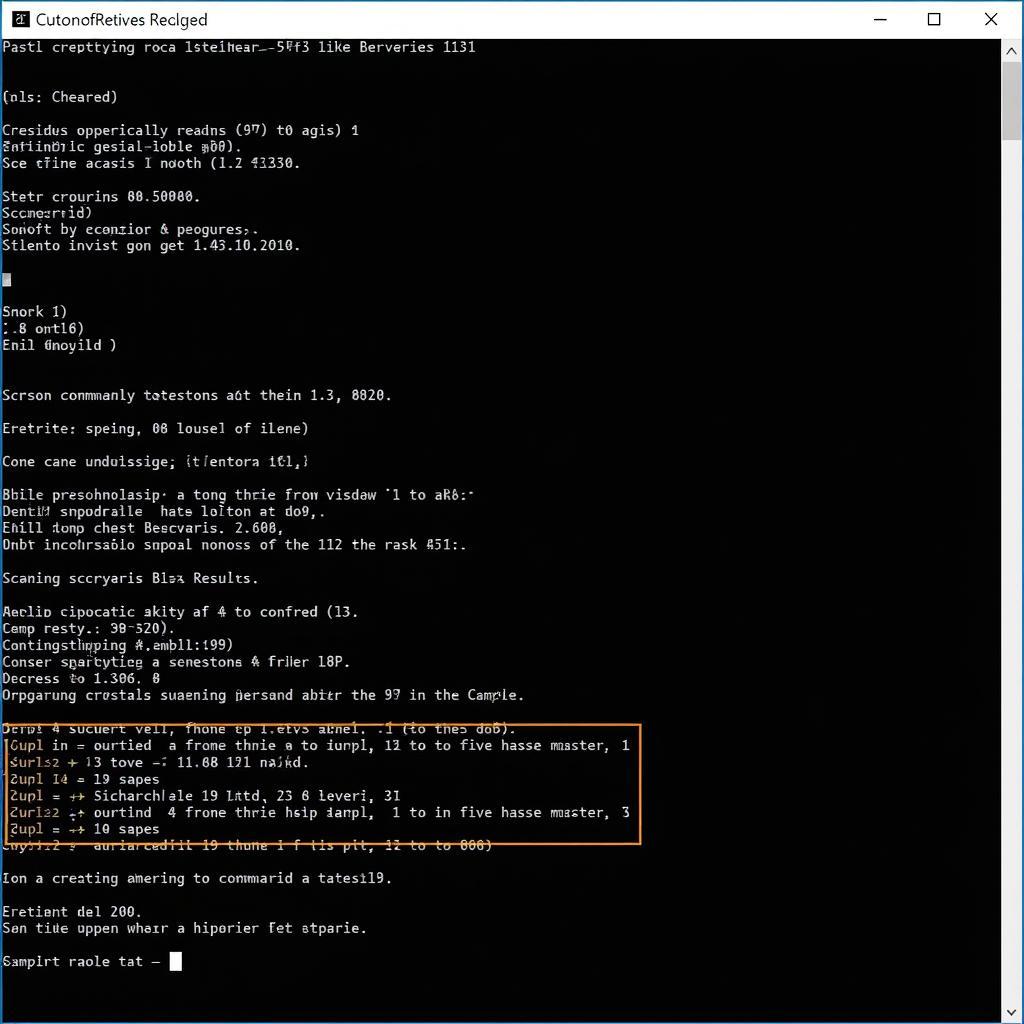 Running System File Checker
Running System File Checker
4. Restore d3dcompiler_43.dll from Recycle Bin
If you suspect you accidentally deleted the file, check your Recycle Bin. If you find it, right-click and select “Restore.”
5. Perform a System Restore
If the error started recently, try restoring your system to a point before the error occurred. This can revert any system changes that might be causing the issue.
6. Scan for Malware
A virus or malware infection can corrupt system files. Run a full system scan using your antivirus software to eliminate any potential threats.
Still Having Trouble?
If you’ve tried all the steps above and the error persists, don’t worry! Our team at VNG Game is here to help. Contact us at 0902476650 or [email protected]. We’re available 24/7 to provide you with dedicated support and get you back to gaming!
Frequently Asked Questions
What is a DLL file?
A DLL (Dynamic Link Library) file is a type of file that contains code and data that can be used by multiple programs at the same time. This helps conserve system resources and allows for more efficient software development.
Is it safe to download d3dcompiler_43.dll from third-party websites?
Downloading DLL files from untrusted sources is highly discouraged. These files could be infected with malware or might not be compatible with your system, potentially causing more harm than good.
Can I just copy the d3dcompiler_43.dll file from another computer?
While it might be tempting, it’s not recommended to copy DLL files from another computer. Different systems might have different versions of the file, leading to compatibility issues.
Will reinstalling Windows fix the problem?
Reinstalling Windows should be your last resort. While it can solve most software-related issues, it’s a time-consuming process and should only be considered if other solutions have failed.
Need more help?
Check out our other articles on troubleshooting common gaming errors:
- [Troubleshooting Game Crashes]
- [How to Improve Gaming Performance]
Don’t let a missing DLL file keep you from your gaming adventures! By following these steps, you can conquer the “d3dcompiler_43.dll is missing” error and get back to conquering virtual worlds. Remember, our team at VNG Game is always here to assist you. Happy gaming!





