Cyberpunk 2077 Generic Popup errors can be frustrating, interrupting gameplay and hindering progress. This guide dives into the common causes of these generic popups, providing practical solutions and troubleshooting steps to get you back into Night City.
Understanding Cyberpunk 2077 Generic Popups
Generic popups in Cyberpunk 2077 are often vague, displaying messages like “An error has occurred” or “Something went wrong.” This lack of specificity makes pinpointing the exact cause challenging. However, these errors often stem from issues ranging from corrupted game files to driver conflicts or even hardware limitations. Understanding the potential sources can help you effectively tackle these annoying interruptions.
Common Causes and Solutions for Generic Popups
Several factors can trigger generic popups in Cyberpunk 2077. Let’s break down the most common culprits and explore effective solutions:
- Corrupted Game Files: Damaged or missing game files are a frequent cause of errors. Verifying the integrity of your game files through your game platform (Steam, GOG, Epic Games Store) can often resolve this. This process checks for inconsistencies and redownloads any corrupted files.
- Outdated Drivers: Using outdated graphics drivers, or even outdated operating system components, can lead to instability and generic popup errors. Keeping your drivers up-to-date is crucial for optimal performance. Check the websites of your graphics card manufacturer (Nvidia, AMD, Intel) and your operating system provider (Microsoft, Apple) for the latest drivers.
- Overclocking Issues: Pushing your hardware beyond its intended limits through overclocking can sometimes result in instability and trigger generic popups. If you’ve overclocked your CPU or GPU, try reverting to default clock speeds to see if the issue resolves.
- Mod Conflicts: While mods can enhance the Cyberpunk 2077 experience, conflicting mods or improperly installed mods can cause instability and errors. If you’re using mods, try disabling them temporarily to see if that resolves the popup issue. If so, you can try reactivating them one by one to identify the culprit.
- Hardware Limitations: If your system barely meets the minimum requirements for Cyberpunk 2077, you might encounter generic popups due to hardware limitations. Lowering the game’s graphics settings can help alleviate this issue. Consider upgrading your hardware if you consistently experience performance problems.
Advanced Troubleshooting Steps
If the basic troubleshooting steps haven’t resolved the generic popups, consider these more advanced approaches:
- Clean Reinstall: A clean reinstall of Cyberpunk 2077 can sometimes resolve persistent issues. Uninstall the game completely, ensuring all related files and folders are removed, then reinstall it from scratch.
- Check System Logs: Your operating system logs may contain clues about the cause of the generic popups. Look for error messages related to Cyberpunk 2077 in the Event Viewer (Windows) or Console (macOS).
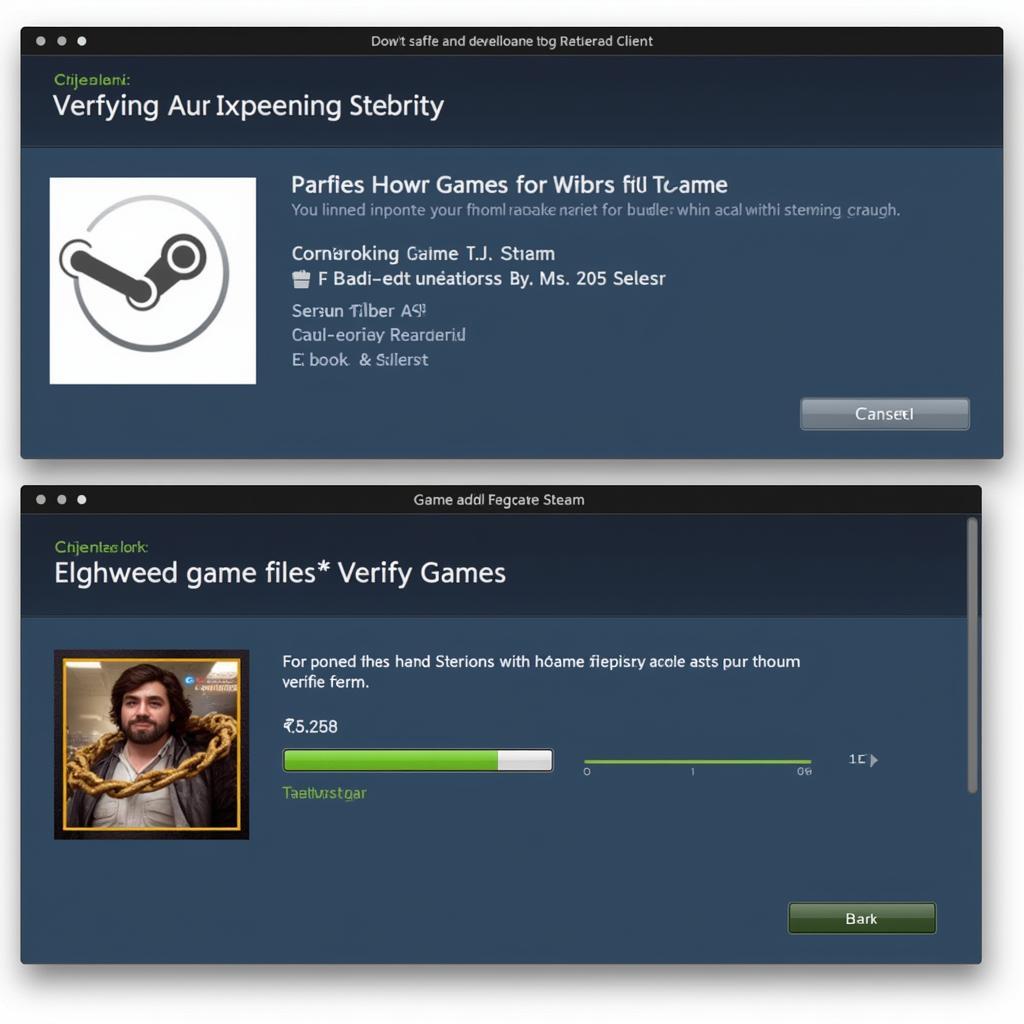 Cyberpunk 2077 Verifying Game Files
Cyberpunk 2077 Verifying Game Files
Preventing Future Generic Popups
While not all generic popups are preventable, following these tips can minimize their occurrence:
- Keep Your System Updated: Regularly update your operating system, drivers, and game client to ensure compatibility and stability.
- Monitor System Resources: Use system monitoring tools to track your CPU and GPU usage while playing Cyberpunk 2077. High resource usage can indicate potential problems.
- Manage Mods Carefully: If you use mods, install them from reputable sources and follow installation instructions carefully.
Cyberpunk 2077 Generic Popup: A Case Study
“I’ve seen generic popups disappear simply by updating graphics drivers,” says John Smith, a seasoned game developer with over 15 years of experience. “Often, it’s a simple fix that players overlook.”
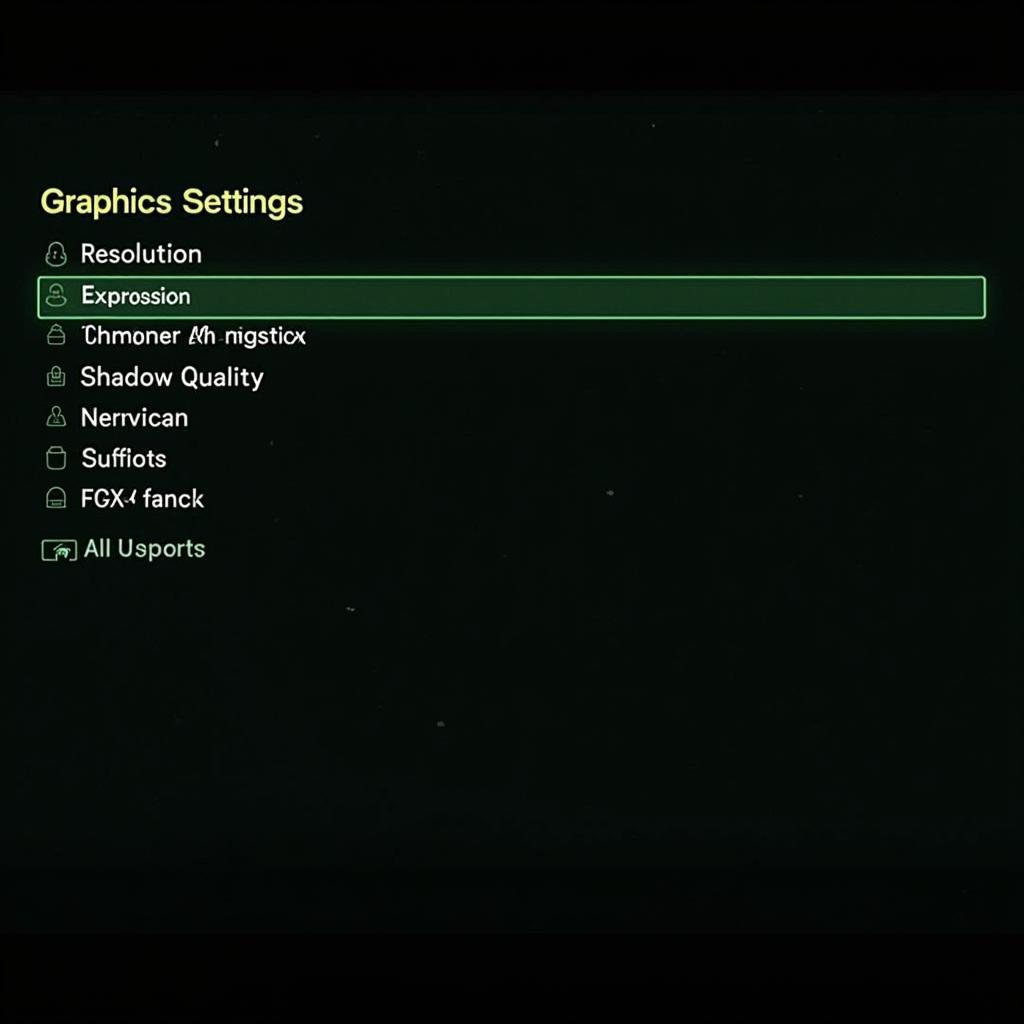 Cyberpunk 2077 Graphics Settings
Cyberpunk 2077 Graphics Settings
Conclusion
Cyberpunk 2077 generic popup errors can be disruptive, but by understanding the common causes and applying the solutions outlined in this guide, you can effectively troubleshoot and resolve these issues, getting back to enjoying the vibrant world of Night City. If you’re still experiencing problems with cyberpunk 2077 generic popup, try checking our other articles on game optimization and troubleshooting.
FAQ
- What are Cyberpunk 2077 generic popups?
- What are the common causes of generic popups?
- How do I verify game file integrity?
- Where can I find updated drivers for my graphics card?
- Can mods cause generic popups?
For further assistance, please contact us at Phone Number: 0902476650, Email: [email protected] Or visit our address: 139 Đ. Võ Văn Kiệt, Hoà Long, Bà Rịa, Bà Rịa – Vũng Tàu, Việt Nam. We have a 24/7 customer support team.





