CMAr sliders in Sims 4 offer unparalleled control over your Sims’ appearance, allowing for intricate customization beyond the base game’s capabilities. From subtle tweaks to dramatic transformations, these powerful tools unlock a world of creative possibilities for character creation. Whether you’re aiming for realism, fantasy, or something in between, understanding how to effectively use CMAr sliders is key to achieving your vision.
What are CMAr Sliders and Why Use Them?
CMAr sliders are custom sliders created by user CmarNYC, expanding the range of customization options available in Create-A-Sim (CAS). They provide finer control over facial features, body shape, and even details like teeth and ears. While the base game offers a decent level of customization, CMAr sliders take it to the next level, enabling you to craft truly unique and expressive Sims. These sliders are a must-have for any Simmer seeking greater control and detail in their character designs.
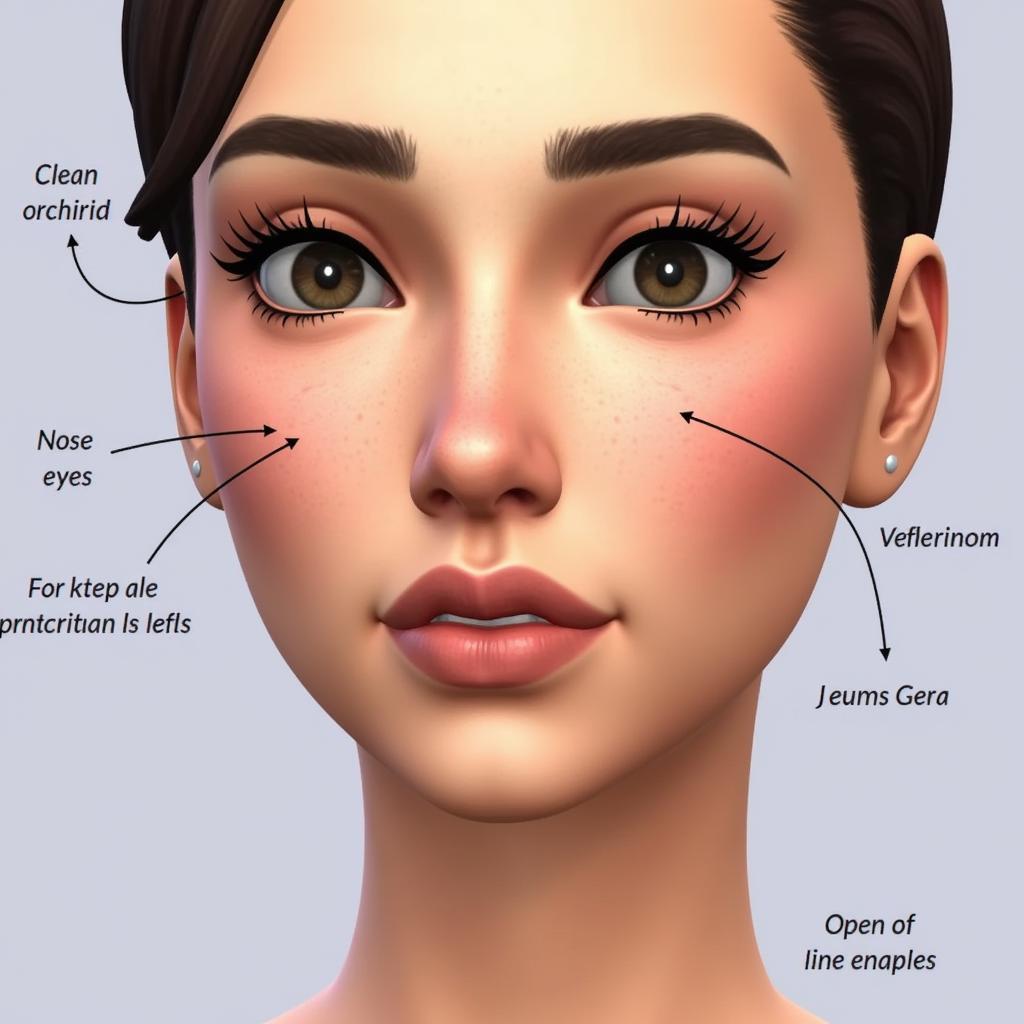 CMAr Sliders for Facial Features
CMAr Sliders for Facial Features
Installing and Accessing CMAr Sliders
Before diving into the world of custom sliders, you’ll need to download and install them. CmarNYC’s mods are typically available on their Patreon page. Once downloaded, extract the files and place them in your Mods folder located in your Sims 4 documents directory. After launching the game, you can access the CMAr sliders in CAS. They will appear as additional sliders alongside the default options.
Navigating the Interface
The CMAr slider interface is intuitive and easy to use. Each slider controls a specific aspect of your Sim’s appearance, and you can adjust them by clicking and dragging the slider bar. Experiment with different values to see how they affect your Sim’s features. Don’t be afraid to push the boundaries and try extreme adjustments – sometimes, the most unexpected combinations yield the most interesting results.
Advanced Techniques and Tips for Using CMAr Sliders
While simply adjusting the sliders can produce noticeable changes, understanding some advanced techniques can elevate your Sim creations to the next level. Consider using the sliders in combination with preset features and other customization options. For example, you can use a preset face as a base and then fine-tune it with CMAr sliders to achieve a specific look. This allows you to maintain a consistent style while adding personalized touches.
Creating Realistic and Diverse Sims
CMAr sliders are particularly useful for creating realistic and diverse Sims. You can use them to sculpt faces that reflect a wide range of ethnicities and body types. By adjusting the sliders for features like nose shape, eye distance, and lip fullness, you can create Sims that represent the diversity of the real world. This level of detail adds depth and authenticity to your Sim’s appearance.
“CMAr sliders allow for a nuanced approach to character creation. You can go beyond stereotypes and craft Sims that feel truly individual and representative of real people.” – Ava Thompson, Sims 4 Content Creator.
Troubleshooting Common Issues with CMAr Sliders
Occasionally, you might encounter issues with CMAr sliders, such as conflicts with other mods or unexpected visual glitches. Ensure your game is up-to-date and that you have the latest version of the sliders installed. If problems persist, try disabling other mods to identify any conflicts. Online forums and communities dedicated to Sims 4 modding can also be valuable resources for troubleshooting and finding solutions.
Conclusion
CMAr sliders are an indispensable tool for any Sims 4 player seeking to enhance their character creation experience. They offer unmatched control and precision, allowing you to create truly unique and captivating Sims. By mastering the techniques outlined in this guide, you can unlock the full potential of CMAr sliders and bring your creative visions to life within the vibrant world of Sims 4.
FAQ
- Are CMAr sliders free to use? – While some are available for free, many of CmarNYC’s more advanced sliders are offered through their Patreon.
- Do I need any other mods to use CMAr sliders? – No, CMAr sliders can be used standalone.
- Will CMAr sliders break my game? – If installed correctly, CMAr sliders should not break your game. However, conflicts with other mods can sometimes occur.
- Can I use CMAr sliders with existing Sims? – Yes, you can modify existing Sims with CMAr sliders in CAS.
- Are CMAr sliders compatible with all versions of Sims 4? – Generally, yes, but always check for compatibility information on the download page.
- How often are CMAr sliders updated? – Updates are released periodically, often coinciding with game patches.
- Where can I find help with CMAr sliders? – Online Sims 4 communities and forums are great resources for troubleshooting and support.
Need more support? Contact us at Phone Number: 0902476650, Email: [email protected] Or visit our address: 139 Đ. Võ Văn Kiệt, Hoà Long, Bà Rịa, Bà Rịa – Vũng Tàu, Việt Nam. We have a 24/7 customer support team.





