Career mods in Sims 3 offer a refreshing twist to the typical gameplay, allowing for more diverse and exciting career paths for your Sims. From becoming a renowned surgeon to a celebrated fashion designer, career mods open a world of possibilities beyond the base game’s offerings. Whether you crave realism, fantastical adventures, or quirky professions, there’s a career mod out there waiting to be explored.
Why Use Career Mods in Sims 3?
The beauty of The Sims 3 lies in its open-ended nature and the ability to craft unique stories. However, the base game careers can sometimes feel limiting, lacking the depth and variety many players desire. This is where career mods come into play. They inject a much-needed dose of realism, creativity, and excitement into the game.
 Sims 3 Career Mods Overview
Sims 3 Career Mods Overview
Career mods empower you to:
- Explore Unconventional Professions: Ever wished your Sim could be a private investigator, a video game developer, or even a ghost hunter? Career mods make it possible!
- Enhance Realism: Many mods introduce realistic elements like job interviews, performance reviews, and salary negotiations, adding a new layer of depth to your gameplay.
- Customize Career Paths: Some mods allow you to tailor existing careers or even create your own, giving you ultimate control over your Sims’ professional destinies.
- Break Free from Routine: Say goodbye to the monotony of the same old career ladders. With career mods, every workday can be a new and exciting adventure!
Navigating the World of Sims 3 Career Mods
Finding the perfect career mod can be an adventure in itself. With countless options available online, it’s important to know where to look and what to consider.
Where to Find Career Mods:
- ModTheSims: A treasure trove of Sims 3 custom content, including a vast library of career mods.
- The Sims Resource: Another popular hub for Sims 3 mods, offering a user-friendly interface and a wide selection of career options.
- Tumblr: Many talented modders share their creations on Tumblr, often accompanied by detailed descriptions and download links.
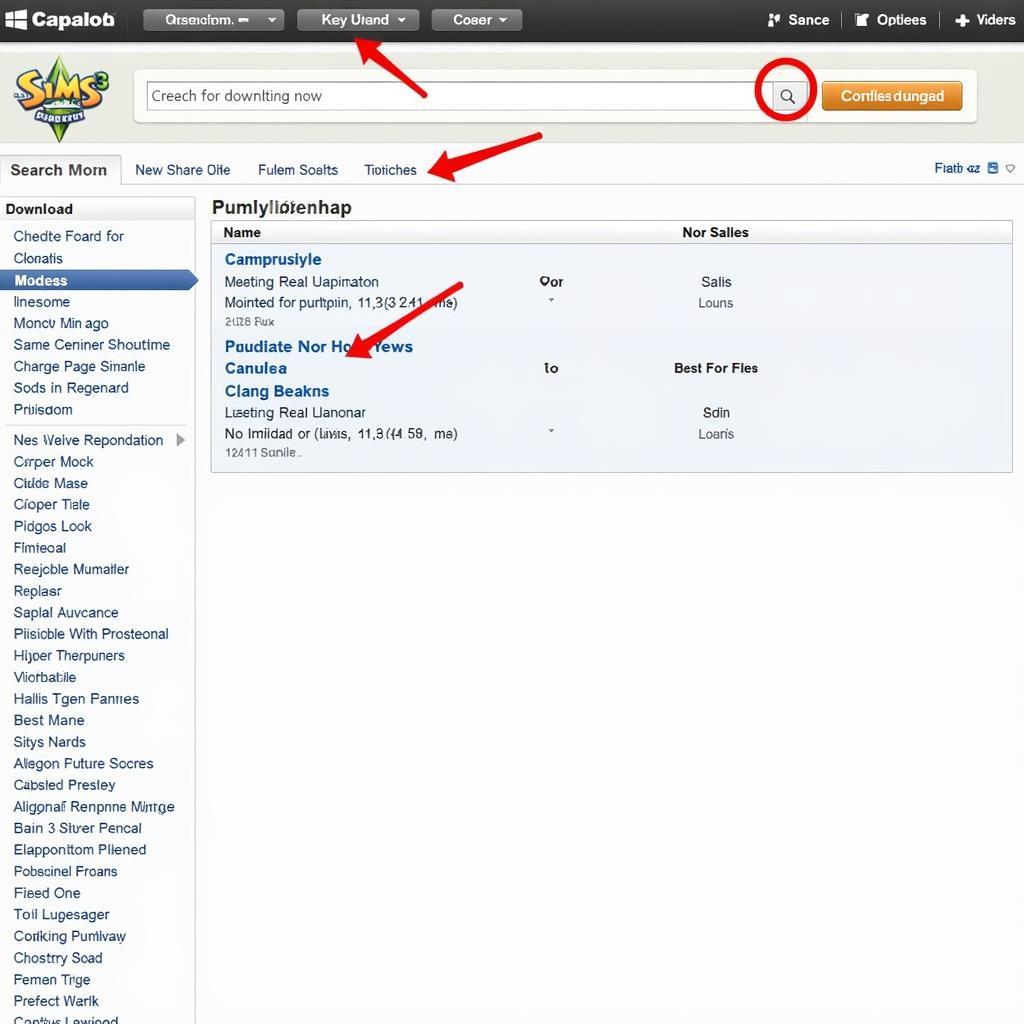 Finding and Downloading Career Mods
Finding and Downloading Career Mods
Choosing the Right Mods:
- Read Descriptions Carefully: Pay close attention to the mod’s features, requirements, and compatibility with your game version.
- Check for Updates: Modders often release updates to fix bugs or add new content.
- Back Up Your Saves: Before installing any mods, it’s crucial to back up your save files to avoid potential issues.
Popular Career Mod Categories
To spark your imagination, let’s delve into some popular categories of Sims 3 career mods:
- Realistic Careers: Experience the daily grind with mods that simulate real-world jobs like teachers, doctors, lawyers, and more. These mods often incorporate realistic details like work schedules, dress codes, and career progression systems.
- Creative Careers: Unleash your Sim’s artistic side with mods that allow them to pursue careers in music, writing, painting, fashion design, and other creative fields.
- Supernatural Careers: Embrace the mystical with mods that introduce careers in magic, witchcraft, vampirism, and other supernatural pursuits.
- Service Careers: From firefighters and police officers to chefs and restaurant owners, these mods allow your Sims to contribute to their community in meaningful ways.
Installing and Managing Career Mods
Once you’ve found the perfect career mods, installing them is usually a straightforward process. Most mods come with instructions, often in the form of a “readme” file. Generally, you’ll need to:
- Download the Mod: Choose a reputable source and download the mod file.
- Extract the Files: Most mods come in compressed formats like .zip or .rar files. Use a program like 7-Zip or WinRAR to extract the contents.
- Place in Mods Folder: The Sims 3 has a dedicated “Mods” folder. Place the extracted mod files (usually .package files) into this folder.
- Enable Mods in Game: Launch The Sims 3 and go to the game options. Make sure the “Enable Custom Content and Mods” option is checked.
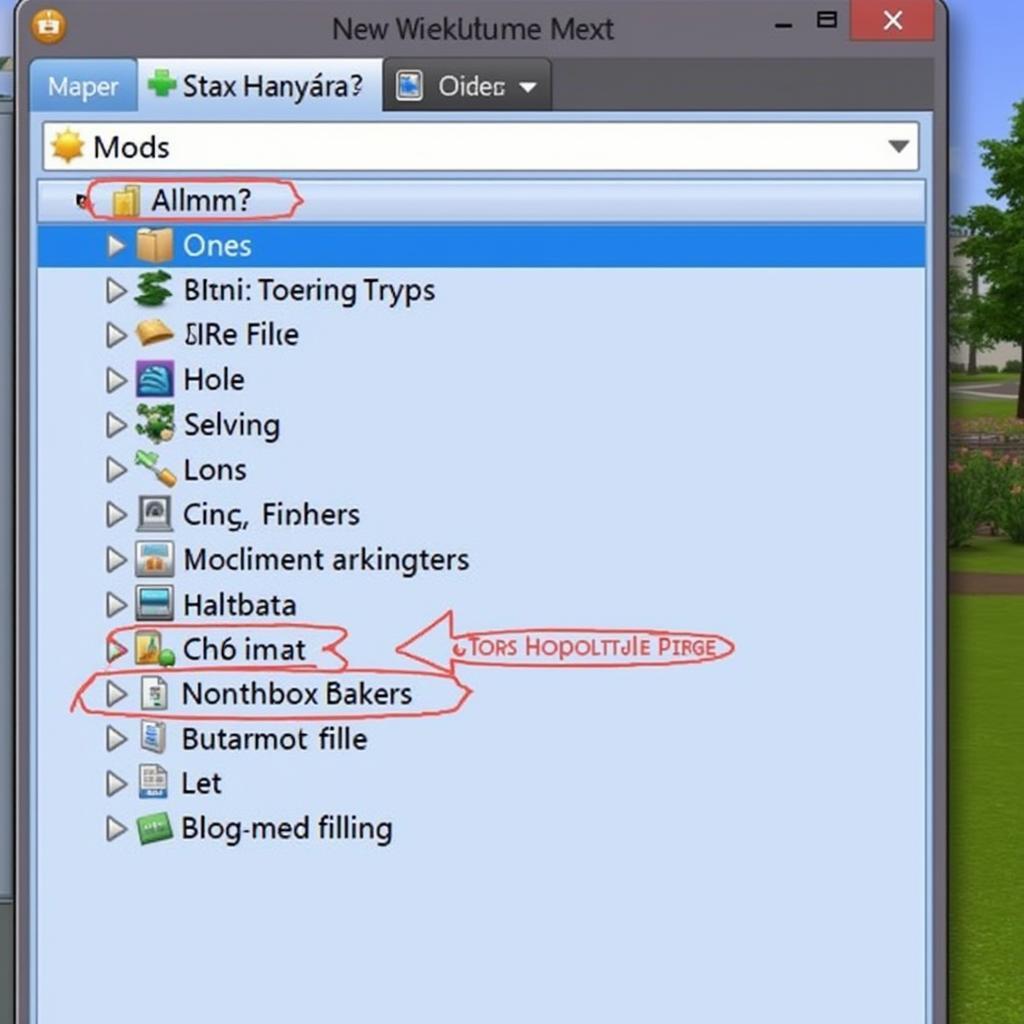 Managing Mods in The Sims 3
Managing Mods in The Sims 3
Conclusion: Elevate Your Sims 3 Experience
Career mods offer a gateway to a richer and more immersive Sims 3 experience. With endless possibilities at your fingertips, you can craft truly unique and fulfilling lives for your Sims. So, why not explore the world of career mods and discover a whole new dimension to your favorite game?
Remember, if you’re looking to enhance your Sims 4 experience as well, be sure to check out the exciting world of hopes and fears mod sims 4!
Need help with your Sims 3 journey? Contact us at Phone: 0902476650, Email: [email protected] or visit us at 139 Đ. Võ Văn Kiệt, Hoà Long, Bà Rịa, Bà Rịa – Vũng Tàu, Vietnam. Our dedicated customer support team is available 24/7 to assist you.





