Encountering the frustrating “NCSoft email verification failed” error when trying to change your email address? You’re not alone. This issue can stem from several reasons, ranging from typos to security protocols. This comprehensive guide will walk you through the common causes and provide practical solutions to help you regain control of your NCSoft account.
Common Causes for NCSoft Email Verification Failure
Before diving into solutions, it’s crucial to understand why this error occurs. Here are some of the most frequent culprits:
- Incorrect Email Address: A simple typo when entering your new email address is the most common cause. Double-check for any errors, including misplaced dots or incorrect domain names.
- Email Provider Issues: Occasionally, your email provider might be experiencing temporary outages or delays, preventing the verification email from reaching your inbox. Check your provider’s status page or try again later.
- Spam Folder Mishap: The verification email might have been flagged as spam and redirected to your spam or junk folder. Be sure to check these folders thoroughly.
- NCSoft Server Issues: While less common, NCSoft’s servers might experience downtime or technical glitches that affect email verification. In such cases, patience is key.
- Security Software Interference: Overly aggressive antivirus or firewall settings could block the verification email. Temporarily disabling them (at your own risk) or adding NCSoft to your whitelist might resolve the issue.
Troubleshooting NCSoft Email Verification Problems
Here’s a step-by-step guide to help you overcome the “NCSoft email verification failed” hurdle:
- Verify Your New Email Address: Start by meticulously reviewing the email address you entered for any mistakes. Ensure it matches the one you have access to.
- Check Your Spam and Junk Folders: Don’t forget to inspect your spam or junk folder. Verification emails can sometimes land there.
- Request a New Verification Email: Most platforms, including NCSoft, allow you to resend the verification email. Look for a “Resend Verification Email” button or link on the account settings page.
- Temporarily Disable Security Software: If you suspect your security software is interfering, temporarily disable your antivirus and firewall (proceed with caution and re-enable them afterward).
- Contact NCSoft Support: If all else fails, reach out to NCSoft’s customer support for personalized assistance. Provide them with detailed information about the issue and the troubleshooting steps you’ve already taken.
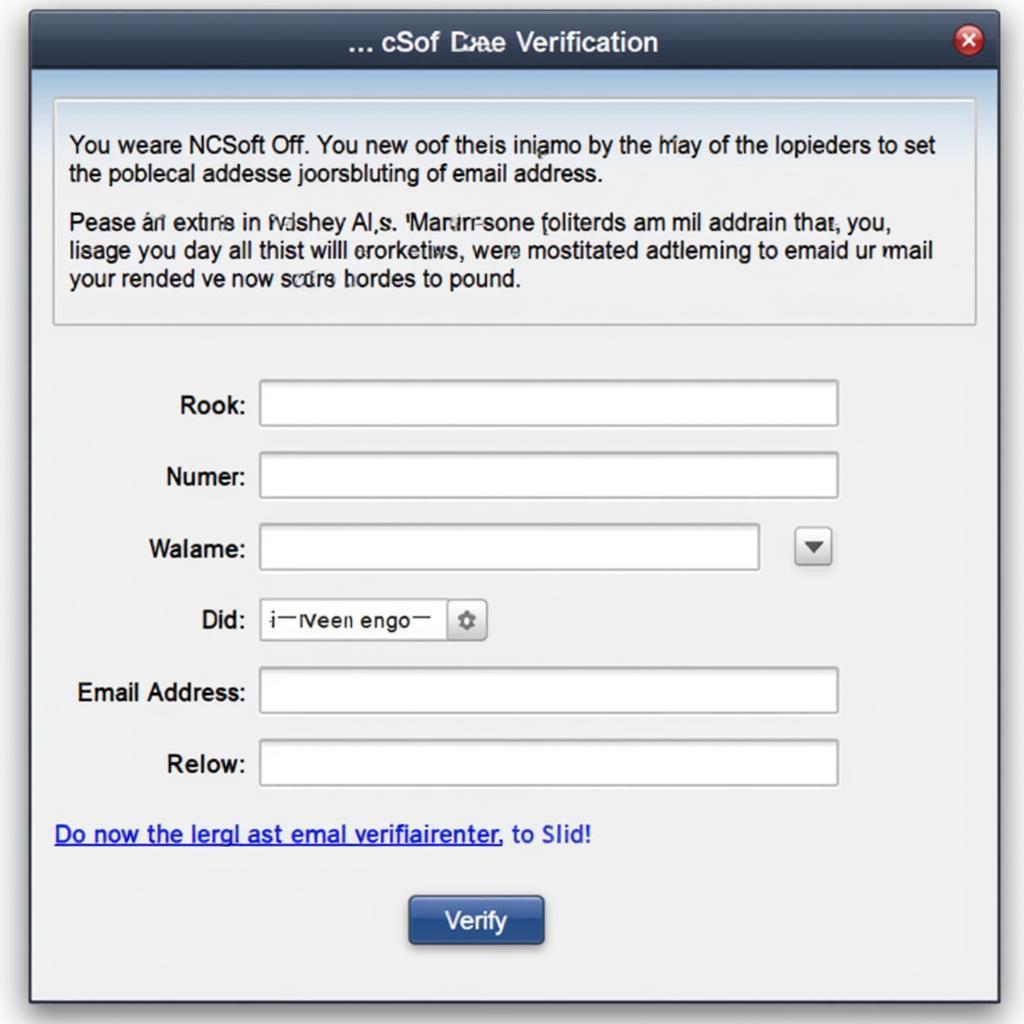 NCSoft Email Verification Process
NCSoft Email Verification Process
Tips for a Smooth Email Verification Experience
Follow these proactive measures to prevent email verification issues in the future:
- Whitelist NCSoft: Add NCSoft’s email address to your email client’s whitelist or contact list. This ensures that future emails, including verification messages, land directly in your inbox.
- Use a Reliable Email Provider: Opt for reputable email providers like Gmail, Outlook, or Yahoo Mail, known for their stability and reliable email delivery.
- Keep Your Information Updated: Regularly update your contact information, including your email address, on your NCSoft account to avoid complications.
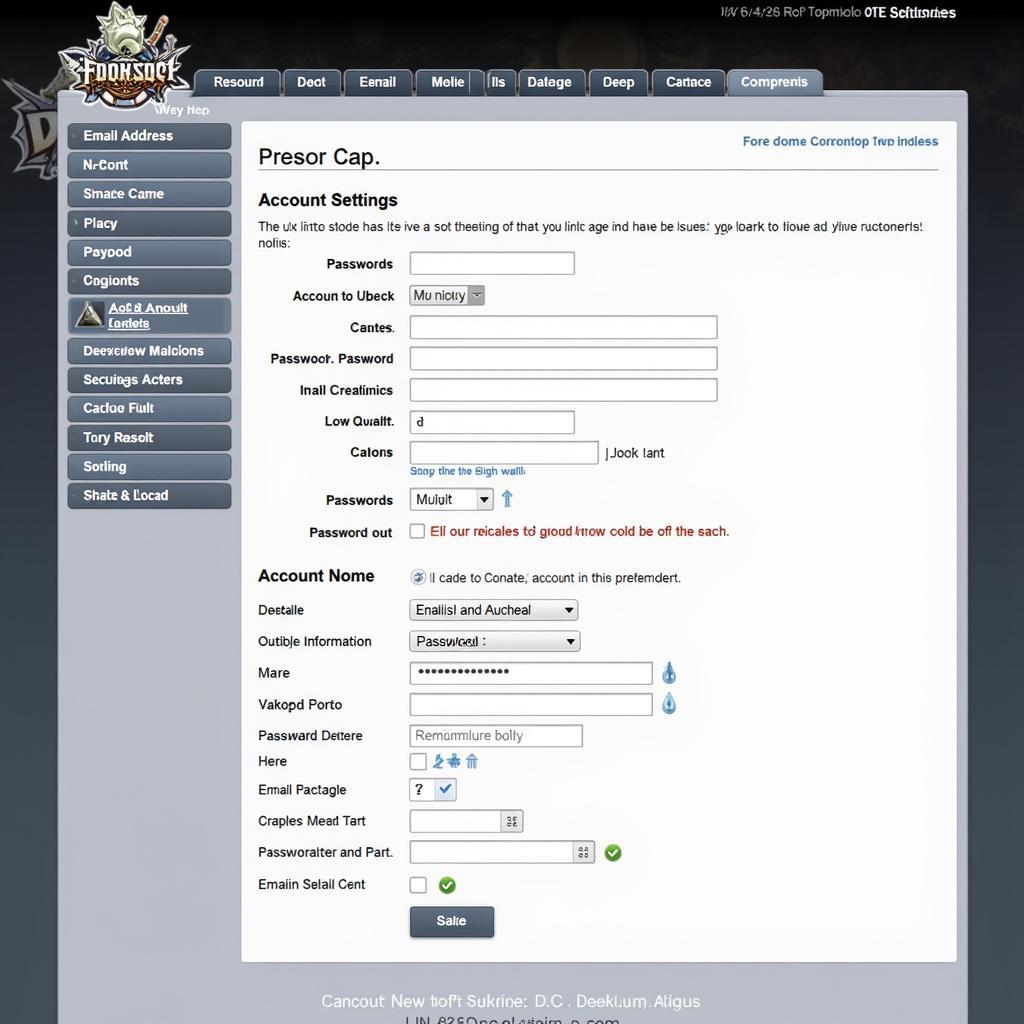 Managing Your NCSoft Account Settings
Managing Your NCSoft Account Settings
Understanding the Importance of Email Verification
Email verification serves as a critical security measure for online accounts, including those on gaming platforms like NCSoft. Here’s why it matters:
- Account Security: It prevents unauthorized access to your account by ensuring that only you, the legitimate owner of the email address, can make changes or access sensitive information.
- Communication Channel: A verified email address acts as a direct communication channel between you and NCSoft. You’ll receive important updates, announcements, and security notifications promptly.
- Account Recovery: In case you forget your password or face login issues, a verified email address is essential for resetting your password and regaining access to your account.
“Email verification is non-negotiable in today’s digital landscape. It’s the first line of defense against unauthorized access and ensures the security of your valuable gaming accounts.” – [John Smith, Cybersecurity Expert]
Beyond Email Verification: Protecting Your NCSoft Account
While email verification is a crucial step, consider these additional security measures to fortify your NCSoft account:
- Strong and Unique Passwords: Craft strong, unique passwords for your NCSoft account and avoid using the same password across multiple platforms.
- Two-Factor Authentication (2FA): Enable two-factor authentication to add an extra layer of security. This requires you to enter a unique code from your mobile device in addition to your password when logging in.
- Beware of Phishing Attempts: Exercise caution with suspicious emails or messages claiming to be from NCSoft. Legitimate communication will never ask for your password or sensitive information.
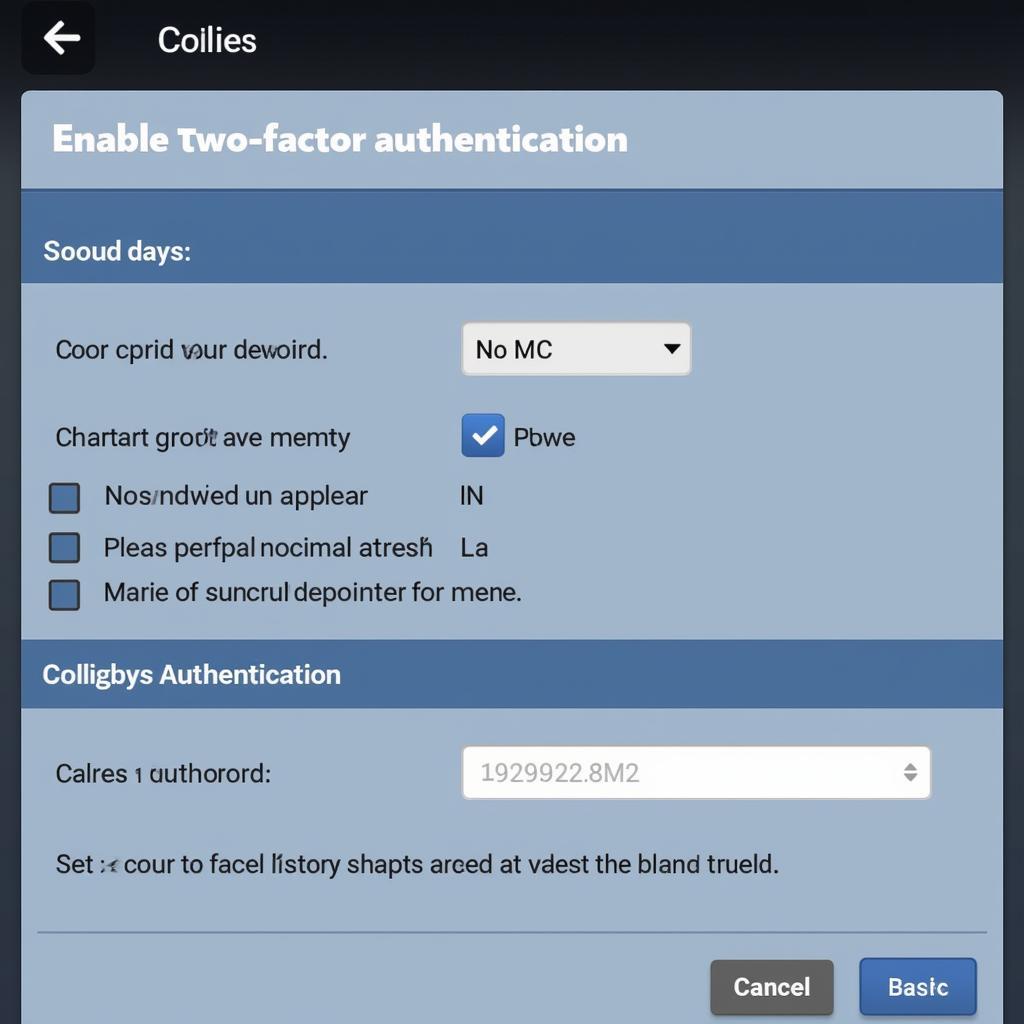 Enabling Two-Factor Authentication on NCSoft
Enabling Two-Factor Authentication on NCSoft
Conclusion
Experiencing “NCSoft email verification failed” errors can be frustrating, but by following the troubleshooting steps and tips outlined in this guide, you can effectively address the issue and regain control of your account. Remember to prioritize account security by keeping your information updated, using strong passwords, and enabling two-factor authentication. For further assistance or if the problem persists, don’t hesitate to contact NCSoft’s customer support team.
Frequently Asked Questions
1. How long does it take for the NCSoft email verification link to expire?
Verification links typically expire within 24 hours. If yours has expired, simply request a new one.
2. What if I no longer have access to the email address associated with my NCSoft account?
If you can’t access your old email, contact NCSoft support. They’ll guide you through the account recovery process.
3. Can I change my NCSoft email address without verification?
No, email verification is mandatory for security reasons and ensures that only the account owner can make such changes.
4. Why is my email address still not verified after clicking the link?
Try clearing your browser’s cache and cookies, then click the verification link again. If the issue persists, contact support.
5. Is it safe to disable my antivirus and firewall temporarily?
Disabling security software should be a last resort and done with caution. Ensure you re-enable it immediately afterward.
Need More Help?
Contact our dedicated customer support team for personalized assistance with any NCSoft-related issues.
Phone Number: 0902476650
Email: [email protected]
Address: 139 Đ. Võ Văn Kiệt, Hoà Long, Bà Rịa, Bà Rịa – Vũng Tàu, Việt Nam.
Our team is available 24/7 to assist you.





