Blank Grey screens can be a frustrating experience for any gamer. Whether it’s a momentary glitch or a persistent issue, understanding the potential causes behind the “blank grey” can help you troubleshoot and get back to gaming. This article delves into the common reasons for this problem, offering potential solutions and preventive measures.
What Causes the Dreaded Blank Grey Screen?
Several factors can contribute to the appearance of a blank grey screen, ranging from simple software glitches to more complex hardware issues. Sometimes, it’s a temporary hiccup that resolves itself, while other times, it requires a more in-depth investigation.
- Driver Issues: Outdated or corrupted graphics drivers are often the primary culprit. These drivers act as a bridge between your operating system and graphics card, and any issues with them can lead to display problems like the blank grey screen.
- Game Bugs: Specific games, especially those in early access or with known stability problems, can sometimes trigger a blank grey screen. This can be due to coding errors or compatibility issues with your specific hardware or software configuration.
- Hardware Malfunction: While less common, problems with your graphics card, monitor, or even the connecting cables can cause a blank grey screen. Overheating, physical damage, or loose connections can interrupt the display signal.
- Operating System Conflicts: Occasionally, conflicts within the operating system, especially after a recent update or installation of new software, can lead to display issues. Incompatibility between different programs or system files can interfere with the proper functioning of the display drivers.
- Overclocking Issues: Pushing your hardware beyond its intended limits through overclocking can sometimes lead to instability and display problems, including the infamous blank grey screen.
 Blank Grey Screen Caused by Driver Issues
Blank Grey Screen Caused by Driver Issues
Troubleshooting the Blank Grey Screen
Identifying the root cause of the blank grey screen is the first step towards finding a solution. Here’s a step-by-step guide to help you troubleshoot:
- Check the Obvious: Ensure that your monitor is properly connected and powered on. Try a different cable to rule out cable issues. Also, check if the issue persists with other applications or if it’s specific to a certain game.
- Update Your Graphics Drivers: Downloading and installing the latest drivers for your graphics card is often the most effective solution. Visit the website of your graphics card manufacturer (NVIDIA, AMD, or Intel) to find the most recent drivers for your specific card model.
- Verify Game Integrity: If the problem occurs with a particular game, verify the game files through the game launcher (Steam, Epic Games Store, etc.). This process checks for any corrupted or missing game files and replaces them.
- Run System File Checker: For operating system-related issues, run the System File Checker (SFC) utility. This built-in Windows tool scans for and repairs corrupted system files that might be contributing to the problem.
- Check for Overheating: Monitor your GPU temperature using monitoring software. If your graphics card is overheating, consider improving the cooling in your PC case by adding fans or cleaning existing ones.
- Reinstall the Game: If other solutions fail, reinstalling the game can sometimes resolve underlying issues.
Preventing Future Blank Grey Screens
Prevention is always better than cure. Here are some proactive measures you can take to minimize the chances of encountering a blank grey screen in the future:
- Keep Drivers Updated: Regularly update your graphics drivers to ensure compatibility and optimal performance. Set up automatic updates or check for new drivers periodically.
- Maintain a Clean System: Regularly clean up temporary files, uninstall unused programs, and perform disk defragmentation to keep your system running smoothly.
- Monitor Hardware Temperatures: Keep an eye on your hardware temperatures, especially the GPU, to prevent overheating. Ensure proper ventilation in your PC case.
- Avoid Overclocking: Unless you are experienced, avoid overclocking your hardware, as it can lead to instability and display issues.
Is Your Hardware Failing?
A persistent blank grey screen, especially accompanied by other visual artifacts or system crashes, can indicate a failing graphics card. If you suspect hardware failure, seek professional assistance to diagnose and repair the issue.
Conclusion
The “blank grey” can be a nuisance, but understanding its potential causes and following the troubleshooting steps outlined above can help you resolve the issue and return to your gaming sessions. Regular maintenance and preventative measures can minimize the chances of encountering this problem in the future. Remember to keep your drivers up to date and monitor your hardware temperatures for optimal performance and stability.
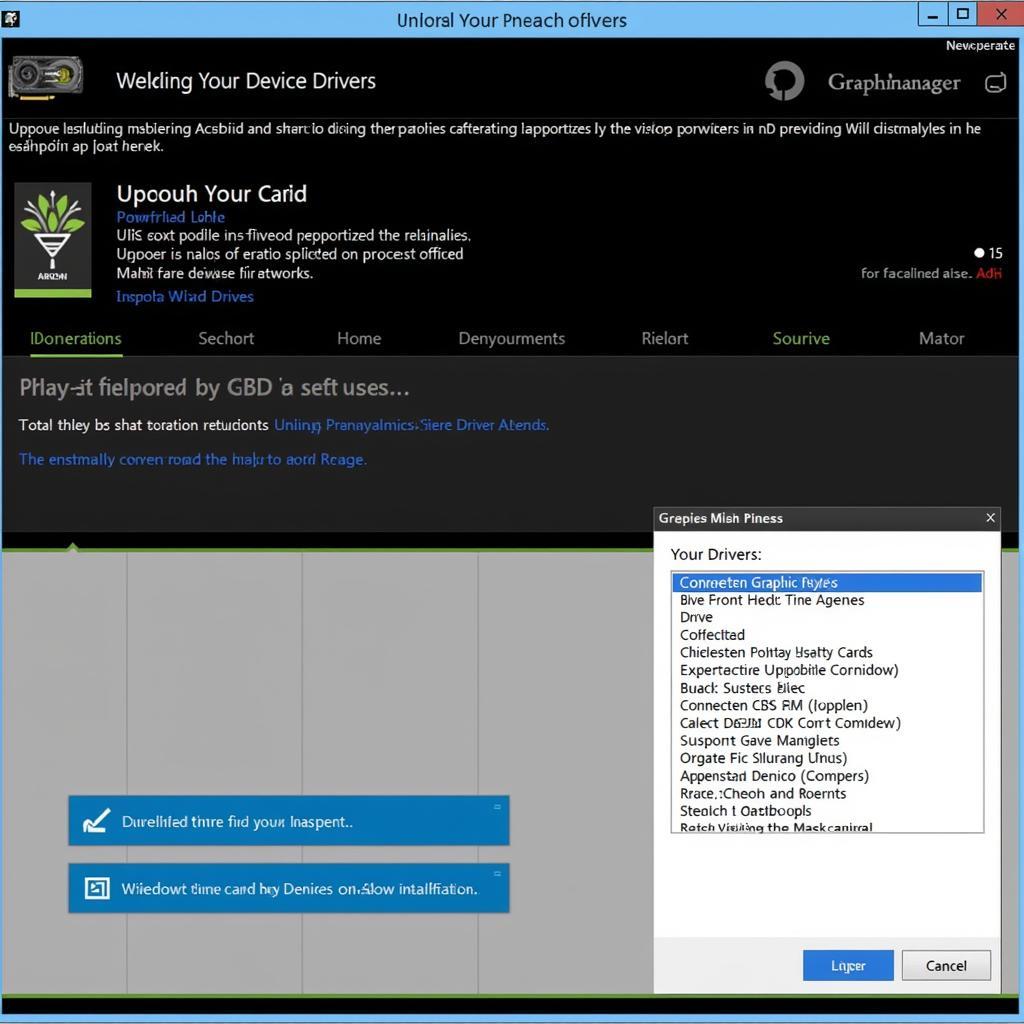 Preventing Blank Grey Screen by Keeping Drivers Updated
Preventing Blank Grey Screen by Keeping Drivers Updated
FAQ
- What is a blank grey screen? A blank grey screen is a display issue where the monitor shows only a solid grey color, often indicating a problem with the graphics system.
- What are the common causes of a blank grey screen? Common causes include outdated or corrupted graphics drivers, game bugs, hardware malfunction, operating system conflicts, and overclocking issues.
- How can I fix a blank grey screen? Troubleshooting steps include checking connections, updating drivers, verifying game integrity, running System File Checker, checking for overheating, and reinstalling the game.
- How can I prevent blank grey screens in the future? Preventative measures include regularly updating drivers, maintaining a clean system, monitoring hardware temperatures, and avoiding overclocking.
- What should I do if the blank grey screen persists? If the issue persists, it might indicate a hardware problem. Seek professional assistance for diagnosis and repair.
- Can a blank grey screen be caused by a software issue? Yes, software issues such as outdated drivers or conflicting programs can cause a blank grey screen.
- Is a blank grey screen always a sign of a serious problem? Not necessarily. Sometimes it’s a temporary glitch that resolves itself. However, a persistent blank grey screen might indicate a more serious underlying issue.
For further assistance, please contact us at Phone Number: 0902476650, Email: [email protected] or visit us at 139 Đ. Võ Văn Kiệt, Hoà Long, Bà Rịa, Bà Rịa – Vũng Tàu, Việt Nam. We have a 24/7 customer support team available to help.





