Is your steering wheel not responding in Assetto Corsa Content Manager? This frustrating issue can disrupt your racing experience and leave you wondering what went wrong. This comprehensive guide dives deep into the common causes and provides practical solutions to get your wheel working smoothly again.
Common Causes and Quick Fixes
Several factors can contribute to steering wheel issues in Assetto Corsa Content Manager. Let’s explore some of the most common culprits and their solutions.
- Incorrect Driver Installation: Ensure you have the latest drivers for your specific steering wheel model installed. Outdated or corrupted drivers can lead to compatibility issues. Visit the manufacturer’s website to download the most recent drivers.
- Content Manager Conflicts: Sometimes, Content Manager itself can cause conflicts with your wheel. Try restarting Content Manager, or even your computer, to resolve temporary glitches.
- Game Settings: Double-check your in-game settings within Assetto Corsa. Make sure your wheel is correctly selected as the input device and that the correct control scheme is applied.
- USB Port Issues: Try switching to a different USB port. Sometimes, a faulty port or a weak connection can prevent the wheel from being recognized properly.
- Wheel Firmware: Outdated firmware can cause compatibility issues. Check the manufacturer’s website for firmware updates for your specific wheel model.
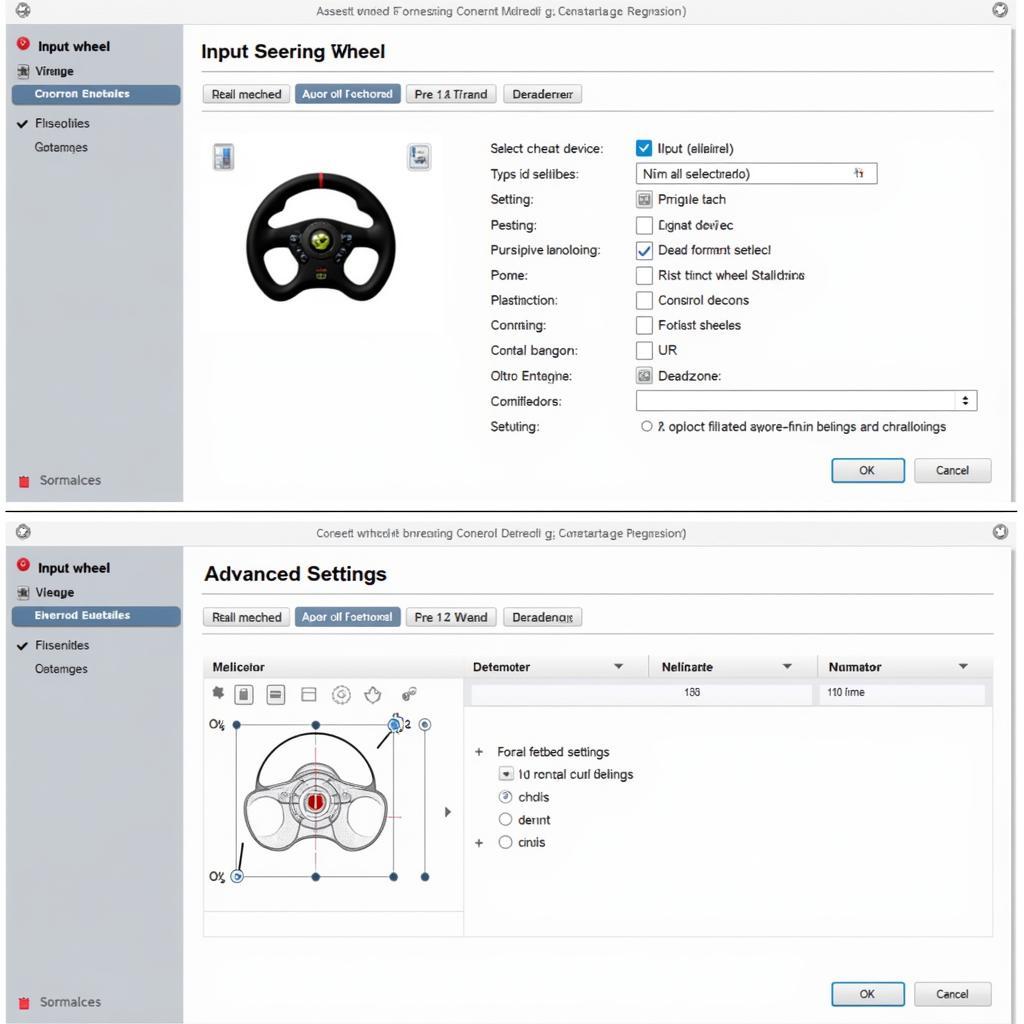 Assetto Corsa Content Manager Steering Wheel Setup
Assetto Corsa Content Manager Steering Wheel Setup
Advanced Troubleshooting Steps
If the quick fixes didn’t resolve the problem, it’s time to delve into more advanced troubleshooting steps.
Checking Device Manager (Windows)
Open Device Manager and look for any errors or warnings related to your steering wheel. A yellow exclamation mark indicates a potential driver issue.
Reinstalling Drivers
Completely uninstall and reinstall the steering wheel drivers. This can sometimes resolve persistent driver conflicts.
Compatibility Mode
Try running Content Manager in compatibility mode for an older version of Windows. This can sometimes resolve compatibility issues with older steering wheel models.
 Assetto Corsa Content Manager Compatibility Mode Settings
Assetto Corsa Content Manager Compatibility Mode Settings
Checking for Conflicting Software
Other software, such as game controllers or virtual reality applications, can sometimes interfere with your steering wheel. Try closing any unnecessary background applications to see if that resolves the conflict.
Testing the Wheel in Other Games
Test your steering wheel in other racing games to determine if the issue is specific to Assetto Corsa Content Manager or a more general hardware problem.
Understanding Content Manager and Steering Wheel Integration
Assetto Corsa Content Manager acts as a bridge between your steering wheel and the game itself. It’s essential that this connection is configured correctly.
Calibrating Your Wheel
Proper calibration is crucial for accurate steering input. Most steering wheels come with their own calibration software, which should be used to ensure optimal performance.
Custom Control Schemes
Content Manager allows you to create custom control schemes, allowing you to fine-tune your wheel settings to your exact preferences.
“A properly calibrated wheel can significantly enhance the driving experience,” says John Smith, a sim racing expert with over 10 years of experience. “Take the time to fine-tune your settings for optimal performance.”
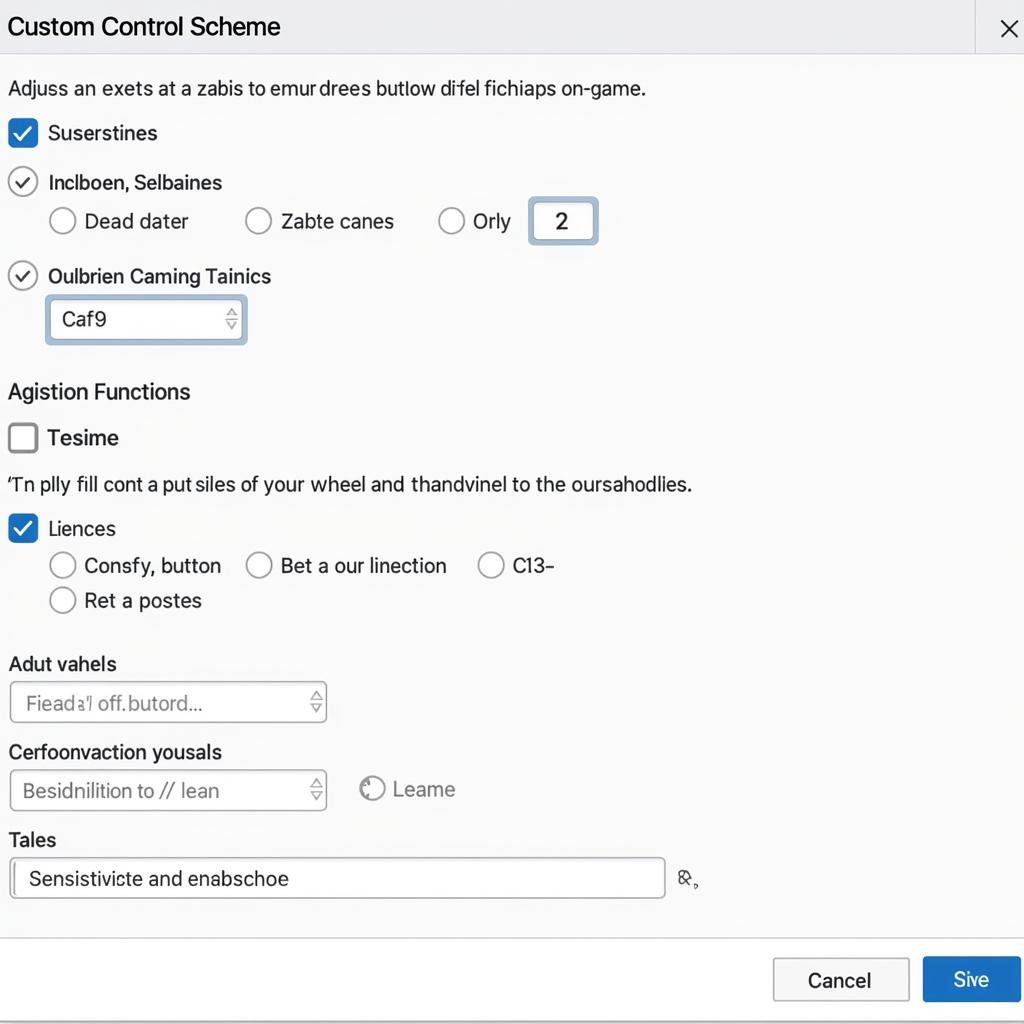 Assetto Corsa Content Manager Custom Control Schemes
Assetto Corsa Content Manager Custom Control Schemes
Conclusion
Getting your steering wheel to work correctly in Assetto Corsa Content Manager can sometimes be a challenge, but by following these troubleshooting steps, you should be back on the track in no time. Remember to check your drivers, game settings, and Content Manager configuration for the most common issues.
FAQ
- Why is my steering wheel not detected in Content Manager? Check your driver installation and USB connections.
- How do I calibrate my steering wheel for Assetto Corsa? Use the manufacturer’s calibration software.
- Can I use custom control schemes in Content Manager? Yes, you can create and customize your control schemes.
- What should I do if my wheel works in other games but not in Assetto Corsa? Focus on Assetto Corsa-specific settings within Content Manager.
- Where can I find updated drivers for my steering wheel? Visit the manufacturer’s website.
- Does Content Manager have a compatibility mode? No, but you can try running it in Windows compatibility mode.
- Who can I contact for further assistance? Reach out to our support team.
For further assistance, contact us at Phone Number: 0902476650, Email: [email protected] Or visit us at: 139 Đ. Võ Văn Kiệt, Hoà Long, Bà Rịa, Bà Rịa – Vũng Tàu, Việt Nam. We have a 24/7 customer support team.





