Managing your digital art files efficiently is crucial for any artist. An organized “Art Storage Folder” is the backbone of a smooth workflow, allowing you to quickly locate, access, and manage your precious creations. This article explores the best practices for setting up and maintaining an efficient art storage folder, ensuring your digital masterpieces are always at your fingertips.
Structuring Your Art Storage Folder for Maximum Efficiency
A well-structured art storage folder saves you time and frustration. Consider a hierarchical system using folders and subfolders to categorize your artwork based on project, client, date, or any other relevant criteria. For example, you could have a main “art storage folder” with subfolders for “Client Work,” “Personal Projects,” and “Resources.” Within “Client Work,” you might have further subfolders for each client, and within those, folders for individual projects. This granular approach ensures even the most extensive collections remain manageable. 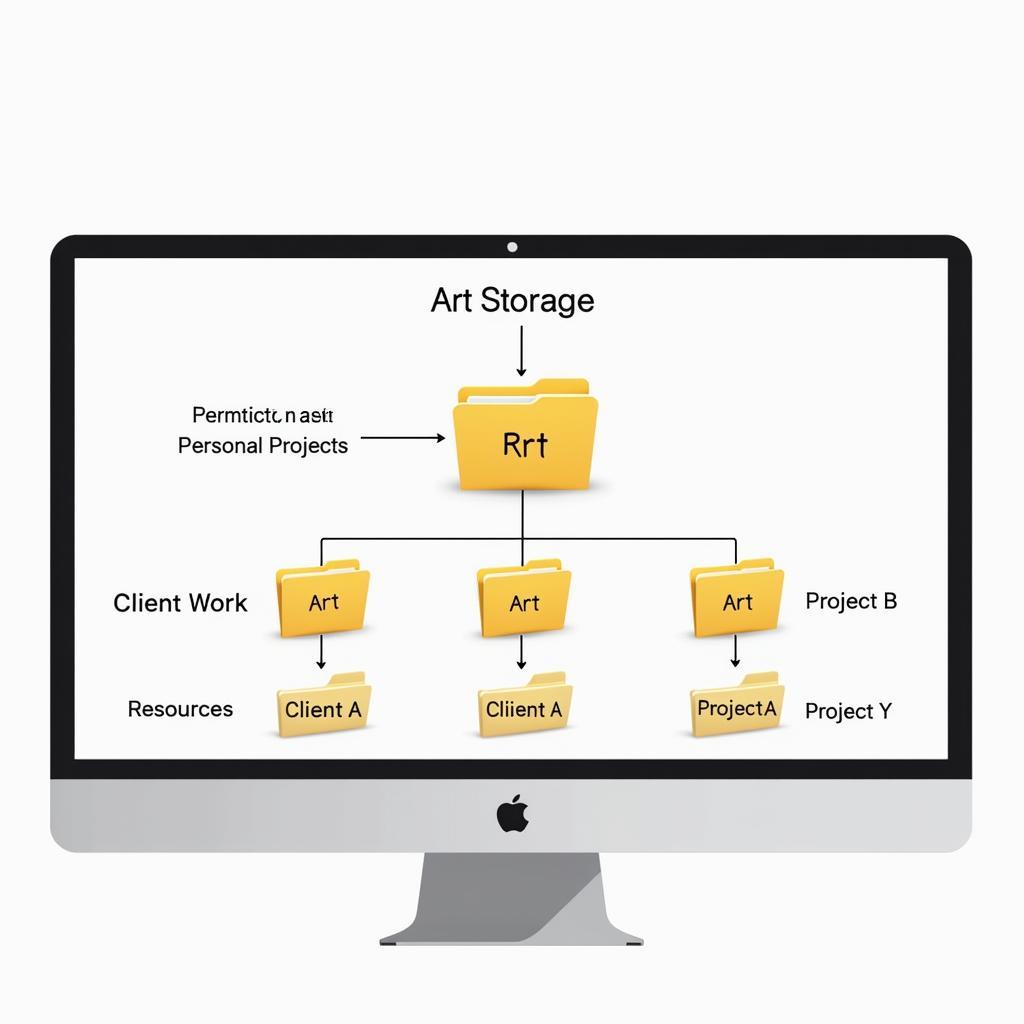 Art Storage Folder Hierarchy
Art Storage Folder Hierarchy
What if you have a large collection of sports-related artwork? You can adapt this structure to create a dedicated sports folder within your main art storage folder. This allows for easy access to all your sports-themed creations while maintaining the overall organization.
Naming Conventions for Clarity and Searchability
Consistent naming conventions are as important as folder structure. Use descriptive file names that include relevant keywords, dates, and version numbers. Avoid special characters and spaces, opting for hyphens or underscores instead. For instance, “client-name_project-name_2024-07-20_v01.psd” is a much more informative file name than “final.psd.” This systematic approach simplifies searching and sorting. Think of your naming conventions as the metadata for your artwork, providing crucial context at a glance.
Backing Up Your Art: Protecting Your Creative Investment
Your digital art is invaluable. A robust backup strategy is non-negotiable. Utilize a combination of local and cloud backups for redundancy. External hard drives offer affordable local backups, while cloud services like Dropbox and Google Drive provide offsite protection against hardware failure or other disasters. Regularly backing up your art storage folder is crucial to safeguarding your work.
Choosing the Right Storage Solution
Selecting the right storage solution depends on your specific needs and budget. Consider factors like storage capacity, accessibility, security, and cost. For smaller collections, external hard drives might suffice, but for larger libraries or collaborative projects, cloud storage offers greater flexibility and accessibility. Explore different options and choose a solution that aligns with your workflow. What if your cloud storage feels cluttered? Consider using a dedicated poly folder to organize specific types of files within your cloud storage, further streamlining your workflow. 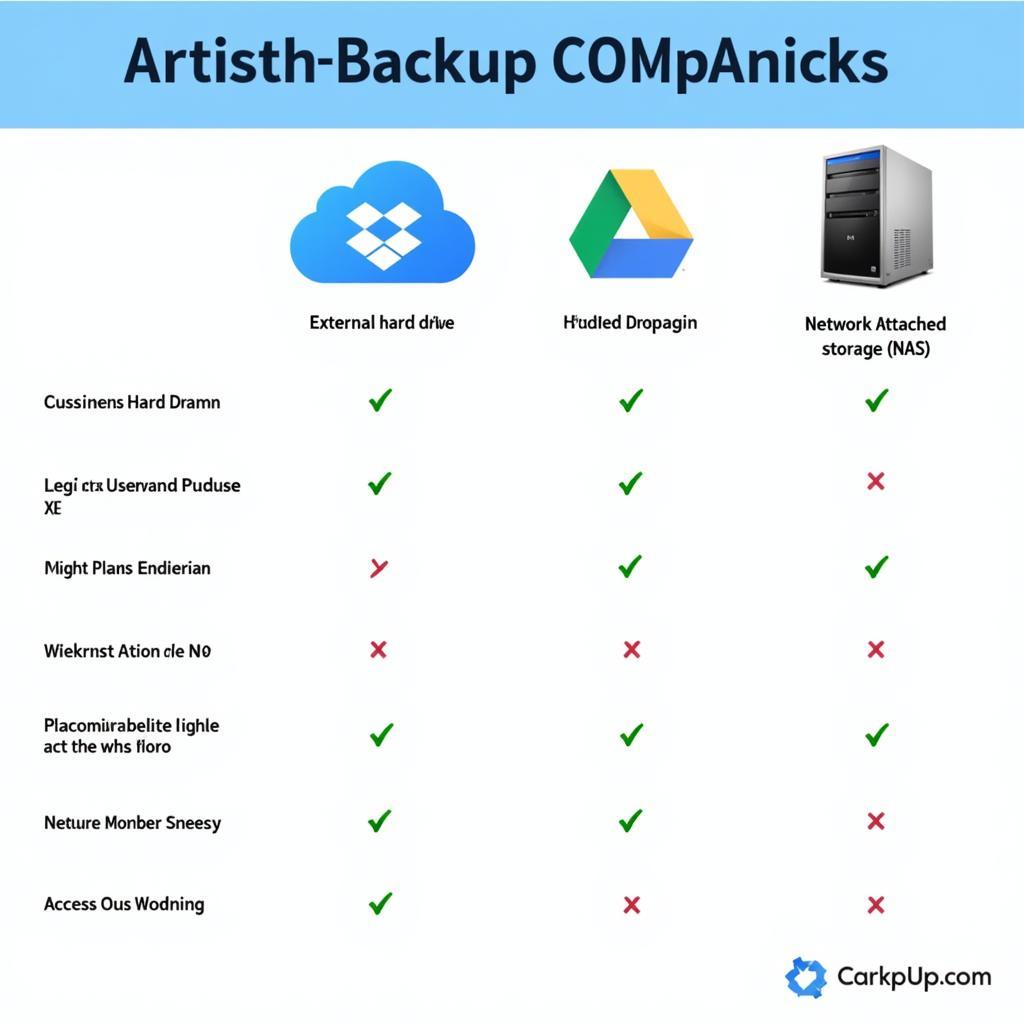 Backup Options for Artists
Backup Options for Artists
“Regular backups are not just a good practice; they’re a necessity for any serious artist. Losing your work is a nightmare you can easily avoid,” says Maria Sanchez, a renowned digital artist and educator.
Optimizing Your Art Storage Folder for Different Software
Many artists use different software for various stages of their creative process. Optimizing your art storage folder for compatibility with these programs can significantly improve your workflow. Ensuring that your chosen file formats are compatible across different software eliminates unnecessary conversions and preserves the integrity of your artwork.
Working with Large Files and Collaborative Projects
Large files and collaborative projects present unique storage challenges. Consider using a dedicated frozen folder to store completed or archived projects, freeing up space in your active workspace. For collaborative projects, cloud storage platforms with version control features allow multiple artists to work seamlessly on the same files without overwriting each other’s work. “Efficient file management is paramount in collaborative projects. Version control prevents chaos and ensures everyone is on the same page,” advises John Davis, a seasoned art director with extensive experience in collaborative projects.
Do you struggle with empty folders cluttering your mega storage? Check out tips on managing mega folders empty to optimize your storage space. Perhaps you also have a collection of music that inspires your art? A dedicated music storage box can keep your audio files organized and easily accessible.
Conclusion
A well-organized art storage folder is the cornerstone of any digital artist’s workflow. By implementing the strategies outlined in this article, you can transform your art storage folder from a chaotic mess into a streamlined system, ensuring your creative process is efficient and your precious artwork is always safe and accessible.
FAQ
- What’s the best way to name files in my art storage folder?
- How often should I back up my art files?
- What are the benefits of using cloud storage for art files?
- How can I optimize my art storage folder for collaborative projects?
- What’s the difference between local and cloud backups?
- What should I consider when choosing an external hard drive for art storage?
- How can I prevent my art storage folder from becoming cluttered?
Common Scenarios and Questions
-
Scenario: You accidentally deleted a file from your art storage folder. Question: How can I recover deleted files from my art storage folder?
-
Scenario: Your external hard drive failed. Question: How can I retrieve my art files from a failed hard drive?
Further Exploration
For more tips on organizing your digital files, check out our articles on file management best practices and data security.
Need assistance? Contact us at Phone Number: 0902476650, Email: [email protected] or visit us at 139 Đ. Võ Văn Kiệt, Hoà Long, Bà Rịa, Bà Rịa – Vũng Tàu, Việt Nam. We have a 24/7 customer support team ready to help.





